





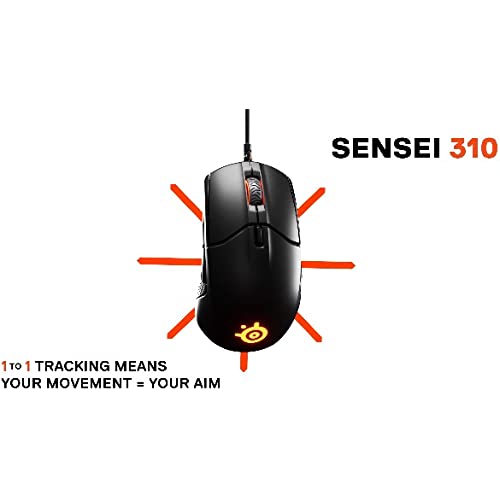






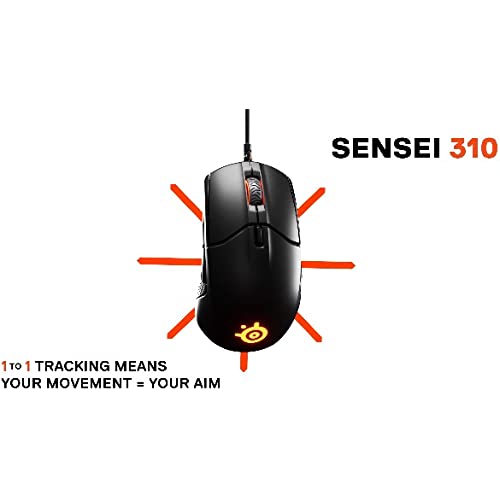
SteelSeries Sensei 310 Gaming Mouse - 12,000 CPI TrueMove3 Optical Sensor - Ambidextrous Design - Split-Trigger Buttons - RGB Lighting, Black
-

Jeremy
> 3 dayI got this to replace my Mamba TE. Ive had problems with every razer mouse. This just works. i dont need to calibrate it or anything. None of the problems Ive had with razer. My complaints: it isnt that ergonomic. I think that is because it is ambidextrous. However, I am used to it. I also miss having tilt buttons in the mouse wheel. It is also very light. I actually like a bit more weight in my mouse. You can use the side buttons on the opposite side of the mouse, but it feels awkward. Otherwise, if you want a decent gaming mouse, I would recommend this.
-

Tricia Clark
> 3 dayIm a left-handed mouse user and this is the first gaming-grade mouse Ive found that I loved. Ive tried some others that died on me in a few months (I wont name them), and dont like the ones that are specifically for southpaws. Great fit in my hand (note - I have large hands, so your mileage may vary) and easy to move around. The software you can download is great for setting custom DPI. There is a DPI toggle switch that allows you to swap back and forth between two DPI settings, but I personally dont use it (in the software I just set them to the same value).
-

David Nedrow
> 3 dayWas very happy to find this mouse. When I started working from home, needed ambidextrous mouse that could hold up to high level gaming. Needed the ambi mouse because I do work / productivity tasks using the mouse left handed and then game right handed to spread the wear and tear on my hands out, so was very happy to find this option. Like the feel, size, button click feel etc, so very happy with my choice. . Taking 1 star back because the thumb buttons are too far forward. The back button is perfectly aligned with my thumb, but I have to reach / shift my hand to hit the front one with obviously takes time, disrupts the flow of gaming as I have to move my hand a little to hit the front thumb button and then move it back.
-

Dane
> 3 dayThis is my first SteelSeries mouse, I usually stick with Logitech and Roccat but after seeing reviews for the new line they put out decided to give the Rival 310 a try. After trying the mouse Im immediately a convert and will look to SteelSeries first when looking for a mouse. The shape of this mouse is the best thing about it, for palm grip users or anyone like me who uses a palm/fingertip grip needs to try this mouse. Immediately if fit perfectly into my hand and became an extension of it, I stopped noticing it was in my hand after only a few minutes. It also has the best mouse feet I have ever felt, and Ive owned lots of mice. They glide without any feeling against the Mousepad, I wish I could buy these mouse feet to use in all my mice theyre that amazing. Its a great size for my hand and I think will be for most people. Just long enough to rest inside my hand fully but slim and short enough to still control easily. As I said before the best way I can describe it is that I stopped noticing the mouse almost immediately, it just feels natural to use. The build quality is very solid, no flex or rattling at all. All the buttons are short and crisp, the left and right click can travel quite far if you use a lot of pressure but if you click like a normal person you wont notice at all. The scroll wheel is soft and fast with enough tenting between steps to control easily when moving slowly. The rubber sides are textured and make this mouse very easy to control and pick up something low DPI users will appreciate. The plastic costing is also textured and almost rough compared to other smooth and soft mice. I really like the feeling, it makes it very hard to slip even when applying too much pressure with your fingers. I can see how some people would prefer smoothing coating as it feels more high quality but for performance I prefer this textured plastic. After using the mouse for a bit I doubt you will even notice it. The sensor is top of the line optical and from all the reviews and personal testing Ive had no jitter, spin out, or any ghosting at all. Now for the one down side of this mouse, the software and if you care about it the lighting as well. SteelSeries really needs to improve their customizability and interface in general. Its very simple and easy to use but has fewer options than Logitech, Roccat, or Razer. It only has 2 DPI settings which will be unacceptable for some players but works fine for me and most users who only use 1 DPI. The lighting options are very limited with no unique settings, the lighting on the mouse itself is fine and has bright sharp colors and I think people who will like this mouse for performance wont really care about the RGB effects. I have mine off or set to the steady orange of SteelSeries. I would highly recommend any gamer who uses palm or fingertip grip to go to a store and try this mouse. I prefer its shape to any mouse Ive tried before including the G403, Kone Pure Owl Eye, Deathadder, EC2-A, and FK2.
-

hi
> 3 dayDid my research going into this purchase, and its a good mouse. I really have no complaints on it. Ive seen reviews where they pick at this thing here and there, I think theyre just nitpicking. The build quality is solid to me. Tracking is smooth, the clicks feel good. The mouse wheel is smooth, and I enjoy the rubber sides. The only thing functionally I dont like is its hard to know which CPI mode you are in. Even the software doesnt make it obvious right away. There should honestly be a setting on the software to display a color or pattern based on the CPI mode youre in. Its not 5 stars because its awkward in shape for me. I dont know if thats because my hand isnt the right size. Its the same size as my previous mouse though, but yet, my grip is awkward on it. Its the way they designed the bump (by the side buttons) and even how it tails off towards the back. I could get use to it, but the mouse 3 (first side button) would result in clicking both mouse 3 & 4. You could say its the way the side mouse buttons are positioned too. Another reviewer on here mentions the awkward bump or hump, as well as rocketjumpninja (YouTuber who reviews a bunch of gaming mouses). The bump isnt necessarily uncomfortable, its something I could get use to. But clicking mouse 3 100.00% reliably without hitting mouse 4 seems hard to do, making mouse 3 kind of unusable for me as a reliable button for performing in games. Also, compared to my other mouse, I just hold it without thinking about it. Even sloppily and I could just hop in to browse or play a game and its all the same to me. This one leans me towards adjusting my grip, could be because its a new shape to me, could be because I want to reach that mouse 3 reliably. I dont know. For reference, Im right handed (this mouse isnt ambidextrous) hand is medium, slightly leaning towards large, and I have a claw grip. Also another reviewer mentioned the bump seems easier on their hand if using the mouse for extended period of time. I could see that, I dont think it would relieve tension there or anything, but I could see it being more comfortable resting against it over time than a neutral shaped mouse (or one with a less exaggerated bump).
-

Jack B.
> 3 dayEDIT: For anyone having issues with double-clicking, try using the steelseries engine software and changing the click from play once to play N times, set N to 1, and set the pause time in ms to 1-5 depending on how bad your double-click is. The mouse itself is generally great, I bought it as a replacement for my 3 year old Rival 300 (which still works great besides the scroll-wheel double scrolling). Ive loved using it since it felt the same and worked well for the games I play (Halo, Apex Legends, League Of Legends, etc). However just a month or so after my warranty has run out the mouse has begun to double right-click, meaning if I rightclick the mouse tends to rightclick again and either cancel what Im doing (in a game aiming down sights or moving in MOBAS) or forcing me to do something I dont want to. The general fixes of using compressed air to clean it and clicking for 30 seconds have not fixed it and with a google search this issue is quite common amongst users. With prime you can get the mouse for just over 40, but I would be lying if I said that was a good price given how quickly this mouse fell apart. If you truly feel a need for this mouse let it go on a big discount or risk it falling apart quicker than its competitors.
-

S.T.A.
> 3 dayMy one complaint is that from what I understood you could set your mouse settings and then you no longer need the driver loaded. I tried that but when I tried unloading the mouse driver the Button Settings we no longer working. Maybe it saves other settings but not the mouse button setting. I have a hard time double clicking so I need one of the buttons set to a double click. First I thought the interface was difficult because you have to use a Macro to set it instead of just having several often used functions like with other mouse drivers and then you do seem to have to keep their HUGE driver loaded in order to keep your mouse setting. Or I just dont know how it works which isnt helpful either. The mouse fits my hand perfectly and it moves as easily as ice. If theres a secret to getting the mouse buttons saved so I dont need the driver Please Tell Me!
-

Trevor
> 3 dayThis is probably one of the best valued mouses I have ever used. Of course the $200 Logitech mouse or whatever is gonna feel better and probably perform better, but who wants to spend that kind of money? For $50, you cant go wrong with this mouse. When I first got it I had been dealing with problems with other mice, such as the scroll wheel not working or the mouse entirely just disconnecting mid-use. When I got this I was astounded by the build quality and feel of the mouse. Its basic. It feels nice. Its not overly-complicated. You get the mouse, with some other cool features, and its plug-and-play. You can download the SteelSeries engine from their website to customize the mouse even more, which is what I did. You can adjust the RGB lighting on the base of the mouse as well as behind the scroll wheel. You can change the DPI settings, so you can have a normal setting and you can have a ridiculous setting at 12000 DPI to spazz out in games and go wild. This mouse is fully customizable, and you can even assign different keypresses with the extra side buttons on the mouse. Overall, during my 1.5~ years of owning this mouse have been great. I havent had a problem since I opened the box and its seamless getting my actions from my mouse to the game. If your budget is like $50, look no further than to get this masterpiece. #notsponsored
-

Quinlan Stuwe
> 3 day2nd time buying this mouse; after about a year, the grip fell off exposing the hard underneath which was super sticky with glue.. other than that, it was a really good mouse at a pretty good price, so I ordered another one. This one feels like it might come off sooner than a year and the grip is kinda more slippery than I remember on the previous one. But compared to other mice, this is still a solid mouse. Other mice often fail in some way after a year or two, like clicks not getting registered or occasional extra clicks... havent had that experience with this one, its just the grip coming off after a while, and in this case, the grip is just a little slicker than I wanted.
-

jsk
> 3 dayGreat feeling mouse with awesome performance during use. However, the side grips are barely glued on and fell off over time. Trying to reattach them has been an exercise in frustration. I dont like having to replace a mouse that works fine just because they cheaped out on the adhesive.
