



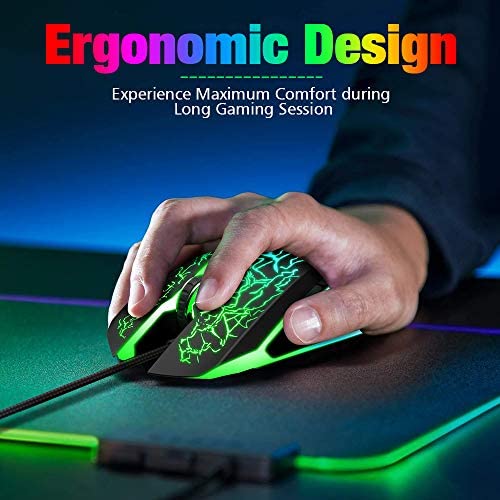








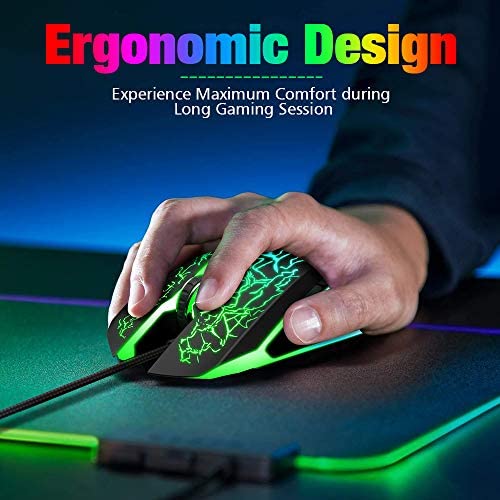




VersionTECH. Wired Gaming Mouse, Computer Mouse Ergonomic Mice with 7 LED Lights RGB Backlit, 6 Programmable Buttons, 4 Adjustable DPI for Laptop PC Gamer Desktop Chromebook Mac Games-Black
-

Leah Alexander
> 3 dayIts just like the ones at best buy for $50-100 and nowhere near the price. No complaints!
-

Sean Clarke
> 3 dayDont be fooled by the price or uneducated people who think the RGB doesnt turn off. I got it as a fire deal or whatever amazon calls it when they reccomend super cheap stuff in the catagory youre browsing in, so I was a little skeptical at the 8.99 price. This mouse feels great. The weight is comparable to a Razer Death Adder mouse I used to have previously. The RGB is very cool although not customizable (not a big deal to me). To turn off the RGB lighting just simply press and hold both side bottons, and then press the DPI adjustment button in the middle of the mouse. Super easy. The braided cord feels great and again, similar to the razer death adder mouse cord. For the 8 or 9 dollars you pay, you really cant beat this mouse. I was going to purchase a $20 mouse from lenovo legion, or another random no name brand, but decided to cheap out with this one. Im extremely glad I did. PS. Unless youre some competition fast twitch FPS gamer, then the up to 2400 DPI this mouse can be set to is going to be just fine for you. I personally keep it at the 800 setting for everyday use. Hope this helps
-

Klee LeHorgen
> 3 dayIt does everything I need it to do, which includes gaming.
-

Yury
> 3 dayIve been using this mouse for 3 years. It looks pretty and has very good DPI, I like that. I found it suitable for an average sized hand. I have relatively short fingers so I could find a better mouse. The ergonomics of this mouse is not perfect - it is symmetrical, which is not a good thing as we dont have symmetrical hands. It could be an advantage for left-handed people as it doesnt matter which hand you use, it is equally uncomfortable a bit. The side buttons are placed poorly. I could reach back button with my thumb quite easily (I tend to misclick it sometimes) but forward button is totally unreachable and I have to put some effort to click it which doesnt make sense - it is easier to move mouse itself and click forward in a browser than move your hand over the mouse there and back again. It is totally no no in video games. After using this mouse for 3 years I noticed that its bottom pads started to wear off (see the picture) which could be the reason why it is not sliding as smoothly as before on my mouse pad. So it is time to buy a new mouse for me.
-

Marlon Avila
> 3 dayits ok
-

Keegan
> 3 dayReceived this as a Christmas present in December 2017. I had read the reviews and thought it would be perfect and at least last me a year so I could save up for a better gaming mouse. It worked great when I received it, my only complaint was that clicking the scroll wheel was a little tough (not super relevant to anyone unless youre using animation/modeling software like me). However, 3 and a half months later I found myself having to purchase a new mouse (that will hopefully last me a bit longer). When it was working, it was a great product. Tracking speed was great, and LEDs were gorgeous. I did find it had some issues tracking on one certain desk that I use in class, but that was the only issue I had. Then a couple weeks ago, it would just stop tracking. The lights continued to pulse, and I could scroll, but the cursor would not move. I found that every 15 minutes I would have this issue, and the only way to fix it was to jiggle the USB until it started working again. The USB never did quite seem to fit correctly, so it could have been manufacturer error, but I had finally had enough, and bought a RedDragon, which should hopefully last me a couple years. TL;DR: If youre looking for a pretty mouse that wont be used that often (or only for web browsing), then this is the choice for you. If youre looking to game, animate, or spend a lot of time on your computer, bite the bullet and spend $20 more on something that is going to last a whole lot longer.
-

Embr
> 3 dayI needed a new wired mouse and I like the look of this one (its neat!). It works well, the braided cord is a great connection given that I have two cats that are occasionally mischievous and the color changing isnt too distracting. I took off a star though because even though Ive only been using this mouse for maybe a week, the black paint is flaking off onto my hand with basic usage. It desperately needs a better sealant or something.
-

Candy Wiggs
> 3 dayButtons on the left side are hard to avoid pressing accidentally. I may just put this mouse aside. It does look cool though. Ill give it a few more days though.
-

Bryan
> 3 dayI love how the texture feels. Smooth and comfy. Although, you can click the bottom side button while holding left click which is a bummer. Sometimes, when you drop the mouse, it can get stuck and not click, but you can fix it but moving it around or press on it. The lights are cool too. Great value for its price! Been using this for 2 years now and I have no problems with it other than the con I mentioned earlier.
-

Jacob White
Greater than one weekIt really does work great. I turned off the glow by simultaneously clicking the cpi button and the side down arrow. I like that it is large (it fits my hand well) and that the scroll wheel is big with large indents. It has a satisfying stepping motion when you roll the wheel. Im replaced a basic 7$ mouse I bought a couple of years ago. It is hard to believe how much more you get for a few extra bucks. Worth it. EDIT: Still loving this mouse, even more now. I couldnt find a driver for it, BUT I downloaded X-Mouse Button Control -- and now it is possible to program the side up/down arrows. Im a software programmer, so using those as page/up page/down buttons saves me a lot of time when scrolling through massive code blocks.












