



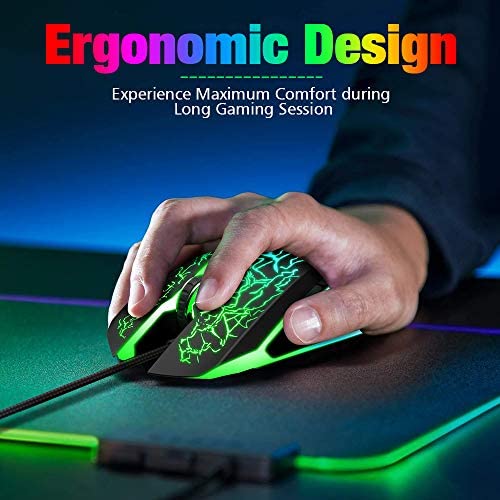








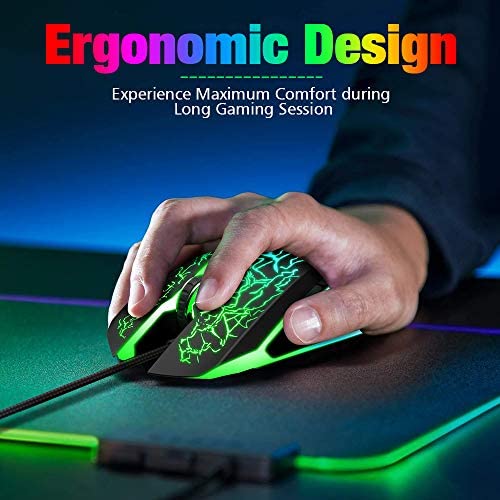




VersionTECH. Wired Gaming Mouse, Computer Mouse Ergonomic Mice with 7 LED Lights RGB Backlit, 6 Programmable Buttons, 4 Adjustable DPI for Laptop PC Gamer Desktop Chromebook Mac Games-Black
-

Klee LeHorgen
Greater than one weekIt does everything I need it to do, which includes gaming.
-

Alejandro
11-06-2025I got a previous version of this mouse like 7 years ago and its worked marvelous for the whole duration. Really ergonomic, good precision, nice aesthetics and never stopped working. I didnt even treat it well. Ive spilled food on it, Ive used on weird positions, Ive dropped it and its never failed me. Its marketed as a gaming mouse and it does that job perfectly on an entry level for an astoundingly low price. Yet, if you dont mind the fancy colors (which you can turn off with the middle button) and edgy design its an amazing trustworthy mouse for everyday use too. This one was with me through college, my first job positions and the small amount of gaming Ive done in between. I think one time I had to clean it after dropping like a milkshake on it and dismantling+cleaning+putting back together was moderately easily. The side buttons might give you little headaches from time to time as theyre factory-binded to the back and forward buttons. Specially if youre using it from a weird position like on your bed or something. I think I just didnt assemble back those two when I cleaned it that one time but its not a huge deal most of the time. I only bought it again because Im in a extended trip and I didnt bring my old one with me. Its so cheap so its not even a hassle. The new more-resisting coord was a pleasent surprise.
-

Arseny
Greater than one weekThis is a regular mouse looking like a gaming mouse. Before buying it, Ive read a number of reviews along the lines of not too fancy, and does not have a million buttons, but it does its job. Well... I dont need many buttons at all, but I need the one crucial thing that a mouse must have, if you plan to use it in computer games - it should be able to accurately catch your movement even if you move it very fast. When I move this one relatively fast, it jumps randomly, skipping the movement, as any other cheap office PC mouse would. I have friends who are competitive cyber athletes, and there is a simple test you could perform to test whether your mouse is ok or not. Move your mouse to one side of the pad and then slide it really fast to another side. If the cursor jumps randomly-your mouse is crap. I previously had a Razor mouse for more than 10 years and, before that, a simple-looking Microsoft mouse (I dont remember the model), so I know how a decent and a good gaming mouse should behave. Well, this one is not a decent gaming mouse. To reiterate: if you are at least a tiny bit serious about gaming - look further. Especially if you play any shooters. P.S. its funny that the Microsoft mouse I mentioned had a very plain white design, but delivered really good performance while being super cheap. I wish I could that model, lol. That was a gaming mouse camouflaged as a mouse for an office worker, while this one is an office worker mouse disguising as a gaming tool. I wish the manufacturer prioritized performance over fancy looks, for example, sacrificing the Christmas-tree-like lights for a better sensor.
-

Isabella n.
> 3 dayI’ve had this mouse for 2 years and It’s still working perfect. I use it for league mostly and i havent had any issues with it. The only thing is that its faded in the right click bc of the use but it works perfect.
-

Embr
> 3 dayI needed a new wired mouse and I like the look of this one (its neat!). It works well, the braided cord is a great connection given that I have two cats that are occasionally mischievous and the color changing isnt too distracting. I took off a star though because even though Ive only been using this mouse for maybe a week, the black paint is flaking off onto my hand with basic usage. It desperately needs a better sealant or something.
-

Nich Hammond
> 3 dayNo reason not to get it. It doesnt have the buttons on the thumb side if you are a lefty, though. Otherwise it works well.
-

Laine
> 3 dayThe mouse is just as lightweight as other reviewers have stated. Its ready to go as soon as you plug it in, no software download required. The two buttons on the left side can be macrod in individual games to provide extra functionality, which is enough for me but may not be adequate for more serious gamers. The cable is braided and sturdy. The mouse felt a little awkward in my hand at first but this may have simply been the adjustment from using my last mouse. And, of course, the backlighting is pretty sweet. It flashes multiple colors at once which appear to be random. Theres no way that Ive found to alter the colors or the rate at which they pulse on and off, but they can be turned off altogether if necessary. The mouse will stay lit even when the computer is off, which I believe is normal.
-

Deb Robinson
Greater than one weekVery nice Gaming Mouse! My grandchildren love the colors! Its very easy to use and fits the hand comfortably.
-

Jacob White
Greater than one weekIt really does work great. I turned off the glow by simultaneously clicking the cpi button and the side down arrow. I like that it is large (it fits my hand well) and that the scroll wheel is big with large indents. It has a satisfying stepping motion when you roll the wheel. Im replaced a basic 7$ mouse I bought a couple of years ago. It is hard to believe how much more you get for a few extra bucks. Worth it. EDIT: Still loving this mouse, even more now. I couldnt find a driver for it, BUT I downloaded X-Mouse Button Control -- and now it is possible to program the side up/down arrows. Im a software programmer, so using those as page/up page/down buttons saves me a lot of time when scrolling through massive code blocks.
-

FrankZ
> 3 dayBought this for my kids to play games with, they thought it was awesome because of the fancy colors and glowing. It works well with games as well as work. It has the all too important thumb back/forward buttons which I use more than scrolling it seems. The scroll wheel isnt the smoothest, it wont let you just spin it if you have a long page to scroll through but it works well enough for my needs. The DPI selector seems to work well too. This company stands behind their product. After a few weeks of use, I ran into a very annoying issue where hovering the mouse over a scrollable window/list would automatically scroll it by itself. I tried plugging/unplugging, changing USB sockets but nothing stopped it. I contacted the company and they gave me a couple quick troubleshooting items, which I had already tried. Then they shipped out a new mouse right-away. When I got the new mouse and tried it out, it had the same problem! Doh! Turns out, it wasnt the mouse, or at least not on its own. I then started pulling other USB items to see if I could find something conflicting...and apparently it was tied to the wireless keyboard (Victsing). After replugging the keyboard, the mouse began working again without issue. Feeling bad, I contacted the company and let them know what the issue was in case it helps them with others having similar issues. I even told them to charge me for the 2nd mouse because I wanted to keep it and felt the need to pay for it. They just said they were happy the issue was resolved and to keep it. 5-stars for VersionTECH!












