



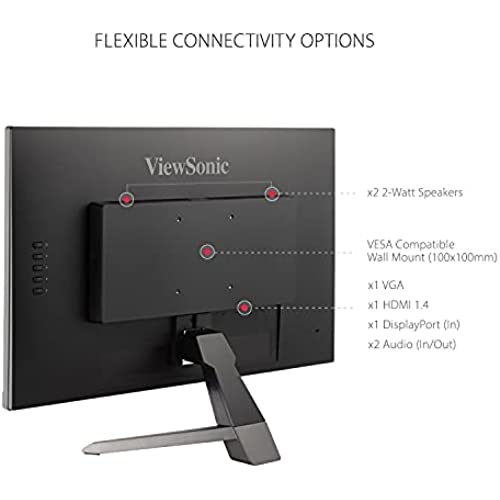






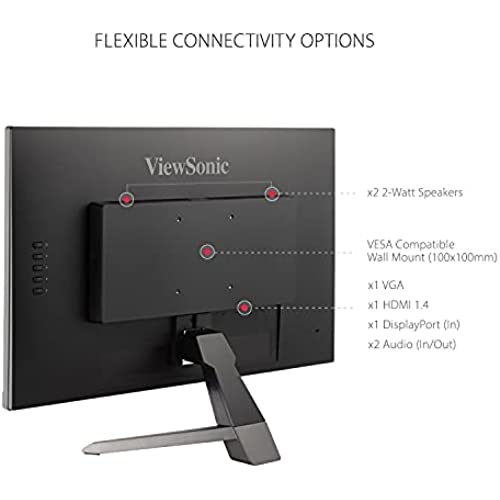


ViewSonic VX2467-MHD 24 Inch 1080p Gaming Monitor with 75Hz, 1ms, Ultra-Thin Bezels, FreeSync, Eye Care, HDMI, VGA, and DP
-

Jason
Greater than one weekI use these in combination with a docking station to set up generic 3 monitor work stations. So far I have set up at least 20 work stations. Meaning I have purchased and installed 60 of these monitors. Not one problem with any of them. For mixed office use they work great.
-

Spectr3
Greater than one weekworth the money but my only gripe is they do not auto-initialize so you have to manually turn them on. Im not sure if this can be changed from the onboard settings but either way; out of the box they do not auto-initialize. Ive got a g9 odyssey, an LG 26inch, and 2 of these in my cave. I just wish they would turn on when the signal is detected. oh well. worth the buy.
-

Gaurav K.
> 3 dayMy model: ViewSonic VX2452MH 24 1080p Using for ~4 months. I needed a second monitor to extend my laptops display. For work use, I use it as a second monitor for coding and browsign internet. For home use, I use is to play games, watch sports, TV/movies/Netflix. This is my main entertainemnt display because I dont use the TV that much and this is convenient in my room. I bought this after a lot of research on TN, IPS, VA, etc. panels. TN panels have a complaint of having untrue colors at a wider angle like more than 160 degrees. Even though I am not using it at that wide angle, I dont see any color distortion. Resolution is really good (1920 x 1080) and its really nice to have a lot of space for multiple windows instead of switching. Its very easy to assemble too; it took about 10 minutes. Great monitor overall and worth the price (I bought it at $120). I would recommend it for any use case since there is a 22 and 27 variant too.
-

Tina C.
09-06-2025absolutely love the monitor
-

Michael J. Boss
> 3 dayI set this monitor up next to my Viewsonic VX2235wm which is about 10 years old. My older monitor is the clear winner. LED is one of the tech worlds latest buzzwords but Im not buying it as an improvement in overall technology. Yes, LED monitors use about 25% less energy than older CCFL LCDs, but is saving that little bit of energy really worth it if your picture is worse than 10 year old technology?. By the way, the change from CCFL to LED is a very small change in energy conservation when you compare the change that took place when CRT monitors were replaced with LCD technology. That was a huge step in the right direction. The LED light in this monitor as well as most LED monitors is in the blue spectrum, the CCFL light in my old monitor is more in the yellow spectrum. If you look carefully at most LED based monitors, you will notice that there is a slight blue tint to the entire screen (but I suppose it depends on the monitor). Also, LED produces light in one direction, so its good for track lighting and spotlights, but not for illuminating your entire home. Since its directional, your viewing angle is worse than older CCFL lighted monitors. Like the VX2452MH, my laptop has an LED monitor in it and it has a blue tint as well and it only looks good when you are looking at it straight on. If you like the LED lights that now light up much of the highways (with the slight blue tint), youll be very happy with any LED blue spectrum based monitor. Personally, when Im working close to a computer monitor, I want dull, accurate, flat color with no glare. The blue spectrum light used in a lot of the LED technology just seems to make the blues so bright, its harder to tolerate than my older monitor. If you are going from a crappy monitor to the new LED technology, you wont know any better. If you are getting into the LED technology to watch TV, you probably wont complain about the technology as well. But compare LED technology to the old stuff and you will wonder why LED? Just to save 25% on your computer monitor bill? Not worth it in my opinion. I just purchased another used VX2235wm for $75.00 and will continue to use the old CCFL LCDs until something better comes along.
-

Bob
> 3 dayFirst off this monitor has stunning detail and clarity in all regards. Text is bright, defined and easy to read. The Video on this monitor looks as good or better than it does on my 42 Samsung LED HD TV. The games I play also look better on this monitor than the other monitors I own (which include these 22 and 23 inch monitors. ViewSonic VA2246M, a HP 2159M and an Acer G236HL. The refresh rate at 60Hz could be better, and compared to an old school CRT it seems to slow frame rate a little more than I care for, but the frame rate was measured from a basic low end PC, with an Intel 2000 onboard graphics adapter, and can be resolved by a simple graphics card upgrade (with a GeForce 630 the frame rate is very acceptable for my purposes). The addition of an HDMI input is a nice addition and is a useful addition compared to other monitors in this price range. (HDMI/DVI/VGA and audio inputs are easily accessible). After setting this monitor up, and comparing it to the other monitors Im using. The color and detail, and contrast is what has really impressed me. At a price near the $160.00 mark, this monitor would seem to priced in the lower echelon of desktop monitors (let alone multimedia units). But its performance seems to reach well above other monitors in this price range. I did play with the color balance a little and it helped to create a more realistic palate when browsing photos and video. But right out of the box the colors were brighter, with more detail than on the other monitors Ive mentioned above. None of those monitors had the crispness in the whites, the deep blacks, or depth of color this monitor has, and none are even close after making a few minor adjustments in the monitors menu pannel. As with most monitors the panel of adjustments are easy to reach and use, and the Intel display adjustments allow for fast easy onscreen preview when adjusting this monitor (which did not require a great deal of tuning to satisfy my needs. In addition to the great color, detail and contrast, other options this monitor offers could make it attractive for many buyers. 1. The game mode option adjust contrast, and might or might not be something I use in the future, but its there and might come in useful. 2. The mounting options give the monitor some flexibility and at this size I could see mounting it on a wall for various uses. 3. Built in 2 watt SRS Audio might be attractive in many environments. 4 The weight, it is very lite for a 24 monitor which makes handling quick and easy. 5. Streaming Video from YouTube - Amazon Prime and Netflix on this monitor is as good as it gets. As I said the monitor looks as good or better than my Samsung HD TV. (unlike the other monitors I own this monitor re-creates a true HD experience. Im sure there are other things to consider, and these few might or might not be on everyones list, but at least a couple were on mine. Over all Not owning a monitor over $200.00 I cannot really compare this unit to one of the higher rated displays. But rating it at a monitor closer to $150.00 mark than the $200.00 price range I can say my initial reaction is that if your thinking about its a very good bet. The assembly should take maybe two minutes if your slow (meaning fast and easy). The resulting construction feels solid and it sits square without wobble on my desk. I did not try the speakers, since I have a set that I enjoy and at 2 watts the speakers were not a part of my purchasing decision. I was hoping for at least good color and detail and I believe that this monitor does an excellent job and surpasses my hopes in those regards. Even attached as a basic workstation monitor, this monitor expands the basic productivity that my other monitors provide in that regard. The actual display at 23.6 is large enough to create a smooth easy transition between multiple tasks... However this monitor goes far beyond a basic workstation unit and does a very good to excellent job in multimedia and gaming situations as well (matched with a PC designed for gaming I think it would be a very good choice as an entry level gaming monitor as well). Finally Im Extremely happy with this purchase, and would recommend it as a great choice for an everyday 24 display.
-

aprimeclient
11-06-2025I needed to replace an old monitor for a dual monitor set-up, and was concerned with materials & construction quality and a defect-free display. So far, so good. No dead pixels or other defects noted, default settings out-of-the-box were fine, and there were no problems with monitor detection. Do be aware that theres VGA, DVI & HDMI but no DisplayPort connector (prevalent on graphics cards these days... To use as #2 monitor I needed a DP-to-HDMI cable).
-

Friday Bridge
Greater than one weekGood screen, well built, good sound. However, older LED TVs do one thing better. At least for me. They used to MUTE the speaker if you had headphones plugged in, so the sound was there automatically for me when I put the headphones on. Seems a humane thing to do, since I turn it on late at nite, and dont want speakers blaring for even a second while my wife wants to sleep. TODAYS TVs including this Viewsonic do it differently: They ASSUME you have a SOUNDBAR if you have something plugged into the headphone jack. Then, you get no sound WHATEVER until you wake up the soundbar too. Universal remote controls can run a TV and a DVR device simultaneously, but NOT A THIRD DEVICE [the now obligatory soundbar]. VERY annoying. As a side issue NOT related to this very nice TV, I now have so many control wires running between my many devices, I better not have a house fire, because theres no way for the insurance company to figure out what went wrong and pay a claim. Id have to sell the wreckage to a copper recycler.
-

C. Weaver
13-06-2025Got this ViewSonic to replace an 19 Viewsonic on my main gaming system. (i7-4790, 16 gigs RAM, GTX-1060 6 gigs GDDR5 RAM) The old monitor ran at 1366x768 and I decided to go to a higher res monitor to match my new graphics card. The installation went Ok. I switched from a VGA cable which went thru a adapter to a straight DVI cable from monitor to card which was included in the box with the monitor. After hooking up all the connections, I cranked up the monitor and booted up the OS. Win 10 loaded the normal default driver that it always loads and the system booted on up. The first thing I noted was the picture seemed to be a bit washed out in appearance. I also had to change my font size in Windows from 9 to 12 so I could read the on screen text better. (Ive never had a monitor with this resolution before and I think some of my problems may be getting adjusted to the larger screen surface.) I then installed new drivers downloaded from ViewSonic that were for Win 10 64-bit as thats what I am running and install them. To my dismay this didnt seem to help out at all at first. Then after fooling around a bit I found that Win 10 had not used the drives from ViewSonic but was still using its default drivers. I switched the drivers over to the one intended for the monitor and it looked much better. I tried a few games on it and the picture was great and it really performed well here. I had gotten this monitor mainly to use on a gaming system and it really did a good job there. The only think I can say is this monitor is great in games but leave a bit to be desired when using it from the desktop. Getting the drivers right did help but the desktop picture is not quite up to the old ViewSonic 19 monitor I was using. But I must admit it come very, very, close!
-

Eric
> 3 dayIm using this with a mini PC that is mounted on the back of the monitor. I wanted to try my hand at animation and needed a reasonably good monitor. It is a good step up from my Chromebook. An unexpected surprise is that the monitor has its own speakers. They are not great but seem to work okay. The base for the monitor was easy enough to assemble (no tools required) and took only a minute or two to put together. There are several buttons under the right bottom edge of the screen, one being the the power button. Several cables are included; unfortunately, a HDMI cable was not included. I am satisfied with my purchase. Providing it doesnt die in the near future, it should be fine. Edit: I was having trouble with the volume buttons and adjusting the volume for the monitor speakers. After I downloaded the driver for this monitor, that problem went away. I advise downloading the driver from the ViewSonic website after receiving this monitor. It appears to be a necessity.
