


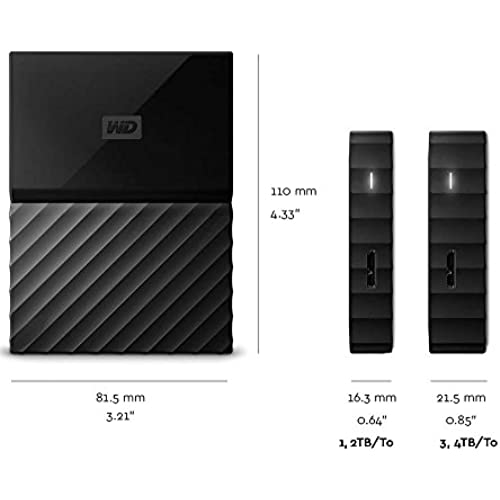





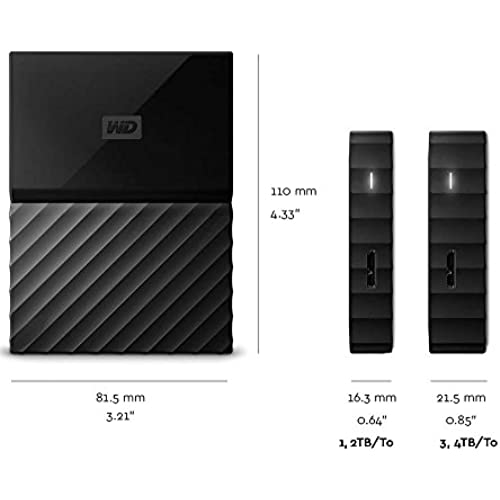


WD 2TB Black My Passport Portable External Hard Drive - USB 3.0 - WDBS4B0020BBK-WESN
-

Matthew Gore
> 24 hourIm a photographer and I bought this drive before a 6 week trip to India. I knew that Id need a backup drive and that Id be generating a lot of data (photos, video). In the end, I didnt fill it up... I barely used 1TB, but it was good that I never felt limited in my shooting by storage options. This drive, like my other WD Passports, was simple to use.... just plug it in and it appears like any other USB thumb drive would, with no external power requirements, and it didnt take up much room in my camera backpack. While connected to my Surface, it was fast enough reading and writing that editing photos was not uncomfortably slow.
-

Paul Calderon
> 24 hourI cant tell you how much of a difference this fantastic product made for my PS4 I think I have a total of 19/500 GB on my PlayStation and 1.2 TB on the external hard drive that = gaming Shangri la and flexibility waiting on DL stinks and so does long loading screens. No better accessory, just buy it quit reading reviews!
-

Teresa W.
> 24 hourIm editing my last review about the speed of the product. However, the rest remains an issue. The box says the contents include a quick install guide and software. Not there. Went on line and the brand isnt listed on WD site, but there are numerous blank squares (where a photo might appear but wont open) that you can click and find out what they are. Clicked though them and found the product. But the Quick Installation on the menu just comes up with a cover page and an address for the support site. Went to the user manual, and the instructions were sketchy. Lots of false starts trying to get program going. Finally called support #. Good news is that I got a real person right away and the support guy steadily worked the problem for a 1/2 hour, trying all sorts of methods, and eventually got it working. When I first tried the back-up, it was only 5% backed-up after 4 hours. I then figured out that it wont back up once the computer goes into sleep mode. So you need to be at your computer doing other stuff for it to back-up. Which means that it wouldnt back up at night when I would want it to automatically do that.
-

NAHNAH
> 24 hourBy way of introduction, I am a bit of a data snob. Well, maybe more than a bit. Not only is my data incredibly important to me, so is the overall configuration of my computer systems. I know of more than one person who lost everything, including their on-site backups, to theft or fire. Not to mention the loss of finely tweaked and synergistic software. Loss of equipment is one thing, loss of data and their systems quite another. Since I already sent backups of my data up the internet stream for offsite storage, brilliant me decided that I should do the same for the backup images of my computer systems. Well, that lasted for one month, exactly. By the end of the month I was nail-biting as I watched our data usage soar, which ended up passing our limit by a significant margin (grimace). I of all people should have known better. Indeed, my internet provider actually called me (that was a first), wondering if I wanted a better package for downloading HD movies (grin). I tried to explain what happened, but their tone of voice indicated that they did not believe me, not even a little. At any rate, my original idea was immediately scrapped in favor of a much cheaper solution: physical hard drives. (Yes, I had that thought earlier but wanted to save some $$$….) I picked up two WD 2TB My Passport Portable External Hard Drives (what a mouthful) for my off-site backup solution. Disk image backups are placed on one drive, which is then taken off-site with my name neatly (cough) scribbled on it via a post-it note. The second drive lives on-site, gathering the most recent drive images. At the end of the week these drives are then swapped (at least for now). Presto, off-site backups. Purchasing two of the same drive conveniently allowed me to easily swap them, where the network and backup software sees them as essentially identical. Two distinct colors, black and blue, were chosen to help me, the human, keep them straight. In order to further mitigate my propensity for confusion, I picked up two similarly colored cases (an inexpensive Amazon special). As with all hard drives, time will tell regarding the longevity and durability of these. So far so good, and my data usage is back under control. I bought both drives and their carry-cases fair-and-square, and have not participated in the dubious practice of a paid review.
-

S. T. Beverly
> 24 hourThis was exactly what I needed. It was as easy as plug and play and selecting it in the settings on my PS4 Pro. Now I have plenty of space to store games and game data. I don’t know why I waited so long to get this. I’m glad I did.... Finally!
-

Dakhenya
> 24 hourThis Hard Drive is a nice piece of equipment. I purchased it for the price. Although many had said theyve had no problems with theirs, I did. At first, I got it to work on one laptop that used Windows 8.1. It wouldnt work on other laptop that used Windows 10. My tech guy had to show me how to assign it a drive letter. But Ive had to do that every time I plugged it in. This is the only reason Im giving it 3 stars... I wanted something much easier to work with.
-

Nick K
> 24 hourI bought this to use as my primary Time Machine backup for my Mac. First thing I did was reformat, then I ended up partitioning it down the middle, and taking one of the 1 TB partitions and breaking that up into two 500 GB volumes to use as local cloud storage for me and my wife. I connected the hard drive to my Netgear router and it was super simple to mount and setup the remaining 1 TB volume as my Time Machine location. Now, every time my Mac is connected to a power source, Time Machine backs up my machine automatically and I dont have to manually connect an external hard drive like I used to.
-

Scott Meyer
> 24 hourGreat portable HDD. Im using it as backup to network so it is always attached and cant speak to its portability though it is quite small. After formatting for my particular needs and getting the longer cables for my install location it is working out great. Great to have tons of storage space.
-

Pauline Boehm
> 24 hourI am extremely happy with my first purchase of an external portable hard drive. I was up and running in no time. Ive been able to move my pictures and videos from my laptop to the My Passport external hard drive without any problems. Ive watched videos directly from My Passport without any issues. Some of the larger files take a few more seconds to load but nothing out of the ordinary. I will definitely purchase another.
-

JD
> 24 hourI presently own and use 7 of these without a single glitch or problem to date. Theyve made me a loyal WD user. Whenever I shop online for an external storage drive, I always just click the refine search to WD branded items. I used to be a loyal iomega user and all of my legacy iomega drives still work perfectly. These are a super replacement with equal quality.
