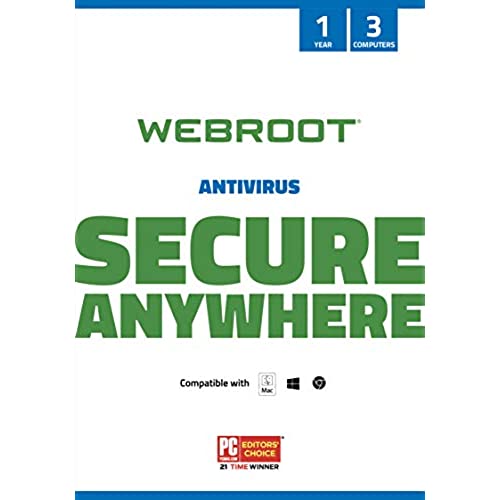
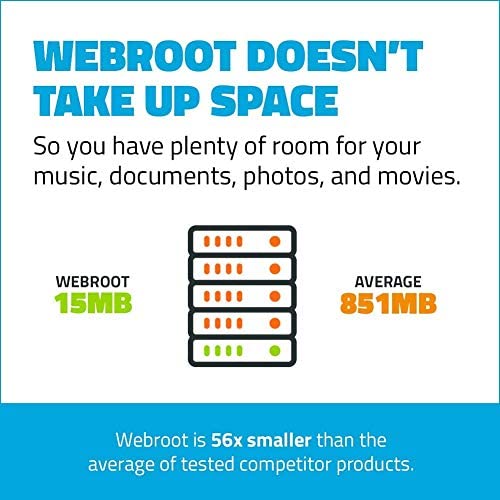
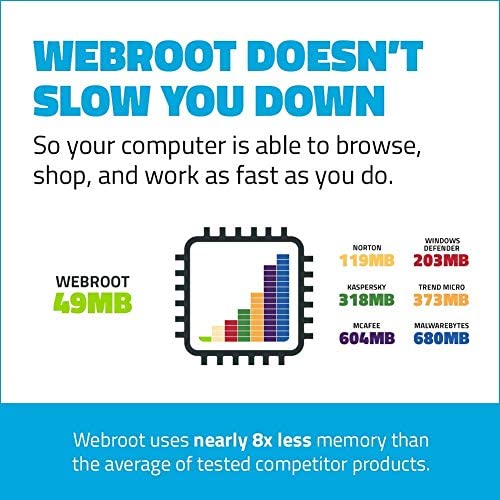
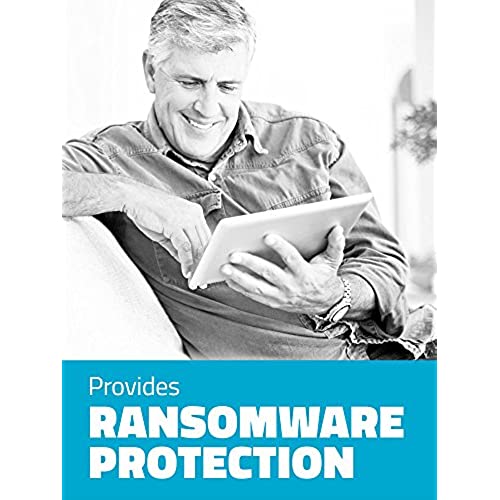



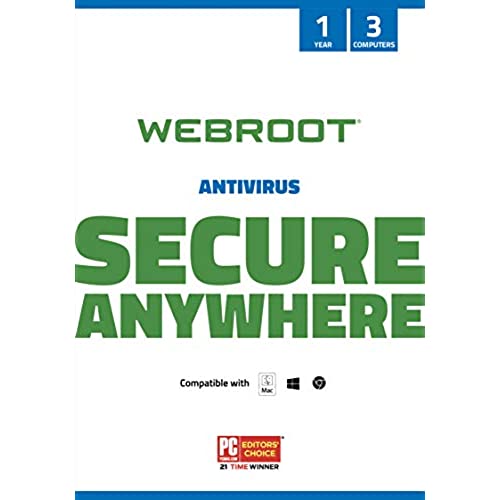
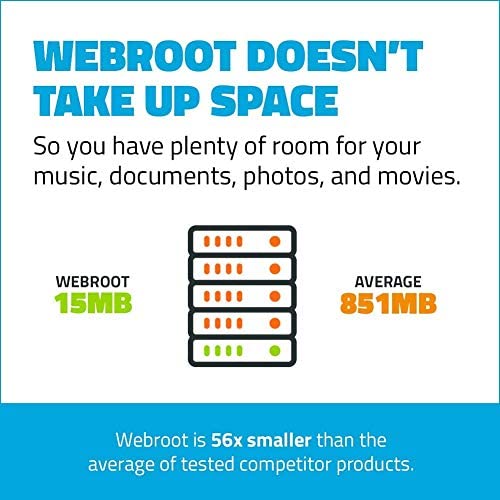
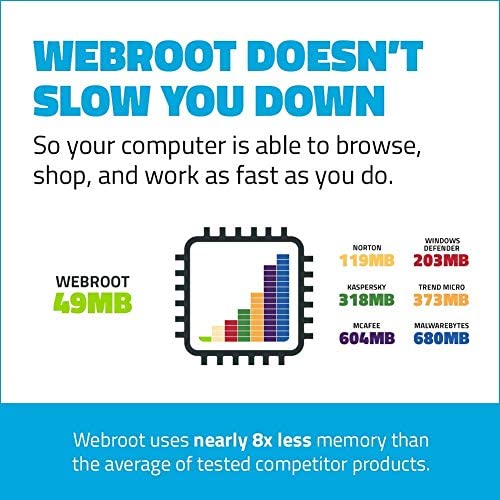
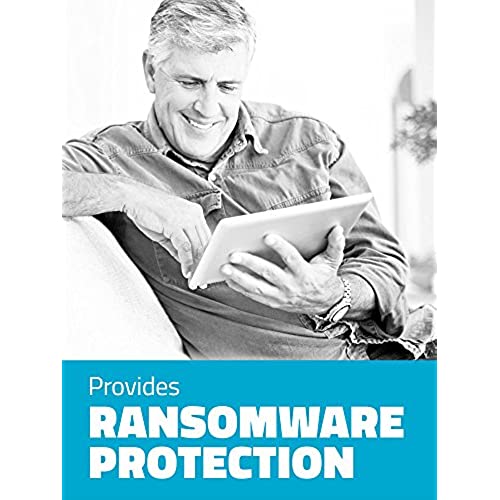



Webroot Antivirus Software 2023 | 3 Device | 1 Year Keycard Delivery for PC/Mac
-

BirdLover
> 3 dayResource hog! Whenever it scans it totally bogs my system down. And you cant PAUSE the scan! You have to abort it and start all over. Ive been using this garbage on my windows pc for over a year. so when I got a new mac i though well ill go ahead and use the other computer I PAID FOR when i bought the license but NO! when i try to sign in to their brainless website I run into all kinds of probelms! Then wehn I try to register my keycode they make me jump thru flaming hoops of fire for nothing! i had to download a stupid app to scan a code then enter it. ok good, everything finally took and now i can download right? NOOOOOO! they ask me sign in again so i do. ok. now they ask for the stupid verificaiton code again. i re-enter the same code and they say WRONG! So they try to make me go thru the whole ridiculous process again! it took me over an hour! ill never buy from these a-holes again!
-

Dr. Jaylon Cronin IV
> 3 dayNever needed tech support. I uninstalled the last one, then installed the new one. Ive been using WEBROOT for several years now. Never understood why the CD (physical) version is cheaper than the (download) Renewal version. Same program, same features. For me, If you can wait to get the CD, youll save money.
-

JimRP
> 3 dayI purchased a renewal subscription from Amazon and was waiting for the prior year subscription to expire. I was in the process of preparing important documents regarding sale of a building. All of a sudden my screen locked up and a web root blue screen gave me a choice of renewing or uninstalling. Even going to task manager and attempting to end the task wouldnt work. I got an error message access denied. I couldnt get out of the blue screen and unfortunately and only a hard reboot of my computer would work which caused me to lose all my unsaved work. All five of my computers locked up the same way. In prior years, you could go to task manager and end the web root task, then proceed to enter your new key code with no need to uninstall. Then try finding a phone number for tech support...good luck. This is a ridiculous way to do business and to treat your customers. A simple message warning you that you need to renew would be sufficient. I can guarantee you Im going to switch antivirus software immediately.
-

Tozion
> 3 dayFound out through some research that its cheaper to buy new on Amazon than renew this virus protection from within my already installed Webroot on my laptop. Pricing for the same product is half as much to buy it online than to renew through the already installed software. At any rate, its still working great! I have used this brand for many years now without any issues! Very happy with its reliability for protecting the computer.
-

Shade
> 3 dayA while ago I had a virus on my PC and this was the only program able to detect and remove it at the time. It scans quickly and doesnt cause my laptop to lag. I purchased the CD on Prime Day and it was as easy as just typing in the code that came with it to renew my subscription.
-

Korrey Hull
Greater than one weekUsed it on 3 different computers. Works well not a lot of bulk install like most antivirus. The scans complete quickly and it picks up anything suspicious. The web protection is great too as it will block a site if it detects something wrong about it. Everything is cloud based so it doesnt take up a lot of hard drive space and i can move though the different settings with ease. I like this a lot better than Notion or AVG as it seems to run smoother and take less time on start up.
-

GS
> 3 dayUnfortunately, I was not able to install this software on my Mac with Apples M1 Chip. At first, it did install, but WebRoot kept saying to update to the latest version of the software -- It wouldnt. I would click on Update to Latest Version and nothing would happen -- no loading, no progress on an update being installed, no confirmation that an update was being updated, etc. Tried it on every which way on the settings within WebRoot. I then uninstalled the entire software from my Mac, and reinstalled it again but the download got stuck on an Authentication technicality. The reinstallation did not work. I had to completely remove the app/software from my Mac. Then I tried to install the software to my two Windows computer, and everything worked out well. I was disappointed because I initially purchased the software for my Mac. Another Con: If you need to install the software on 3 different devices, you will need 3 different emails to download each software on each respective device even though its the same product key code -- so annoying.
-

Jeffrey Richardson
> 3 dayI was a devout Webroot fan until I saw a test that prompted a lukewarm review of this antivirus on a website. I thought Id give a free anti-virus a try for a year and reevaluate my results. Big mistake. The free suite may have been sufficient, but you get what you pay for. I thought back over the time I used Webroot and how much I enjoyed its silent presence and decided to give it another try. Im glad I did. It leaves a very small footprint on your hard drive, scans quickly, doesnt hog resources, and is easy to customize. The only reason I chose to give it four stars is a mildly annoying status box that pops up on my computer every time I turn the machine on. Otherwise, no complaints and, depending on my finances, plan on upgrading to the SecureAnywhere Complete when my renewal is up. Note: In addition to this product, I also use the free version of MalwareBytes, free CCleaner, Firefox browser with several privacy add-ons. Webroot has worked well with all of these.
-

40 - 40
> 3 dayWorks good easy install quick scans. I have used All the different Antivirus software and like this one because it Truly stays up to date. Never a button to click to update definitions because it is Cloud based. I do recommend manually scanning you hard drive, which takes more time. Just go into settings and find your hard drive, right click on it and the choose Scan with WebRoot. I use Windows 10, it works very well but still use windows malicious software removal tool which can be downloaded for free. * Also go under Settings, Access Control ,make a password and also check off the First 4 Boxs and the Last Box on this page. Will prevent Webroot from being tampered with and being shut off, which hackers do all the time.
-

Recently there
Greater than one weekWas one day before I was due to “renew” my subscription. Had already ordered disc at good savings over online cost. Went to auto install and kept bringing up “renew” now screen. Plus it knocked off my one day saying I had no protection. After uninstalling original, install went smoothly.
