


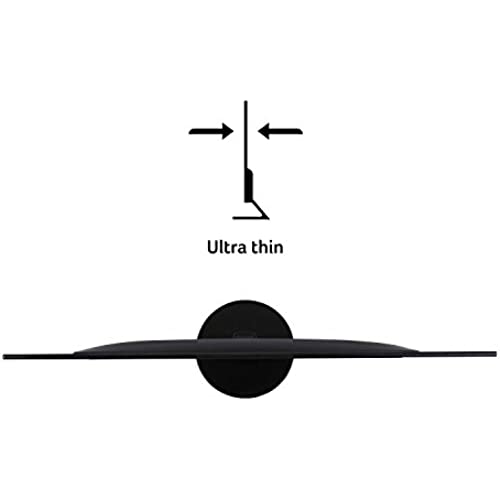





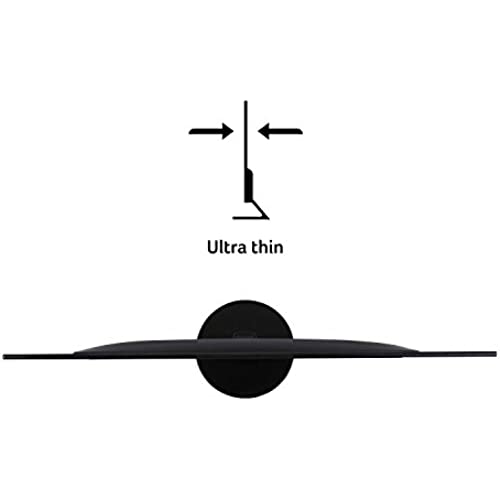


Acer 21.5 Inch Full HD (1920 x 1080) IPS Ultra-Thin Zero Frame Computer Monitor (HDMI & VGA Port), SB220Q bi
-

R.H.
> 24 hourBought this after my Asus monitor started to get bad. At first, I had a problem where the image was very yellow, which I noticed when the white Acer logo appeared green. I was not able to fix it on my computer, I had to mess with the monitors RGB Gains, which was aggravating my hand since the controls were on the underside of the monitor. After a couple of days of trouble shooting, I got the whites to an acceptable tone. Occasionally, in areas covered by a flat bright color, such as an image of the sky, I could see the pixels, but it can be overlooked, especially if you are playing a game or watching an action movie.
-

Kindle Customer
> 24 hourDecent inexpensive monitor
-

Vivian C.
> 24 hourWow, I was shocked at how easily and quickly I was able to set up a second monitor for my late 2015 27 inch iMac! Because my iMac is an older model, I had to purchase a Mini DisplayPort (Thunderbolt) to HDMI Cable. This is the one I bought and it worked GREAT: iVanky Mini DisplayPort (Thunderbolt) to HDMI Cable. https://www.amazon.com/gp/product/B0757JWW81/ref=ppx_yo_dt_b_asin_title_o01_s00?ie=UTF8&psc=1 Please note: This cable WILL NOT WORK WITH THUNDERBOLT 3 (USB-C) Macs. This cable is for older models. The product description page for this item will list exactly which mac models are compatible with this cable/adapter. Heres my experience with connecting the Acer monitor to my iMac: 1. I connected the Thunderbolt (aka Mini Display port) to the back of my iMac. 2. After placing the monitor on my desk next to my mac, I connected the HDMI end of the iVanky cable to the Acer monitor. I then plugged the monitor into an outlet. 3. I turned the Acer monitor on AND IT AUTOMATICALLY displayed as a second monitor WITHOUT me having to go into my macs system preferences to set anything up! It...just WORKED! Im using this monitor ONLY to display documents, browser windows and other reference materials while I study online so I cant speak to the picture quality or any other technical aspects. I just know it was a breeze to set up as a second monitor to an older iMac. But picture looks fine and colors look great. Just remember to get a Mini Display (Thunderbolt 1 or 2 NOT 3) to HDMI cable like the one I mentioned. FYI this came with a VGA cable only.
-

Kindle Customer
> 24 hourThe seller was great. The screen connected without any issues and is scaleable.
-

JJ
> 24 hourPurchased it 3 years ago. Still love it since it has not given me any problem.
-

Carlos Berrio
> 24 hourLuego de un par de años de uso, no hay un IPS mejor que este por el precio. Tamaño de pantalla correcto, colores muy buenos si los comparas con los TN antiguos o que usasn las laptops baratas. Lo unico negativo es que no cuenta con soporte VESA
-

Nazim Phillips
> 24 hourUse it only for my PS4, great picture and easy to set up.
-

Andros R.
> 24 hourWorks very well for a monitor of this price range, only nitpick I have about it is that the picture is slightly dulled in color.
-

Ms. Sadye Kuvalis Jr.
> 24 hourthis is an amazing little monitor for how expensive it is. its not super flashy or fancy but it gets the job done. super sleek and looks clean
-

Lata
> 24 hourThis monitor is definitely a good value. Does it have superb color and contrast? No. Does it boast the best refresh rate on the market? No. But if youre tight on money, this thing looks and preforms great for the money. It has a Matte screen which does a great job at eliminating glare. The chassis its enclosed within is absolutely stunning. It features a VGA and and HDMI port. The screen automatically detects signals and turns on when a source is turned on. When the selected source turns off it quickly scans and switches to any other sources. If no connections are available it goes into standby automatically. The power chord is a good 6 or more feet and easy to wrap with half of it being very thin wire. The ON LED is not distracting or too bright. When its off it looks like a borderless monitor. And unlike what other people say it does have tilt, just not forward or left to right. It stands up straight or leans back. Unfortunately it doesnt have VESA mount holes, but under 100 you cant be that serious about your monitor setup. Small text has some problems fully rendering when using VGA so I recommend using HDMI. If you use the Windows 10 settings to configure how text is displayed though it fixes this, but not all will know how to do that. It doesnt have speaker, and I am thankful that most monitors dont. This monitor has A LOT of settings for gaming, night use, color adjustments, and general settings and all can be saved into 3 different gaming profiles. You can even change what settings appear in the quick menu. When u press any of the menu buttons, the menu pops up and clearly illustrates all the buttons. This monitors menus are super easy to understand and navigate and thats a rarity in its own. Also worth noting; it can display crosshairs and display the monitors current refresh rate. It also packs FreeSync for AMD graphics card users. If you only have DVI, you can get DVI to HDMI chords as long as your computers video out supports it. The base and monitor couple together with one screw that features a hand flap so you dont need a screw diver if you dont want to use one. It is decently sturdy and the screen doesnt distort even when pressed on with strong pressure. The base is quite large, but wont be a problem for most. I havent noticed any screen delay compared to my 300 dollar 1ms response time monitor (and Im pretty picky). Its contrast is a little flat in some scenarios but appears much more dynamic in games, especially with some tweaking. With that said, I like that it looks flat when working on documents because it makes it much easier to focus.
