


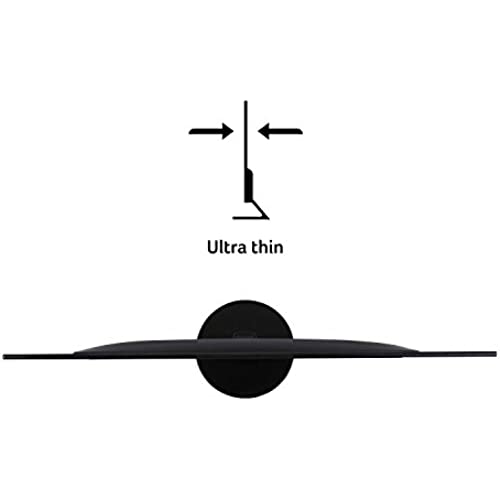





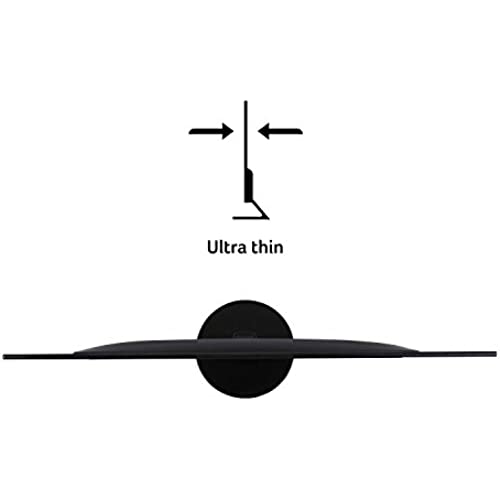


Acer 21.5 Inch Full HD (1920 x 1080) IPS Ultra-Thin Zero Frame Computer Monitor (HDMI & VGA Port), SB220Q bi
-

John H
Greater than one weekThe attached picture shows the blurry text that only started happening after switching from my tv to this. I changed no settings other than making text bigger after switching from my tv to this so why are things so grainy and blurry with this number 1 ranked monitor? I only bought this monitor to help my eyes.. I have bad eyesight and as I age its getting worse. Going from a 43 inch tv to a 21inch monitor is difficult but Its helped me enjoy streaming more since I still use my tv for streaming. Its helped me play LoL better because now I dont have to look two feet to the side anymore lol. I am disappointed with how hard it is to clean the screen. My tv screen is also hard but it never absorbed water(maybe my tv has a coating or something). I wish I would have known this screen absorbs things before I tried to clean it.. Made a permanent smudge(maybe its not permanent and I just dont know what cleaner Im supposed to use on screens). I had old monitors that were SO easy to clean the screens(LCD flat panels..). Since Ive been using this monitor and keeping my tablets blue light filter on I have not had a single eye strain related eye twitch. I just wish it were capable of being cleaned and that things werent so GRAINY. The only reason why Im not sending it back is because its clearly helping my eyes not get as strained..... I would have given it less stars if I didnt care about my eyesight as much. I can confirm it has tilt but I couldnt figure out how to get the tilt to STAY tilted without re screwing those two screws back in(which made it not tilt anymore lol..) So I wedged a Popsicle stick in it to keep it SECURELY tilted. Luckily I cant see the eyesore when using the monitor even with it tilted back. Im not sure why it takes 6 seconds for this monitor to turn on. My entire pc only takes 13 and its 8 years old(with a newer nvidia gpu that makes me want to go back to amd sometimes). I wish the power light didnt blink when in standby mode. Id love to not turn this monitor off when Im not using it because it goes to standby mode very quickly after my pc is off and only uses 0.05 watts more than being off and plugged into outlet but that blinking power light is too annoying.
-

Lata
> 3 dayThis monitor is definitely a good value. Does it have superb color and contrast? No. Does it boast the best refresh rate on the market? No. But if youre tight on money, this thing looks and preforms great for the money. It has a Matte screen which does a great job at eliminating glare. The chassis its enclosed within is absolutely stunning. It features a VGA and and HDMI port. The screen automatically detects signals and turns on when a source is turned on. When the selected source turns off it quickly scans and switches to any other sources. If no connections are available it goes into standby automatically. The power chord is a good 6 or more feet and easy to wrap with half of it being very thin wire. The ON LED is not distracting or too bright. When its off it looks like a borderless monitor. And unlike what other people say it does have tilt, just not forward or left to right. It stands up straight or leans back. Unfortunately it doesnt have VESA mount holes, but under 100 you cant be that serious about your monitor setup. Small text has some problems fully rendering when using VGA so I recommend using HDMI. If you use the Windows 10 settings to configure how text is displayed though it fixes this, but not all will know how to do that. It doesnt have speaker, and I am thankful that most monitors dont. This monitor has A LOT of settings for gaming, night use, color adjustments, and general settings and all can be saved into 3 different gaming profiles. You can even change what settings appear in the quick menu. When u press any of the menu buttons, the menu pops up and clearly illustrates all the buttons. This monitors menus are super easy to understand and navigate and thats a rarity in its own. Also worth noting; it can display crosshairs and display the monitors current refresh rate. It also packs FreeSync for AMD graphics card users. If you only have DVI, you can get DVI to HDMI chords as long as your computers video out supports it. The base and monitor couple together with one screw that features a hand flap so you dont need a screw diver if you dont want to use one. It is decently sturdy and the screen doesnt distort even when pressed on with strong pressure. The base is quite large, but wont be a problem for most. I havent noticed any screen delay compared to my 300 dollar 1ms response time monitor (and Im pretty picky). Its contrast is a little flat in some scenarios but appears much more dynamic in games, especially with some tweaking. With that said, I like that it looks flat when working on documents because it makes it much easier to focus.
-

Eric
> 3 dayIf you buy the SB220Q bi specifically, you get an IPS display that does greater than 60 Hz refresh rate (75), has a decent response time (4ms), is full HD (1080p), very thin, frameless, and has very good color and picture quality for something in its price range. Theres not much else to say, really. It may not be the most epic gaming display youve ever seen, but its certainly not low-quality. Im very happy with it.
-

Lotus1922
Greater than one weekMy laptop screen finally burned out and I needed a quick but still decent solution since a whole new computer is out of budget right now. Boy, did I luck out finding this! At 22 its about a 5 upgrade from the original screen in roughly the same footprint on my desk. And wow is it SHARP... and BRIGHT! I can now sit back further from my desk without straining my eyes while editing photos, reading, and watching videos. Since Im not a hardcore gamer I cant speak to its performance in that regard, except to say that emulated DOOM ran perfectly smooth and looked great on it :-D My only real gripe is that the buttons for power, display settings, etc are located under the bottom edge of the screen, which is really inconvenient, and theres no labeling or anything on the front edge to correspond to which button is which, so until you learn the layout by muscle memory, you might have to do like i did and keep the diagram from the manual as a cheat sheet. Once you get into the menus, however, there are plenty of options to tweak to your hearts content. I really like that theres a blue light setting for working at night or when you just want to give your eyes a break (obviously, you wouldnt want this on if youre editing photos, but for reading its fantastic). Theres also a display widget for certain models that you can download from the Acer website that gives you point-and-click desktop access to some of these adjustments without having to use the monitor buttons. A nice touch, but it would be nice if ALL the features could be accessed through the widget as well. Setup is plug-and-play; I literally had this out of the box and ready to go within minutes (you will need to supply your own HDMI cable if you dont have one; only a VGA cable is included). Apparently some models have built-in audio; I can tell you that the SB220Q that I have does NOT have audio out, so you will need external speakers to run the sound from your system out to if thats an issue. VERY happy with this value monitor!
-

FrAnkle
> 3 dayYou’d be hard pressed to find a better 21.5 inch monitor at this price. It’s perfect for for almost all applications. I don’t game. The screen is very thin. I bought a second monitor after using the first one. I’m knocking a star off because it should ship with an hdmi cable instead of the obsolete DVI cable.
-

R.H.
> 3 dayBought this after my Asus monitor started to get bad. At first, I had a problem where the image was very yellow, which I noticed when the white Acer logo appeared green. I was not able to fix it on my computer, I had to mess with the monitors RGB Gains, which was aggravating my hand since the controls were on the underside of the monitor. After a couple of days of trouble shooting, I got the whites to an acceptable tone. Occasionally, in areas covered by a flat bright color, such as an image of the sky, I could see the pixels, but it can be overlooked, especially if you are playing a game or watching an action movie.
-

Carleen L. Kinney-Brown
Greater than one weekI have a desk at the home office, this screen was perfect for the space and quality, so far, is awesome. Not sure its gamer quality but Im not looking to play games.
-

Gazelle
> 3 dayMy second monitor is fitting remote access with ease and quality
-

Me!
> 3 dayShopping was delayed by one day. Package arrived in great condition and with plenty of extra cords. The base was slightly hard to get on but use a little muscle and ur good. I got this as a second smaller screen for my gaming set up and it’s very helpful for filming and gaming and all the other multitasking things at the same time lol the base seems sturdy too and has a slightly larger footprint which is great since I’m clumsy and shake the table often. As a simple and affordable monitor I recommend it. Makes my switch look great.
-

Donald Whitebread
> 3 dayNice monitor, but why not switch to including an HDMI cable? Do the marketing people at ACER imagine that there are still a lot of laptops being sold with VGA ports?
