



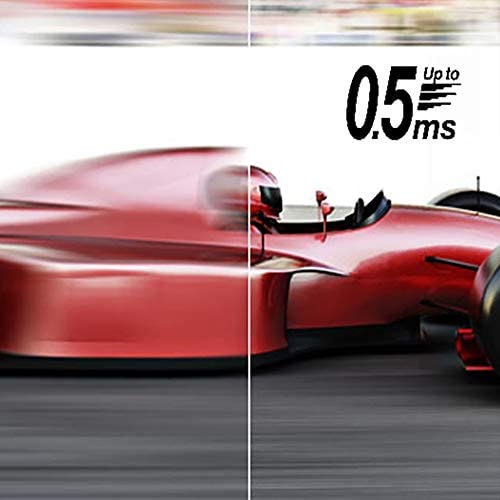






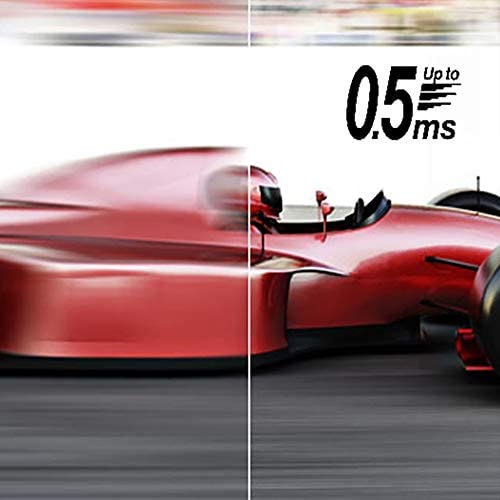


Acer Nitro XV272U Vbmiiprx 27 Zero-Frame WQHD 2560 x 1440 Gaming Monitor | AMD FreeSync Premium | Agile-Splendor IPS | Overclock to 170Hz | Up to 0.5ms | 95% DCI-P3 | 1 x Display Port & 2 x HDMI 2.0
-

erica
> 24 hourG-SYNC- A lot of reviews on here are conflicting I am running on a gtx 1080 ftw when I received it came with a HDMI which limits it plus the G-Sync was not showing up. I ordered a DP cable what is better for pc monitors and after the switch the option to Set up G-SYNC has shown up now in the Nvidia control panel to enable it on this monitor Monitor- Came with no dead pixels setup was really easy simple connect with a twist screw at the base of the stand. The screen first boot was dim and dark can easily go into the settings and adjust to make it perfect for my desk and room lighting so not a problem after some tweaking played a few games and seems dark like the gamma is low I currently gave the HDR on so it wont let me adjust it on the monitor but probably little more tweaking and it will be fine after but doesnt bother me much. Final- Dont have really any cons for me but I have only just got this monitor and its my first 1440p 144hz monitor so I have not experienced others to compare just thought I would clear up the G-Sync issue and give my thoughts.
-

Taylor B.
> 24 hourSo I bought this for my Xbox series X. I did a lot of research on what quality I could get for a fair price, and this is what I came up with. Honestly I’ve never had something better than a GC so I have nothing to compare it to. I’m sure I couldn’t spent more money to get something a lot more crisp. But I think the picture looks great and does the job for what I paid for it. Honestly it could be a lot better with a gaming PC but like I said I’ll have to find that out later. I haven’t had any problems with the screen or how it functions. The brightness kind of bleeds into the corners like some people have said, but you don’t really notice unless the screen is completely black or it’s a dark environment. But honestly I figured out if I have it at the right height and angle relative to how high I am sitting, it fixes that issue for the most part. Overall if you’re looking for a better picture quality and a lot better refresh rate over a tv without giving an arm and a leg up, I would highly recommend this monitor. The only problem I had was the monitor doesn’t click into the stand for some reason so it’s just kind of hooked onto it. But I’m sure I could fix it if I actually took the time to look at it. As long as you have it on a flat surface that does rock to extreme angles then it should be alright.
-

DB
> 24 hourFirst off: In this price range, this is the best monitor that checks off the most boxes in my opinion. -Gorgeous, color accurate display that covers 95% DCI-P3 color gamut -Buttery smooth 144hz -Quite good contrast, despite being an IPS panel -FOUR USB 3.0 ports?! Insane -Gsync compatible, even with HDR despite what is said -HDR that I think looks pretty solid for the level -Great viewing angles -Minimal if any backlight bleed -Very adjustable stand & Vesa Mountable I did tons of research before choosing a monitor. I thought about getting the LG Ultragear for $80 more. However, it has worse contrast, no wider color gamut, and no USB ports. It really felt like I would be getting a lot less while paying more. Many others had similar but lesser specs, or cost way more. This is the perfect sweet spot and is a banger of a deal. That being said, Acer QC could use a bit of work. This is my third monitor. My first one ghosted like it was on Scooby-Doo and would occasionally flicker. The second one was DOA. This one has had absolutely no issues and has been fantastic. With Amazons return policy and fast shipping it was not much of a headache getting replacements. I highly recommend this monitor if you are looking for a 1440p 144hz IPS Panel with tons of features!
-

Efrain Jiménez
> 24 hourLa calidad de imagen no es buena. Ni activando el HDR ni configurando todo logras que de buenos colores. Así que decepcionado de este producto
-

Paul
> 24 hourIf your looking for a affordable 2k resolution monitor look no further! This is a well made monitor with great colors and decent brightness! Its smooth frames are amazing and makes gaming and just watching content awesome. The main downside i had with this monitor was its HDR is a bit over saturated, i may need to adjust the setting to get it to a more natural looking color but as it stands now the colors look over saturated and off putting. Pros: - 2k resolution - 144 hz - good colors - decent price - monitor stand is rotation, height, and even swivel. (swivel is rare on stands so this is nice) Cons: - hdr is over saturated - system menus are a bit confusing - like many monitors designs the usb ports are useless if you have a multi monitor set up.
-

Maxfarace
> 24 hourThis monitor makes games look absolutely stunning. Going from 1080p gsync to 1440p gsync makes the games look so much better. Everything is sharper without having to crank the terrible anti-alliasing in games settings. I will not be going back to 1080p after experiencing this monitor. I also will not be going back to TN monitors, as I can safely say that an IPS monitor (like this one) are much nicer. My only complaints are the brightness (which I rate 2 stars out of 5), and the occasional flickering. It took me about an hour of testing across multiple games just to find the perfect brightness because I had to adjust the gamma, contrast, and colors just to make it bright enough and still look sharp. The issue that then arose was the flickering back to lower brightness settings. Occasionally the monitor will change back to the original brightness settings that it came with and theres not much I can really do except turn it off and on again to fix it. Sometimes it will just keep flickering between the two modes. Ive found this usually happens after prolonged use, so Ive made sure to turn off the monitor even if my computer is still on. Issues aside, I got this monitor on sale for $300 and its well worth the money.
-

Raz zelinger
> 24 hourLoving it
-

Eric
> 24 hourMonitor itself is good. However, either the dp cable that comes with it is terrible or is broken. I can easily get it out of my gpu, but I can’t get it out on the monitor side with pushing the button.
-

Milo
> 24 hourTo start off, I am more than satisfied with this monitor, especially being at only $300 (or $255 at the time I purchased it on prime day). It arrived the next day and in full working order. It was easy to set up and dialing down the settings is very simple. This is my first monitor, so I am not able to really compare it to other monitors. Im too used to 4k gaming to go back to 1080p, but I wanted higher framerates as well, so I concluded that 1440p was a good balance for me. Only considering this monitor, there were no dead pixels, and there is a bit of backlight bleed, but thats to be expected with IPS panels. The 144 Hz is silky smooth, though there is a bit of ghosting, but I cant really notice unless Im testing for it. The HDR works well, but not as well as my Vizio V-series 4k HDR TV. Its still better than SDR. However, I will always choose the higher framerate over slightly better HDR. Also, enabling HDR limits framerate to 120, but thats also just barely noticeable. I havent tested for input lag, but I can assure you its very low, even with HDR on. I notice very little difference in the response time with HDR on vs off. The monitor has an ultra low latency mode that sets it to 1ms. One thing that I wish this monitor had was more image settings with HDR enabled. When I turn on HDR, I cant customize the contrast or brightness or color any further to fit my preferred settings. Again, the HDR 400 works well, but I wish it was a bit better. Another strange problem I had was enabling the HDR in some games. More specifically, Fallen Order and Shadow of War. For some reason, the HDR just looks bad for both of these games. Ive adjusted picture settings in game and on my pc as best as I can and it still looks like SDR. I know it isnt the PC or the games because both of these games looked beautiful on the 4k TV I have, but not on this monitor. That being said, other games look fantastic with HDR. Destiny 2, Metro: Exodus, and others look just as amazing as they did on the TV. I dont know why this problem is happening, but its something to consider when looking at this monitor. The HDR on this monitor is hit or miss with some games. If you arent a super competitive gamer who needs the lowest possible response time, or youre on a budget, or both, this monitor will work well for you. Despite my issues with the HDR, I still think this monitor is a great deal for 1440p gaming. Of course you could surely get a better monitor for $400-500, but this is a good balance for a lightly competitive gamer on a budget. So I give it 4 stars for overall quality, but 5 stars considering its price.
-

Todd R.
> 24 hourDecent affordable 1440 monitor with a nice refresh rate. Biggest issue is the IPS glow makes this unusable for working with dark images, videos, etc. Its not the worse I have seen, but when I have this next to my K272HL its very noticeable.
