




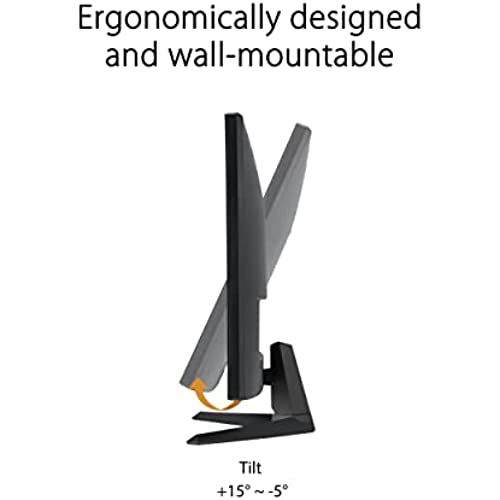






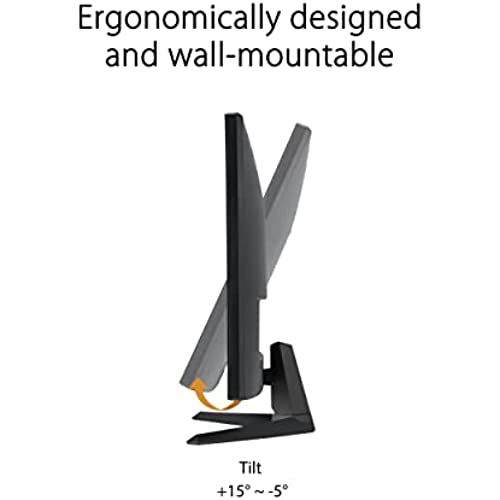

ASUS TUF Gaming 24” 1080P Monitor (VG248Q1B) - Full HD, 165Hz, Extreme Low Motion Blur, 0.5ms, FreeSync Premium, Eye Care, DisplayPort, HDMI, Shadow Boost, VESA Wall Mountable, Tilt Adjustable
-

M. Chan
> 24 hourI purchased this monitor before G-sync went live and fell deeply in love with the response rate and the 144hz speed. I am a professional gamer and play games that require twitch movement and speed. I went from a 70Hz 6ms Asus monitor to this whopping 144Hz 1ms monitor and I DEFINITELY notice a difference. From games such as Starcraft and CS:GO, this monitor provides you with the edge in game. I demand performance and this is exactly what it gave me and more. I installed G-Sync following the DIY tutorial on NVIDIAs web site. The installation was easy granted that I have experience dismantling and building computers and components. The overall installation only took 20 minutes for me and really improved my gaming performance. The twitch games such as CS:GO are the kind that I really saw a jump in improvement. The G-Sync along with the 1ms and 144Hz gave games such as BF4, Crysis, and CS:GO a great boost in fluidity and responsiveness. As stated before, my old monitor was 6 years old and this upgrade turned my whole life around. The responsiveness, cleanliness, and fluidity are very noticeable and give me more of an enjoyable gaming experience. I have even restarted various games such as Metro and Bioshock because the gameplay was that much more enjoyable with this monitor and with G-sync installed. If you are in the market for a gaming monitor that is G-sync capable, look no further. For the price you are getting a top-notch monitor with the capability of adding g-sync to really boost your experience. This is by far one of the most important parts of my gaming rig i have purchased and is one that I highly recommend to anyone who wants to get the most out of their computer and their gaming experience. Side note: I have recently ditched my 60hz 42in TV from my living room since I am no longer able to bare the slow 60Hz. I now watch TV on my Asus monitor...
-

Bryan
> 24 hourIll give you the scoop on this monitor. The monitor physically is built well. adjusting the height and orientation is so smooth. you got pretty much all the inputs you need. So you get this monitor, open it up, hook it up (please use a Displayport cable first choice, otherwise you can use the dvi cable it comes with but i used a displayport cable). You turn on the monitor and right off the bad your gonna notice some of the biggest flaws of this monitor. The colors are washed out, dull, contrast ratio isnt great either. At this point your gonna wanna do 2 things, make sure you enable and set your monitor to 144hz in Windows 10/gfx settings. the 2nd thing you want to do is adjust the colors and brightness/contrast. This is the most frustrating things about this monitor. It feels like a constant push and pull contest between you and the monitor for getting colors just right. and to my experience I never have got them the way I like it consistently. every day i feel like i am tweaking settings. Especially if I am playing games and then going back to everyday use. its like the color profiles get all screwy. i find this to be the biggest headache with this monitor. Your not gonna be happy with everyday monitor use out of this thing. BUT....... with gaming, i think this monitor is pretty good.the color issues you dont really notice as much in gaming. you get the super fast refresh rates and gaming from 60hz to 144hz monitor is such a treat. No ghosting, and response rate is super fast. i think this is where this monitor shines... its super fast for those competitive gamers. This leads me to my conclusions about this monitor. If you are only going to be buying this for gaming, go for it. however if you are looking to use this to do anything else, like browse the internet or watch movies or work in photoshop or write code... man its really disappointing monitor for that. the colors and white and black levels are just so poor and color reproduction is mehh... this monitor has 1 purpose only and thats gaming... its great for gaming, horrible for anything else. Luckily for me i have a nice dell ultrasharp UDH for my everyday use, and its amazing for movies, browsing, photoshop and coding (things i do alot of). So my ASUS VG248QE is only being used for gaming. But i was honestly disappointed with this monitor on how bad it was for non gaming use. i am really considering returning this and trying out some newer 144hz monitors and try out a VA or a IPS panel and see how it compares. PROS: - sturdy - easy ajustments - 144hz 1ms response - great for competitive gaming CONS: - horrible quality for non gaming use - out of box colors are terrible - adjusting colors/brightness/contrast is a continuous struggle - viewing angles are not great even for a TN panel - bad for non-gaming use
-

Steve Srader
> 24 hourThis is the best monitor I have ever owned , My previous monitor was only 60 HZ with 1ms responce time ,My computer I put together is above average running a 8 core processor 32 GB memory EVGA motherboard ,EVGA 2070 gaming GPU and 2-TB solid state sansung , I used a high Quality display cable to connect from monitor to GPU and I have logged about 12 hours of game play with this monitor , playing Assassin Creed valhalla and its absolutly the best I have ever had , great colors very smooth and clear , I never knew how much vegatation is in this game till now , One of the things I used to struggle with are the stupid tattos you have to chase , Well not any more I captured like three of them in about ten minutes , they are a lot easier to see and follow now , Combat and everything else is much better , I read a lot of negative reviews about the color , But this monitor has great color for my setup , I have no complaints , early mornings /high noon /afternoons and night all are very real , Cloud cover /sunshine/ rain /fog/wind/ fire /smoke/sunrise/sunset all great on my build , I may just be lucky , But I am happy with this monitor ! Have a nice day and good luck !
-

Redneck Minotaur
> 24 hourI have had this monitor for just about 2 weeks now, I gotta say, when you go 144hz, you will not wanna go back to anything else. I was on the fence with the purchase of this monitor, as I have read both good and bad things about. I did not get it with any dead pixels, nor do I have any to date, nor have I seen any sign of bleeding. I spent a good few months looking for a good gaming monitor, and I looked at well over a 100, I kept coming back to this one. I will be buying another one. I have been playing FO4 in ultra mode (All settings in ultra), Witcher 3 in ultra, doom in ultra, and Deus Ex: Mankind Divided in ultra, and have had no blurring or screen tears of any kinds. I would suggest this monitor to anyone, not quit sure, and tired of that endless searching for a good gaming monitor. The monitor has ports for 1x HDMI, 1x Dual-link DVI-D and, 1x DisplayPort. My Asus monitor came with 1x Dual-link DVI-D cable, power cord, and driver disk. I would 100% recommend this Gaming Monitor to family, friend, worst enemy, and anyone looking for a good gaming monitor at a great price. P.S. 144hz only runs on Dual-link DVI-D and DisplayPort. Again, my monitor came with 1x Dual-link DVI-D cable, and you can pick up a gold plated DisplayPort cable on Amazon, for less than $12 USD. P.S.S. To get the Nvidia Vision 2 Kit to work proper with all 3D movies, make sure you are running the Dual-link DVI-D cable. I have had problems running this with 3D movies with the Displayport cable, with my CyberLink DvD software and Nvidia Vision kit.
-

LakersHater
> 24 hourSimply put, this is the best gaming monintor Ive ever used. I wanted a high refresh rate (120-144hz) and low response time monitor to take advantage of my computer rig featuring an EVGA GTX 670 and i5 3570K processor and the high frame rates it is capable of producing. Mission accomplished! Pros: -Smoothness: Ran through a bunch of my games (BF3, Dirt 3, Mafia II, Medal of Honor, Far Cry 3) and the 144hz smoothness is undescribeably more smooth than my HP 60hz monitor was every capable of producing. No more motion blur during quick movement, no more sreen tearing when frame rates go above 60 fps. -No more V-sync: To avoid screen tearing in the past, I would have to turn v-sync on in my games. That produced noticeable input lag in most games I played. With this high refresh rate, you no longer have to turn V-sync on. -Bright: Perhaps too bright out of the box, but enjoying the LED backlight -Assembly: Very easy and quick to assemble. Beautiful looking, sturdy stand with tons of adjustments (height, pivot, tilt, you name it.) -Matte finish: I know some prefer a glossy screen for supposed better picture quality, but not having a monitor acting like a mirror is a huge plus for me. -3D Vision 2 capable: Havent tested 3D yet because I dont own the 3D vision kit yet (sold separately) but I do plan to get it soon. -Price: 280 here on Amazon with free shipping! Nothing else like it in the price bracket. Bigger Asus monitor and 24 Benq monitors that feature similar specs are 390-500. Cons: -I dont belive you can do 3D through HDMI input (If you can please correct me) so Id dont believe I can play 3D games and Blu-Rays with my PS3 on this. -You need a high end video card to push enough frames to make this worth it. Have at least a GTX 660Ti or similar to be able to push above 60 FPS to get the biggest benefit of this monitor. Even with a GTX 670, I had to turn down a few settings/reduce AA to get frame rates in the low 100s. Might look to SLI my GTX 670 in the future to ensure 120 FPS and buttery smooth gameplay when I go 3D. -Color and viewing angles are not as good as on other forms of LCDs (IPS panels, etc) but I dont do photo editing or plan on watching many movies on this, so that doesnt bother me. Understand going into it that this is a gaming monitor first and foremost, and you are buying this for the 144 refresh rate, 1 ms response time, and 3D Vision 2 Lightboost capabilites. Only had it for 1 day, but I am very satisified with this so far. Cant wait to go 3D and enter the 3rd dimension!
-

Bradley Storozuk
> 24 hourI purchased three of these monitors for a Surround setup, currently in portrait. The included base is intuitive and stylish, allowing one to rotate from landscape to portrait by simply turning it. I originally had the three of them mounted onto a frame and displayed in landscape mode, but the ultra-wide 5780x1080 resolution was a bit jarring and far too unsupported. Presently, theyre all set up in bezel-corrected 3950x1920, and its quite the theatrical experience. Everything I play now is HUGE, equivalent to a 44 inch TV with 6 million pixels. The bezels are reasonably thick, but for the amount of screen area you get, arent too bad. Keep in mind that running three of these in 144Hz mode requires at least one of them to be run through DisplayPort for it to function properly. The 1ms response times and refresh rates are definitely noticeable and desirable over other panels, but the crowning feature of this monitor and other 144hz models are the LightBoost support. Check it out, as itll change everything. Im removing a star for the color reproduction of this monitor. Its a TN panel, so the colors tend to be overly bright and washed out. Turning on LightBoost and strobing makes everything dimmer but much easier on the eyes. Ive got the strobing feature turned on across all three panels. Still, I cant help but feel that the colors seem slightly off from what Im used to. Its taken quite a bit of work to get to a setting that I can universally enjoy. I purchased this particular monitor over the BENQ model in anticipation for Nvidias G-SYNC technology. If that releases as a do-it-yourself module, Ill update this review with my impressions of that technology.
-

Di T
> 24 hourLove this monitor. Bought 2 for dual screens. Really clear pic.
-

Edmund F.
> 24 hourAmazing response rate! This is the current top of the line for fast gaming . 144hz mode is great, but the real advantage is using 120hz mode with the lightboost trick. This trick eliminates basically ALL motion blur by syncing the backlight with pixel updates (so only correct images are displayed). This is at 120hz - so you get amazing response, no input lag, and no motion blur. Not sure how it can get any better than this as far as performance is concerned. One drawback is the color gamut. It is not top of the line, and probably worse than the average LCD panel in this price range. But that is the price to pay for its amazing performance specifications. Using the lightboost trick removes almost any calibration you can make to the monitor, so unfortunately theres not way to get both a great picture and great performance. The adjustable stand is great - lots of vertical movement, rotation (of the stand and monitor), and tilt. Not much downward tilt, so youll have to make sure your eyes are at least at the middle of the monitor in a natural position, but the monitor collapses to that its about 1 in off the the desk, so this shouldnt be problem in most situations. Havent used 3D on it yet (but the 3D features are required to do the lightboost trick). Theres a new technology coming out, Gsync, from nvidia that is the successor to the lightboost trick (since this isnt officially recognized by nvidia), but requires a hardware upgrade. So far, this is the only monitor that supports Gsync (with the upgrade), though im guessing more monitors will come out with it built in. For the price, you cannot get a better gaming monitor.
-

Daisy Canedo
> 24 hourAmazing monitor, worth the price.
-

A. Arevalo
> 24 hourGood screen size but behaves funny when the laptop screen is up. It automatically changes resolution to the max stated. If laptop screen is down then resolution is max 1980x1200
