




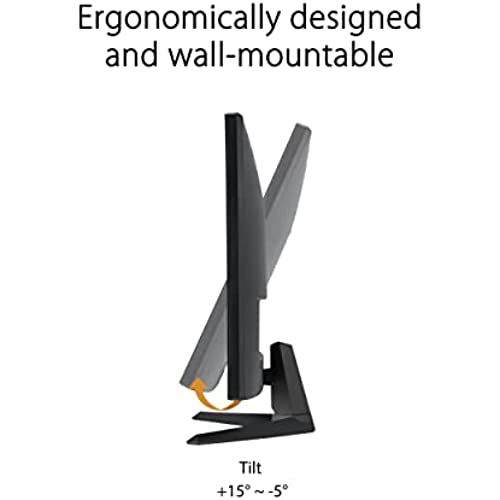






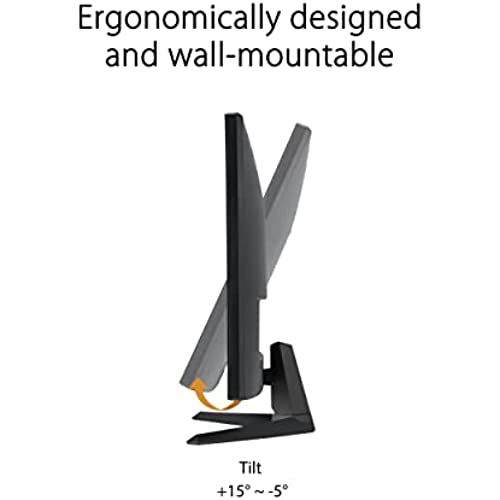

ASUS TUF Gaming 24” 1080P Monitor (VG248Q1B) - Full HD, 165Hz, Extreme Low Motion Blur, 0.5ms, FreeSync Premium, Eye Care, DisplayPort, HDMI, Shadow Boost, VESA Wall Mountable, Tilt Adjustable
-

LakersHater
> 24 hourSimply put, this is the best gaming monintor Ive ever used. I wanted a high refresh rate (120-144hz) and low response time monitor to take advantage of my computer rig featuring an EVGA GTX 670 and i5 3570K processor and the high frame rates it is capable of producing. Mission accomplished! Pros: -Smoothness: Ran through a bunch of my games (BF3, Dirt 3, Mafia II, Medal of Honor, Far Cry 3) and the 144hz smoothness is undescribeably more smooth than my HP 60hz monitor was every capable of producing. No more motion blur during quick movement, no more sreen tearing when frame rates go above 60 fps. -No more V-sync: To avoid screen tearing in the past, I would have to turn v-sync on in my games. That produced noticeable input lag in most games I played. With this high refresh rate, you no longer have to turn V-sync on. -Bright: Perhaps too bright out of the box, but enjoying the LED backlight -Assembly: Very easy and quick to assemble. Beautiful looking, sturdy stand with tons of adjustments (height, pivot, tilt, you name it.) -Matte finish: I know some prefer a glossy screen for supposed better picture quality, but not having a monitor acting like a mirror is a huge plus for me. -3D Vision 2 capable: Havent tested 3D yet because I dont own the 3D vision kit yet (sold separately) but I do plan to get it soon. -Price: 280 here on Amazon with free shipping! Nothing else like it in the price bracket. Bigger Asus monitor and 24 Benq monitors that feature similar specs are 390-500. Cons: -I dont belive you can do 3D through HDMI input (If you can please correct me) so Id dont believe I can play 3D games and Blu-Rays with my PS3 on this. -You need a high end video card to push enough frames to make this worth it. Have at least a GTX 660Ti or similar to be able to push above 60 FPS to get the biggest benefit of this monitor. Even with a GTX 670, I had to turn down a few settings/reduce AA to get frame rates in the low 100s. Might look to SLI my GTX 670 in the future to ensure 120 FPS and buttery smooth gameplay when I go 3D. -Color and viewing angles are not as good as on other forms of LCDs (IPS panels, etc) but I dont do photo editing or plan on watching many movies on this, so that doesnt bother me. Understand going into it that this is a gaming monitor first and foremost, and you are buying this for the 144 refresh rate, 1 ms response time, and 3D Vision 2 Lightboost capabilites. Only had it for 1 day, but I am very satisified with this so far. Cant wait to go 3D and enter the 3rd dimension!
-

Paul Dae
> 24 hour****** IMPORTANT ****** Before I start - As everyone has said on these reviews before, the colors look very pale and washed out once you get the monitor. I highly recommend that you Google or go on YouTube and search for this specific video ASUS VG248QE Color Settings / ICC Profile (and discussing lightboost). The uploaders name is Static Sleet and the video was uploaded in October 2015. There are other websites that teach you how and some Reddit threads that do the same, but this video is extremely straightforward on what you should do as soon as you get your monitor out of the box. Now, I was very hesitant in getting this monitor because Im a pretty cautious consumer and read all the one star reviews. I was so afraid of being one of the dead / stuck pixel receivers, but whew! Everything is perfect. I just upgraded from a 20 inch, 60hz, and not a 1ms response time monitor and the difference is staggering. I have this new one and my old one set up side by side and its like night and day. This monitor is much more bright, vibrant, and crisp than the blurry and dull image I see on the old monitor. The box was well packaged and the monitor very secure, and there are no scratches or any parts bent / out of place. Sure, its not one of the more expensive 1440p models that boast G-Sync and yada yada, but if youre on a budget constraint that allows you only to get monitors around 300-400$, this is a steal. So, if youre like me, stop looking at the $600 - $1000+ monitors and narrow them down to two models - this ASUS VG248QE or its 27 counterpart, or the BenQ Zowie XL2411Z that is probably the other one youve been looking at. The only thing that you should do now is go on Google / YouTube again and search BenQ XL2411Z vs ASUS VG248QE 144 hz Monitor Comparison - Which is best for YOU? by Gus Tech. As you can see through the comments and other sites that pit these two versus each other, ASUS blows BenQ out of the park when it comes to picture QUALITY (color, vibrance, etc). The BenQ is claimed to be more efficient however in games because it stays true and strong in those parts of FPS shooters like CS:GO where youre turning around corners and shooting people very quickly. As a FPS fanatic, I can tell you that it is not noticeable at all. It was a no brainer for me to choose the ASUS model after looking at the video I just mentioned because a little efficiency is not worth sacrificing an amazing picture for. Unless youre some world champ shooter that somehow notices this little difference when youre turning around corners, youre not going to notice any difference in those terms at all. The BenQ colors are just terrible. I wouldnt want to play video games to be better if Im not going to like what Im looking at, and you probably dont want that either. Also, one thing I was debating on before getting this model was whether or not I should get the 27. My 20 is so tiny and I was so sick of it, so I thought - the bigger the better. However, I looked up Is a 27 monitor and 1080p worth it and the results werent that great. Many said that you would notice a loss of quality almost immediately unless your computer is extremely far away from you and to the back of the desk, but that wasnt me because my monitor is sitting only an arms length away. I also read on Reddit from people with 27 models that it was simply too big for them and they actually got worse at high speed video games because their eyes couldnt keep up with everything that was going on in the corners and sides of the screen. So, following that advice, I got the 24 because the quality would seemingly be at perfect balance and not stretched out onto a 27 screen and because I didnt want the problem of not being able to see everything happening if Im playing a fast-paced video game. Im very glad that I listened to them! Im actually having trouble sometimes keeping up with this screen too because its also very big when an arms length away. If I had a 27, it would be great for watching some movies far away but.. not at all for games unless you have additional eyes beside your ears. An added bonus with this is that youll be saving 50$ too (by not getting the bigger model)! Overall, I think you should get this VG248QE if your budget falls around here and youre looking for an entry-level 144hz, 1ms, 1080p monitor. Yes, there are lots of one star reviews because of misplaced pixels, but I can tell you after hours of searching for monitors before I got this one that there is only ONE monitor I found with only 4-5 star reviews - and it cost 2300$ and only like two or three people actually reviewed it.. Every monitor you come by will have problems from consumers such as dead pixels, power failures, the monitor simply dying, buttons falling off, etc. The VG248QE will have a lot more of these simply because of the sheer amount of people that have bought this over the years. When youre producing a lot of these monitors, obviously some are bound to fail. but this model, as you can tell, is always holding strong near 80% five star reviews - which is a lot higher than other monitors that I have seen on Amazon. Just pray that youre not in the 20% and buy it. Dont press your back button and go to the BenQ. Just get it!! Oh, and a lot of people seem to not be getting DVI-D cables with their orders so I read those reviews and got the gold plated, ferrite, DVI-D cable that is under the products frequently bought with this because I thought I wouldnt be getting one. Well, I did get one with the monitor. So, take that with a grain of salt; you may or may not get one.
-

Gaby
> 24 hourI order this for my Xbox, So far it’s been good. Had to adjust settings to get the best gaming quality. No speakers tho, I had to order some separate that was a bummer.
-

Edmund F.
> 24 hourAmazing response rate! This is the current top of the line for fast gaming . 144hz mode is great, but the real advantage is using 120hz mode with the lightboost trick. This trick eliminates basically ALL motion blur by syncing the backlight with pixel updates (so only correct images are displayed). This is at 120hz - so you get amazing response, no input lag, and no motion blur. Not sure how it can get any better than this as far as performance is concerned. One drawback is the color gamut. It is not top of the line, and probably worse than the average LCD panel in this price range. But that is the price to pay for its amazing performance specifications. Using the lightboost trick removes almost any calibration you can make to the monitor, so unfortunately theres not way to get both a great picture and great performance. The adjustable stand is great - lots of vertical movement, rotation (of the stand and monitor), and tilt. Not much downward tilt, so youll have to make sure your eyes are at least at the middle of the monitor in a natural position, but the monitor collapses to that its about 1 in off the the desk, so this shouldnt be problem in most situations. Havent used 3D on it yet (but the 3D features are required to do the lightboost trick). Theres a new technology coming out, Gsync, from nvidia that is the successor to the lightboost trick (since this isnt officially recognized by nvidia), but requires a hardware upgrade. So far, this is the only monitor that supports Gsync (with the upgrade), though im guessing more monitors will come out with it built in. For the price, you cannot get a better gaming monitor.
-

Christian M.
> 24 hourI considered buying this monitor for a long time and I have to say that I am not disappointed. Firstly, to all those people out there who say that the human eye cant even detect refresh rates beyond 60fps or what not, I will say, 100%, with no doubt, hook me up to a lie detector, give me a blinded test that you are WRONG. The difference between a standard 60 vs the 144 which I use on this is extremely obvious. It is actually a little strange at first because it feels a little psychedelic like everything on the screen just got really, well, smooth! Whether or not this is somethign that matter to you is another matter. At this point, I prefer it, but I didnt have a problem at 60. Game wise, its response time and all that is nice, but I never played many twitch games so it never really mattered to me. The brightness is good. I work in a pretty dark environment, so the brightness doesnt matter to me as much, but compared to any other monitor Ive ever had, I would say this is just as good if not better than most. As far as 3D is concerned, I bought this initially because I thought 3D gaming...Awesome!!. So I bought the NVIDIA 3Dvision 2 kit and all that jazz and two days later, returned it all. Just wasnt as good as a wanted and there werent enough instantly compatible games to really make it worth it. I have the full 3D setup from my projector (Epson 5030U which I also reviewed-excellent projector) and truthfully, I decided that if I want to play 3D games, that big screen vs close screen didnt really change much for me. Size wise, I always would say to go bigger but realistically the monitor is perfect for me to work and mess around on. I sit about 2-2.5 feet away from my monitor and its size is just right. Also, I can see from A to AC on an excel spreadsheet in full screen standard view and that is plenty for the majority of my work. Thats a weird way to describe the size, but if it is relevant to you, then I did a good job :-) Overall, I was between this and a BenQ model that was similar and Im not thinking that I should have gone with the other one. I have nothing negative to say about the similar BenQ, I never used it. I dont know if I made the right choice, but Im not thinking about it anymore, so I feel like that means that I am pretty happy. I recommend.
-

Justin
> 24 hourThe screen is so bright it makes the colors pop. My old monitor has clouding issues and man, I was missing so much by not upgrading earlier. Maybe I can get a replacement screen for my older monitor so that my eyes will be better off.
-

Paul Dae
> 24 hour****** IMPORTANT ****** Before I start - As everyone has said on these reviews before, the colors look very pale and washed out once you get the monitor. I highly recommend that you Google or go on YouTube and search for this specific video ASUS VG248QE Color Settings / ICC Profile (and discussing lightboost). The uploaders name is Static Sleet and the video was uploaded in October 2015. There are other websites that teach you how and some Reddit threads that do the same, but this video is extremely straightforward on what you should do as soon as you get your monitor out of the box. Now, I was very hesitant in getting this monitor because Im a pretty cautious consumer and read all the one star reviews. I was so afraid of being one of the dead / stuck pixel receivers, but whew! Everything is perfect. I just upgraded from a 20 inch, 60hz, and not a 1ms response time monitor and the difference is staggering. I have this new one and my old one set up side by side and its like night and day. This monitor is much more bright, vibrant, and crisp than the blurry and dull image I see on the old monitor. The box was well packaged and the monitor very secure, and there are no scratches or any parts bent / out of place. Sure, its not one of the more expensive 1440p models that boast G-Sync and yada yada, but if youre on a budget constraint that allows you only to get monitors around 300-400$, this is a steal. So, if youre like me, stop looking at the $600 - $1000+ monitors and narrow them down to two models - this ASUS VG248QE or its 27 counterpart, or the BenQ Zowie XL2411Z that is probably the other one youve been looking at. The only thing that you should do now is go on Google / YouTube again and search BenQ XL2411Z vs ASUS VG248QE 144 hz Monitor Comparison - Which is best for YOU? by Gus Tech. As you can see through the comments and other sites that pit these two versus each other, ASUS blows BenQ out of the park when it comes to picture QUALITY (color, vibrance, etc). The BenQ is claimed to be more efficient however in games because it stays true and strong in those parts of FPS shooters like CS:GO where youre turning around corners and shooting people very quickly. As a FPS fanatic, I can tell you that it is not noticeable at all. It was a no brainer for me to choose the ASUS model after looking at the video I just mentioned because a little efficiency is not worth sacrificing an amazing picture for. Unless youre some world champ shooter that somehow notices this little difference when youre turning around corners, youre not going to notice any difference in those terms at all. The BenQ colors are just terrible. I wouldnt want to play video games to be better if Im not going to like what Im looking at, and you probably dont want that either. Also, one thing I was debating on before getting this model was whether or not I should get the 27. My 20 is so tiny and I was so sick of it, so I thought - the bigger the better. However, I looked up Is a 27 monitor and 1080p worth it and the results werent that great. Many said that you would notice a loss of quality almost immediately unless your computer is extremely far away from you and to the back of the desk, but that wasnt me because my monitor is sitting only an arms length away. I also read on Reddit from people with 27 models that it was simply too big for them and they actually got worse at high speed video games because their eyes couldnt keep up with everything that was going on in the corners and sides of the screen. So, following that advice, I got the 24 because the quality would seemingly be at perfect balance and not stretched out onto a 27 screen and because I didnt want the problem of not being able to see everything happening if Im playing a fast-paced video game. Im very glad that I listened to them! Im actually having trouble sometimes keeping up with this screen too because its also very big when an arms length away. If I had a 27, it would be great for watching some movies far away but.. not at all for games unless you have additional eyes beside your ears. An added bonus with this is that youll be saving 50$ too (by not getting the bigger model)! Overall, I think you should get this VG248QE if your budget falls around here and youre looking for an entry-level 144hz, 1ms, 1080p monitor. Yes, there are lots of one star reviews because of misplaced pixels, but I can tell you after hours of searching for monitors before I got this one that there is only ONE monitor I found with only 4-5 star reviews - and it cost 2300$ and only like two or three people actually reviewed it.. Every monitor you come by will have problems from consumers such as dead pixels, power failures, the monitor simply dying, buttons falling off, etc. The VG248QE will have a lot more of these simply because of the sheer amount of people that have bought this over the years. When youre producing a lot of these monitors, obviously some are bound to fail. but this model, as you can tell, is always holding strong near 80% five star reviews - which is a lot higher than other monitors that I have seen on Amazon. Just pray that youre not in the 20% and buy it. Dont press your back button and go to the BenQ. Just get it!! Oh, and a lot of people seem to not be getting DVI-D cables with their orders so I read those reviews and got the gold plated, ferrite, DVI-D cable that is under the products frequently bought with this because I thought I wouldnt be getting one. Well, I did get one with the monitor. So, take that with a grain of salt; you may or may not get one.
-

M. James
> 24 hourUpdate!... Avoid! The 1 button toggle on this not only makes customizing and using the menu a complete and total pain. That single button also breaks really easy.. Whoever thought of a 1 button toggle switch should be fired.. I figure this. If a monitor has a menu. there should be a button for that, then and up and down to navigate it. and to select the setting you want. There should be a button for that.... Oh and if it has more than 1 display port.. There should be a button for each.. How much did Asus save? 0.20-0.30c... I have terrible vision to begin with so dont exactly listen to me... My main complaint is that 1 button toggle. Annoying!!!! I mean, if theres 2 hdmi ports for 2 different computers/set ups.. Why cant we have 2 buttons 1 button for hdmi 1, and another button for hdmi 2... would make it way easier than having to learn and navigate a 1 button toggle menu.. I have 2 pcs. One for my daily driver, 1 for video editing and other loads.. I like to set me editing computer and switch back to the daily driver, then randomly check in on the progress.. I should have a button to just switch between without having to navigate a menu Come on asus. buttons cost what 1/10th of a penny... As for the display.. Its ok. Like I said. my eyes suck anyways.. So everything I look at sucks.. Check other reviews if you want display and picture quality.. Im not the person to really say anything about that
-

JSW
> 24 hourTo start off, I will say that I am coming from a 7 year old LG (1650x1050 2ms/60Hz) LCD monitor....so, obviously the technology has advanced during that time frame. After researching LCD/LED monitors, especially for gaming purposes - it boiled down to the BenQ and the Asus. I chose the Asus due to the fact that there are more users and AsusTek is more of a household name when compared to BenQ. Even though both monitors use the exact same TN panel I thought it prudent to go with the Asus due to their 3 year warranty...which just sweetens the deal. Upon unboxing the monitor, I noticed how much thinner the LED panel is when compared to my 7 year old LG. Lighter too. I set it up, plugged in the power cable and crossed my fingers that there would be no dead pixels. Bam! Like looking into a lighthouse. It was bright! But ZERO dead/stuck pixels anywhere on the 24 inch panel. I was very pleased with that aspect but I then faced what other reviewers have stated - washed out colors. Its definitely not a pretty image straight out of the box but one has to realize that everyones eyesight is different and personal preference does play a role. I proceeded to download the ICC profile from www.pcmonitors.info and followed their instructions. Worked like a charm. I have the desktop resolution set to 1920x1080@144Hz and its simply amazing the difference between a 60Hz monitor and a higher refresh monitor. One has to sit down in front of it to truly appreciate the difference. It also works wonders under FPS-style games like BF3 and BF4 as well as War Thunder. Very, very nice. Have not had enough time yet to experience the full gaming experience with this monitor and I will follow-up with a write-up on that. In the meantime, I will state that I am very pleased with the monitor, the colors, the refresh rate, etc. Maybe I lucked out that there were no dead/stuck pixels but I think that the probabilities are that QA at Asus will catch the majority of them before they hit the distribution channels. UPDATE - 01/25/2014 - So, I have had this monitor for a solid 4 days and I continue to be impressed. Performs perfectly under Battlefield 3 and 4, War Thunder (simply AMAZING visuals), Payday 2, Far Cry 3, etc. For those complaining about the colors being washed out...Id recommend downloading the ICC file and then working off of that especially using Nvidia color vibrance controls. Makes a world of difference. Unfortunately, some games misbehave and take complete ownership of the colors and some additional in-game tweaking is in order but its worth it. 5 Stars through and through folks...you wont go wrong with this monitor. For the price/performance...get this monitor...you cannot go wrong!
-

shadow
> 24 houri love that it looks so good 2 hdmi slots and 1 display port 1 for wired headphones its exactly what it says high frame rate with very sharp image without losing anything i leave it on adaptive frame rate because i hear bad news about g sync often very good for the price.
