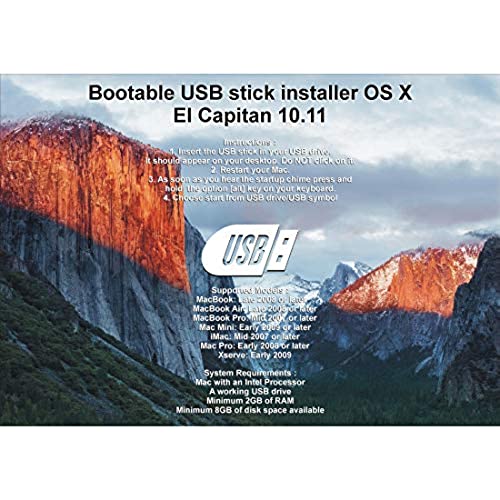
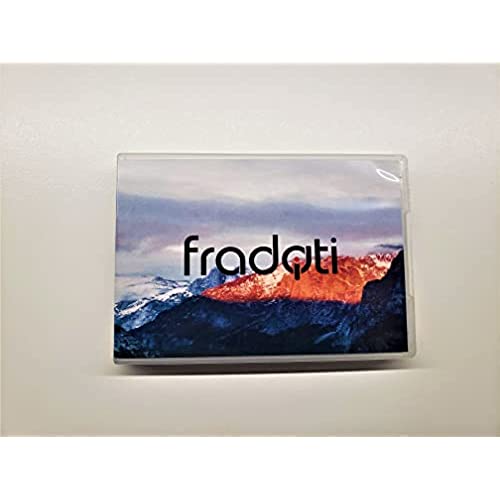

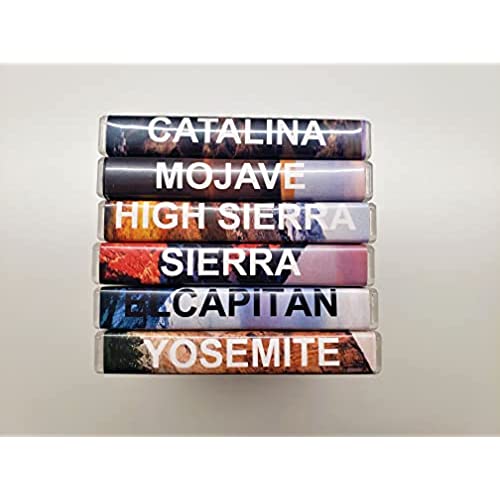
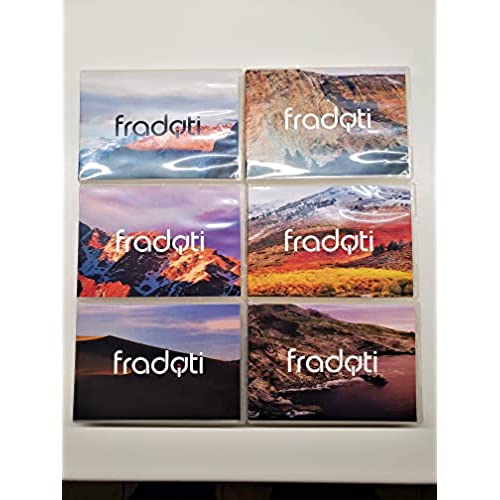


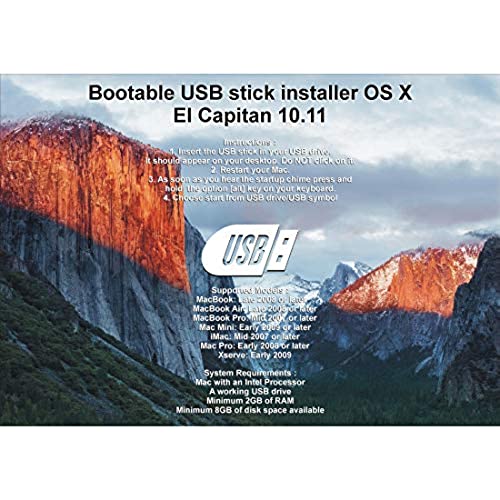
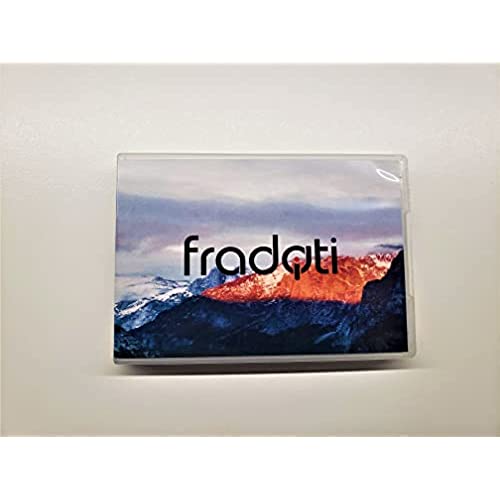

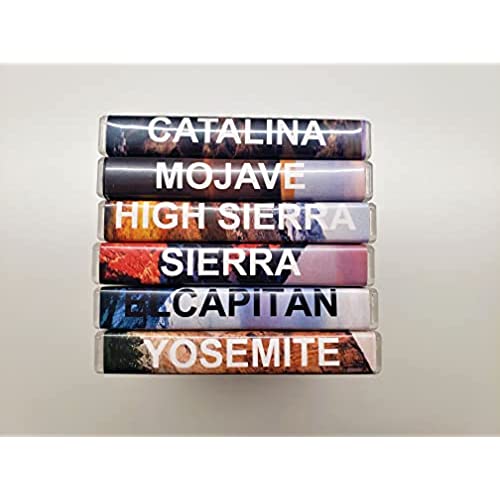
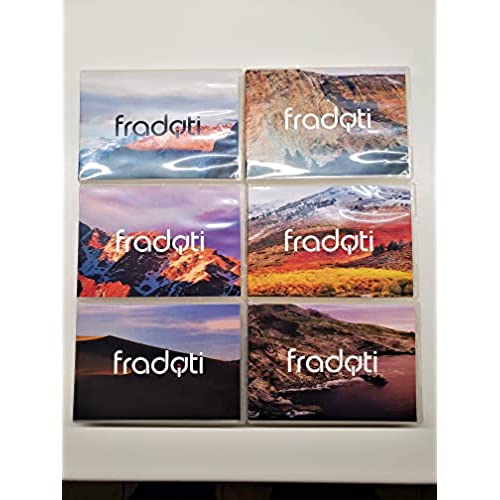


Bootable USB Stick for macOS X El Capitan 10.11 - Full OS Install, Reinstall, Recovery and Upgrade
-

Rafid butrus
> 3 dayI don’t recommend to any one to buy it
-

Wendy Borchetta
> 3 dayWhere to begin... The Install directions are a joke, after multiple tries still not able to complete the install. Tech support is nonexistent even though in multiple places on the Amazon product page and on the paperwork that came with the item the seller states please access our online free technical support (at the bottom of the installation instruction page which comes with product). Ive enclosed a pic of said instruction page and the only thing on it was a link to a u-tube video which was worthless. I just dropped my computer off at the local IT Service Center (they changed location so I thought they were gone) I suggest you do the same and save yourself time and aggravation.
-

Juan Cruz
> 3 dayWorked as it’s mean to be!
-

JT
Greater than one weekThis stick enabled me to salvage an 11-year-old Mac.
-

James Hollis
> 3 dayI didnt like the fact that the USB STICK is advertised as Bootable and it is not. I feel that I paid $26.00 for a 32GB USB stick that I can purchase for $5.00, this item is a waste of money.
-

David Bolling
> 3 dayProduct is as advertised. A life saver
-

B. Matthews
> 3 dayI am really surprised how flawlessly the install went. Even forgot to watch the video first.
-

N.Maletich
Greater than one weekAlways great products and service by team whenever needed. This is my 2nd OS purchased and they both install easily with provided instructions and the customer support is fast with solutions.
-

William B.
> 3 dayAs it turned out, My MAC was a version that didnt support El Capitan 10.11. So that was a bust. Ending up reinstalling from Apple Website a version of Mavericks that I had updated to before and start over there. I was update it as much as I could, two versions up from Maverick (dont recall the name right now) and thats where I left it.
-

Anthony Stephens
> 3 dayIt did its job and was easy to use and install
