



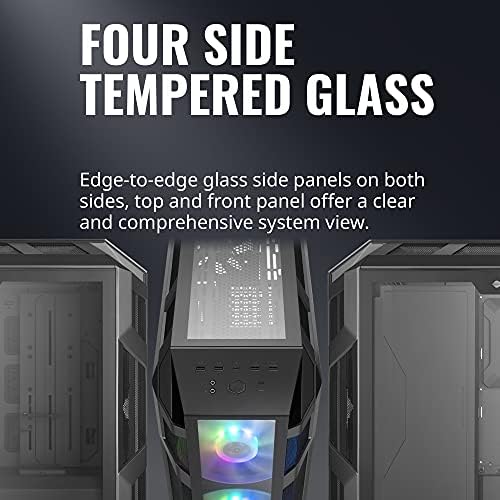

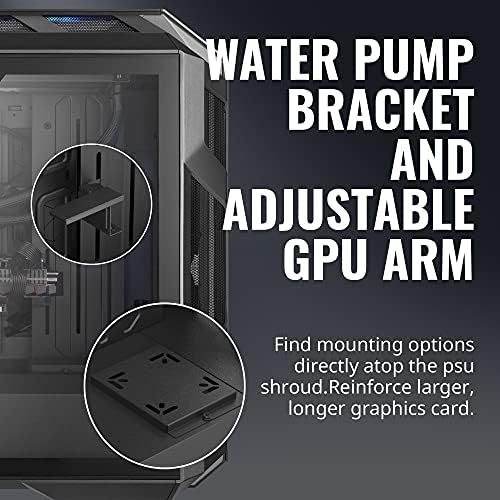






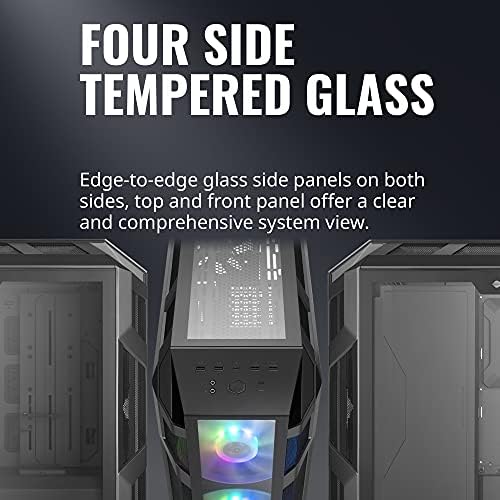

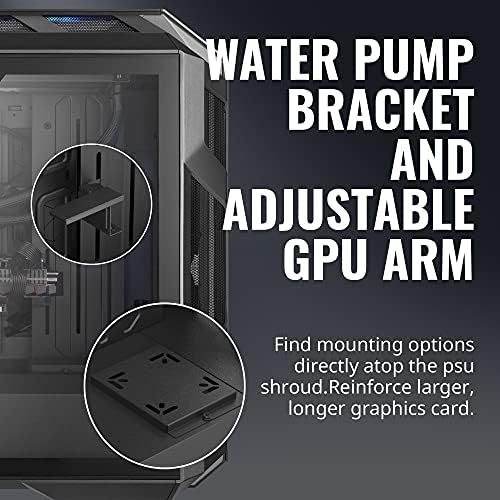


Cooler Master MasterCase H500M ARGB Airflow ATX Mid-Tower with Quad Tempered Glass Panels, Dual 200mm Customizable ARGB Lighting Fans, Type-C I/O Panel, and Vertical GPU Slots (MCM-H500M-IHNN-S00)
-

Roger Cornell
> 24 hourThis is a really cool and unique design for a PC case with the 2 200mm fans in the very front. It is extremely easy to build in and has a very large amount of room for cable management in the back. The design of the glass side panel is also very well thought out with the 2 large screws that can be twisted by hand and the ledge that holds the glass in place to prevent you from dropping it before you can get a good trip when removing it. The 2 included fans are very quiet and functional, and do have RGB. However, the RGB only has a couple of settings and is overall a bit bland. Youll want to buy your own 200mm fans if you want them to sync up well with the rest of your RGB. My particular case came with a very small chip in the black paint (upper right hand corner next to the glass panel) that has gotten slightly larger over time. I suspect this would be fairly easy to cover up. Overall, if you like the design of the case its definitely worth the money. Build quality is great and it seems to be well thought out. Its a beautiful center piece for any gaming center in your house.
-

Micheal
> 24 hourFirst off, the case looks great. However, I am not a fan of the current trend of tempered glass computer cases. This one has four sides with glass on it (counting the optional front piece). And as the title says, the front piece arrived shattered in a thousand pieces because it is packaged on top of the case covered by a 1/4 piece of foam. Obviously something hit the top of the box during shipment which cause it to break, but still a disappointment none the less to pay over $200 for a case only to have it arrive with a broken piece. So I am just using it with the mesh front. As far as the performance, I thought this would provide great airflow to keep my AMD 3950X CPU cool. And it is good. According to Ryzen Master, the idle temperature is around 35 degrees Celsius, which is about 3 degrees higher than my previous case (AZZA XT1). The AZZA had two 140mm intake fans, one 120 mm and one 230mm exhaust fans. At idle, my computer was running around 31 degrees. Under load 50% load, it would hit about 63 degrees while rendering 4K video. When rendering a video in the H500M, the temperature fluctuated between 61 and 63 degrees, thus cooler or at the same temperature of the AZZA case. In my very unscientific test, idle temperatures are higher that I expected in the H500M, most likely due to the tempered glass sides. However, when the CPU is working, it is just as good or better than my previous case. I would recommend this case, but hopefully Cooler Master packages the extra glass piece better in the future.
-

Terricon4
> 24 hourFirst, and most importantly, about two hours after getting and turning on the case and new computer, the back fan started getting... loud. It is now the loudest thing until I turn on a proper 3d game and my graphics card really has to crank up a bit. Something in the internals so I cant just fix it myself easily. Its been a few weeks but no responses from the customer support at all, I know they are busy, but having no reply to your ticket after over half a month is not good. Issues with the broken case fan aside, the two big front fans also dont have the requires screws/nuts to let you mount one of them in the top of the case sadly, as those use a different mounting method than the front. And all issues specific to my product aside, the case just creaks a lot from thermal expansion and contraction. You can easily hear it through headphones sitting next to it when it start, the glass, and the metal both seem to have this issue. At night when I go to bed and turn it off, I often get brought out of my sleep mode by sudden loud creaks from it as it cools. For the record, the setup only has one big graphics card, and Im not overclocking the CPU yet, so the CPU stays around 40C and the graphics card around 70C tops when playing final fantasy 15 on all top settings. So since it creaks just cooling down from normal browsing the internet with a browser temperatures, I think that should highlight that this thing creaks a lot, especially when cooling down from heavy game or going into it. On the upside, the case is pretty solid, it is pretty big so you can fit a lot in it, and its got plenty of vents for good thermals (important when you live in what is practically a desert). It is also worth saying the case should probably not be placed next to a monitor on a desk like mine, the monitor reflects in it and really shows up on the glass side. Its nice to see inside the computer case to spot for smoke or dust levels, but it is kind of distracting when working having a mirror reflection and all that. For instructions, its the standard approach of many cases and products these days of using pictures so they can avoid languages, so one manual fits all countries. But with the cables for the front and other parts, this is not the best. No link to go online for a nice video or multi language instructions either sadly. So for some this can be a bit of a pain depending on your cooling/lighting setup.
-

Qahar Raheel
> 24 hourThis is a really great case and love that it came with two dedicated hdd slots for my 3.5 drives. Its easy to assemble and disassemble. The filters have easy access as well. Really wish the side glass didnt require a quarter or a flathead to remove everytime. Although, I just hand tighten it so its not so bad. Thermals are good and everything is stable. Im of my biggest issue is with the LED lights in the front. There is no software to adjust it. I dont want to open the back panel everytime I want a different color. I dont know what the developers of this were thinking but it would have been a whole lot easier if they had a dedicated button in the front panel of the case. I went from a HAF X to this so its a world of difference. Would I recommend this case? Depends on your project but this should be sufficient for most cases.
-

R. Wilson
> 24 hourIt is huge, I know you read the reviews and have measured the size, but it is massive! Easy to work on! however there is about 6 to 8 inches of spare space on the side of the motherboard that they could have removed. The depth is intimidating until you start putting radiators beside each other in the top, then you understand. MY EATX motherboard seems to be cowering in the corner. but this was one of the easiest builds I have ever done (Been building PCs since the late 80s & first time without any blood...
-

TickleSlip
> 24 hourPicked this up to compile a second build out of spare parts from other former builds. The TG side panel isnt as heavy as other TG cases Ive worked with so thats a plus. Its also a fit seal TG side panel (no gap). I switched the front panel from the mesh to the solid plastic cover for my build because it doesnt get hot enough to need the extra airflow from a fully mesh front panel like some other builds might. I fully recommend to anyone that is going to build a beast in this thing to use the mesh front panel for better thermals in that situation. Other stuff. Its light even with the one TG side panel, so easy to move around. PB placement is nice and up front on the top part of the front panel along with 4 USB ports and the 3.5mm jacks. For a smaller build, its an aesthetically pleasing case to look at no matter where it is on your desktop or other places.
-

Daniel F.
> 24 hourCooler Master took everything wrong or low grade about the H500P to heart and fixed it with H500M. The front and top panels which practically fell off the H500P are screwed in now and the seams align better. This has a GPU support bracket which I was using (now using the Cooler Master vertical GPU bracket) It has ARGB fans which I obviously love. PSU shroud is a huge improvement over the H500P Cable Management is alright, not spectacular but not bad. I have seen better and much worse. Overall quite good. Built super well, great quality, premium case Honestly I could go on and on but everything about this case is amazing except for two things. TWO CRITICISMS : The front 200mm fans are not PWM and I believe they should be, I would also like 1500rpm, hence the PWM. I get it would be loud but I want the option regardless. Personal preference but for the price of this case....I dont think it is a big ask. The next is one I have for EVERY Cooler Master ARGB fan, they simply do not put enough LEDS in the fans and I also wish they would use brighter LEDS. For a 200mm fan they should have put LEDS on the outside edge like the Corsair QL Icue fans I have or at a bare minimum used LEDS which are twice as bright.
-

Ryan
> 24 hourIve already gotten several compliments on how sexy this tower looks, Im big into white aesthetics and the front of this tower really works together nicely. I was also very surprised at just how quiet the massive fans in the front are; my stock CPU cooler is louder (not much of a surprise tho). Its also very user friendly when it comes to cord management, but this probably goes hand in hand with my biggest note: This thing is pretty massive for a mid-tower, it barely fits on my desk in addition to my dual-monitors. I actually had to filter my desk search to be sure I could fit this puppy on top instead of sitting it on the ground below. The combination of a large frame and solid cord management can make this thing feel somewhat empty inside. I might actually recommend this for those looking to put decor inside their case. I have a mini figure that Id like to stick inside and there is PLENTY of space to do that with, just be sure you run at reasonable temps. Unfortunately the stock cooler makes this a little impractical for me, but ultimately its the plan once I upgrade the cooler.
-

Darren R.
> 24 hourMy latest build I wanted to go completely air cooled and when I saw the Cooler Master H500, I knew that I needed it. Putting all my components in and routing the cabling was so much easier than my Corsair case as there is a decent amount of room inside due to the lack of 5.25 inch drive bays. Cable management was great as well and the shroud that goes over the power supply helps hide excess cabling and there are plenty of tie down points. Those big 200mm fans move quite a bit of air and are very quiet. I havent had a chance yet to test the temperature differences but Id venture a guess that its better with the increased airflow. I sit right next to the case and its hard to notice them, the CPU cooler (stock AMD for now, new cooler coming) is noisier than they are. The RGB is pretty bright as well, so if thats your thing, youre covered. Works with Aura Sync, probably would work with others as well. A word of caution: the case is fairly tall, especially in the front where the handle and front I/O is. If youre trying to stuff this monster into a small area.... she wont fit. This case is good looking enough to not want to hide it away. Set that beast on the desk and admire your handywork thru its real glass panel. For the $120 you pay, the case is worth it!
-

Alexander Pizano
> 24 hourLots of space and tie down points for cable management, extra stand-offs for mini and micro ATX boards, pre-installed ARGB wiring and ACTUAL AIRFLOW. If you hate airflow and want to suffocate your components on purpose, CoolerMaster even includes an acrylic front panel to replace the front mesh panel, if you ever feel the need to do that. Still, a nice addition from CM. Large 200mm fans push a great deal of air while still being low noise. I run the 12V fans on their full 12V power and theyre still overpowered by the sound of my Noctua NH-D15 fans. 120mm fan in the back is non-ARGB, but still pushes a great deal of air around while being relatively quiet. CoolerMaster purposely also leaves room for up to a 240mm radiator on top, and for good reason. You really dont need a 360mm radiator, even while OCing your CPU to the max. With the 2x 200mm fans in the front supplying more than enough air for a chunky air cooler like a Noctua NH-D15 (which fits, just FYI!), a 240mm in a vertical orientation is more beneficial to the case temperature-wise than putting a 360mm rad in front and then having 2x 140mm fans in the top, or moving one of the included 200mm fans to the top instead. Regardless of what you do, theres enough extra screws in the box for all your mounting needs. BUY THE ONE WITH THE HANDLE. The more expensive ones have the same amount of airflow, just with a premium finish. Also, the handle is actually quite sturdy, integrated into the base of the metal chasse. Still, I would suggest a two-handed over-under carry if you care about your back. If you want a great airflow case, this is the one right here. NZXT and Lian-Li, eat your heart out.
