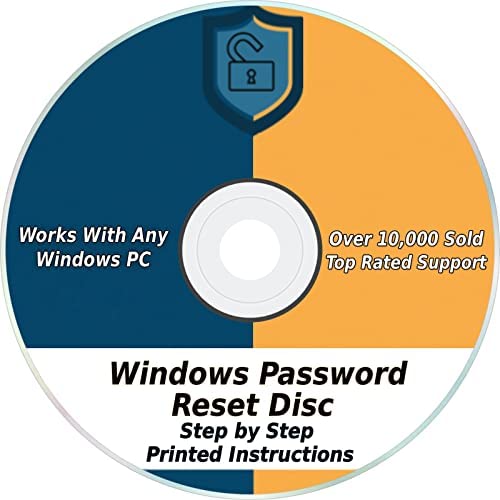
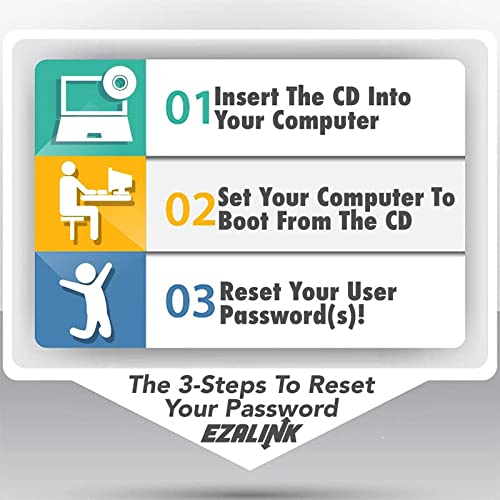

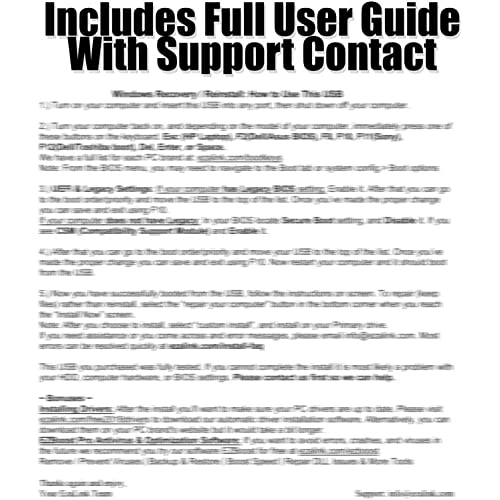
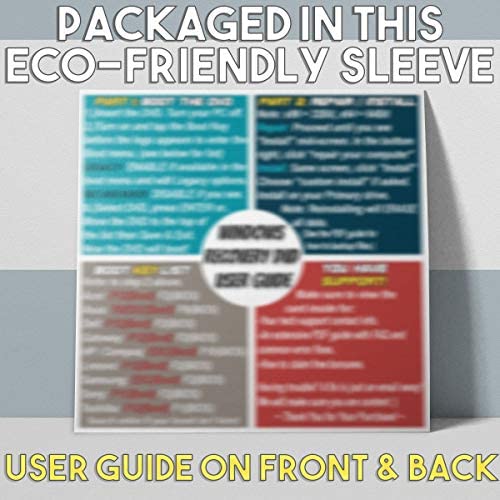
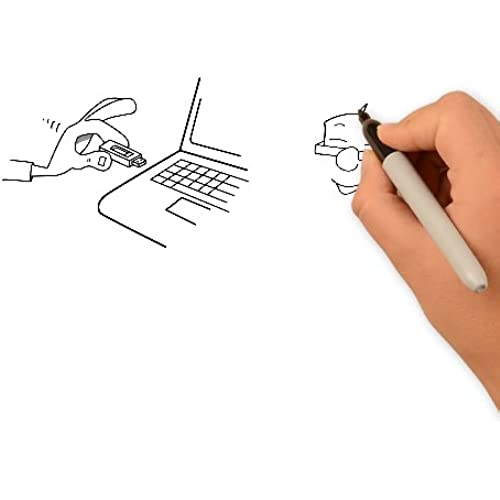
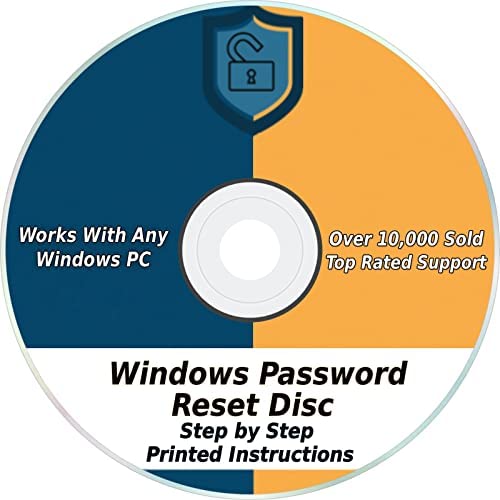
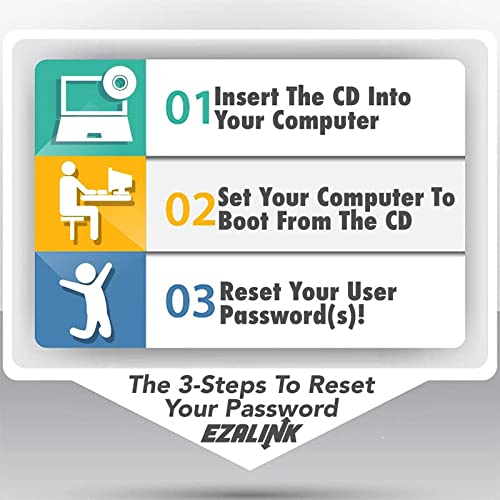

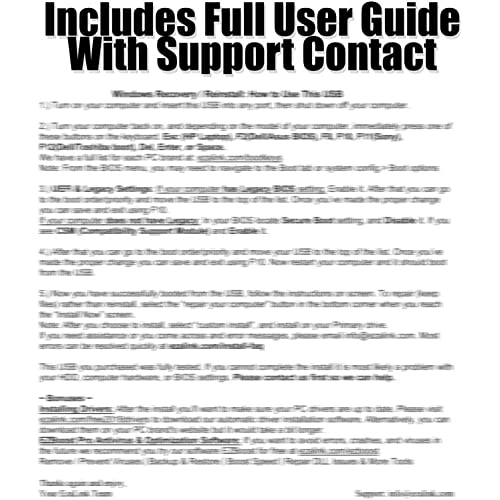
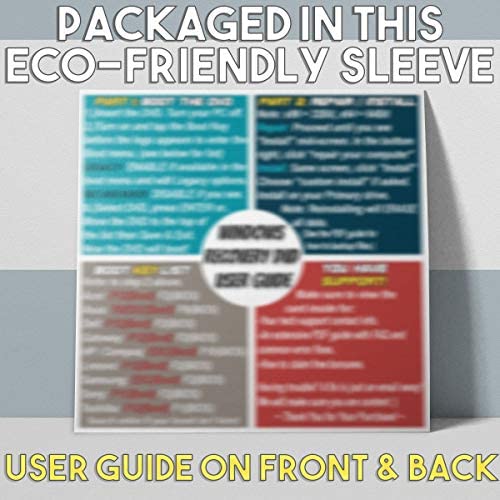
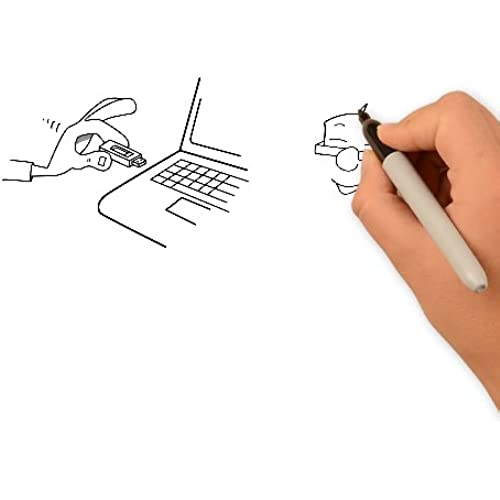
Ezalink Password Reset Recovery Disk for Windows 10, 8.1, 7, Vista, XP Unlocker Remove Software CD DVD Disc (For All PC Computers)
-

S Level
> 3 dayDidn’t work
-

Melissa Mix
> 3 dayBs!!!did nothing
-

Jerry Cunningham
> 3 dayI used this disk to reset my administrative password. Judging from some of the other reviews, the most frequent problem seems to be getting the disk to boot, which often requires using the computers BIOS setup to specify the boot device. This setup varies from computer to computer, so there is no way to include complete instructions in the password reset programs documentation. The programs menus were fairly straightforward and intuitive. The entire process, including BIOS setup, took about 15 minutes. This product is an excellent value for the price.
-

don r.hieronimus
> 3 dayEither I did it wrong or it was not compatible
-

Larry Sanders
> 3 dayEasy to use
-

Wendle
Greater than one weekWorked great hacked into freinds computer just fine
-

FCB
> 3 dayI spent 7 hours on websites downloading stuff to get my password back nothing worked.
-

CMAC
Greater than one weekIt worked and it was simple and straightforward.
-

Catherine Jack
> 3 dayEasy to use. Did the job with
-

Theodore Richardson
14-06-2025Excellent






