
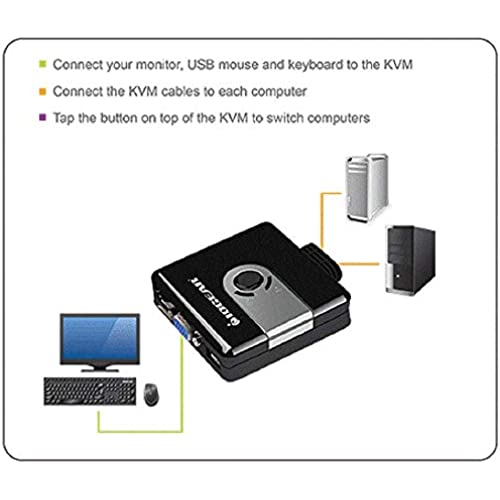


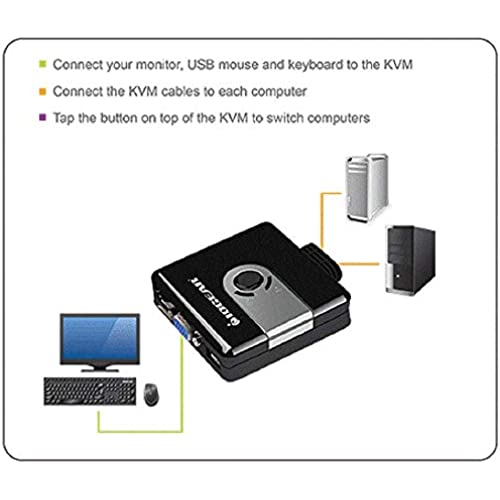

IOGEAR 2-Port Compact USB VGA KVM with Built-in Cables, GCS42UW6
-

Professor Ty Sanders, Esq.
> 24 hourWorks great and at a reasonable price. There is one big issue though. It would be great if the switch button could be somehow further away from all the cables. By this I mean if you want to but this somewhere where you can easily make the switch, there will be unsightly cables everywhere. If you dont want that you have to hide the switch, which makes it a chore to access.
-

PieLam
> 24 hourI connected this item the way I thought would work, but it wouldnt work. I visited IOgears site. There, I learned how to properly set it up. After that, it worked flawlessly. I have both a Logitech wireless mouse & an HP wireless keyboard. On one of the PCs connected to this KVM is a Windows 7 PC the other PC is a FreeDOS PC that I use for old MS-DOS software. It all works very well, no complaints whatsoever.
-

Fliegenpanzer
> 24 hourPro: Simple, Cheap Con: TOO simple - a paddle-switch would allow for more out-of-the-way placement of this KVM -------------------------------------------------------------------------------------------- I wanted something as simple, and as cheap, as possible to replace a KVM switch which I used at work. Simple: Because the previous KVM had the ability (as do many) to allow switching between computers using the keyboard. That unit had selected a double press of the control key as the switcher. Sadly, Windows, UNIX, Linux all make extensive use of the control key, and so I was frequently switching computers when I did not want to. It was not possible to change this key assignment. This unit switches by pressing a button on the KVM box. Cheap: As it is used at work in a shared, unlocked office ... not that anyone WOULD... I have used it about four months now, and have had no problems with the switch - only with those who did not understand how it worked and who kept unplugging the cables. In retrospect, it is a bit too simple, and, if it should disappear, I would get one having a paddle-switch as a replacement - as it would be nice if the KVM box did not have to be on the desktop where it can be reached. Other than that, I have been very happy with it.
-

VA
> 24 houreverything worked (b/w a Linux and XP machines), but... the video image got blurred - apparently that what makes a good KVM switch a good KVM switch. Looks like this isnt one.
-

SL
> 24 hourWith this device, I am able to share one monitor. key board and mouse with two different computer towers Works just as described and fit my needs perfectly.
-

Toby Nichols
> 24 hourgreat!
-

J. M.
> 24 hourI am trying to share a monitor between 2 PC computers running XP. The switch dims the monitor so I can barely see it and the switch is horrible. I do not recommend this product.
-

Go4Teeth
> 24 hourworks great, very convenient to place on the desk. I have been using this for the past year and havent had any problems yet.
-

PATRICIA MILLER
> 24 hourWorks very well
-

G. Coan
> 24 hourI am sharing KVM between a HP laptop and a MacMini, and the switch consistently works. I am very happy with the switch.
