


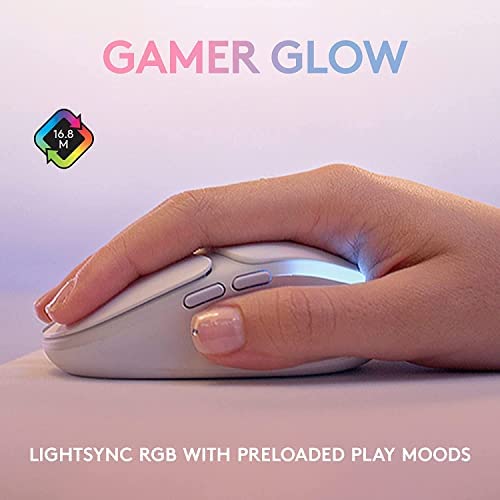
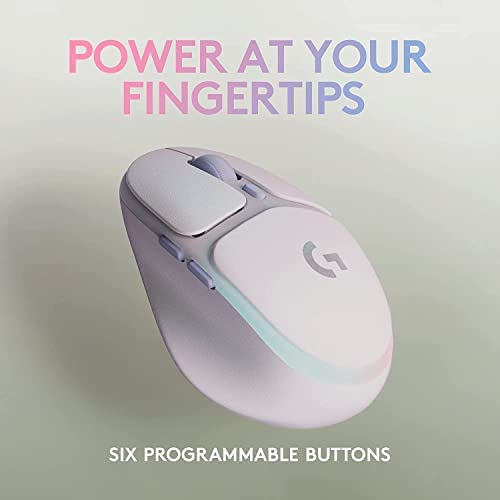





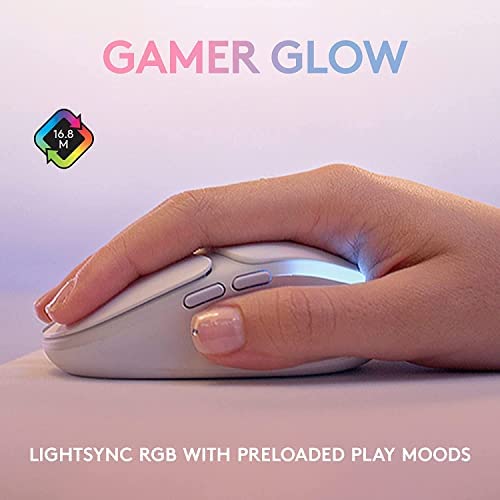
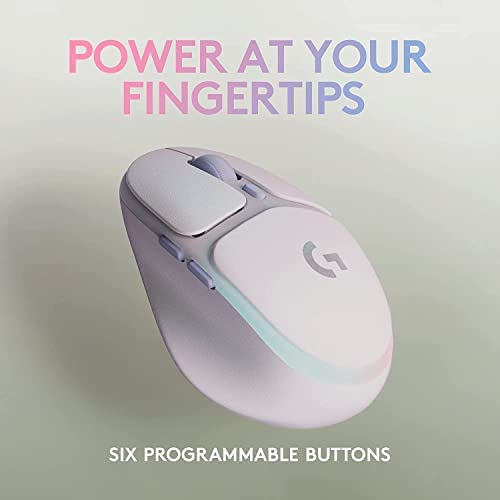


Logitech G705 Wireless Gaming Mouse, Customizable LIGHTSYNC RGB Lighting, Lightspeed, Bluetooth Connectivity, Lightweight, PC/Mac/Laptop - White Mist
-

HeatherShops
> 24 hourThis is the perfect mouse for gaming! Love that it’s programmable and easy to use. You can customize it to your desired preferences using the Logitech app We ended up ordering the matching keyboard as well and love them both! Easy 5 stars ⭐️⭐️⭐️⭐️⭐️
-

Laur.abh
> 24 hourI go through wireless mice like water ... this one is the best. Rechargeable the mouse pulsates different colors and when its dying it slowly flashes red around the entire mouse. Its fast and I actually got one for my boss too.
-

B. Snyder
> 24 hourChanged from a one-star review to a 5-star. Customer service replied the next day and fixed the order immediately.
-

BurazeKun
> 24 hourFirst, my hand drags across my mouse pad using this. It is on the small side. Despite the size though, the grip is great actually. It holds to my hand well, where the thumb test is perfectly sized. The tips of my index and middle fingers do hang over the front though and my pinky drags resulting in me having to practice tea etiquette with pinky up and out which causes the tip of my ring finger to drag instead. The ring fingers drag is less so than my pinky which is broad sided like a classic naval ship before a pirates boarding. Despite the dragging issues I would give everything else excellent marks. Grip is excellent, button feedback is awesome, location of the side buttons are perfectly placed with very little chance of accidently pressing them but also only requiring a small movement of my thumb to engage. You can also adjust the DPI sensor with the middle button next to the scroll wheel. Left and right buttons are also well designed for the size of this mouse. The bottom pads also offer a cloud like glide over my Corsair mouse pad. The only thing I think could improve is the scroll wheel which I find stiff and a bit unresponsive. I am a bit pampered as I was using a G903 before this mouse. (That is out of service until I get parts for it, due to left mouse button issues and worn down pads. There is also some cleaning to be done as it is 4 years old.) RGB is a bit spotty on my G705 where is shines brightest on the sides and fades in the middle where it looks like a seam. The only issue I have with this is the dragging fingers, scrolling mouse button, size, and price. That sounds like a long list of issues now that I think about it. But that is also why I am rating this 4 stars. I feel like, despite some seriously great functionality, that this mouse isnt worth 99 dollars. My G903 was better in almost every aspect, but it was also frequently on sale for less than this mouse and even at full 120 price tag would have been a better buy for what you got. I found three listings for the G903 where it was found renewed for 49.99 and there was two new options for 100 and 114.99. But if you have smaller hands, like my wife does and the main reason I considered this mouse, it this mouse may serve you better than the 903. Moreover, it charges via USB-C like everything else on my desk and the G903 does not requiring a USB Micro B. If they brought the price down to 80 dollars, I feel like this would be the perfect recommendation and a bargain at 60 dollars.
-

Charles R. Watson
> 24 hourI have tried a lot of mice to find one that suits my hand and grip style. I had found the Prime Wireless Mini and that was my daily driver for a while. But the G705 is my new go-to. The ergonomics of the G705 is top notch. It has reduced hand fatigue from long sessions, by a lot. The only downside is the sensor, it’s limited to 8k DPI, but I’m ok with that given that it’s more comfortable… I play mostly FPS and would like the higher DPI, but I can’t say my performance was greatly reduce by going down (after adjusting in game settings to account). I am a guy, but have small/average hands, and usually go between palm and claw grip. The thing about this mouse is your hand actually rests ON the mouse. Bigger mice have a slope in the back and your hand slips down... and I find the fatigue mostly from trying to keep my hand in position on those mice… Like, why did it take so long to design a good mouse? Good job Logitech- you did it. This is the pinnacle of ergonomic gaming mice. I will rebuy it if you release one with a high end sensor, seriously please take my money…
-

Jay
> 24 hourmouse looks and feels very nice, the omission of powerplay and the proper hero sensor are clear cost-cutting by logitech on an already-expensive mouse. leaves a bad taste in my mouth, if it were to break I would not be sad to replace it with anything else (even from logitechs line.) maybe if we get a g706 and it actually has features to match its price. it came with a very nice cable and usb A-to-C adapter which I appreciated a lot.
-

Realm of Nova
> 24 hourThis is a comfortable, stylish, and high performance wireless gaming mouse that I think most people will enjoy, unless you have larger hands. From unboxing to the set up, this mouse was easy to get it ready to go. The included USB Receiver makes pairing a breeze as it automatically connects once you plug it in to your PC and turn on the mouse. The mouse itself has a nice, simple dreamy style RGB light pattern that shows up by default, but this can be adjusted in the G Hub app. The mouse itself has 3 default DPI settings of 800 (light blue), 1600 (orange), and 3200 (teal) that can be toggled by using the DPI button beneath the scroll wheel. You can later adjust these DPI settings to a range up to 8200 in the G Hub app. On the bottom of the mouse you will find the on/off switch as well as a Bluetooth pairing button if you want to use this on devices without having to use the included USB Receiver. The mouse itself is quite small, about the size of most common office mice, but it is hard to get used to after using larger mice. The build quality is very premium, and durable, and the little mouse has a solid weight to it. Performance: Performance wise this is a solid mouse. Its nothing earth shattering, but I have had an excellent time playing FPS games like Warzone and Apex, and playing open world action games like GTA V. The mouse itself is fluid and responsive with no delays or jitters in performance. The second you click, the delay is negligible and feels like it happening instantly to my eyes. I have noticed no difference compared to using mice that are hardwired. The mouse also has no issues sliding around on my mouse pad as the skates themselves are slick and smooth. I also play on a fairly low-average DPI on most games, so I cant test how sensitive and good it is at the higher DPI settings of 5,000 and above, but for my settings of 1750-2000, it works VERY WELL. Software: The G Hub app is one of those few applications I actually recommend installing. With the app you can get all the latest firmware updates for your hardware, get battery readouts and estimates, as well as being able to customize your DPI, RGB Lighting, and Button Profiles. For DPI, you can choose up to 5 different DPI settings that will each have their own corresponding color to let you know which one you have enabled when cycling through them on the mouse. IF you dont need that many DPI settings, you can also just have one preferred DPI setting, that way if you press the button accidentally, your DPI will remain the same. There are also endless lighting customizations you can do if you dont like any of the premade lighting modes from choosing your own color schemes to making your own light cycle animations. Then, the best feature of them all, is On-Board Memory Mode. Once you set up your profiles, you can turn this mode on and select a profile to be on the on-board memory. That way if you close the application, uninstall it, etc, your custom settings will remain on the hardware. I personally love that feature as I dont like it when other brands force you to keep the application open for the settings to remain applied. So, excellent job on that front, Logitech. Comfort: While the mouse is actually quite comfortable, my hands are in that in-between small and large range. While I can use the mouse with no issues, I do find my hand placement to be a little awkward at times as I am used to larger gaming mice. I have adjusted for the most part, but the bottom of my palms do brush against my desk and mouse pad occasionally. I personally havent had no discomfort, but it was worth mentioning it for those with larger hands that might find this mouse a little impractical. Battery: On par with most gaming mice, this mouse can easily exceed its advertised limits especially when enabling automatic dimming whenever you are inactive or not using the mouse when watching online content, etc. This helps to stretch the battery life into an easy 3-4 days before a recharge is necessary. You can also periodically check the G Hub app for battery readouts if you want to now how close its next charge is. Overall, its a good battery. It lasts long and charges fast. The battery in this mouse was nearly depleted on arrival, but it charged to 100% in just about an hour. However, depending on your USB outputs, it could charge faster or slower. Conclusion: Its hard to go wrong with this mouse. Its very premium and elegant and has a lot of customization to best suit your needs. However, not only am I concerned about how well somebody with larger hands will be able to use this mouse, but I also believe the mouse is a little more expensive compared to some of Logitechs other gaming mice. Due to those concerns, I have to knock off a star. Its an exceptional mouse that I highly recommend for most people, and I have had a lot of fun using it, but I would do your research to make sure this mouse will work for you ahead of time. Thanks for reading!
-

Accipiter
> 24 hourI really like my Logitech g703, but, like many Logitech mice, it is one of the few devices that still uses micro USB to charge, and has no place to store the dongle when bringing it places. In my search for a smaller travel mouse with at least the USB C charging feature, I tried the aerox 3, but it just didnt feel the same This mouse fixes all of that: USB C, dongle storage, and feels nice to use! Its also a great size for traveling and the smooth gradient leds are pretty nice. Definitely looking forward to Logitech taking these updates to the g703 too, but for a travel/ gaming mouse this is great! Will need to try it more for e.g. battery and how it holds up after some use, but looking good so far
-

Britbrat
> 24 hourHas a long battery life and is cute. I got the matching keyboard and I love them. It’s very responsive as well.
-

Ada
> 24 hourI am unsure if Im unlucky or if this is just the quality right now of Logitech but my keyboard and mouse both did not work out of box. The left click didnt select anything on this mouse, no matter what computer I used. Then the keyboard double typed letters. Im really sad, I know Logitech will probably make it right but its still a subpar quality. Ive owned their mice for over a decade so I dont understand why its happened with their 2 latest products.
