
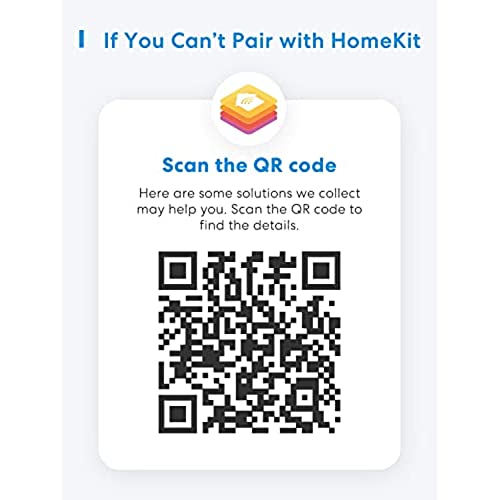

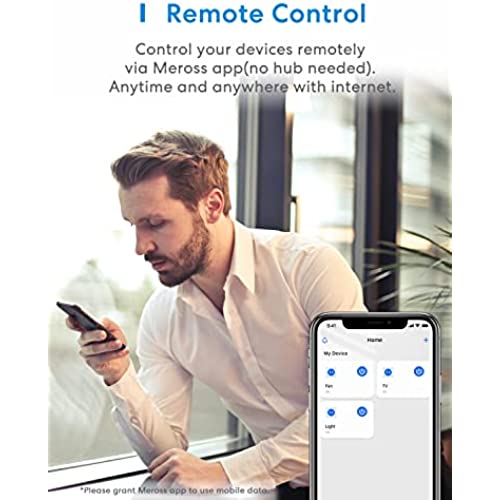
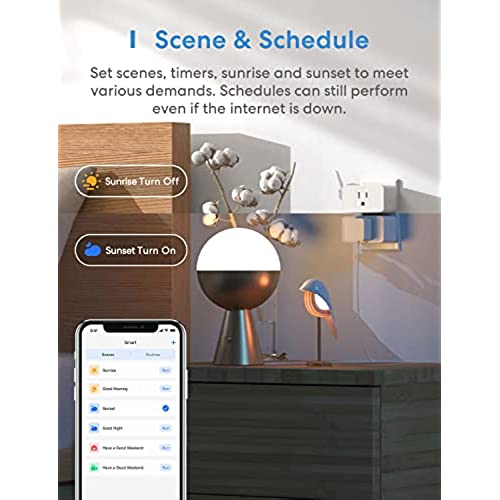



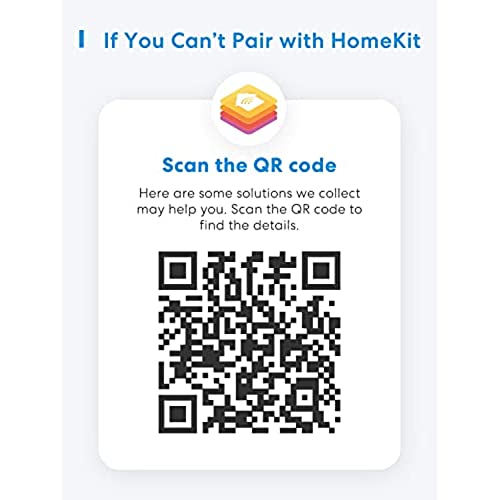

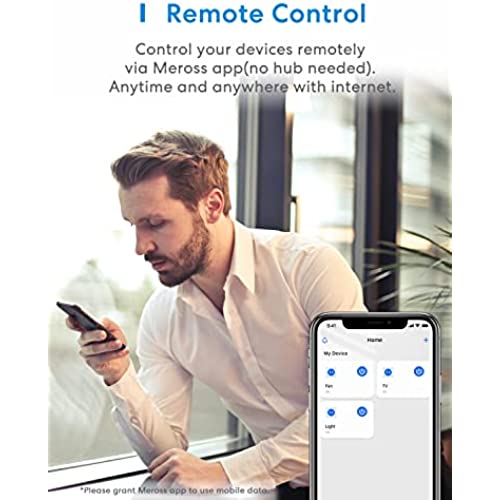
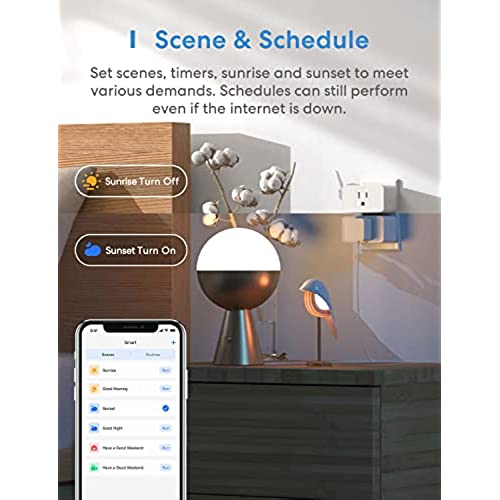


Meross Smart Plug Mini, 15A & Reliable Wi-Fi, Support Apple HomeKit, Siri, Alexa, Echo, Google Assistant and Nest Hub, App Control, Timer, No Hub Needed, 2.4G WiFi Only, 2 pack
-

Rob_D
> 3 dayI tried over an hour to add it into HomeKit, and still failed. Finally linked it with alexa. After online search, I found it is actually due to the terrible design from Apple.
-

John Rost
> 3 dayThis product works amazing with iPhone HomeKit. I was presently surprised that they worked as well as they do and the setup was extremely easy. Just follow the instructions and be sure to be connected to your home WiFi and they will work good. Will be using for Christmas lights and I have the other one in the garage hooked up to a heater so I don’t have to walk my lazy self out there is -30 weather to turn it on.
-

Yarimar Ramos
> 3 dayInstallation/activation is a breeze. And for the week that they worked like they should, these plugs were amazing. I specifically bought them so I could turn in the lights as soon as I hit my wi-fi because my apartment has no ceiling light and the closest switch/outlet is all the way across the living room, which means I would be maneuvering my way around in the dark. Like I said, for the week that they worked it was great to open the door and have light in my apartment. I also used one for the Christmas tree, which is the first one that failed. After a week, it showed “no response”. I reset it and added it once again to the HomeKit app. Worked for 2 days and once I got “no response”. Reset, added it and worked for 1 day. I’ve been unable to reset it and added to the app ever since. It constantly says “unavailable”. Then the other plug stopped working and said “no response”. I reset it and when I tried to added it again it said that device was already added. Took 3 resets for it to take. It has continued to do the same thing and now, a month later, it is also in “unavailable” status and I can’t reset and added it back. I’ve tried all sorts of tricks and tips I’ve found online for these but nothing has worked. Good thing I can still return them.
-

Michael
> 3 dayFor whatever reason, the first one in the package paired perfectly without any issues. The second one repeatedly failed to link to HomeKit. I emailed support and they responded with a list of troubleshooting steps. I tried all of them and none worked. Emailed support back and never heard anything else.
-

Lawrence A. Wallen
> 3 dayDidnt want to connect and set up at first. Took three tries.
-

Robert Ames
> 3 daySimple, works, supports a clicker/toggle button on the left-side to turn on/off manually. Light indicating on/off can be enabled/disabled (ie: usually green==on, off==off, but you can turn off the light all the indicator light all the time w/o putting a piece of tape over it). Updates are semi-frequent (Im describing the iOS / Apple / HomeKit experience), but theyre a little difficult to successfully manage. #1 updates have to be run by a secondary (junky) app, otherwise homekit complains of out of date firmware notification #2 the app for updating doesnt match the iOS / HomeKit naming (its always: Plug, Plug, Plug, Plug, etc...) so if you have a single plug which hasnt updated its kindof tricky to figure out which one it is for troubleshooting (pro-tip: turn off all the lights/outlets, then turn them on one, by one, switch over to the app, and rename the only outlet which is turned on). #3 the app is kindof gross. Its got coupons and probably spyware and what not. From a HomeKit perspective, the app is _necessary_ b/c of the updates it provides, but not well integrated. On the plus side, theyre really affordable, and Ive been super happy to have them. My suggestion is to pair this with 1-2 `Eve` brand outlets which support usage monitoring. 1) Pick the target device (lamp, xbox, fan, whatever). 2) Run it for a few weeks w/ the better Eve outlet with usage monitoring. See about how much it costs to run that device per day/week/month, etc. 3) Switch it over to a cheaper Meross plug, and then keep in mind about how much it costs 4) Repeat with your next device... 5) 100% buy these Meross plugs for anything which you can turn off easier and will pay for itself. For me, Im able to physically power-down my X-Box overnight w/ one of these plugs, which saves ~$2-5/month compared to accidentally leaving it on overnight. That means these plugs pay themselves off in 2-3 months... BUT you need a usage-monitoring plug in order to figure out where it makes the most sense to have app-control. Im unaware of the vampire-load of each of these plugs, but that info is probably in another review or answered question. Summary: - Theyre easy to set up - They work well with HomeKit - Theyre mostly OK to keep up to date - The app isnt great (but you dont need to use it often) - Theyre simple and Ive been very happy theyre cheap enough to put them in a bunch of places!
-

hjfusmc
> 3 dayEasy to instal. Works as expected. Very reasonable price.















