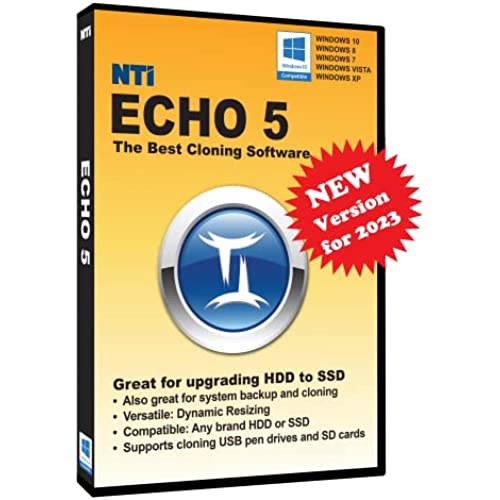
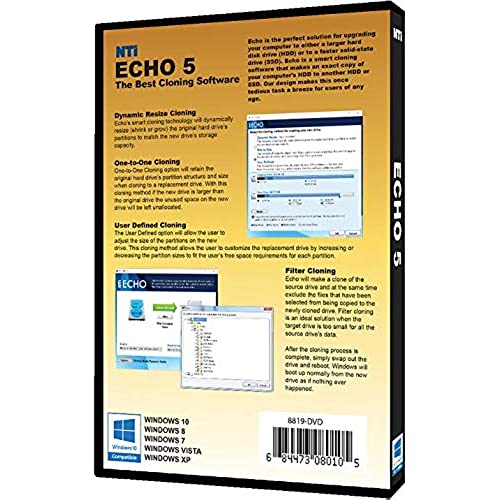
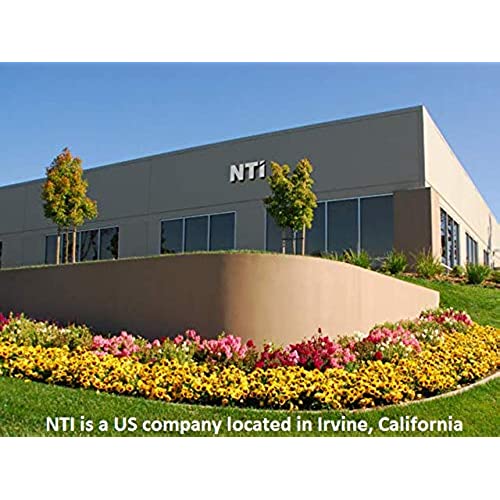
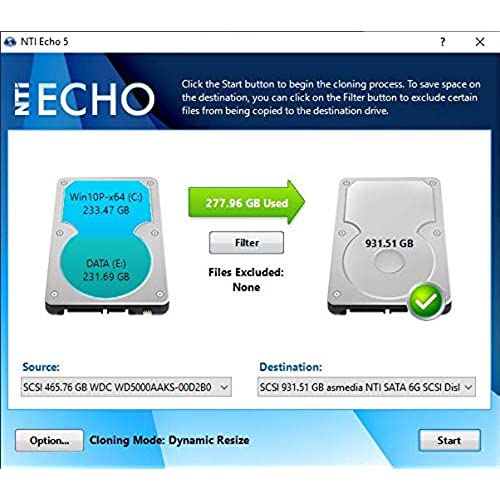
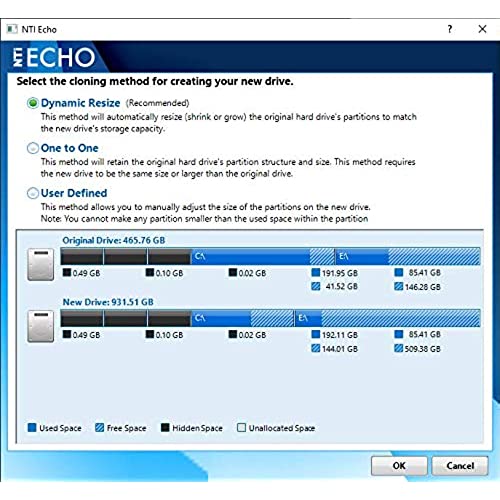


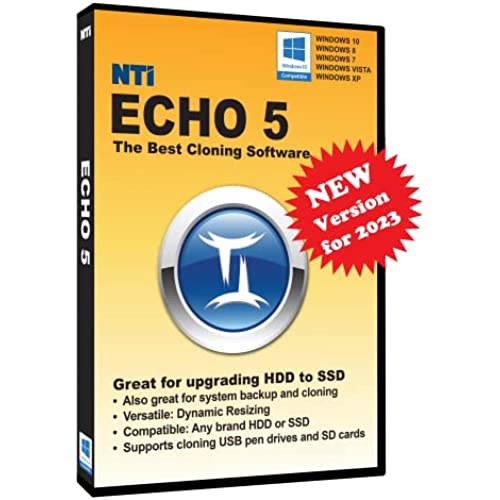
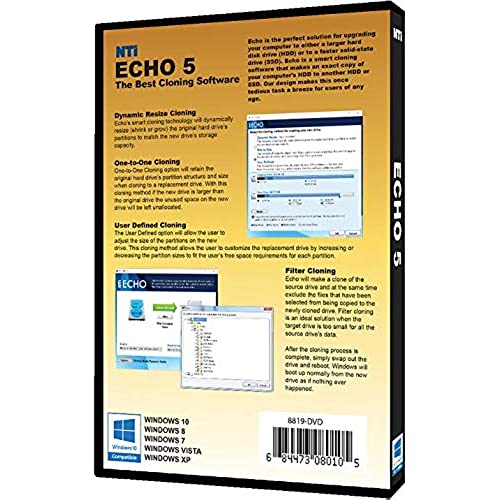
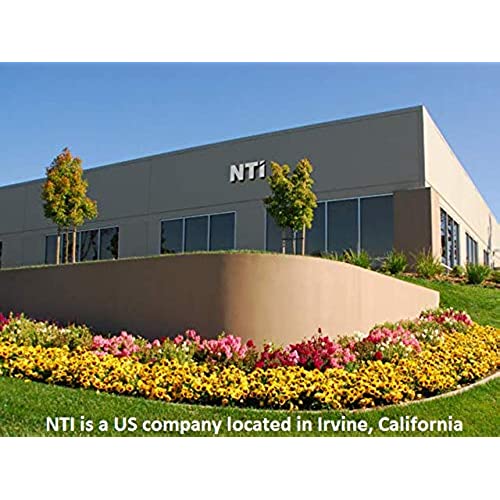
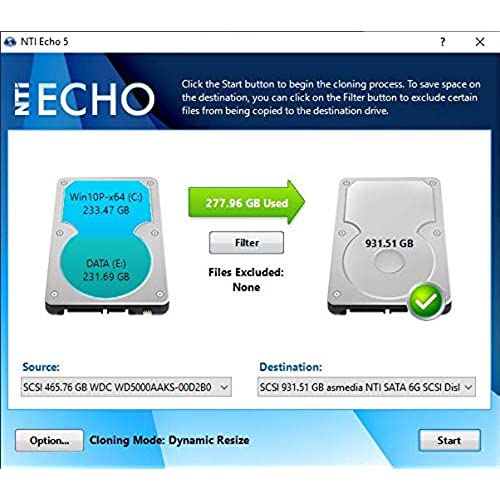
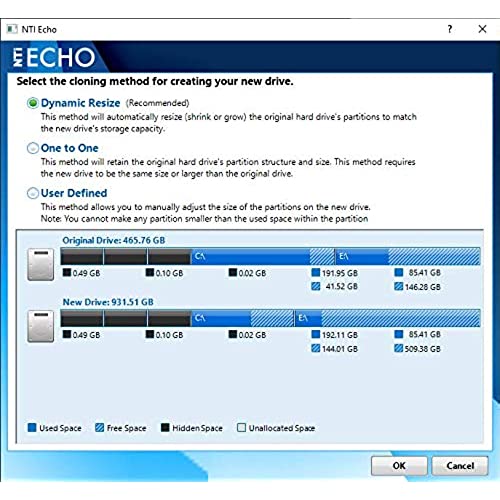


NTI Echo 5 | New Version 5.5 | Disk Cloning and Migration Software. It Simply Works | Make an exact copy of HDD, SSD or NVMe SSD, with Dynamic Resizing | Available in Download and CD-ROM
-

Alex
> 3 dayIt kept telling me to connect to the internet. It was on Saturday. Their hours are 9-6 M-F PDT By the time the mfg. got back to me on Amazon with a work around, I had already set up for a refund. I was able to get Acronis and completed my project on time.
-

csprow
> 3 dayhave hp computer and Samsung ssd. Tried to copy full system. Will not copy hps oem patrations.
-

Dan Johnson
> 3 dayWorks great!
-

Cactus Jack
> 3 dayI do not have Internet here in backwards Tennessee, and the thing will not run, tech support says pack up the computer tower and monitor and such and goto McDonalds and use the wifi,
-

William Phelps
> 3 dayNew SSD cloning worked great every time
-

Colby Bernhard
> 3 dayI cant clone any drives as it appears to think my running OS drive is encrypted. TPM, Bitlocker and drive settings in BIOS are all off.
-

Robert F. Wasson Jr.
> 3 dayItem did not work as described. Sent back to Amazon for refund. Amazon gave prompt refund.
-

Thomas Whitman
> 3 dayDoes not work,tech support is useless.
-

sightsandsounds
> 3 dayFast Easy, After the first one I had to get 2 more they are that good. No Cons here.
-

Jennifer
> 3 dayI have been using my 2011 Acer Ultrabook S3 for the last 8 years and quite happy with it. However, lately one of the keys became sticky and sometimes performed “ghost typing” on its own. I decided to get a new notebook PC. I purchased a new Dell Inspiron 13 with 1TB SSD. I have all my Windows 10, programs, work and personal files in the Acer Ultrabook S3, and want to transfer everything in the hard disk to the new Dell Inspiron 13’s SSD. I searched around and found this hard disk cloning software NTI Echo 2019 with a reasonable price. As a matter of fact, it’s the cheapest I could find for hard disk cloning software. Purchased a copy from Amazon. Took out the SSD from the Dell notebook, used a USB to SATA cable to connect the SSD to the Acer Ultrabook. Installed the NTI Echo 2019 to the Acer. It notified me there is an update, so I downloaded and installed the update. The installation was easy and straightforward. Ran the program, selected the Acer Ultrabook hard disk as the source, selected the SSD as the target, then started cloning. The program rebooted the Acer Ultrabook and started the cloning progress. It completed and reported that cloning was successful. Put back the SSD in the Dell Inspiron 13 and powered on. It booted up to Windows 10 without any problem. I checked the Device Manager and found that there were some missing device drivers—that’s reasonable since the new Dell has hardware different from the original Acer. So I ran Windows Update on the new Dell notebook. After the update, all missing drivers were found and installed. After using for several days now, I found no issues with the Dell Inspiron 13. All my programs, work and personal files work just like in the Acer Ultrabook, only much faster! In conclusion, I found NTI Echo 2019 an excellent piece of software, it’s straightforward, works as promised and has zero issues. Strongly recommended!





