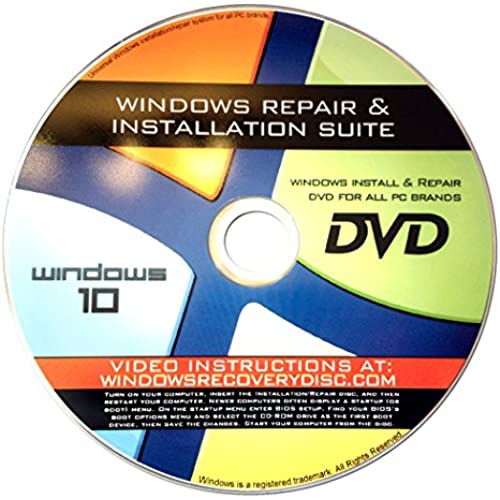
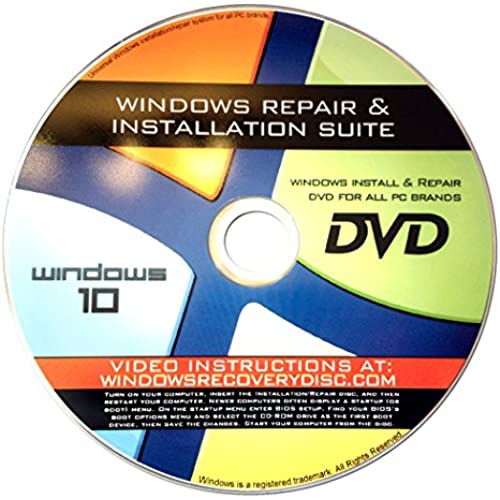
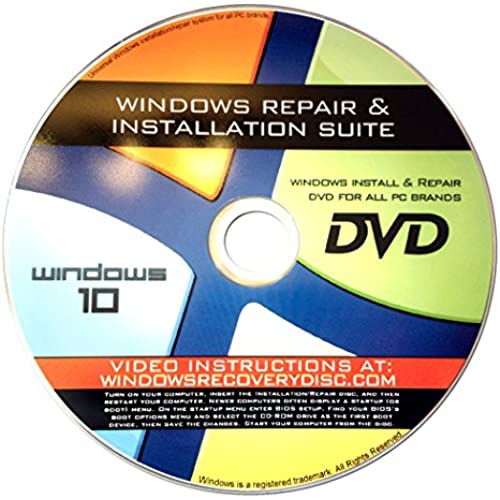
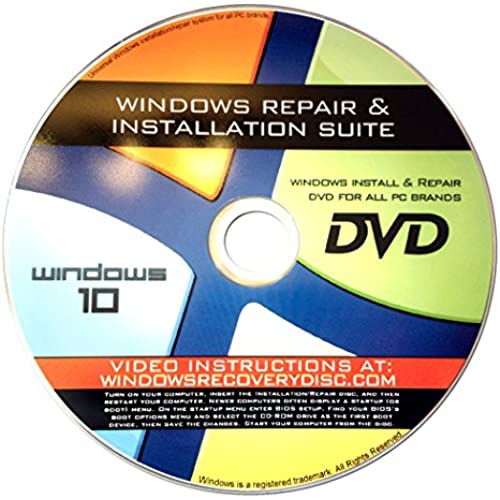
Recovery, Repair & Re-install disc compatible with MS Win 10 32/64 bit
-

Delfina L
> 3 dayI Keep getting this error the disc downloaded windows 10 Pro and the laptop was working fine and then when I woke up my laptop was like this and I tried to reinstall and it keeps giving me this error pls I need some help
-

redeyerocket
> 3 dayIts alive my computer was just A blue screen but no more this product did exactly what it claimed to I have windows working again
-

Molly Kilback
Greater than one weekThis product was great; instructions were easy to understand. I used this product to reinstall window 10 and change the boot order. Great!!!!
-

Roger Swanson
> 3 dayThe login was through Microsoft Account and it is not convenient. And I do not know how to change it. Every thing else worked great. My window information was embedded in my bios and the software handled that with no problem. I tried to make my own disk but that was a nightmare.
-

Kelsooo
> 3 dayMy daughters HP computer was used (given from a friend) so we wiped it. It randomly shut off and every time we went to log in the screen went white and we weren’t able to do anything. When I put this disk in, it immediately started working. I think it took like an hour or so to reboot, but was perfect ever since! It’s been about 3 months now and everything is still good to go! :)
-

Uranus2
> 3 dayWorked as described.
-

A waste of time and money
11-06-2025I did NOT work
