

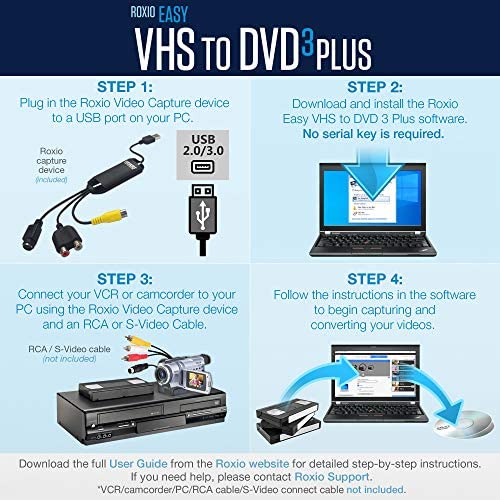


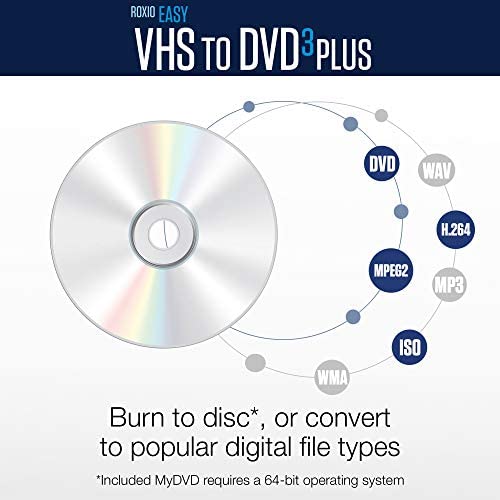


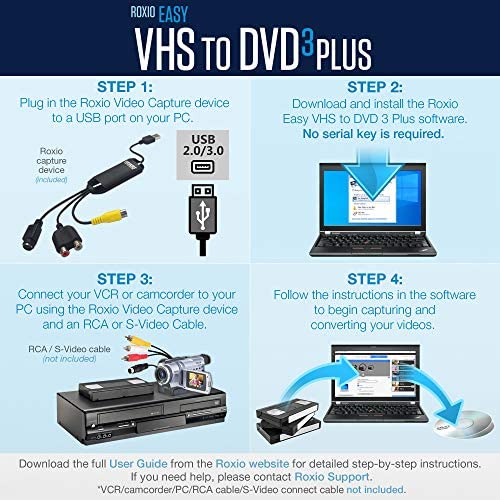


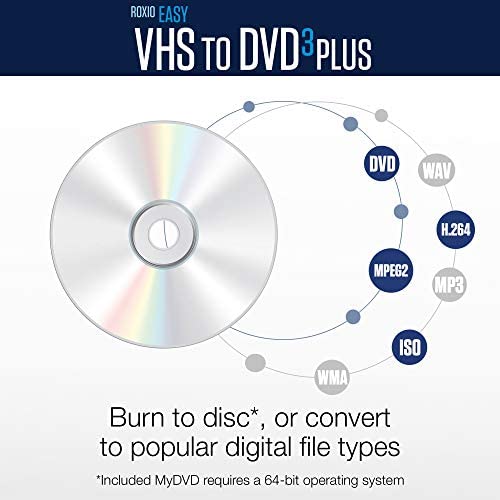
Roxio Easy VHS to DVD 3 Plus | VHS, Hi8, V8 Video to DVD or Digital Converter | Amazon Exclusive 2 Bonus DVDs [Windows]
-

Brian B.
> 3 dayIt worked. It is easy to use. I installed the software from Roxio site, rebooted and it worked fine. The app doesnt have many options but that was the least of my concerns. Audio and video quality matches what you would expect from digital 8 video, in my case. If you just want to watch the video on your screen then there are $10-$12 options out there. However, if you want to convert and digitize the video then this is a good option.
-

CactusJack
> 3 dayI have about 150 hours of tapes I want to convert, so I wanted to make sure I got the best video converter I could find with a reasonable cost. After I bought this and set it up I thought the quality was a bit lacking so I then went and bought elGato based on a popular YouTube review. When I tried out the elGato converter it was WORSE. (see side by side frame grabs). I then played back from my tape directly to the TV and realized that the Roxio converted file was about the same as what was played directly from tape to TV - we are just used to HD now. If you look at the frame grabs, in particular look at the grass and the sky. Detail with the elGato is very lacking. Things you need to know: 1) Converted old VHS tape video quality is lacking overall, we have been very spoiled with digital HD and 4K, you will most likely be disappointed, but hey, these are your MEMORIES so it is better then not converting your tapes. 2) VHS tape degrades over time DO NOT WAIT ANY LONGER TO CONVERT YOUR TAPES! 3) Get a good machine to play your tapes back on, the best you can get ahold of anyway. CLEAN THE HEADS before you start, and if doing a lot of tapes, clean the head frequently. Roxio Pros: 1) Less expensive than other popular higher end converters 2) Ez install and set up (6 year old PC running Windows 10) 3) Better video quality than elGato - quality is about the same as playing direct from tape to TV Roxio Cons: 1) I just paid $39, now its $69??? 2) Only audio adjustments when capturing (no contrast/saturation etc) _________________________________________________________________________________ ElGato Pros: 1) Ez install and set up (6 year old PC running Windows 10) 2) Pre-recording video and audio adjustments (contrast, saturation, volume etc.) ElGato Cons: 1) Pretty pricey for what other converters will do 2) QUALITY - that is the whole deal right there. VHS conversion is poor anyway, and this converter will make it even worse. Other info: The elGato converts to MP4, much higher compression than the MPG of Roxio. Check out the file sizes, bit rates etc, noticeable difference and as far as file size. (these are still tiny compared to 1080p HD - no reason to use a bunch of compression and lose detail). Id give it another star if they added more pre-recording controls (contrast, hue, saturation etc) Hope this helps!
-

Glenna E
> 3 dayNo problem installing the software and device setup. I used the Roxio device to convert VHS and Hi8 content to DVDs. I didnt have any trouble converting the VHS content to DVD but the first 6 Hi8 tapes transferred to DVD without audio. This was very frustrating after taking many hours converting 6 tapes. The problem ended up being a setting on my PC for audio input. I rated this a 4 because there wasnt a problem with the converter but with the operator. This product would have been rated a 5 if the documentation would have been clearer for troubleshooting DVD audio problems.
-

Steven Demler
Greater than one weekWorked one time out of twenty seven. Ruined 26 dvds trying to get the rest done, customer service kept sending the same message I was not able to message back only way to get ahold of them was by phone transferred multiple times to get to tech pro then they would send me the same message that didn’t work. This went on for three weeks came to the best conclusion throw this device in the trash will try another way to transfer. If I could give less than one star I would. I used multiple computers and after the one that did transfer also had a computer expert try to no avail we uninstalled it reinstalled still wouldn’t do what it was supposed to do. Not a very happy customer I would never recommend this product to anyone
-

Stan in Arkansas
Greater than one weekI had previously bought a different VHS to DVD converter that never worked. So, after requesting a refund, I bought the Roxio. It was the easiest process to install software and setup the system. I love it. I have used it to convert 2 full length home movies that were on VHS and the tapes were very old. My VCR barely played them but the Roxio did an excellent job of converting them. I recommend this to anyone who has tapes they need saved into digital format. As long as you have a means to play them and jacks to connect to Roxio, you can save them to hard drive, thumb drive, or burn a DVD. Perfect!!!! I rated tech support neutral because they werent needed.
-

James Thurston
Greater than one weekMy experience with this product ended up being so negative it prompted me to write my first review after dozens of successful Amazon purchases. The issue isnt with Amazon or the seller, but the substandard nature of the product itself. To its credit, the product worked well enough for about four weeks, and I was able to successfully convert several VHS tapes. The interface is user-friendly bordering on simplistic. Unfortunately, there isnt much precision when it comes to trimming footage before the final version. The product ended up declining a couple of days ago despite having made no changes to my computer or setup. The software informed me that it was out of date, yet the link to the update did no good. It got to where it would take ten minutes for the program to start up before appearing to work. This time around, it wouldnt save the final product. After numerous rounds of deep uninstalling and reinstalling and uninstalling again, I tried installing it on a 2021 computer running Windows 10 to see if the issue had been the previous 2013 computer running Windows 8.1. It was even worse with the new computer and wouldnt install at all, saying only (and repeatedly) We encountered a problem while installing Roxio Easy VHS to DVD. Whether installing from the CD provided or directly from roxio .com / download, it was all useless. After six hours of trial-and-error among two stable computers, I gave up rather than contact support. Ultimately, there is no reason for anything to be wrong with this product; if it worked for four weeks, it should have continued working.
-

samoreac
10-06-2025I had to purchase this item from Amazon USA and did not realise that there was a large handling fee and for purchasers in UK makes this product expensive. It was unavailable on Amazon Prime UK. As software, it is super and I used a Video recorder purchased for £3 in a charity shop. The instructions are clear and are completely build in. I would seriously recommend this software & its hardware. However, the cost is high to buy for the US.
-

Amos C. Thomas
> 3 dayI did my research on this one, compared the brands I could find on amazon and stuck with roxio, have used there products before and will again. Very easy to use, picture will come out the same as your tapes no way to improve on them. Did not find any dvds that it would not work with, I had some old ones that still recorded. If your looking to move your tapes to dvd this is the way. Saves the files so you can record more than one dvd from your pc or laptop. At about ten dollars a pop from retailers who do it for you its easy to save big money if you have a lot of tapes. would buy again.
-

JazzNJ
Greater than one weekI bought this product because I recognized the Roxio brand name from software bundled with past PC purchases. The USB video converter appears to work adequately; color reproduction is better when using S-video input, as might be expected. The software has the feel of something from the 1990s, with a poorly designed user interface. It installed properly on a Windows 10 machine, and does allow video capture. I used the system only to capture video to file, for archiving and possible later edit. Problems I encountered: - Check for updates initially appeared not to respond, then later reported Download failed explaining that FLEXnet Connect servers were unavailable. I never succeeded in determined if software updates were available. - Software did not remember a default choice of recording aspect ratio, so it was necessary to remember to select 4:3 when capturing from VHS tapes. - Recording must be started manually by clicking on the Record button. This may mean that the first few seconds of a video are not captured. However, the ignore gaps feature is useful when several segments have been recorded on the same source media, with no video signal in between. - Capture to file failed when I attempted to remove the beginning seconds of a capture; however clipping the end of a recording did work. - It is possible to separately capture several video segments and render them to the same file or DVD. Default output quality appears to be 8 Mbps. When rendering a single video sequence to file at default quality, processing was quite rapid; however, when concatenating two or more sequences, rendering inexplicably took far longer. - Documentation is made available in the application by clicking ? buttons; however, generally documentation is sketchy. For example, the Audio normalize option in Preferences is not clearly explained. I used this application only to capture VHS videos to file, so I cant comment on recording to DVD.
-

C. Terry
> 3 dayI worked with their support team for a LONG time and never could get it to work. That included updating all kinds of software and drivers on my PC, even switching to a different PC, and finally getting bumped up to level 2 support. Although their level 2 support seemed really good, one indication of their support structure is that they kept sending me emails saying we havent heard from you in x days. Reply to this email with additional data or to say it is resolved. When I replied to that email, I got an automated email back saying that that email address was no longer monitored and to try contacting them another way!
