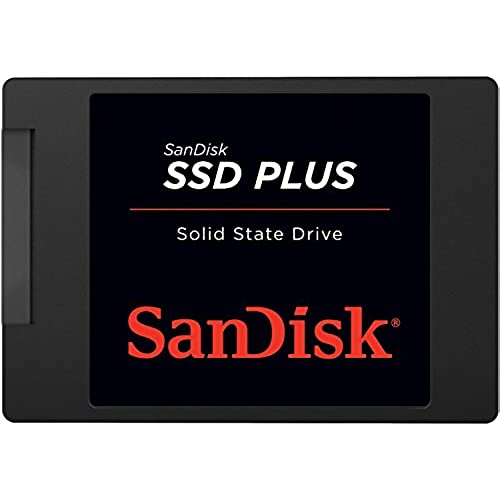


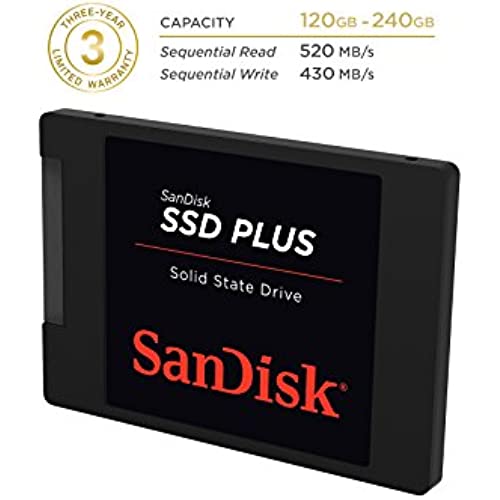
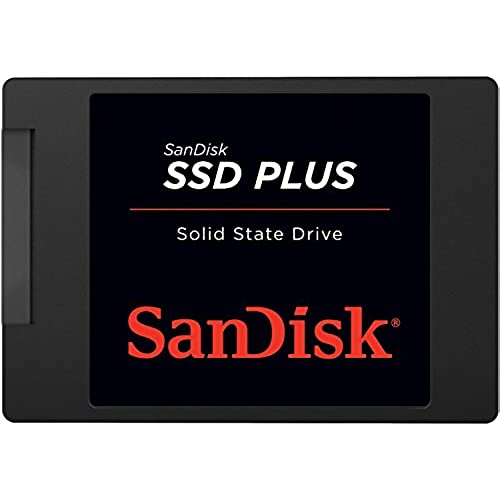


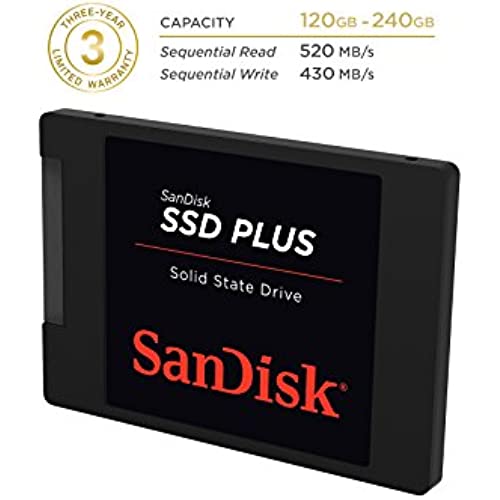
SanDisk SSD Plus 120GB 2.5-Inch SDSSDA-120G-G25 (Old Version)
-

TomW
> 24 hourThis drive is ultra skinny, but included a spacer that has adhesive strips to put on the drive. I did for my Dell laptop and it fit well, without it the tie down brackets wouldnt sit right. I cloned the existing drive with Macrium Reflect free, http://www.macrium.com/pages/windows10.aspx , and an external drive cable https://www.amazon.com/gp/product/B011M8YACM/ref=oh_aui_detailpage_o04_s00?ie=UTF8&psc=1, once that was done in about 20 minutes I just swapped the drives , rebooted and like lightning the SSD took off made the laptop faster then its ever been for a very good price. Hope it lasts.
-

RC Helicopter Flier
> 24 hourI installed this SSD in my laptop for my operating system and I have a 1TB hard drive for my data storage. My system (Windows 7) boots up in 20 seconds! This is super fast. With Hibernate disabled and the page file moved to the HDD, the whole Windows 7 only takes up about 30 GB. This is more than enough room for my programs. The SSD was really easy to install and I installed it in my Acer Aspire E5-573G-52G3 laptop and now it is a beast. It doesnt make any noise and it uses little power. If your computer is slow booting up, buy this SSD and use it for your primary operating system drive and use a HDD for your secondary drive you use to store files on. If your computer has a free SATA port, this would make a huge difference. Even if you have to remove your DVD drive, that is fine, an SSD is better than a DVD drive. Plus, just buy an external DVD drive for about 20-30 dollars and you will have a nice computer. In all, this is a good price for an SSD that will make your computer and programs start much faster. Browsers now load instantly!
-

Wolfshanze
> 24 hourSanDisk SSD 480GB reviewed... I originally ordered a 240GB (intending to add it to my existing old HD system), but by the time I got it, I had buyers remorse and sent it back unopened, choosing instead the bigger 480GB version and replacing my old HD all-together making my system a pure SSD only system. No regrets here... the prices have come down considerably (only about $120 at time of review for a 480GB SSD). I will say, what you get is a very bare-bones drive... its literally the drive and nothing else... no software or mounting brackets. If youre choosing to install this in your Desktop, youll probably need a 2.5 to 3.5 bracket conversion kit (only a few bucks for one). Also, theres no cloning software included, but theres multiple cloning software out there you can download for free (I chose Macrium Reflect Free), so with just a few mouse clicks you can clone your old drive to the new one if you want (remember, youll have to get your own clone software). I was up and running in no time, and very happy with the speed boost. A very quick, snappy drive, for a very pocket-friendly price... would buy again!
-

Rob
> 24 hourBoot time on Windows 7 is 15 seconds at most, with an AMD 8370e processor and 12gb DDR3 ram. Most of the time Im first in-game on CSGO, and Im sure this drive has something to do with that. Negative part about this drive is it makes my Western Digital blue drive seem slow as a snail, and my laptops 5400rpm drive like a snail in molasses. Ive been debating buying a second one for my laptop, with the only thing stopping me being having to do a fresh install of Windows. If youre on the fence with an SSD, its a very noticeable and worthy upgrade.
-

Mark S. Mocarski
> 24 hourThis purchase was made to upgrade a PC desktop. I was using a 120-GB SanDisk Extreme. I upgraded the OS (WIN 7) from 32-bit to 64-bit. And I am waiting for the WIN 10 free upgrade to arrive. I needed the Free Space on a primary drive that this SSD did provide. I removed the older 120-GB SSD and plugged this in its place. With the PC Shut Down, I popped the DVD drive. Inserted the 64-bit install DVD and hit the power-on button. The OS installed quickly. About 20-25 minutes. I loaded the Intel Installation utility driver. And let Windows[tm] Update Service do the rest. (WUS) My PC has been rolled back to integrated audio and video--awaiting the WIN 10-update. Ill update PCI express later. I always use SanDisk for storage. I have never had a SanDisk failure. Even under trying conditions. My flash drives, camcorder SD, Digital still SD. SanDisk is always my first choice. === I bought another 240-Gb SSD This will upgrade a Win 7 32-bit to 64-bit and then Win 10. SanDisk is very much a favorite piece of hardware. I have never had a SanDisk product fail--in over 6-years.
-

jeff
> 24 hourI started with an OCZ ARC 100 ARC100-25SAT3-240G which worked fine except for the fact that it crashed every time youd try and sleep/resume in windows 7 64 bit. Useless like that, but I do have to say their tech support is very supportive since they shipped me a replacement before even sending mine back to them. Unfortunately it still didnt work right. Next I got a Crucial BX100 CT250BX100SSD1 which again worked fine except for the sleep/resume issue. Luckily Crucial had a firmware upgrade which fixes this issue. The crucial btw was about half the weight of the OCZ. So after dealing with issues on both previous SSD upgrades I decided to either get another Crucial since I knew it would work eventually or try out a SanDisk since their SD cards have always been flawless. Im glad the SanDisk was on sale first. It worked perfect right out of the box and is incredibly lightweight. Approx half the weight of the Crucial, 1/4 of the OCZ. Speedwise it maxes out my Sata 2 connection just fine at 280/240mbs, the others if i remember right were around 250 or so. Windows boots up in 55 seconds with this on my old laptop.
-

Kaz Ishiya
> 24 hourI bought two of these to use in a couple of older laptops and see what performance I could eke out of them. Neither laptop was cutting edge, so even though this doesnt top the list in terms of performance, its a trusted brand and the price was right (it was cheaper than most other 240GB SSDs at the time of purchase). One went into an old Turion x2 laptop running Windows Vista. Because I didnt have the recovery disc for Vista and I didnt really want to spend too much time with it, I just imaged the drive over using Macrium Reflect to the SSD. It made a huge difference in usability. The boot time is still depressingly slow (but far faster than it used to be -- was over 3 minutes before, now its closer to 60-90 seconds from power button to usable Windows screen), but the responsiveness of the laptop has improved greatly. Also, being a 9 year old laptop with data that we didnt want to lose on it, I figured it was time for a backup anyway, so this way we have the old HDD sitting around as the data backup. The other went into a 1st gen i7 laptop running Windows 7. Unlike the other laptops Id installed 7mm thick SSDs into up until this, this one really required a 9.5mm drive. Thankfully, this SSD (like many others) came with a plastic spacer. With the spacer in place on the SSD, I was able to align the drive and slide it in to the appropriate SATA connectors. I installed Windows 7 fresh on this SSD, and then installed the Windows 10 upgrade on it, figuring that this laptop can now last a number of years. I still have the option of going back to 7 if I hate it, but Microsoft will let me use 10 again at a later date, because its been upgraded before the year period was up. Man, does this laptop boot silly fast now. Its up in just a handful of seconds from power on, and its ready to go. Apps just fly open now. I love it. As Im sure you know just by looking into purchasing an SSD, no matter what laptop you have, if its got an HDD, going to an SSD will provide some benefit. Theres very little downside to SSDs from a performance standpoint. Its mainly price per GB and the data densities available that keep SSDs from being the only thing you see out there. Its definitely headed in that direction, for better or for worse. For my part, Ive been thrilled with my SSDs in my laptops, and these also dont disappoint. Very nice performance, from a solid brand, at a great price. Im happy with that.
-

Scott
> 24 hourUsed this as the boot drive on a new computer build, and I just love how fast it brings Windows 10 up. This is not the most recent version of this drive, so if you want to be cutting edge, you may want to look at the next gen version. But this is a VERY good performer so far, The ONLY issue was that the Win 7 installer had be updated to recognize the drive as I was installing Win 7 and then upgrading it to 10. There are faster drives out there, but this performs pretty well - I really dont think that most people are going to notice a huge difference between this and comparable SATA 2 drives. There are better options for SATA 3 machines, but for SATA 1 and 2 machines, this is a good cost/performance balance so far, especially if you can get it on sale...
-

Nathan
> 24 hourI bought this to upgrade a 64GB SanDisk SSD that I had in my gaming PC. I gave the PC to a friend, and I wanted to upgrade the SSD before doing so, that way hed have a fresh, new SSD to use, and because 64GB was getting a bit messy to deal with storage-wise (I store most things on a hard drive though). I had no issues with the old SanDisk SSD, so I didnt hesitate to go with another SanDisk SSD to replace it. This was cheap, and seemed like a simple, low cost solution. It arrived, and I right away swapped the SSDs, and re-installed Windows and it is working fine in the few weeks that my friend has been using it. He says its fast, and things load quickly on it, so I am happy. Keep up the great work SanDisk!
-

donnareed
> 24 hourThis is the second one that Ive purchased and installed. The first one went into a high-end ASUS Ultra Book. The hard drive that came with the laptop was starting to go bad, so I googled how much it would cost to have the hard drive replaced. I punched in the exact model number for my laptop, and a YouTube video came up showing how easy it was to install a solid-state hard drive. The YouTube video was very helpful, Im very glad that I purchased the precision screwdriver set from Amazon at the same time. The torx bits necessary to undo the very tiny screws on the back of my laptop wouldve been extremely difficult to find otherwise. After cloning the original hard drive onto the new solid-state drive, I had my computer apart and back together in about 15 minutes. As soon as I touched the power button, the computer booted up much faster than it ever had. The one thing that surprised me the most was how quickly some of my more demanding programs booted up. Originally, it took almost a minute and a half for my Dragon NaturallySpeaking to boot up and begin working. Previously, I had noted how long it took from the time I spoke the word until it printed on the page. With the new solid-state drive, the time taken to go from the spoken word before that word appeared on the screen, was at least 10 times faster. (I am dictating this review on Dragon NaturallySpeaking version 11. I also purchased the software from Amazon, at a price much lower than I found anywhere else at the time.) Best of all, was video games. I know its a solid-state drive has nothing to do with the video card performance, but the video games I play the most, booted up much faster, and played much more smoothly. I have an older Dell desktop, it was starting to run very slowly. Because I was so pleased with how well my laptop was performing, I decided to do the same thing to my older desktop. Because the solid-state drive is so much smaller than the desktop hard drive was, I had to buy an adapter, six bucks, no big deal. Same as before, I called the hard drive, installed it, and was extremely pleased by the results. Even when it was new, this older Dell computer never worked as fast as it does right now. Dont get me wrong, I am not a computer technician, truthfully, they scare me to death. But installing the solid-state hard drive couldnt be any easier, remove some screws, replacing screws, plug the cables back in, put the cover back on, start it up.

