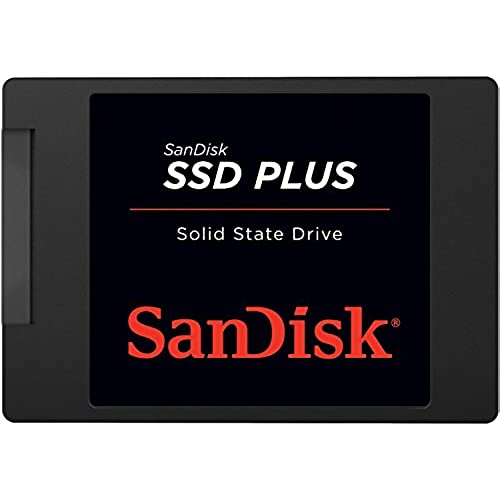


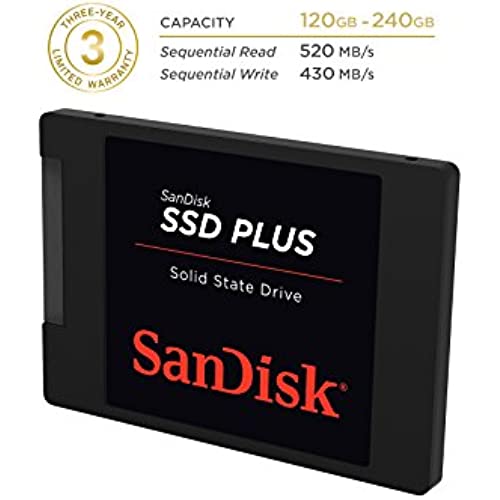
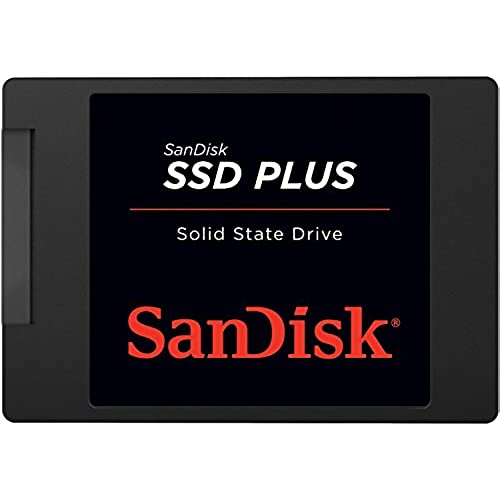


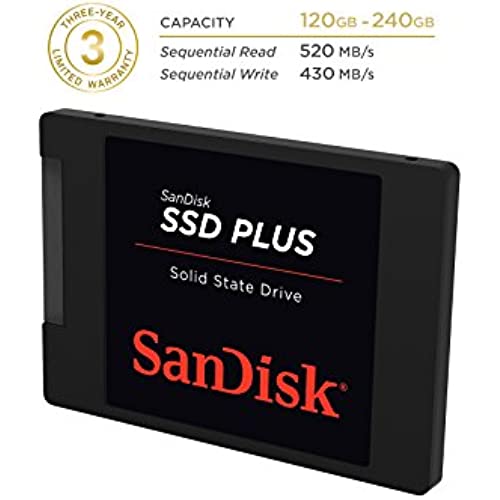
SanDisk SSD Plus 120GB 2.5-Inch SDSSDA-120G-G25 (Old Version)
-

T
> 3 daySolid SSD upgrade at a competitive price, however this is more of a middle of the road performer in that its definitely an improvement over any harddrive in the way of speed but the difference between this and a Samsung Evo is like night and day. Whats odd is that the write speed, while still greater than a harddrive, is still slower than expected. Still, a very good starting point for those on a budget, but I urge that users make the effort to get an Evo instead
-

Jaime B.
> 3 dayThis drive is working like a charm, and even better, SanDisk technical support is the reason why! I opened a chat with them because my computer wasnt recognizing the disk, and they walked me through that, and then I described my situation to them - 120 GB internal drive and want to use part of the new 240 to back up and part for storage. They suggested I swap the drives, and walked me through the whole process!! This disk includes a one time use download of cloning software, and they told me how to use it, and stayed on the line with me until all that was left to do was actually cloning the drive, which takes some time. It worked like a DREAM. I used ifixit.com to find out how to swap out the drive and Im good to go!!
-

April Riney
> 3 day----------------------------------------------------------------------- CrystalDiskMark 3.0.3 Shizuku Edition x64 (C) 2007-2013 hiyohiyo Crystal Dew World :[...] ----------------------------------------------------------------------- Sequential Read : 365.782 MB/s Sequential Write : 301.662 MB/s Random Read 512KB : 230.879 MB/s Random Write 512KB : 275.713 MB/s Random Read 4KB (QD=1) : 19.959 MB/s [ 4872.7 IOPS] Random Write 4KB (QD=1) : 36.161 MB/s [ 8828.3 IOPS] Random Read 4KB (QD=32) : 23.601 MB/s [ 5761.9 IOPS] Random Write 4KB (QD=32) : 85.489 MB/s [ 20871.3 IOPS] Test : 50 MB [Q: 0.9% (2.0/223.4 GB)] (x5) Date : 2016/03/12 19:50:10 OS : Windows 8.1 Pro [6.3 Build 9600] (x64)
-

D. Buckle
> 3 dayThis drive had operated nearly flawlessly since 2015 when I originally purchased it. Today 5/8/20 this has changed. I was using my PC normally, browsing on chrome when Windows crashed with a CRITICAL_PROCESS_DIED bluescreen. Upon restart I was greeted with the dreaded NTLDR missing boot error. The next step was to throw a Windows 10 ISO in so I could try a repair. The repair utility saw the drive, and claimed it had a storage capacity of 0 bytes. Following this I attempted to read the drive using an external enclosure. The drive was not detected on multiple machines using this method. These series of events has lead me to the conclusion that the drive has died. No S.M.A.R.T. warnings provided. I checked the Sandisk SSD dashboard a week ago, and it claimed the drive was in good health. This failure has caused me to lose important data tied to my college classes, data which had not been around long enough for the backup window to kick in. This event has been a intense frustration all day, and now I am faced with trying to either find a way to restore the data, or start fresh without my files. For this reason, I cannot currently recommend this drive for long term usage. The only reason I am giving it two stars instead of one, is that while it was working, it was a well performing drive.
-

Vakhtang Jaliashvili
> 3 dayIT REALLY WORKS WELL!!! I have replaced my old HDD from my ASUS K55VJ and the result is perfect. (Processor Intel® Core™ i7 3610QM, RAM 8GB DDR3) SDD works stable and great. (505MB Read and 213.8MB Write) The major opinion during the choosing this SSD was the READ SPEED and then WRITE SPEED. I have tested this SSD using the Crystal Disk Mark and the results are shown on picture. Fully acceptable for Notebook use. Recommended for all users who wantS to get the SSD with AFFORDABLE PRICE. Thanks SANDISK for this product for this price. (I have purchased this SSD for USD 55.00) ALL THE BEST, Vakhtang
-

Prof. Max Frami
> 3 dayThis product works great. All the benefits of a SSD are realized, including super fast Windows boot times. My PC only supports SATA3, and this drive is backwards compatible with the older SATA. Highly recommend a SSD to bring life to an older PC. I tried the SanDisk clone utility software after downloading and installing it, but, it was cumbersome. Since I was moving from a Western Digital disk to this SanDisk, I downloaded and used the free Western Digital cloning software instead, which worked great and is easy to use with a Wizard function to walk you thru the steps. You have to have a WD disk on your system to use this software.
-

Mark S. Mocarski
> 3 dayThis purchase was made to upgrade a PC desktop. I was using a 120-GB SanDisk Extreme. I upgraded the OS (WIN 7) from 32-bit to 64-bit. And I am waiting for the WIN 10 free upgrade to arrive. I needed the Free Space on a primary drive that this SSD did provide. I removed the older 120-GB SSD and plugged this in its place. With the PC Shut Down, I popped the DVD drive. Inserted the 64-bit install DVD and hit the power-on button. The OS installed quickly. About 20-25 minutes. I loaded the Intel Installation utility driver. And let Windows[tm] Update Service do the rest. (WUS) My PC has been rolled back to integrated audio and video--awaiting the WIN 10-update. Ill update PCI express later. I always use SanDisk for storage. I have never had a SanDisk failure. Even under trying conditions. My flash drives, camcorder SD, Digital still SD. SanDisk is always my first choice. === I bought another 240-Gb SSD This will upgrade a Win 7 32-bit to 64-bit and then Win 10. SanDisk is very much a favorite piece of hardware. I have never had a SanDisk product fail--in over 6-years.
-

Arun
> 3 dayBrilliantly fast. I have it installed as my primary SSD on my desktop to replace the worn out old 5200 RPM HDD. My earlier boot time while running windows 7 was about 45 seconds . With this installed the boot time has reduced to about 15 seconds . I runs quiet and though deceivingly lightweight is well constructed.I havent done any read /write tests to validate the claims. However, on the basis of its functionality for the last 2 weeks I can safely say that it works well I bought the 250 GB and the memory is ample enough for the programs that i have installed and running. The programs that I am currently running on my computer are: Windows 7 pro Microsoft office 2013 Adobe professional XI Chem Draw 2 Adobe Indesign C Cleaner Skype VLC player Opera browser 10GB worth of movies and Music 4 GB worth of various books I have still about 100 GB left on my hard drive . I am so far pleased with its functionality . My comp specs are AMD Phenom processor ,8GB DDR3 RAM, NVIDIA GeFORCE graphics card. If you are planning on using the SSD for heavy word processing and occasional games and entertainment, I would gladly ask you to go for it For the price it is a very good investment/upgrade for your system.
-

insomniac
> 3 dayJust upgraded my laptop from a 7200rpm HDD to this SSD! Now Im enjoying quicker boot time, quicker app launch & even quicker refresh in desktop :P. Well, this is my 3rd SSD & 1st from SanDisk. Installation was straight forward on my HP Envy M6-k010dx sleekbook (an AMD A10 machine). One noticeable absence is the lack of cloning software in the box. But, I learnt a very important lesson about cloning software by installing other SSDs. I find myself comfortable using Macrium Reflect for cloning, which free, very very easy to use & very fast. All you have to do is connect the new SSD with the computer with a SATA cable, run the software & about 10 clicks :P. BTW, read speed of this drive is very impressive. I got 548.9 MB/s sequential read & 376 MB/s sequential write. Its a GREAT drive, highly recommended! EDIT: Alternative free cloning software: AOMEI DISK Backupper. In order to do clonning, youll have to share their software on any social media (facebook, google+ or twitter) & copy/paste the link of your post. Yeah, annoying, but hey, its free! And its a very clean looking & user friendly software. Thanks.
-

YouTubeSkargun
> 3 dayGot my product in the mail today, Plopped it into my old Toshiba laptop to replace the 5200 RPM slow HDD. I could not be happier with this product! The only Con to this product is the look, Its kind of ugly. But thats okay, I wont see it in the laptop anyways. As for speed? It is a very good read speed, But the write is a little low compared to some of the more expensive SSDs. BUT, With anything PC related, You get what you pay for. For the price? Amazing. 4/5 Stars

