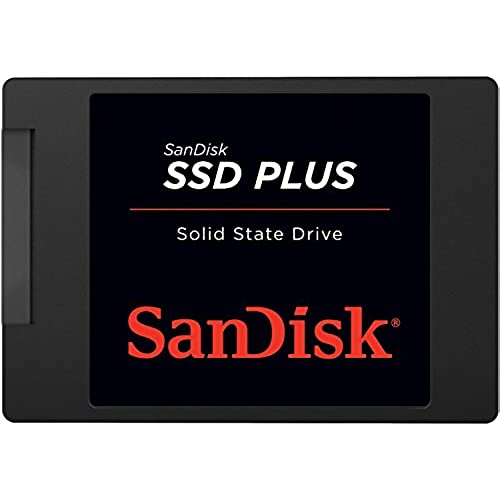


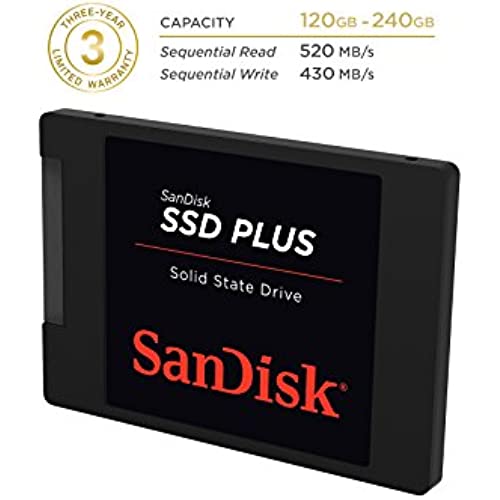
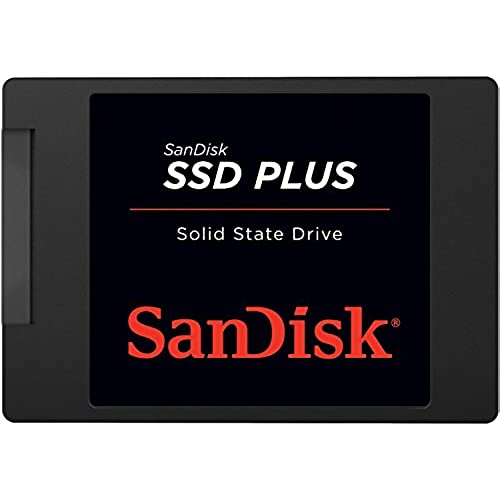


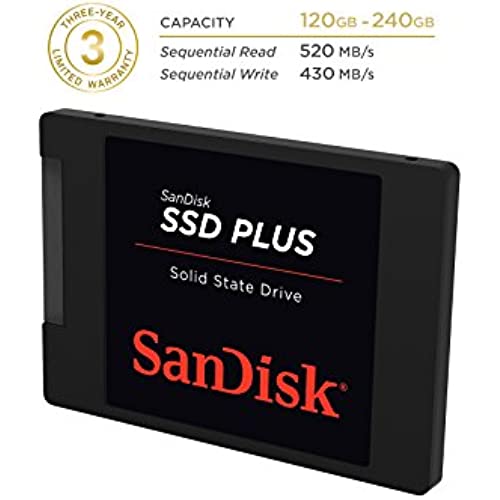
SanDisk SSD Plus 120GB 2.5-Inch SDSSDA-120G-G25 (Old Version)
-

Ryan James
> 3 dayI upgraded my laptopss 5200 rpm hard drive with this to increase performance mainly in response time of applications. This SSD has made my laptop so much more easier to use (it worked perfectly fine before, but waiting 15 seconds or longer for applications to open really infuriated me). Not only did the SSD increase overall performance, but I have noticed the battery life has extended by about an additional hour. Also, a free download link to cloning software is included, but I would recommend a clean install to maximize available storage on the drive as well as performance. PROS -Decrease in boot up and shutdown times. -Decrease in application start times. -Increase in battery life (may vary depending on workload). -Easy to install -Comes with a link to download cloning software (you need a USB to SATA cable) -3 year warranty CONS -Made of a lightweight plastic material (Not really a con since it will hopefully be inside your PC) If you are waiting for SSDs to get cheaper and are on the fence about getting this SSD, just take the plunge. You will be glad you finally did.
-

Charles H. Rau
> 3 dayPros: system is faster when doing a virus scan, and boot time is shorter. Con: I had planned to use an image to load the drive. found out that if the drive where the image was taken is larger than the SSD (which was my case), the image will not install. I had to load from scratch. Not the end of the world, but if you are converting to solid state from a mechanical drive, chances are your mechanical drive will be larger, even if the image of C: is not, and you will not be able to load the image. I gave the product 5 stars because you cant blame the product for ignorance. SanDisk has always been a trusted name.
-

April Riney
> 3 day----------------------------------------------------------------------- CrystalDiskMark 3.0.3 Shizuku Edition x64 (C) 2007-2013 hiyohiyo Crystal Dew World :[...] ----------------------------------------------------------------------- Sequential Read : 365.782 MB/s Sequential Write : 301.662 MB/s Random Read 512KB : 230.879 MB/s Random Write 512KB : 275.713 MB/s Random Read 4KB (QD=1) : 19.959 MB/s [ 4872.7 IOPS] Random Write 4KB (QD=1) : 36.161 MB/s [ 8828.3 IOPS] Random Read 4KB (QD=32) : 23.601 MB/s [ 5761.9 IOPS] Random Write 4KB (QD=32) : 85.489 MB/s [ 20871.3 IOPS] Test : 50 MB [Q: 0.9% (2.0/223.4 GB)] (x5) Date : 2016/03/12 19:50:10 OS : Windows 8.1 Pro [6.3 Build 9600] (x64)
-

H J Duff
> 3 dayIve installed two more of these since my last review, and Im happy with all three drives. The 120GB SSD for $40-45 just seems like the right price point for my needs. If prices continue to drop every computer in the house will end up with one. More likely though, well just see the 120GB size fall out of favor, and the 240-250GB size will become the new bottom tier, as the 60GB used to be, and the 32GB ssd was before that. Either way, these are great drives for the money, and in my opinion, the best bet in this price range. I just keep one in my saved for later Amazon folder so I can watch for price drops :)
-

Michael
> 3 dayThis SSD was very affordable and it totally revived my laptop. The installation of the drive was very easy. If you are new to replacing a hard drive then I suggest researching what you might need to transfer an image of your existing drive to your new SSD. The bootup time required to boot Windows has decreased. A side benefit if you have a computer with a little amount of ram (4gb RAM or less) is that it speeds up the processes running in the background. An example of this is if your are pushing the limits of your ram the system begins to access your hard drive to act as an expanded ram source. With a SSD drive this doesnt slow down your computer at all, but with a drive that spins it has to spin your drive constantly as it acts as a temporary source for RAM thus slowing down all of the processes. It accesses the SSD similar to RAM because there are no moving parts. I dont want to get technical on the specifics but just want to indicate that the increase in performance is more noticeable when the SSD is placed in an older computer than in a brand new computer that already has 8gb RAM or more. I plan to get several more years of use out of my laptop because of this SSD.
-

Vakhtang Jaliashvili
Greater than one weekIT REALLY WORKS WELL!!! I have replaced my old HDD from my ASUS K55VJ and the result is perfect. (Processor Intel® Core™ i7 3610QM, RAM 8GB DDR3) SDD works stable and great. (505MB Read and 213.8MB Write) The major opinion during the choosing this SSD was the READ SPEED and then WRITE SPEED. I have tested this SSD using the Crystal Disk Mark and the results are shown on picture. Fully acceptable for Notebook use. Recommended for all users who wantS to get the SSD with AFFORDABLE PRICE. Thanks SANDISK for this product for this price. (I have purchased this SSD for USD 55.00) ALL THE BEST, Vakhtang
-

Guy767
Greater than one weekI had no problem cloning and upgrading my standard OS 120GB 3.5 Hard Drive to this SSD. I used Macrium Reflect Free and a How-To Geek guide to clone my OS drive without any difficulties. Guide - http://www.howtogeek.com/199068 Macrium Reflect Free - http://www.macrium.com/reflectfree.aspx As for the speed of the drive; boot times and shutdowns have dramatically improved. (From about 45 seconds to 8 seconds) and programs load quicker. Honestly though, I really dont notice much of a difference in everyday performance but boot time and shutdown speed are really quick now. That alone is worth the price to me. Overall the drive is decent and is a good way to get your feet wet in the SSD realm. Perhaps it would be better to invest a bit more for a faster SSD though as I really dont notice much of a performance boost besides quick boot up and shutdown speeds.
-

Leandro Blanco
> 3 dayI mainly bought this for my Xbox One and I also purchased a Inateck housing for my SSD. If youre looking to speed up your Xbox One or maybe even your PS4 by shaving down some seconds from your load time then this will help you out. Before it would take me almost 2 minutes from powering on my Xbox and arriving in the tower in Destiny. Now it takes me about a minute and 27 seconds. Think about it if you can save yourself 2 to 5 minutes a day from your gaming experience from loading, you could probably save yourself 20 to 30 hours a year by shaving off load time.
-

Nathan
Greater than one weekI bought this to upgrade a 64GB SanDisk SSD that I had in my gaming PC. I gave the PC to a friend, and I wanted to upgrade the SSD before doing so, that way hed have a fresh, new SSD to use, and because 64GB was getting a bit messy to deal with storage-wise (I store most things on a hard drive though). I had no issues with the old SanDisk SSD, so I didnt hesitate to go with another SanDisk SSD to replace it. This was cheap, and seemed like a simple, low cost solution. It arrived, and I right away swapped the SSDs, and re-installed Windows and it is working fine in the few weeks that my friend has been using it. He says its fast, and things load quickly on it, so I am happy. Keep up the great work SanDisk!
-

YouTubeSkargun
> 3 dayGot my product in the mail today, Plopped it into my old Toshiba laptop to replace the 5200 RPM slow HDD. I could not be happier with this product! The only Con to this product is the look, Its kind of ugly. But thats okay, I wont see it in the laptop anyways. As for speed? It is a very good read speed, But the write is a little low compared to some of the more expensive SSDs. BUT, With anything PC related, You get what you pay for. For the price? Amazing. 4/5 Stars



