

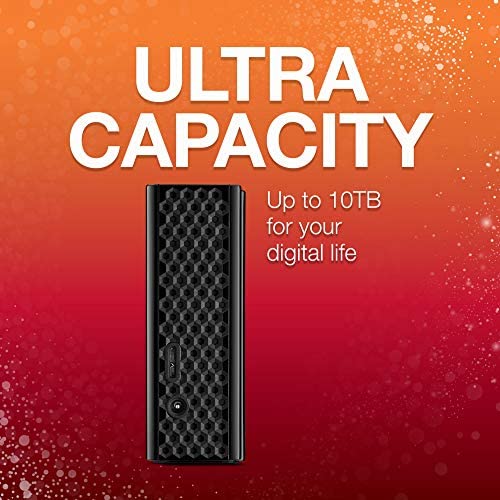






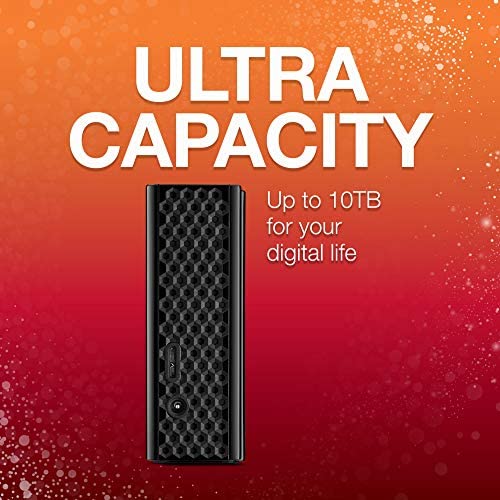




Seagate STEL8000100 Backup Plus Hub 8TB External Desktop Hard Drive Storage
-

jason
> 24 houri have three of these drives now and each of them have been great to me so far for backing up video captured with a Gopro,they have pretty good transfer speeds for being an external,i believe they use shingled drives inside so would not be the best if you planned on taking them apart to be used as an internal drive,but for storage they are great,you can daisy chain them one to each other but the ones plugged into the hubs will not sleep so i dont suggest it(at least on my system) i plan on getting one more of these and putting them all into a single enclosure so that it only uses one USB3 header instead of 4 lol. over all if your looking for something to backup your system or store loads of bulky data these are great for the money.
-

Travis M.
> 24 hourI have a Synology DS916+ NAS, which has been a very good and stable product. While I have it syncing to multiple OneDrive accounts for cloud backup/sync, I wanted a local copy of backups as well. Heaven help me if the cloud went down and I needed to restore something. Enter the Seagate 10TB USB3 External hard drive. It was very easy to set up with Synologys HyperBackup. The first backup took several hours, which was expected. After the initial backup was complete, considering my workload, backups run nightly and take about 15 minutes or less. The USB HDD is quiet, seems to run cool, and do exactly what it needs to do. My only wish is if the 12 & 14 TB models were cheaper. At the rate I back up, it looks like greater than 8 months of backups will be retained on my data set. While that reflects my usage, it could GREATLY differ based on how others use this USB drive, considering how others would accomplish the same goal.
-

BigDaddyCool68
> 24 hourFor my home server, I needed a big drive and my 7 port usb 3 hub is running out of ports. I was searching 8TB drives and almost didnt see the 8TB with HUB on the list. So what I did is tether another drive off this Seagate and it does run as fast as connected to my 7 port hub. So this drive is a very welcomed addition to my server. I know, there is statistics that say Seagate bad - Western Digital good, but I run smartctl against my 6 USB drives (and 1 ssd) to check on health (temp, reallocated sectors, etc). Seagate external drives have been good to me, portables is a different story. But thats not relevant to this write up. The read speed is as expected on this drive of about 150 MBs, the write speed is a little slow at 58MBs. Thats ok, this is a drive for storage NOT fast writes and updates like for hosting a database. Going forward, I will probably be getting these drives with built in hubs adn also buying 1ft USB3 cables. Keep everything nice and neat. I recommend this drive for storage.
-

IMRAN™
> 24 hourIMHO, you can never have too many backups... unless of course you lose a backup disk. LOL. Always encrypt! But, seriously, I have had instances when a laptop hard disk failure happened at the same time as two separate external backup drives failed to recover my critical data. Back then I had started using my 80GB iPod FireWire as a portable hard disk for my data files. So I got lucky. Since that time maybe 10+ years ago, I make multiple clones, plus multiple TimeMachine backups, in more than one city, plus one or two I take with me in case of a failure of the main drive while traveling. With a 2TB laptop SSD and an external 2TB SSD for my photography, music and video files, the 8TB is a must for TimeMachine. So I have one in NY and one in FL. (One I got on Amazon and one from BB). They both work fine. Nothing super exciting. Nothing super-sexy but that is not what I am needing in reliable storage. They are not terribly fast. The painful part is the initial encryption by TimeMachine. In my case it LITERALLY took days if not a week or more in one case. This was on different laptops in different cities so I think the time it took was not some anomaly. Once it is done encrypting, TimeMachine does decent regular backups which I mostly do not notice. The 2 USB ports hub built in is a convenience but not an essential. I wish they made this in 7200 rpm. Hope this review helps. Like it if it did. :-)
-

Another reviewer
> 24 hourOk, Ill admit it. I dont want to spend even 10 minutes formatting anything for my iMac. Despite what everyone tells you, it always turns into at least half an hour and lots of cussing, and its never as easy as everyone says. Id rather pay more $ and have this already formatted for my iMac, so I did. All of you techies who argue against paying extra for the convenience are, well, techies. Those of us who would rather spend those minutes doing anything else, buy this. Its plug and play. Honest. With apples Time Machine, it basically sets up automatically. Plus, the hard drive itself sits vertically on my desk! How is this not standard?!? Who wants to waste valuable desk top space? And it seems logical that it will cool more easily. Not sure why most external hard drives are horizontal, but this seems a much better option. I like the white and silver colors, too. They match my iMac. Pretty much love this little machine.
-

Belcanto Steve
> 24 hourI bought this to backup my (considerable) file structure in my editing rig. I use multiple drives and hate the idea of data loss; it happened to me a long time ago and Ive been overly cautious ever since. This looked like a good interim solution until I could afford to build a proper NAS server. The best thing I can say is that it hasnt totally failed. Yet. initially it was VERY loud during reads and writes...so loud I was concerned that the drive head might be hitting the platter. After a friendly but mostly futile chat with their so-called support I uninstalled the software and re-installed it. The rep told me this should also clear up the issue with MASSIVE CPU use I was having (8% in the background!). IT did change the noise profile...no more clanking. Though it STILL uses so much CPU (and inefficiently) that my mouse stutters (and Im running a Ryzen 7 2700 overclocked, so its not a weak machine issue) and if it kicks on while Im editing in Resolve the whole machine freezes. Killing it in Task Manager solves ALL of my issues. The software is HORRID!!! It also sounds like a jet engine most of the time. It is actually louder than the rest of my setup under 100% load. Seriously. Running 100% on CPU (overclocked) and GPU (overclocked) with all fans maxed due to running FoldingAtHome my machine is quite audible, but still about HALF as loud as the Seagate at IDLE. Im just praying it lasts long enough for me to save up for a MUCH better solution. Fingers crossed.
-

Roo
> 24 hourI have 2 of these, its now 3 years, they store all my video entertainment. Beyond Backup; the drives are used as primary storage for many thousands of Gigs. Im a collector of old football games. I store seasons of shows, movies, whether moved from DVD or blu-ray; shared with me, etc. I use this drive with its plug in power and speed to watch seamlessly 720, 1080 and higher resolutions. The higher take up more space, and so external drives are the only way to go. I used to install internal drives but thats gotten more difficult to do on PCs. And the USB only drives might not have the required speed to be able to handle direct from drive viewing. The 2 extra ports are great for moving files to other drives which must be going on when youre someone who needs 8 TB of storage here. You must have smaller drives, and you want to compact things a bit, put from many places into one place, and vice versa, for sharing. It does what you expect it to do. Its a little slow on the copying; 3-4 TB might take 13+ hours, youll have to let it run with some Air conditioner while you head to work or sleep. Since I see it doesnt have a fan. I had one fall over and damaged, but Windows Checkdisk repaired it. Be delicate with these things. Full disclosure, its been purchased 3x, once was a noisy lemon I got replaced, quickly and efficiently by Amazon. Once I heard a lot of grinding as I moved the data I realized Id better replace it. Lemons HAPPEN; with every product. Apple supposedly has the best reputation but they had IPODs bursting into flames. If youre lucky you recognize it early, before putting precious data on it.
-

Customer
> 24 hourIf you compare this drive to a 7200RPM or higher RPM or an SSD than yes its slower. If you plugged it in an USB2.0 port than yes it could be slow. The specs said max. data transfer = 160MB/s. Using USB3 I could get peak upto 190MB/s and typical 130MB/s. Even with very small files I would get nothing below 50MB/s. If you use USB3 and get 20 something MB/s more than likely its your windows 10 drive policies setting. Windows 10 by default will set the drive policy to Quick removal instead of Better performance so that you can remove the drive fast without clicking Eject Device. You can change this policy. DO IT AS YOUR OWN RISK since you will have to remember to click Eject Device every time you want to remove the drive while the system is on. Its actually really safe but I just have to say it. Most people dont plug and unplug the drive everyday. Here is how: Open Device Manager, Disk drives and click on your drive then select Policies. Check Better performance box instead of Quick removal (default). Also check the box Enable write caching on the device. You should get your full speed now but remember to click Eject Device every time you want to remove it while your computer is on. I always do this anyway since its safer.
-

Finny
> 24 hourI know one can get a lemon sometimes, but how Seagates customer service dealt with the matter left me discouraged. Seagate states they provide a 2 year warranty, but let me share with you my experience in dealing with the dead drive covered by support/warranty ... The product was purchased about 90 days ago, but was not used for several weeks; and thereafter, usage was light (for example, Time Machine backups for a couple laptops). Then after about 2 months of use it died last week. I attempted to locate another adapter to confirm that the adaptor was not the issue, but was unable to locate the unique one that comes with this unit (Seagate power supply: 12V 3A / barrel outside 5.5mm inside 2.5mm center positive). Therefore, I contacted customer service regarding the matter and they asked me to purchase one to test their drive. Yes, they wouldnt send me a replacement adaptor to test their product, but rather wanted me to purchase one. So with that support interaction, I elected to return the unit under their product warranty coverage. That is when I was informed that they only warranty the product and DO NOT cover sending the product back to them to replace. And BTW, their warranty replacement unit will be a refurbished unit, not a new one ... another surprise in warranty coverage. Today I mailed the drive to Seagate, and my wallet is another $20+ dollars lighter ... YIKES. Therefore, due to the experience of the units life (60 days with light usage) and Seagates support/warranty, I have to rate this product a ZERO!
-

Emerther
> 24 hourI purchased 8TB drive 14 months ago for purpose of it being attached to NAS for a differential backups. NAS recognized it in a breeze, only issue NAS has is that it can not let the drive into sleep mode. I realized this after two months of continuous run on this poor desktop aimed harddrive inside its neat piano black enclosure with convenience of expanding your USB3.0 ports to additional two. Fortunately, the constant strain onto this non-workstation drive havent had any impacts whatsoever. It remains to be superbly quiet while being amazingly fast with a limit of 151MB/s I have noticed on desktop while backing up from local SSDs. May not seem too impressive compared to SATA3 speed limits or SSD drives speeds but considering its a single HDD with its capacity platters and quietness, this is rather impressive, especially comparing my old 1TB usb2.0 Drive which is slower than one 6th of this drives performance. Spin-up is lengthy but the drive supports sleep mode while a source its plugged into via USB cable is turned off and I would say power on spin up time sacrifice is a great feature vs shorter drive life. Once its booted its access time is snappy, may take couple of seconds at most but then again, this is a mechanical drive which does well also in this regard. Best feature is the front USB HUB, and If I knew I will once buy this drive, I would save 30 bucks by skipping the purchase of 4 port USB3.0 hub that also needs power adapter. This drives front hub suffices my needs for USB3.0 ports by itself and places them right where I need it to be next to external optical drive and a card reader separated from the desktop case into a furniture piece with opening for what I call a media peripherals cabinet, it is very convenient just for this matter itself as I hide the wiring clutter in the back of it and all looks neat and tidy. If you keep the drive exposed, you may also like the breathing style logo LED backlight while its at works. When in standby, it just stays lit and isnt intrusively bright. Software-wise, the drive comes pre-loaded with a small application that will forward your web browser to seagate web site regarded to registration of particular product that could be skipped and still provided you with utilities: Toolkit - free of charge for your desktop backups being done once, daily, weekly, monthly, atm or differential backup. RescueData - could be downloaded for a charge and sadly, this utility is not free. Theres a fame that Seagate drives are defective and dont last long, yet I have never had an issue with Maxtor nor Seagate drives since late 90s. Actually It was Western Digital that gave me issues on three different drives. I have 2 seagate IronWolf drives in NAS and are running 24/7 and report healthy with 0 errors for the past year and a half or so. I strongly advise you, dont give on others reviews bashing this brand, seagate honors warranties and wont try to steal your money as some state. This honest company does not need to damage its name. In pc world its just fan war between the brands just like consoles flame wars go about PS vs Xbox, so do the PC spheres go Intel vs AMD, Nvidia vs AMD, Seagate vs WD where in reality, all the products perform about the same and only winner is who throws a better competing price tag onto their product. You are not getting damaged, or 50% less performing product, those who try to tell you that, are completely out of the picture. I dont even believe their said experience with DOA drives, unless they play football with them, place them next to 300WATT speakers magnets, plug and unplug usb or power cord while the drive is being accessed at the very moment pretending its hot-swappable and expect everything to be fine. Of course it wont, nor would it be okay with any brand HDD or SSD. NOTE! 8TB drive, as of Feb. 2020 has a wrong price. Its only 50cents cheaper than 10TB version, whilst I purchased this over a year ago for 149.99 - this needs a FIX do not buy 8TB Drive for more than US$150! UPDATE: Soon itll be 4 years of daily use with backups set once a week, rather occasional write of random files ranging from single kB up to well over a GB, numerous daily accesses. Still snappy & quiet, performs just like on Day 1 and as excpected, CHKDSK report in provided screenshot confirmed theres 0 bad sectors. What more to state than this drive is phenomenal? Only that I truly feel sorry for unhappy owners of this flawless drive. Since my purchase in Dec of 18 price went up 22 dollars and STILL holds lowest price tag for 8TB external drive with added bonus in form of USB hub other brand drives lack, just cant beat it for the price and considering purchase of another one.
