





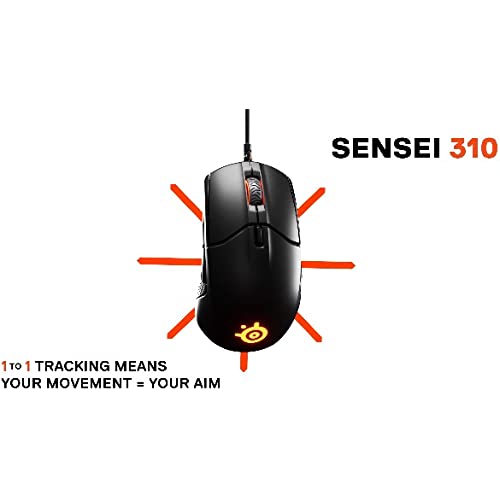






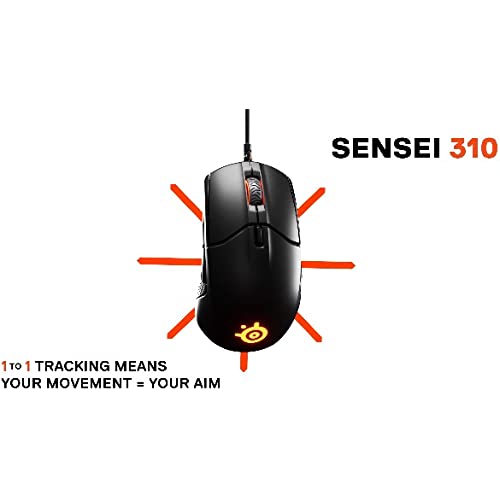
SteelSeries Sensei 310 Gaming Mouse - 12,000 CPI TrueMove3 Optical Sensor - Ambidextrous Design - Split-Trigger Buttons - RGB Lighting, Black
-

Sealman
> 24 hourThis review is aimed at PC Gamers. If you are a casual PC user then most of this will not apply to you. Too many people wrongfully think mouse reviews made by someone with a different size hand and/or grip style will translate into a mouse that will work for them as well. The fact is it usually does not work that way unless you have detailed info on the reviewers grip style and hand size just for starters! Then if your hand size and grip style dont match the reviewers then you might as well go play roulette because your odds of winning it big are about the same. So with that said I have large hands though that is due to my palm size and not my finger length. I use a combination of a claw and fingertip grip. My thumb, ring finger , pinky and my palm area just above my wrist ALL MUST rest on the mousing surface. Because my thumb always rests on the table/mouse-pad that also dictates the thumb buttons placement reference where my thumb sits on the mouse. It also means that mice with a thumb rest (ie. proteus core) are out as well. I have enough hours spent playing games and in general computing that I can say definitively that if a mouse does not accommodate those characteristics then I WILL not use it, period. So with that out of the way the SteelSeries Rival 310 checks all of my boxes! It does not mean it will work for you! However if you have several similarities to my style of grip them it just might! As for build quality etc, well I have about 18 months of use out of mine at the moment which equals almost any mouse I have used in the past before something breaking. People complain about the rubber coating breaking down around the thumb button area where your thumb rests. Yes that does happen and unless they have improved it in the last 18 months it WILL happen to you as well. Because the mouse works so well for me I have decided to live with it, your mileage may vary! My final thoughts on this mouse is that I like it enough I have purchased (on sale of course) 3 of them for backups! Why buy backups you might say? Well nothing lasts forever and companies do not always continue to make products because you personally like them. Also companies have a tendency to make improvements to their products which may or may not actually work for you. I have had both things happen several times so that is my reason for backups. For those of you that actually read all of this and may write your own review in the future regarding mice please do the following. At the minimum explain your grip style and hand size. To those of us who play PC games A LOT that means so much more than ohh those led lights look so cool in the dark garbage.
-

Steave G
> 24 hourI bought this to replace my old Rival (no model number) that I loved. The 310 seemed like the closest thing to it - and it is. The big problem with this mouse is the new grips. Instead of rubber, the grips are now rubberized plastic. I can understand why they changed the design; I wore holes in the grips of my old Rival. Since the mouse is small and light, I have to hold it with my pinky and ring finger. With the new grips, my fingers slide around a lot, especially during stressful online sessions. Im constantly having to let go and grab it again. Also, the buttons require quite a bit of force and have a very loud click, but thats only a minor issue as is the rubber cord. My Rival worked for several years before the middle mouse started occasionally double-clicking, so I recommend the brand and the mouse if the issues I mentioned dont bother you.
-

David Nedrow
> 24 hourWas very happy to find this mouse. When I started working from home, needed ambidextrous mouse that could hold up to high level gaming. Needed the ambi mouse because I do work / productivity tasks using the mouse left handed and then game right handed to spread the wear and tear on my hands out, so was very happy to find this option. Like the feel, size, button click feel etc, so very happy with my choice. . Taking 1 star back because the thumb buttons are too far forward. The back button is perfectly aligned with my thumb, but I have to reach / shift my hand to hit the front one with obviously takes time, disrupts the flow of gaming as I have to move my hand a little to hit the front thumb button and then move it back.
-

wdz
> 24 hourThis one is always good. Its my second time to buy this. This time, it arrives quick.
-

Roaming Duck
> 24 hourI got this mouse to replace a budget gaming mouse (Chinese brand) that I had been using for about a year. It was not a bad mouse, but I felt like treating myself to something nicer. This hit the sweet spot. Its got a great sensor, a very satisfying matte finish, very tactile buttons that rarely fire unintentionally, a nicely balanced scroll wheel, comfortable silicon side grips, and vivid RGB accents. The one con is the Steel Series Engine software for the mouse. Its not very intuitive and pretty buggy. Almost every time I have tried to change the colors Ive had to relaunch the software after it failed to register my changes. The good news is that once you get your preferred DPI, macros, and color patterns set, you should be good to go. It even saves your settings onboard, so if you close the software or switch computers the mouse will keep your DPI and color profiles set. However, in my experience, you do need to open the software for some macros. Ive set my mouse to control volume with the side triggers, which works with the software off. However, I also remapped the DPI button to open a program, which does not register with the software off. Not a huge deal, but worth noting if youre switching computers a lot or hate extra software. Ive seen several reviews that view the light, plastic construction of the mouse as a con. I want to emphasize that this is NOT a con. The mouse does feel quite light and hollow - intentionally so. Its great for general use, but its designed for e-sports and especially for first person shooters, where lighter is usually better. In this case, the weight of a mouse should not directly correspond with the dollar value of the mouse. There are plenty of cheap, heavy mice. Unlike a keyboard with an aluminum or steel back plate, there is no real benefit to a heavier, fortified mouse for gaming. Yes, the mouse is light and plastic - but this shouldnt be an issue if you dont throw it around and drop it. Even a metal mouse will break if you drop it more than a few times. Finally, Ive seen complaints that the glue has begun to leak from the side grips. This does seem to be a real phenomenon that occurs with some of these mice. However, I have used this mouse for 5-10 hours a day for work and gaming over the last two months and have not had this issue. Perhaps this is more of an issue for people with more acidic perspiration, which could also contribute to the deterioration of the matte finish some have noted. For me, this has not been an issue. I will update my review if either of these things begin to occur. Final verdict: I got this mouse on sale for $35! For that price, its unrivaled (get it?). At the MSRP of $59 its more of a toss-up. There are a lot of good offerings in that price range. However, if you want a relatively light gaming mouse with a great sensor and you dont want to pay for some of the really expensive niche options out there, this is a great option. I can highly recommend it.
-

FrankenStang
> 24 hourI went with this over the 110 option due to the extra buttons. I am new to PC gaming, so I wanted something that wouldnt break the bank. I paired this with the Artis 5 headset and Apex 150 keyboard, also from Steelseries. And I must say I am very pleased. My hands are on the larger side. 7.5 long and 3.5 wide and I use a generally claw style grip and this mouse fits perfectly into my hand. My thumb rests right over the side buttons. It just has an all around good feel. As some others have mentioned, its a slightly larger than average sized mouse but thats a preference thing. Personally I like a bigger mouse so its great for me. The cord is very flexible. Even right out of the box the cord posed very little resistance moving the mouse around. Rigid cables can be annoying, but no issue here. This is only relevant if you have multiple Steelseries products, but with their software they do work together very effortlessly with color themes and indicators.
-

HBedard
> 24 hourEdit: The issue did eventually resolve itself and Ive had no problems since. I can only assume that the issue was dust in the USB port or something similar, rather than any problem with the mouse itself. Ive updated my rating to reflect this. I purchased this mouse in late January, direct from Amazon and it arrived quickly and in working order. I opted for a used item, described as Condition: Used - Very Good - Minor cosmetic imperfection on top, front or sides of item. Item will come in original packaging, which I took to mean a factory-new item with a minor, non-functional defect. Looking at the mouse, the only visible defect is a small burr on the right mouse button which is unnoticeable during use. The mouse seemed completely functional, was very responsive, comfortable, and easy to adjust the settings on. I had previously purchased a headset from Steelseries so setup was done through the same program. However, as of mid-May the left mouse button has begun to noticeably double click during use. As of writing Ive found that it double clicks about 30-40% of the time, often multiple times in succession, which is pretty abysmal for a gaming mouse which is advertised as having a 50 million click lifespan. Given that its only seen 4 months of not particularly heavy use, I can only imagine that the mouse was in some way defective beyond the minor cosmetic imperfection mentioned in the items description. I would return this item if I could.
-

Jyaku
> 24 hourIve used Logitech mice since, forever. G500, G502, MX reboot, etc etc. I wish I made the change sooner. My friend swore by steelseries as a competitive CS:GO player. I just casually game, from shooters to RTS and mix of anything in between. Its not like this mouse made me a better gamer, but its so much more comfortable to use than any of my mice. Shooters are a tad more enjoyable as my hand isnt cramping. Am I landing more shots? Eh... prolly not. I still suck but hey, at least Im having way more fun. Clicking seems to register better though. The software is normal. I used it initially and for the first week tweaking my settings and my sensitivity, but after that I havent touched it. The only thing I thought I would miss is the side to side scrolling on my Logitech. I dont miss it so its not a dealbreaker for me. It may be for you. My last Logitech was the MX reboot, which didnt last me a year and I reverted to a G502 that I had initially replaced.
-

FitNana
> 24 hourI really want to love this mouse, but I cant. It is pretty ergonomic and all the extra programmable buttons are solid, but the scroll wheel, oh the scroll wheel is atrocious. After I replaced it thinking it was defective the new mouse had the same annoyances. The tactility between each scroll is a bit too much, but the real problem is that it is unpredictable. Scrolling down isnt too bad but scrolling up is AWFUL. When you scroll up it doesnt always stop and rest before each notch, instead it gets stuck in between notches. Say you are scrolling real fast up the page, when you get to the top and let go of the scroll wheel it sometimes gets stuck in the middle and it is extremely unsatisfying and you always feel the need to scroll farther than you need to so it wont rest there. I find myself constantly resorting to other methods of scrolling. Middle click, page up, page down, and arrow keys. It wouldnt be nearly as bad if it happened when every time, but it is completely random when it happens. I dont recommend it if this would bother you.
-

Letalis
> 24 hourThe Basics Beginning of Jan I purchased the Rival 310. The mousewheel on my G403 had lost some tactility and the R310 checked virtually all the boxes. 3360 variant sensor, 50m omron switches, RGB and a safe shape. I used it for 6 days before writing this review. My Nit-Noidy thoughts are as follows. The Good: The mouse is very light but manages to feel well made and not hollow. The mouse was balanced in the hand regardless of grip type, no heavy butt problems here. The clicks all around feel good. Resistance is significantly more than a G403, but less than a Huano. The side buttons are some of the best Ive ever used - medium resistance and tactile without appreciable pretravel etc. I appreciated that the middle click was one of the easiest to press in, some mice have a middle click so stiff that its utility is virtually eliminated. Some folks have said that the scroll wheel feels cheap, I differ on this point. There is no rattle or wobble and the tactility is excellent with very light resistance - that means it is good for both gaming and browsing. One of my favorite aspects of the mouse vs the G403 are the subtle groove ledges flanking the scroll wheel. I tend to keep my fingers close to the scroll wheel and something about that ledge just felt right. The plastic texture on the mouse is good, it gives you a feel of the mouse but does not quite evoke a feeling of premium like some of Corsairs products. The sensor is outstanding as you would expect, I just wish it were placed a little farther forward. Lift off distance is low. The shape is very safe and comfortable, especially for a palm grip. It also works fine for fingertip and claw, but only assuming larger hands. Last but not least, the software is EXCELLENT. Id considered Logitech to be the gold standard here, now Im thinking Steelseries. The Logitech G software is around 270mb last I checked, is clean, functional and lightweight. The Steelseries software was only a 108mb download and managed to be even more intuitive with more functions than Logitechs offerings for the G403. One thing that the R310 does not have that many Logitech mice have is sensor surface tuning, but I never missed it. The Middling: The cord is the least stiff of any Ive tried and kinks were worked out very easily. However, the rubber on the cord is more grabby than most when it comes into contact with soft mousepads. (Not an issue with a decent bungee.) The primary clicks are tactile, but not quite light enough to be considered properly MMO spammable in my opinion. The DPI button is out of the way but a little too far aft of the scroll to be useful for time-critical functions. The mouse has everything you need, not much you dont. That said, Id have liked to see an equivalent G-Shift option in the software to add more possible macro functions. The mouse isnt as viable to cross over to productivity work like the G502 with all its bells and whistles, but its still ok. The Bad: The silicone sides have a subtle mush to them, which is kinda meh. They do not feel great despite the nice patterning. They can retain a little bit of heat and do not fare particularly well for grip when/if the going gets moist...I think the choice is adequate for what it is intended for, and it SHOULD be fairly durable, but Im not 100% sure. I would have much preferred the same textured plastic on the sides as on the top. My copy had slight pretravel on the left click with definite differences in click sound and feel between left and right click. My copy developed also developed a slight rattle on the aft thumb button after a few days. The mouse is very long while being wider and relatively low compared to the G403. If you have average or smaller hands, fingertipping the mouse will lead to either clicking the primary buttons toward the rear of the mouse (meaning stiffer clicks) OR youll continually have the butt of the mouse bumping into your palm when looking/shooting down in-game. Using a claw grip for me meant reducing the thumb surface touching the mouse, making it feel less controllable. My in-game performance was still very good, but the mouse definitely caters to palm and/or large hands. For me, it felt like there was a whole lot of mouse wasted forward of the scroll and aft of the thumb and I ended up clicking about even with the back of the scroll wheel. If the mouse retained its basic shape while being shorter, it would be a more versatile option for more people, but might sacrifice awesomeness factor for big/palm types. Conclusion: Despite the questionable choice of silicone, the mouse is fantastic overall and performs as a top-tier option in my opinion. The software is probably the best Ive ever seen. It is an easy recommend for any grip style, but with the caveat that your hand ideally be 18.5cm+ in length. It is because of the many good qualities of this mouse that the unsuitably large size makes me sad :( Nit-Noid Grade: B+
