





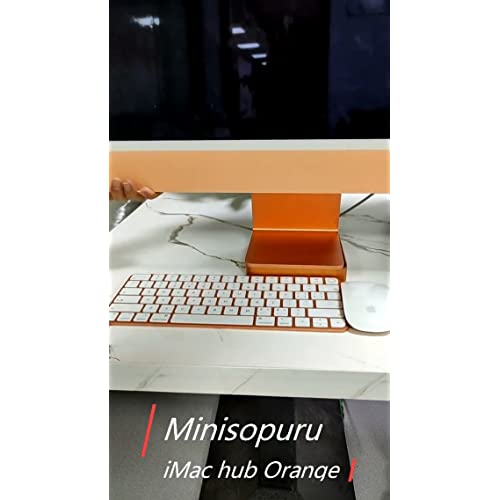











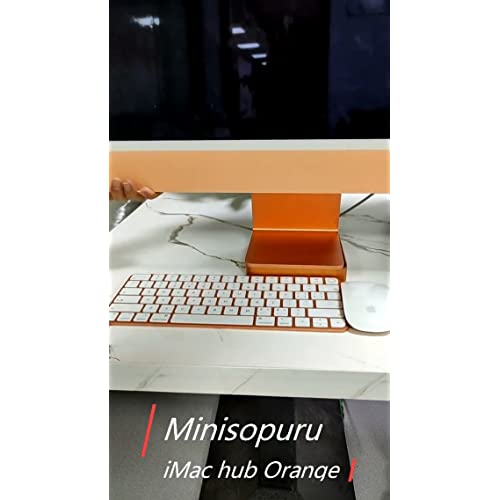





USB C Hub for iMac 24 inch 2021, Minisopuru USB Hub Adapter Support M.2 NVMe SSD, iMac USB Hub, 7 in 1 iMac Accessories with USB C 10Gbps, USB A 3.2, SD/TF Card Reader, M.2 SSD(Not Included), Sliver.
-

Dmitrii Smerdov
> 3 daySolid and overall great product. The main idea was to add a new SSD to my iMac. Absolutely no difficulties with installing. They even put a screwdriver in a box. Highly recommended.
-

Hanna Johnston
> 3 dayVery fine but need to add a HDMI port
-

Mike Y.
> 3 dayThis product is fantastic. For me, not having an SD slot on the computer was a bummer. This solution is perfect to add that, among other useful ports. Really think Apple should have instituted this design from factory! Finish matches the silver really well, looks seamless.
-

Omelchenko&Co
Greater than one weekWell done product. Fits well to my new Mac.
-

Wendy29d
> 3 dayPerfect match! Works great!
-

JERMAINE C.
> 3 dayGreat hub that fits with your mac like it came with it. All ports worked and i was able to add a SSD M2 to expand my storage space. This hub is really a great investment for your mac desktop.
-

Irish kid
Greater than one weekArrived and works as promised. Fits my IMAC-matches color and is easy to connect and use!
-

Jacinthe Beahan
Greater than one weekfor the new IMac this is perfect. The ports on the back of an IMac are very limited but this product solves that wonderfully.
-

TG
> 3 dayI purchased one for myself and my wife wanted on too. So, I purchased one for her for her iMac the blue color matched perfectly. She loves it! Works great, no more plugging into the back of the monitor.
-

WVMountaineer
> 3 dayThe new iMac 24” base fits perfectly in the hub. It will raise your monitor up about .75”, which was great for me. Set up is easy, just one USB-C. So far the only negative is that my scanner and printer are slow to activate when plugged into the hub. At first, when I open my printer app or select a document to print, the device shows up as disconnected. After a few seconds it will become available. Not a huge problem but it was a non-issue when plugged directly into the computer.













