



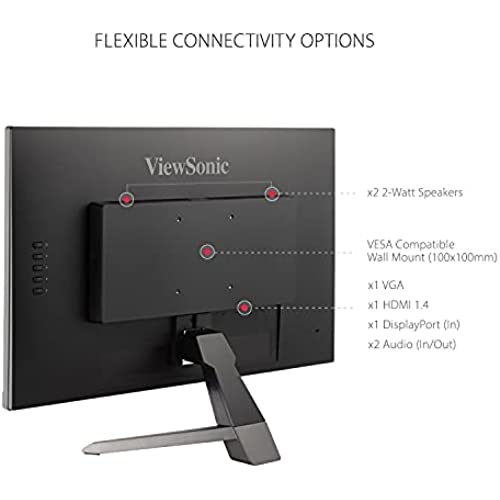






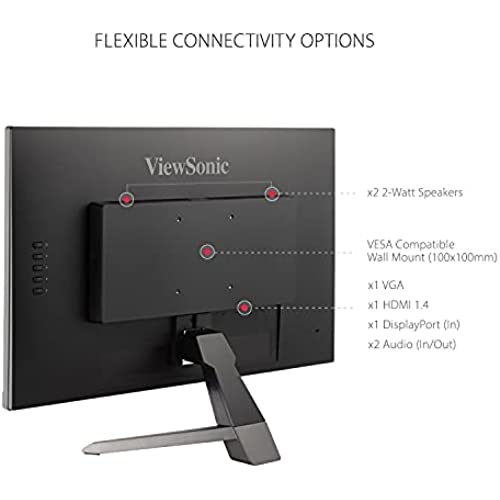


ViewSonic VX2467-MHD 24 Inch 1080p Gaming Monitor with 75Hz, 1ms, Ultra-Thin Bezels, FreeSync, Eye Care, HDMI, VGA, and DP
-

RP
> 24 hourWhat I was looking for was a decent monitor with good blacks and clear text even when the brightness & contrast are turned up. I like a relatively bright screen, but I want my black background to look like the monitor is turned off. I use Photoshop for solely for fixing up photos of my kids, so Im not professional. I causally play FPS games once an a while, but Im not hard-core. I mostly use my machine for coding, word documents, etc. I had the following monitors hooked up all at once: an Acer K242HL-LED, an ASUS VN247H-P and the View Sonic VX2452MH. They are all the same price range give-or-take a fist full of dollars. The Acer was terrible. The blacks were mostly gray and the text looked terrible. The ASUS was much better than the Acer, but it was hard to get good blacks and good contrast. I spent some time messing around with the settings but never had a satisfactory configuration. I was about to write how bad the ghosting is and was surprised it was so bad on a 2ms monitor -- particularly bad when you drag a window around with dark text on a blue-ish background (think Office 2003/SSMS). Then I remembered seeing an option for Response Time in the settings. I just changed it from the default of Ultra Fast to Standard and there is no ghosting at all. The ViewSonic is not as nice as the previous version (which Ive paired this one with). The buttons for the OSD are physical buttons where as the previous version used a touch-sensitive bevel. The ViewSonic is by far the winner of these three and is a good buy once youve configured it correctly.
-

M. M. OCallaghan
> 24 hourI bought this monitor to use with my MacBook Pro, which is running MacOS Sierra. So happy with this purchase!!! Installation was simply. I plugged my monitor in, using the HDMI port. It was immediately recognized by my Mac. I only had to check the mirror box in the System Preferences and I was up and running. I didnt have to mess with the resolution settings, at all. It works, looks beautiful, and is just wide enough to easily allow for two pages /documents on your screen, without using the split screen feature. I usually buy ViewSonic monitors, for my employer, so I naturally gravitated toward this brand. The monitors at my office usually last a very long time. After reading reviews, I found that ViewSonic is one of the best and cheapest brands for monitors. Im very happy with my purchase. Keep in mind that if you are plugging this into a MacBook, you will probably need a mini-display port, to HDMI cord. I bought mine on Amazon for $10. It is the Benfei 4k Mini Displayport to HDMI 6 cable; https://www.amazon.com/gp/product/B0146N8BDO/ref=oh_aui_search_detailpage?ie=UTF8&psc=1 There are other ones to choose from, but this one works easily. It is a cord, not an adapter. Just plug the HDMI end (big end) into your monitor and the mini-display port (small end) into your MacBook. There are other brands, but this one had good reviews and seems to be a good quality product.
-

Dr. Luis McGlynn I
> 24 hourThis replaced an old HP w2207. Such a difference. HDMI, 1080P, speakers about the same - just OK, a fraction of the weight, a little smaller with the same screen size. I purchased a refurb from Viewsonic for $57. Like new. I might buy a 2nd for a hobby room. This is a gift price. The old one will be re-purposed as a spare or as a replacement shared view screen for the 24/7 network and media server arrangement in the basement. That one now uses an old 15 inch lcd monitor I found at a thrift shop for $10. Its well over 20 years old.
-

Fred
> 24 hourI read the reviews about it being bright, which for me was a selling point as my old monitor was not very bright at all. In fact you had to have the brightness clear up to be able to see anything. Not sure if my old monitor was always like that as it is now 10 years old maybe even older. Any way the video quality on this is amazing compared to the old monitor. I mean things look clear and crisp. Major improvement. Then again I said the same thing when I went from a crt to that old monitor. The monitor is bright but as I said that was why I bought it. However I was not expecting it to be this bight. I have to turn the brightness and contrast down to 5 just to get it to where I want it. Still brighter then the highest setting on my old monitor but I like it at this setting so it works. My laptop screen is actually the same way. Although on my laptop I have to turn it all the way off and that is only a year old. Speaking of which there is not all that much difference between my laptop screen and this monitor except for the size so I wonder if Lenovo gets their screens made by viewsonic. Not that it is that big a deal if they do or dont. Oh and if you are wondering why I bought this brand over any other brand it is because I have had 0 issues with viewsonic and even with the brightness being so high I still give it 5 out of 5 stars. Also it uses less then half the power of my old monitor.so it will pay for it self in a short time.
-

HSmith
> 24 hourI knew my old monitor was dying when it would fade to black within a few seconds of being turned on -- but I didnt realize how bad it had been until I turned on this ViewSonic monitor -- WOW!!! It is clear & bright -- I can really identify items on my display. About the shipping -- I ordered it from Amazon because they said 2 day shipping. I was disappointed when they informed me that it wouldnt arrive until Friday - snow was also coming - (I was really wanting it on Wednesday!) But Amazon has alternate shippers that really came through -- they delivered it yesterday (Wednesday). Congratulations to Amazon for not only having quality products but finding a way to have it delivered as originally stated!
-

Friday Bridge
> 24 hourGood screen, well built, good sound. However, older LED TVs do one thing better. At least for me. They used to MUTE the speaker if you had headphones plugged in, so the sound was there automatically for me when I put the headphones on. Seems a humane thing to do, since I turn it on late at nite, and dont want speakers blaring for even a second while my wife wants to sleep. TODAYS TVs including this Viewsonic do it differently: They ASSUME you have a SOUNDBAR if you have something plugged into the headphone jack. Then, you get no sound WHATEVER until you wake up the soundbar too. Universal remote controls can run a TV and a DVR device simultaneously, but NOT A THIRD DEVICE [the now obligatory soundbar]. VERY annoying. As a side issue NOT related to this very nice TV, I now have so many control wires running between my many devices, I better not have a house fire, because theres no way for the insurance company to figure out what went wrong and pay a claim. Id have to sell the wreckage to a copper recycler.
-

Joe N
> 24 hourI was looking for a decent size/quality, all-purpose monitor to use for gaming, work, and occasional some tv/movies, and this delivered without breaking my budget. Ive used it for three months and am quite happy. 1080p, multi-input, and essential features sold me on it. With minor adjustments to brightness and contrast I think the picture quality is very good, black/white/color accuracy are all good in my non-expert opinion. The menu is simple and fairly easy to navigate, considering there are only four buttons. Image adjustments are more than enough to suit personal preferences, including game mode/eco mode, auto-off, sleep, plus some things you probably dont need (Example: Response time can be set as standard advanced or ultra fast). The up button acts as a shortcut to enable/disable game-mode quickly. There are more advanced manual adjustments listed that are greyd out, perhaps only available in certain modes or reserved for a more expensive model, but nothing Id want to mess with. Gaming on max settings Ive been more than satisfied, screen tearing has been quite rare/minimal. The included stand is basic but felt reliable, would shake a bit when I typed on my old desk, but I ditched it for an arm-style mount to save space and so I could tilt the screen. VESA mounting was a breeze. The built in sound was surprisingly good, decent volume, but I have better speakers so I only tested it briefly. My only minor gripes: With default settings, the clear plastic bit along the bottom remains illuminated blue when powered on. It makes for a very large power indicator, and I found it distracting when watching movies in a dark environment. It can be disabled (Menu >Setup Menu > deselect Power Indicator) so that it only flashes once when pressing a button or going to sleep. No longer distracting but still unnecessary. Took off one star for that and the stand. Its perfectly functional but if youre picky or your desk isnt just the right height youll probably want to buy a better one.
-

Al C.
> 24 hourI use two monitors. I had two 22 inch Viewsonics that got damaged in our 6.0 earthquake last year. One cracked and one finally started acting flaky recently. Since I like them to match I decided it was time to buy two more monitors. I went to the local Frys and bought a couple monitors whose brand names I wont mention because I think they were counterfeits and wouldnt be fair to the company whose name was used. They were so bad I returned them and came home and got on the internet to shop for Viewsonics. I still needed DVI connectors which is what drew me to these. A little bigger was good too. (24) They were $40 each more than the junk I had returned. This price is in the moderate to low end but make no mistake there is superior design in these monitors. I am 110% happy. Great color great sharpness. Good speed for games. There is a game mode with these that I havent used because it hasnt been necessary. After I hooked them up my wife came to ask how I liked them. I said I now have 4 feet of wow.
-

Dr. Dan
> 24 hourDont do gaming. Average computer use. The picture/screen quality are really good. I do a lot of detailed work in color and the product is excellent for those uses. Speakers are weak. Even at high audio, its sometimes hard to hear. Will augment with another speaker system as this isnt quality. Like the pictures, though!
-

C. Weaver
> 24 hourGot this ViewSonic to replace an 19 Viewsonic on my main gaming system. (i7-4790, 16 gigs RAM, GTX-1060 6 gigs GDDR5 RAM) The old monitor ran at 1366x768 and I decided to go to a higher res monitor to match my new graphics card. The installation went Ok. I switched from a VGA cable which went thru a adapter to a straight DVI cable from monitor to card which was included in the box with the monitor. After hooking up all the connections, I cranked up the monitor and booted up the OS. Win 10 loaded the normal default driver that it always loads and the system booted on up. The first thing I noted was the picture seemed to be a bit washed out in appearance. I also had to change my font size in Windows from 9 to 12 so I could read the on screen text better. (Ive never had a monitor with this resolution before and I think some of my problems may be getting adjusted to the larger screen surface.) I then installed new drivers downloaded from ViewSonic that were for Win 10 64-bit as thats what I am running and install them. To my dismay this didnt seem to help out at all at first. Then after fooling around a bit I found that Win 10 had not used the drives from ViewSonic but was still using its default drivers. I switched the drivers over to the one intended for the monitor and it looked much better. I tried a few games on it and the picture was great and it really performed well here. I had gotten this monitor mainly to use on a gaming system and it really did a good job there. The only think I can say is this monitor is great in games but leave a bit to be desired when using it from the desktop. Getting the drivers right did help but the desktop picture is not quite up to the old ViewSonic 19 monitor I was using. But I must admit it come very, very, close!

