



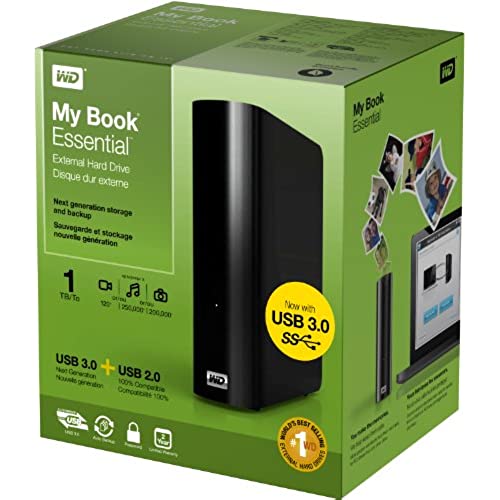
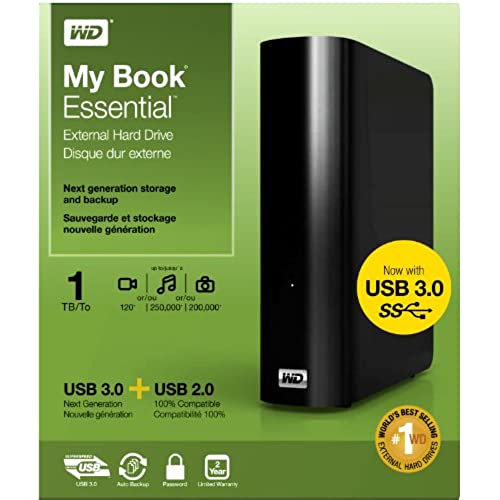




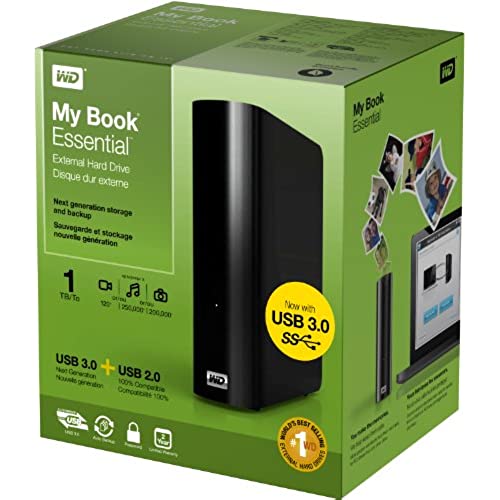
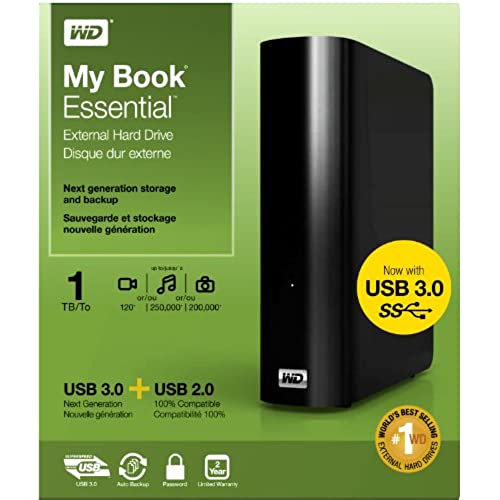
WD My Book 1TB External Hard Drive Storage USB 3.0 File Backup and Storage
-

Abhilash Oommen
> 3 dayI bought this to back up my newly built system to and also I was planning on digitizing all my movie collection and this just seemed to be a good solution for both storage and backup! Ive had it for 2 months and I think I have had enough insights to write a review! So here it is! Speed: As a storage drive this is a great performer especially the USB 3.0, it is 4 times faster than USB 2.0 (see the images Ive uploaded on the product page), I love the fact that huge file transfers (im talking 100s of GB) takes less than an hour to complete! Backup also is blazing fast especially if you have set the utility to incremental (dont use the software that this comes with, more on that in a second)! Reliability: It has weathered 2.5 months of daily use and extensive use very well so far, but it is too early for me to comment on this! Hopefully it would fare better than the Seagate I had before, that is junk! Format: It is primarily designed to work with Win 7, and hence the the file format is NTFS, which is the best format for a hard drive this big, but for whatever reason you are buying this for a FAT32 system (like a PS3), then dont because it is going to be a PITA, and also you would not be utilizing this drive as it is designed to be used! So for PS3 owners you are better of buying a much smaller HDD and then reformatting that to FAT32 - there are utilities out there which would do that for you! Enclosure: Im not the biggest fan of WD enclosures, but this one is not bad! However I had a terrible issue trying to get this to be recognized by my
-

Mark Luebker
> 3 dayMARCH 15, 2014 UPDATE: Sitting here this morning and suddenly heard the chiming sound that indicates a USB device connecting/disconnecting. Checked the list of drives, and yup, the My Book was gone. Checked all the connections, rebooted, and all I get is a USB device not recognized message. I also note that the little flashing light inside the unit no longer is flashing. So is it the controller card as another customer discovered? Did the drive itself crash? Is it the fragile power cord? All I know is nine-and-a-half months after I got the replacement for the defective drive, this one has conked out as well. WD, whats going on? ORIGINAL REVIEW: Maybe I should have paid more attention to the number of one-star reviews this thing got. But Ive long been a fan of WD drives, so I just rationalized those away. BAD IDEA. Hooked it up the day after it arrived and it installed flawlessly. Copied some files using the SmartGuard software that comes with it, and all seemed well. Then I noticed an ever-lengthening list of files it had not copied. Shut down and rebooted and the drive no longer was visible. Tried reinstalling and it SAID it was installed and ready to use, but it showed up nowhere. Went into Disk Management where it showed up as Not Initialized. So I tried to initialize it (both MBR and GBT) and got the same error message both times: The request could not be performed because of an I/O device error. Tried it on another laptop and got exactly the same results. Called WD support and the guy had me download and run Western Digital DataLifeguard Diagnostics. Passed all its tests, but Health Status came back as Warning. Second call to WD and the guy told me to take it back to where I got it. I thanked him and asked him to tell WD to start building them like they used to. He said this one is an anomaly, that I just got a bad one. So I asked for a replacement. Am I a fool? Ill report back when I know... OCTOBER 21, 2013 UPDATE: The replacement drive came quickly, installed easily and is still working. I find myself kind of tippy-toeing around it though, never quite trusting it as I do the older WD drives I have (two of which serve as back-ups for this one). Ill report back in a few months on how it holds up over time--it could be worth a couple more stars if it lasts. FEBRUARY 3, 2014 UPDATE: Still running and happily syncing with the contents of two 2TB WD drives. So, adding a couple of stars, and if we make it to a year (and my memory of the initial hassle continues to fade), I might even add another.
-

beardsandbeers
> 3 dayWhen the drive became unresponsive and started continually clicking whenever powered on, I was fairly disappointed. This disappointment was exaggerated when I contacted Western Digital. Their website design seems very odd, but at least I was able to create RMA. The advance replacement option was selected, which pre-authorized my credit card for twice the amount that I originally paid through Amazon for the drive! But thats OK, since it SHOULDNT come out. However, once I received the replacement I discover theres no return shipping label. Contacting WD, I find out that standard practice is that CUSTOMER PAYS FOR RETURN SHIPPING. So, not only am I exposed to data loss with my new backup drive dying almost immediately, I have to pay extra to have this defective unit replaced. Other drive vendors do not have this practice, and automatically provide return shipping. To WD credit, when I made noise in a new support ticket, they provided a return shipping label. But its kind of ridiculous that I had to do this to begin with. I made a conscious effort here to try moving from Seagate to WD for my home library backup drive, and Im regretting it now. Maybe Ill have to go back...
-

Dennis Stephan
> 3 dayI have 2 of these drives. Theyre dependable so far in that Ive experienced no problems with any data loss. Theyre plug and play and I use them as stand alone externals for back up. I dont unplug them and move them around which is why I bought 2 of them. One is running on an HP XP and the other on a Sony Vaio 64 bit Windows 7 desktop. My only complaint with this drive is that its slow to wake up. If I want to copy a file, when I drag it to the WD Drive, I oftentimes get a not responding message and then a few seconds later it copies ok. If I double click to open the drive to copy something into a folder, it takes about 10 seconds for the drive to wake up before I can copy to it. Other than that, the drive is fine and at a good price, its perfect for backups.
-

Mike90125
> 3 dayIve been using these for years. If you have Windows: -Plug power adapter into Hard drive, -Plug USB cable in, -DO NOTHING: You will get a message saying it did not install correctly, -IGNORE WARNING: It doesnt matter. Go to My Computer and the drive will be there, -Copy and/or Cut and Paste your data If this does not work for you, you are doing something different than I have on four different Windows computers/laptops. I have the 2TB self-powered, 3TB cloud, and many other WD drives and they ALL INSTALL THIS EASY. If you are reading about a failed install; beats me, but the above has worked. Every time. Every Windows OS. Ever tower and or laptop. 4TB sounds like a lot, its not. Back up your data. We assume our computers wont die and take the data with them. Happens every day. Back Up! Daily if important! Buy two and be redundantly redundant! WD is my Go To for storing data for a DECADE. Trust it. USB 3.0 is FAST!!! Its great transferring large files in minutes instead of hours. This is USB 2.0 Compatible. BUT, It wont get super fast unless drive AND USB PORT are BOTH USB 3.0 Either way its a lot of memory for not a lot of money. I already am using two of the 4TB drives.
-

T. Hiemenz
> 3 dayThis is my third Western Digital external HDD. I have the two terabyte version and the 2 terabyte network cloud drive and Ive had none of the problems listed is some of these reviews. The cloud drive has been running continuously for almost a year and the 2 TB My Book drive for over 6 months. I do not move these drives around. I run a small home business and my storage needs continue to grow and these thiings fit the bill perfectly. NOTE: I have installed a USB 3.0 card in my HP machine and I have used Device Manager in Win 7 Pro to make the drives have better performance (under policies in the drive properties). I do not know how to do benchmarks but I can state that by switching that checkbox these drives perform almost as well as my internal drives. The 3 TB drive installed in seconds and was ready to use. I highly recommend these drives if you need additional storage and have no more room in you computer case. I do suggest that you install a 3.0 USB card if your computer lacks one.
-

Siggma
> 3 dayThis drive is almost unbelievable. While my system did not initially come with a USB 3.0 connector and I was forced to purchase an external card, once installed it runs very fast. Im using this drive on a Linux web and media server. I installed a Syba USB 3.0 SuperSpeed 2-port PCI-Express USB adapter - PCI Express 2.0 x1 (uses the short white NON-VIDEO PCIE motherboard connector). This controller uses an NEC chipset fully supported under newer (2.6-32+) Linux kernels so installation went without a hitch. I mounted the drive using its default format (NTFS) and it worked perfect from the moment it mounted. I am most impressed with the overall speed of this drive. Using a gigabit network I am able to copy data at sustained rates exceeding 110 mega bytes per second, In some cases as fast as 140 meg for short periods. Compared to the USB 2.0 drive that transferred at around 40 meg per second this drive is a dream! I can copy digital movies, pictures, raw camera files, even rip Bluerays in minutes. The drive is a bit large compared to their Elements series. The Elements lies flat and is only 1.5 cm high whereas this drive stands upright, is larger in all dimensions and appears to want to be operated in the upright position based on the position of the feet. It comes with an external power supply (unnecessary?), a good quality albeit short cable and a large unfolding quick installation guide. Because it is an external drive it would be difficult to use it as a bootable system disk but with an appropriate motherboard supporting alternate boot methods this drive could be configured as a system disk for either Linux or Windows but would require more than the average understanding of computer hardware to make it work. Speed, a reputable company and large storage capacity make this a perfect choice if you already have a media server and want to increase its storage capacity. I upgraded from an Elements 2 tb USB 2.0 drive. If you dont have an existing media server you might want to check out Western Digitals NAS (Network Attached Storage) drives that come with built-in network sharing firmware eliminating the need for a separate server. NAS drives have an RJ45 connector (TCP/IP) and function just like a Windows or Linux file server.
-

Shawn
> 3 dayI like the tiny white LED dot on the front. Just the right size and brightness for me. Some other drives have LEDs that are simply way too bright and annoying for use in my bedroom. USB 3 is fast on this drive. I dont have the numbers on me. If you are interested, leave a comment and I will get the numbers for you. I have the 2 TB model using an MBR partition and I havent had any issues using this drive 24/7 over the past aprox. 1.5 years. Though I have heard a fair amount of people having issues with multiple brands of drives that are 3+ TB using a GPT partition. I have found data recovery to be pretty reliable with MBR partitions, but I have had poor luck with data recovery of data on GPT partitions. The main lesson for people is that a backup is only a backup if the data is in multiple places at the same time. So if a drive fails, you should have the data somewhere else already so you can simply replace the drive by warranty or buying another one; and getting the duplication going again. I have had people bring drives to me for recovery because they were storing a single copy of the data on their external drive. That is not the purpose of an external drive. Or at least that is not the ideal purpose. If you are doing that because of internal space limitations on your device; then make sure the data is duplicated somewhere. Again, I love this drive. Simply case, large vents, great white LED indicator that is the right low-brightness for me. And fast USB 3.
-

H. Granados
> 3 dayOk here it goes. This is my first ever external Hard drive so please bear with me on this review. **Just buy this one period**** hahahaha just kidding but no seriously this one is nice. ****HERE ARE SOME IMPORTANT INSTRUCTIONS IF YOU GET THIS HARD DRIVE ****** 1st - Dont move it around: This is a desktop hard drive NOT a portable drive like the Passport Wallet Drives. So just put on your desk and dont move it around too much. The reason is that apparently with this particular hard drive, the connector in the back may become loose and create a bad USB connection. Supposedly this hard drive doesnt like being unplugged and replugged too many times. I just put mine laying down flat and not standing up, I dont want to run the risk of the desk shaking and having the drive topple over and possibly damaging the drive. Ive had my hard drive for almost 3 months now and I have not experienced any problems with the connectors yet, but again I dont ever unplug and replug it back and fourth. I just leave it alone. 2nd - DONT INSTALL THE ***** WD Smartware ****** **This is the most important thing to remember*** When you plug it in for the first time ***DONT INSTALL THE WD Smartware*** The only thing you should install or run is the SES driver. What this does is it rememebers your hard drive for the next time you restart your computer or when you plug in your hard drive back to the computer. Other wise its just going to keep asking you to relearn the device everytime you plug in the hard drive. Thats it...that is all you need to do. I found Scott Saccentis review to be very helpful. He did his review back in October 12, 2011. This is the title of his review How to set up your WD My Book Essential 3TB 3.0 USB drive This is a quote from his post If you dont install the SES driver, you will have to put up with the minor irritation of having to sit there a few seconds every time you plug it in and have it re-recognize the two drivers that it will successfully install, and hit the error on the SES driver not being found. For me, this is enough of an irritation that I install the SES driver. But you absolutely do NOT have to, if you dont mind putting up with those few extra seconds on every plug-in. Your call. If you want the SES driver installed, follow the next step. If you dont, skip it and NO harm done. --I dont want to sit there for a slow driver install every time I plug these things in, that is not the way to go for me. So I install the SES driver. BUT, I am not going to put the WD bloatware on my machine. And I dont have to. The SES driver is available as an automatic OPTIONAL download from Windows Update. So you need to launch Windows update from your computer, and you need to re-check for the latest updates, to refresh the list. Now that you have plugged in this new drive, you will find among the OPTIONAL Windows updates an SES driver listed. Install this update in the usual way. I dont think you need a reboot, but then it never hurts. So after downloading and installing the update, remove your new drive from your computer, the usual safe way, by Safely Remove Hardware and Eject Media :) Reboot. Now plug your new drive back in again. You should find it is discovered just a bit quicker now, and with no driver error. Great. Here is the direct link to his review: http://www.amazon.com/review/R31CQOY6CS24X/ref=cm_cr_dp_cmt?ie=UTF8&ASIN=B0042Z55RM&nodeID=172282&store=electronics#wasThisHelpful The reason: Here is the reason for not installing the WD Smartware to your computer. When I first got this hard drive i installed the software and then proceeded to do a full back up of all my files in my computer. Only later to find out that it back up about 30 - 40% of all my data. I was LIVID (furious) to say the least. It takes alot to make me very angry but this did it. I tried in vain to figure out why this happened or how to get it to back up the rest of the files. Eventually i uninstalled the software and restarted fresh again and just copy the files on my own. So here is what you do: - Buy this hard drive...LOL - Plug it in and install that SES driver that I mentioned - Next go to and click the Computer tab in the start menu from your desktop home screen - Look for the folder icon that says My Book - If you want a shortcut icon on your desktop home screen then right click the My book folder and select create shortcut - If not then just open it from the computer tab.... your choice - Then after you open the My Book folder, you can now start creating New folders for you to start transfering files into. Just drag over any files or folder that you want to back up. Simple.. Now, I know what some of you might be saying to yourselves right this very moment. i.e. What???? I have to do what again??? I have to drag over each folder??? Isnt the software supposed to do that for me??? Like I said before the software SUCKS. I will explain. Trust me when I say that its not as bad compared to what I had to go through along with many other people that have gone through the same pain. ***It really doesnt take that long to transfer folders over. Most people already have their folders pretty organized in their computers. You have your Picture folders, video folders, documents, music folders or games folders. Those are your main catagories anyway. Most of your stuff will fall under one of those catagories anyway. So just drag over the entire folder over to My Book and thats all there is to it. But over all there really isnt an explanation to excuse for that drawback on the software except for my explanation in my conclusion for this product. Conclusion: This was my first external hard drive purchase so I did a lot of research reading reviews just like your are doing right now. What I have found is that every product out there has some flaws. Its up to the buyer to do their homework and weigh the Pros and Cons and decide what suits them the best for their needs. I did just that. I read reviews for many different brands of external hard drives and based on those reviews I was made aware of what I might encounter with this particular hard drive. ***I wish that I had paid more attention to some of the advice given but alas. Having said that, after doing much research I decide that this one stood out the most out many other brands available. Even with the minor inconveniences, this one is still a better choice i think compared to some other brands where I saw some bad reviews for their hard drives. Some of the things I read where of drives crashing, just stopped working out of nowhere, bad software issues etc, etc, etc.. ***I found that out of all the other brands or models out there, this model has the least amount of problems or flaws at a reasonable price. OH and I just saw that the price dropped too. Now this drive may have a minor issue with their software BUT at least you have an option where you can still use the hard drive without it. Plain and Simple. I hope this review helps you to make a smart decision on your hard drive purchase. Good Luck!!!
-

Kevin
> 3 dayA little sceptical before ordering this drive with all of the bad reviews. I think that most of them concern the software which I do not use anyway so lets talk about the drive itself. It just works and it is fast. I added the WD USB 3.0 PCIx card in my 4 year old system along with an SSD and this external hard drive and it is like I have a new machine. I am very impressed with the speed and how easy everything was to set up. Basically I installed the software for the PCI card, installed it and then plugged in the drive. It was recognized instantly and worked just fine. I copied the software off of the drive then did the firmware update and then cloned my USB 2.0 drive to this one using Paragon HD suite. No issues what so ever. The software is not as bad as the reviews say. I was able to install just the portion I needed that gave me the ability to turn the sleep state off and now it turns off when the computer powers down. Why just four stars? I have only had it for three days!
