



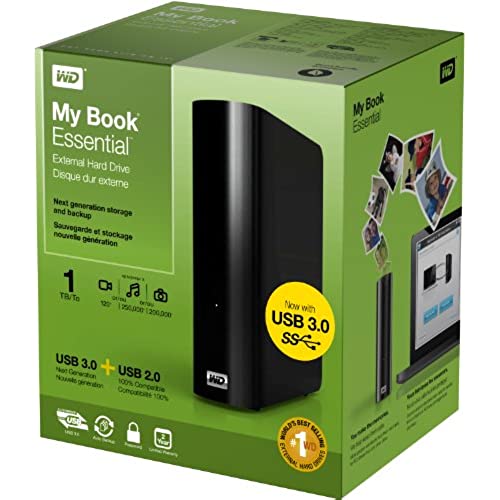
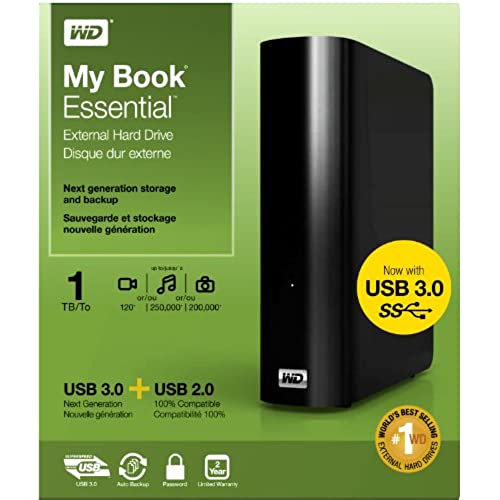




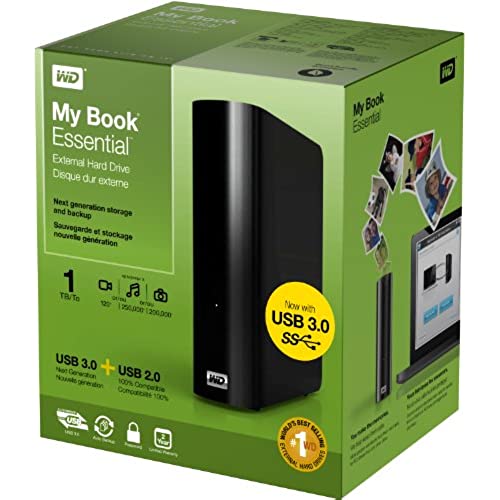
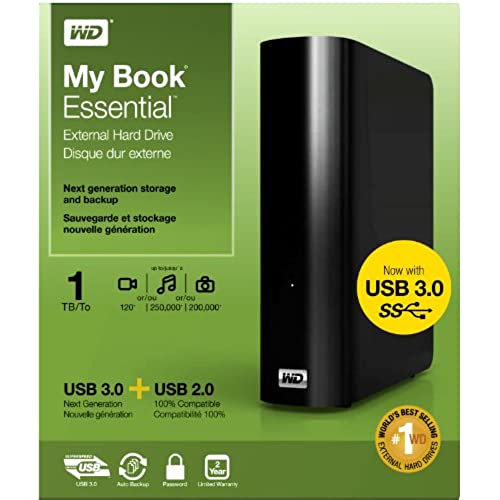
WD My Book 1TB External Hard Drive Storage USB 3.0 File Backup and Storage
-

Denver Consumer
> 3 dayThis is the 4th WD external storage device Ive bought...as the newer, larger capacity ones were available, I purchased the new one and gifted the older one. Never a problem with the smaller capacity devices. Then came this one and for first couple of years, not even a hint of a problem. A few months past the warranty, the PC can no longer access the data. Mind you, every thing important to me is stored here, eMails, purchase info going back over 7 years, banking, thousands of photos covering over 50 years, a huge music library, several databases...no software, only the records of my life. Ive never used this to back up my computer, as my computer does not hold the data...only the software. The ONLY reason I use an external storage device is to store my life and protect same from computer crashes. Im no guru, but Im not a dummy, either. Everything conceivably possible was tried, including the purchase from WD of a new connector cable. Nothing helped. The light was on, the PC showed the software intact, the device was seen by the PC, the disc could be heard spinning. Finally caved and put in a call to WD...no real person ever came on line, so hung up after 53 minutes. Later that afternoon, called again with same NO RESPONSE. Yesterday, my professional computer guru made a service call and after over an hour, he gave it up and took the thing to his shop where he had software that MAYBE would work. This morning, hes taking it to a data retrieval service, a pricey solution if that even works! I understand that any technological device can (and does) fail. My angst is with the totally unacceptable level of Western Digital non-customer service. For shame, Western Digital...you have just lost a long time customer. So, bottom line is if you want to store important information on an external storage device and expect the manufacturer to be available in case of failure, stay away from WESTERN DIGITAL. My replacement will be with a different manufacturer.
-

John Morrison
> 3 dayWere in kind of a weird situation at the moment: The WD MyBook Essential external HD (2TB) is selling for thirty dollars less than a bare 2.0TB hard drive (WD Caviar Green)! I think its just because a spike in HD prices hasnt caught up with the old inventory price for the MyBook, but heres an opportunity to make a few bucks-- strip out the drive and sell it on eBay. You may not want to though. The one I bought failed after nine months. Im not sure if its the drive, the connector (see other reviews here for broken USB 3.0 connector woes-- I dont think thats the problem with mine), the cable, or something else; but Windows 7 hangs whenever the drive is connected, and eventually reports that the drive must be formatted. An attempt to format it always fails, whether from the dialog it presents or from Windows Disk Management utility. On the other hand, it saved my bacon more than once while it was alive, so I cant give it fewer stars. Three seems about right. The first thing I did was to make a system image onto the drive using the Backup & Restore control panel, and have automatically updated that once a week. This system image helped a great deal when a buggy ATi video card driver update hosed my whole system. It often fails when done automatically, so when I remember I do it manually. If I get a replacement, I think Ill shut off the automated backup utility (SmartWare) and just use the native backup tools during times when Im away. I never recovered a file using SmartWare, but it seemed to chug along efficiently and not get in the way (until the big failure, of course). Im using it with a USB 2.0 port and the speed was neither impressively fast nor torturously slow. Ive submitted a support request and hope WD will honor it, either with a refund or a replacement. UPDATE 5 Dec 2011: After a few weeks of back-and-forth, they did indeed send me a new drive. I installed the firmware update and SmartWare update without problems, and now we see whether this one can outlast the previous model. Cross fingers. I *do* like WDs products-- most of my system builds have used their HDs-- and I can see that the occasional lemon gets released.
-

Gatwiri
Greater than one weekI have owned this hard disk since November 2011 and so far, it is working out great!! I had read all the product reviews and I was wary about how fragile it is( people said it stops working if it drops), so I am being extra super careful with it like I would my baby! People also recommend that you should not use the WD backup software for one reason or another, so the first thing I did was to create folders called back up, and then copy pasted my Documents, Videos and Pictures in these folders to avoid anything going wrong. Anywho, I bought this for back up and movies and it serves its purpose. However, if you are a PlayStation 3 fanatic and you want to play games you have saved on this hard disk, please note that you have to re-format the disk to FAT32 because PS3 doesnt read NTFS. I dont know the politics involved in some of these decisions, so I am just giving free info..................... I use my older smaller WD hard disk 250 GB passport for PS3 games and back up, so I am good to go for the time being. Otherwise, this is my second WD hard disk and I hope it continues working just fine.
-

Anonymous T.
> 3 dayI chose this rating because I feel the 3TB ext is doing its job flawlessly. My laptop has a 250GB internal HDD and was 75% filled up with movies. With this bad boy, I was able to transfer all my tv movies and other files to the external. Allowing my laptop to free up space. How often do I use the 3TB ext? At least once a week. I used to transfer tv movies from my laptop to 16GB thumbdrive to watch on my Samsung 40inch 1080p 120hz LED HDTV. Now I can use the 3TB ext. Like: Good price. Transfer rate is fast. Noise level is relatively quiet. Runs smoothly on Windows XP. Dual USB 3.0 and USB 2.0 compatibility. Dislike: Like many other customer reviewers been writing, the 3TB ext isnt sturdy and can easily be tipped over with the slightest touch. I recommend flipping it (or else the stand blocks the cable ports) and placing it on the plastic stand that came with the box. It works perfectly. Recommend to a friend? Yes.
-

H. Granados
10-06-2025Ok here it goes. This is my first ever external Hard drive so please bear with me on this review. **Just buy this one period**** hahahaha just kidding but no seriously this one is nice. ****HERE ARE SOME IMPORTANT INSTRUCTIONS IF YOU GET THIS HARD DRIVE ****** 1st - Dont move it around: This is a desktop hard drive NOT a portable drive like the Passport Wallet Drives. So just put on your desk and dont move it around too much. The reason is that apparently with this particular hard drive, the connector in the back may become loose and create a bad USB connection. Supposedly this hard drive doesnt like being unplugged and replugged too many times. I just put mine laying down flat and not standing up, I dont want to run the risk of the desk shaking and having the drive topple over and possibly damaging the drive. Ive had my hard drive for almost 3 months now and I have not experienced any problems with the connectors yet, but again I dont ever unplug and replug it back and fourth. I just leave it alone. 2nd - DONT INSTALL THE ***** WD Smartware ****** **This is the most important thing to remember*** When you plug it in for the first time ***DONT INSTALL THE WD Smartware*** The only thing you should install or run is the SES driver. What this does is it rememebers your hard drive for the next time you restart your computer or when you plug in your hard drive back to the computer. Other wise its just going to keep asking you to relearn the device everytime you plug in the hard drive. Thats it...that is all you need to do. I found Scott Saccentis review to be very helpful. He did his review back in October 12, 2011. This is the title of his review How to set up your WD My Book Essential 3TB 3.0 USB drive This is a quote from his post If you dont install the SES driver, you will have to put up with the minor irritation of having to sit there a few seconds every time you plug it in and have it re-recognize the two drivers that it will successfully install, and hit the error on the SES driver not being found. For me, this is enough of an irritation that I install the SES driver. But you absolutely do NOT have to, if you dont mind putting up with those few extra seconds on every plug-in. Your call. If you want the SES driver installed, follow the next step. If you dont, skip it and NO harm done. --I dont want to sit there for a slow driver install every time I plug these things in, that is not the way to go for me. So I install the SES driver. BUT, I am not going to put the WD bloatware on my machine. And I dont have to. The SES driver is available as an automatic OPTIONAL download from Windows Update. So you need to launch Windows update from your computer, and you need to re-check for the latest updates, to refresh the list. Now that you have plugged in this new drive, you will find among the OPTIONAL Windows updates an SES driver listed. Install this update in the usual way. I dont think you need a reboot, but then it never hurts. So after downloading and installing the update, remove your new drive from your computer, the usual safe way, by Safely Remove Hardware and Eject Media :) Reboot. Now plug your new drive back in again. You should find it is discovered just a bit quicker now, and with no driver error. Great. Here is the direct link to his review: http://www.amazon.com/review/R31CQOY6CS24X/ref=cm_cr_dp_cmt?ie=UTF8&ASIN=B0042Z55RM&nodeID=172282&store=electronics#wasThisHelpful The reason: Here is the reason for not installing the WD Smartware to your computer. When I first got this hard drive i installed the software and then proceeded to do a full back up of all my files in my computer. Only later to find out that it back up about 30 - 40% of all my data. I was LIVID (furious) to say the least. It takes alot to make me very angry but this did it. I tried in vain to figure out why this happened or how to get it to back up the rest of the files. Eventually i uninstalled the software and restarted fresh again and just copy the files on my own. So here is what you do: - Buy this hard drive...LOL - Plug it in and install that SES driver that I mentioned - Next go to and click the Computer tab in the start menu from your desktop home screen - Look for the folder icon that says My Book - If you want a shortcut icon on your desktop home screen then right click the My book folder and select create shortcut - If not then just open it from the computer tab.... your choice - Then after you open the My Book folder, you can now start creating New folders for you to start transfering files into. Just drag over any files or folder that you want to back up. Simple.. Now, I know what some of you might be saying to yourselves right this very moment. i.e. What???? I have to do what again??? I have to drag over each folder??? Isnt the software supposed to do that for me??? Like I said before the software SUCKS. I will explain. Trust me when I say that its not as bad compared to what I had to go through along with many other people that have gone through the same pain. ***It really doesnt take that long to transfer folders over. Most people already have their folders pretty organized in their computers. You have your Picture folders, video folders, documents, music folders or games folders. Those are your main catagories anyway. Most of your stuff will fall under one of those catagories anyway. So just drag over the entire folder over to My Book and thats all there is to it. But over all there really isnt an explanation to excuse for that drawback on the software except for my explanation in my conclusion for this product. Conclusion: This was my first external hard drive purchase so I did a lot of research reading reviews just like your are doing right now. What I have found is that every product out there has some flaws. Its up to the buyer to do their homework and weigh the Pros and Cons and decide what suits them the best for their needs. I did just that. I read reviews for many different brands of external hard drives and based on those reviews I was made aware of what I might encounter with this particular hard drive. ***I wish that I had paid more attention to some of the advice given but alas. Having said that, after doing much research I decide that this one stood out the most out many other brands available. Even with the minor inconveniences, this one is still a better choice i think compared to some other brands where I saw some bad reviews for their hard drives. Some of the things I read where of drives crashing, just stopped working out of nowhere, bad software issues etc, etc, etc.. ***I found that out of all the other brands or models out there, this model has the least amount of problems or flaws at a reasonable price. OH and I just saw that the price dropped too. Now this drive may have a minor issue with their software BUT at least you have an option where you can still use the hard drive without it. Plain and Simple. I hope this review helps you to make a smart decision on your hard drive purchase. Good Luck!!!
-

papermoose
> 3 dayWestern Digital is the only brand of external drives I buy. I have a 3TB and this 4TB and they work flawlessly. Prior to these, I had a Seagate and it made a lot of noise and then died, taking all my stuff with it. I saw a gold box deal about six months after that, and figured that since Seagate drives get good reviews, that the one that had failed on me must have been an anomaly. Four or five months later, my computer started to have trouble communicating with the second Seagate, and then it, too died. Thankfully, I had learned my lesson and was backing everything up to a cloud as well so I suffered no loss, but still I felt like an idiot for buying a brand that had let me down big time twice. You couldnt give me a Seagate. The happy part of the story is that the two Western Drives I have now are absolutely dependable, they dont complain, i.e. making strange sounds, and they have earned my loyalty by their track records. They are two solid work horses that interface seamlessly with my cloud back up service, and are as accessible as the hard drive in my computer. I could not be more satisfied with them, especially since they are priced so fairly.
-

Reno Dad
> 3 dayBeen using these for a couple of years and love them. I just add a new one whenever I need space. There are a couple of issues that are not for the faint of heart, but are easy to correct with a bit of googling. A few tips for success: 1. These are DESKTOP EXTERNAL drives and are not meant to be portable or routinely traveled with. Plug them in and leave them stationary, just like the name says. Get some small portable drives if you need to hand transfer data. I have 6 or 7 portables for that reason. 2. Ensure they get good, clean air flow and space to breathe. The cases dont run especially hot, which I suspect means they are overly insulated and dont shed enough heat. 3. Take some time to get to know and customize the software they ship with. Its not bad, and somewhat better than similar products Ive used from Seagate and Buffalo. Customize it so it only backs up what you want, when you need it. You can even specify file types and set file versioning, which is very useful. Also be sure to do the software and firmware upgrades through the management software. 4. Set the power management appropriately. If you hit the disks often, you dont want them to drop to sleep mode every 15 minutes. Match it to your workflow. I personally do all my backups to one drive and treat the others as giant write space for archives that arent catastrophic if I lose them. 5. You may discover an issue with Windows 7 not recognizing more than 2 of them concurrently. It will manifest as only two mapping drives and the third not being recognized. Its a quick fix, just google and follow the instructions. Great little drives and ample storage for the price. UPDATE 7/3/13: I just purchased my fourth drive and added it on with no problems. The software -which has been updated to a very nice new interface- recognized it and had it working immediately. The drive shipped with the latest firmware and is visually identical to previous models. Still a great drive and value for the money.
-

Peter B Fobian
> 3 dayI am a compulsive media hoarder and have been running out of space for my digital library. I also wanted something portable to take on road trips or when visiting friends and family. I bought a 1TB MyBook back in the day and it was everything I needed so I picked up this 3TB since the price was excellent for the amount of storage. Ive moved over just about everything I have over to this drive and it is extremely satisfying to see how little a dent that has actually made in its total capacity. Also the speed of the data transfer is pretty impressive for a traditional hard drive, I managed to get everything on it much faster than I had anticipated. The only problem I have with the device is that the small light on it blinks when I have it hooked to my computer and put it to sleep. Im usually do this when I go to bed so its a bit distracting. Easily solved by unplugging the USB or turning the drive off, just seems like an unnecessary step.
-

AJR
> 3 dayThis would be an awesome hard drive, with a very large capacity, decent read/write speeds, and USB 3.0, except for a very annoying problem of constant disk overload errors. Yes, I have updated to the latest firmware and whatever software they bundle (which is thankfully very customizable in terms of which features to install from it, since the only really useful one for people who have good computer sense and can find better alternatives for the others is the password protection), but this did not resolve the problem. I am hopeful that future firmware updates will, but until then, this drive really deserves no more than 3 stars. When one plugs it in, it works fine for a while. Then, once it is in use for no more than 30 seconds, the disk becomes overloaded and ceases to read or write for a couple minutes. While not a critical problem, it hinders all use of the drive for a while with every restart or resumption from standby. If it didnt last so long, it would be fine, but it does this (every single time, mind you) for around 5-10 minutes (for a more accurate estimate, it has been overloaded for the entire time Ive been writing this review). My other WD hard drive has no such problems, and since Ive had that one for over a year with no disk failures, Im confident in the longevity of this drive, but the disk errors are a major, central flaw that should have been resolved long before shipping this product.
-

N. Bhasin
> 3 dayI have this unit since 2011 and its still going strong. It remain invisible, hidden in a corner.. I dont see it, I dont hear it. I just noticed that I havent even removed the plastic film that it came protected in. For most part, external or internal HDDs run forever and one day, just die. There used to be a time when they would go noisy in their last moments but since 1995, most HDDs have outlived the system overall. I dont care about benchmarking the speed. I just need a reliable data storage to hold my 1700 movies and a small redundant backup of my research data. If you need something like that.. I dont see why you shouldnt buy this (price, aesthetics and personal preferences not being a factor). One thing I noticed was that the power adapter it came with, was not branded Western Digital. Its some generic American Power something brand which is weird because Ive had other externally powered HDD from WD and the power adapter clearly had the WD logo on it

