



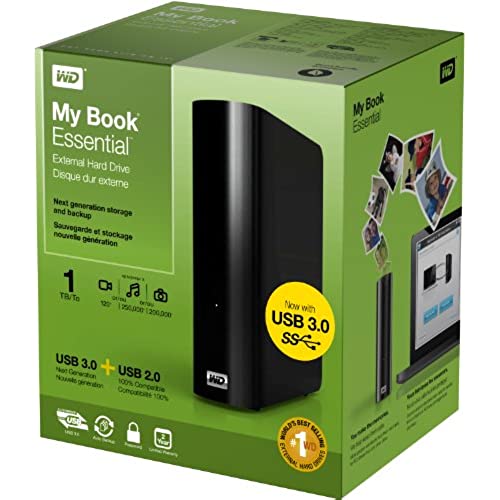
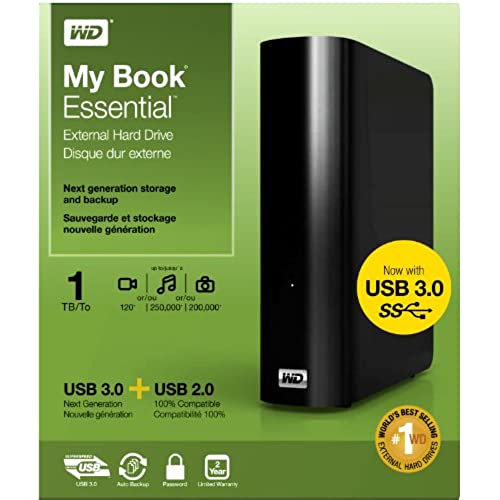




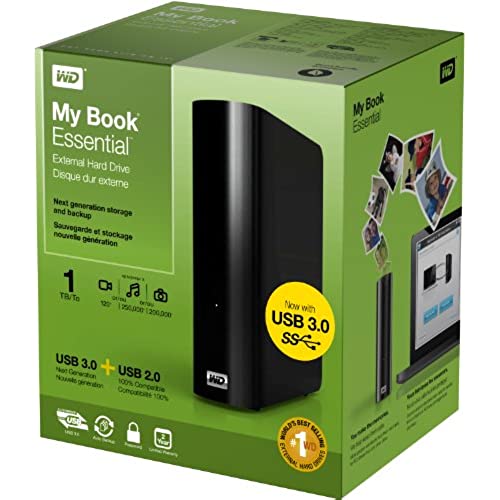
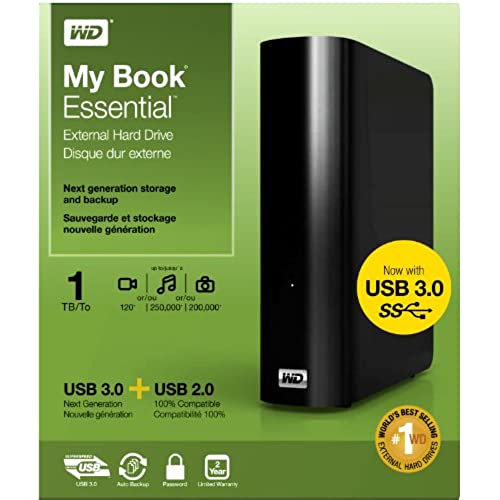
WD My Book 1TB External Hard Drive Storage USB 3.0 File Backup and Storage
-

duke
> 3 dayI only trust my important data to Western Digital or Seagate. I picked this particular product because while everything is going to have its issues, the issues this model had seemed less catastrophic than the issues the competing Seagate was having. People have talked about the control board and the plug itself having problems, but so far so good for me (about a month of use), Mine tends to stay plugged up and in the same spot anyway though. Reliable, good speed. Im consistently getting around 28 mb/s on a USB 2.0 port. The only thing I dont like is the sleep mode / head parking feature that a lot of drives have these days. Its a good idea, but not so well implemented IMO. I can understand head parking when its completely shut down for added transport safety, but doing it after 15 or whatever minutes idle time seems like unnecessary wear and tear and it makes it take twice as long for the drive to spin up. I cant fault the company for trying, but that isnt useful to me. Edit 3/3/16 -- Still have this drive, but now I only use it for backup as intended so the head parking is a non-issue. Still works fine.
-

J. Edgar Mihelic, MA, MA, MBA
> 3 dayI just got this a week ago, so I cannot speak to its durability. I have limited technology experience, so this was recommended to me by a trusted source. I was looking for something that was simple and plug-and-play; this was almost it. It didnt boot up automatically when connected to my Windows 7 Machine. My machine asked what I should do with the autoplay settings. There is software on the drive to tell you what to do, but you have to root around. Included in the box is a how-to to hook the thing up, but there is no indication on how to use the drive to back up you r files. Odd, since that is why I bought the drive. There is a manual, but its a PDF on the drive. I only found it by clicking on the icons that are poorly named; what they are is not obvious or explicitly named. Once I found the software, everything was cake. The problem is that took long enough that I had the thought Forget it and envisioned sending it back. Overall, it takes a couple steps, but its worth is there. It will be even more valuable if my machine decided to die.
-

Apricot
> 3 dayI ordered the 2tb version. I average around 60MB/s. Whereas hooking this same drive via SATA to my PC, I average around 78MB/sec. I was using a usb 3.0 nec pci-e card. I suspect this is a limitation of the usb 3.0 standard, though theoretically it should not be a problem. And to address my biggest issue with this hard drive is that there is no way to turn off the encryption for this hard drive. I thought this to be an option, so I didnt mind ordering this over similarly priced alternatives. This bothers me because if for whatever reason you remove the drive from the case to install directly into a computer, you will not have any access to the stored data. You will be prompted by your computer to initialize, which will pretty much guarantee recovery will be impossible. In my case, I did not have a usb 3.0 card at the time, and the 2.0 speeds were ridiculously slow. So I removed the drive and hooked it up directly to my computer via SATA in hopes to transfer >1tb data much faster than usb 2.0 speeds. However, I had zero access to my hard drive when installed directly to the motherboard. Computer would not recognize the drive. If I initialize when prompted I would be able to use the drive in Windows just fine. BUT when I put the drive back into the external enclosure, the computer would no longer recognize it again, because the hardware controller is decrypting data that is already not encrypted, so its just scrambling the data up. This was before I installed the wd software. So I installed the software hoping I could disable it. Lo and behold, it was already disabled. So whats the point of enabling it? You can set a password to the drive to access it. Buyer Beware! edit 12/13/13: Just saw the many thumbs down on my review. :( The point I was trying to make, was that if the enclosure breaks for whatever reaason, ie the usb port or power port breaks, then unless you can fix these problems (ie. resolder a new port on a circuit board), there will be no way to recover the data on your hard drive without paying hundreds if not thousands of dollars to a professional. You would normally be able to remove the hard drive from the enclosure and buy a new generic enclosure (or even use a same brand/model enclosure) or hook up the hard drive directly to the computer to access the files. HOWEVER, all data using the stock enclosure is automatically hardware encrypted, whether you set a security password or not! And the encryption is unique to each device, meaning simply buying a new model and switching out the hard drives will not work. Your computer will not be able to access any files on the hard drive at all, and will insist on formatting the drive to something it can recognize (making professional recovery even harder). You can search the reviews for encryption, and you will see that people have already ran into this problem.
-

Alfred
> 3 dayThis is my second 2Tb My Book Essential USB 3.0 external drive from Western Digital. I wanted to have redundant backup for video and photo files. These take up a lot of disk space - more than can fit, uncompressed, on a DVD. This second 2Tb installed just as easily as the first... attach power and plug it into a USB port. Windows 7 recognizes it and it comes on-line in a few seconds. Im not using the WD software to do backups (I have other solutions for that) so my comments are related only to the hard drive. I find a definite speed improvement with USB 3.0 over the previous FireWire MyBook I had been using. My only, minor, gripe is that the disk enters standby mode when not accessed for 30-60 minutes. THen, when I want to access it, I must wait 5 seconds or so before data transfer starts. Neither this one (which Ive had a few months) or the prior one, which Ive used for about a year, have given any trouble at all. They have been working great.
-

Talon8Ya
> 3 dayWD My Book 2TB External Hard Drive Storage USB 3.0 File Backup and Storage I purchased this to use to backup our pictures and videos of our daughter. We needed a good amount of space so it could be a 2nd backup of our 1TB WD My Book and have space left over for new data as we go. I initially connected it directly to my Win 7 desktop to check it over. It connects like any normal USB drive. Ready to go no formatting needed. I had over 1.9TB of usable space. The test files I transferred over went quickly with no drag on the system. I then connected directly to my TP-LINK TL-WDR4300 Wireless N750 Dual Band Routers USB port as I wanted to share this with the other systems in the house. Even though the router only has USB 2.0 ports the transfer of files to and from the drive went quickly. Serving up videos to the Roku 2 player went smooth and no stuttering. I love the ease of use and the amount of storage for such a great price. Western Digitals equipment is top notch and the software if you decide to use it is great. Excellent drive.
-

Mohamed A
> 3 dayReading many of the previous reviews before I bought the 3TB WD hard-drive made me a bit nervous as to what I am going to pay for. Maybe there were bad drives (as with any hardware manufacturing business) and maybe the software included needs improvement - I dont know! Ive been using this drive for about 3 weeks now and all I have to say is that I am satisfied with my purchase. I have filled up nearly half of it already and there is no hassle. The software included wasnt used and I treated it as my old hard drive (a 2TB WD), plug and play. Observations: It does lag (take time) to access when it is ideal and that is expected due to the large size and since it is the only 3TB on the market right now for consumers I would only hope those problems get solved soon enough with future generations. However, it isnt a drawback at all, patience (1 to 5 seconds) will do miracles. I am currently using it with USB 2.0 and all is well, I feel it is serving its purpose 100%. Overall: 5/5 Shipping: With Amazon Prime you cant go wrong! Thank you Amazon!
-

Personne
> 3 dayTheres been an interesting trend over the last year. While Ive long purchased bare drives and swapped them into USB enclosures as needed, it appears that the all-in-one drive + enclosure has become a more economical choice. The value of such a package has become harder to judge because of pricing and availability turmoil caused by floods in Thailand. That situation will likely be with us well into 2012. So how does this package stack up when compared to a build-your-own solution? In terms of performance, it doesnt measure up at all. Western Digital doesnt publish any real specs about the unit. Only the maximum generic USB speed is available. No information about rotational speed, track-to-track latency, cache is to be had. The interface logic doesnt even display these values to my diagnostic tools. The drive may be 5400 RPM, but Id bet its even slower. My benchmarking tests show it to be barely capable of streaming NTSC 480i video. HD is out of the question. I purchased the drive as a simple backup drive for a family member. I did (as I always do) run a full surface scan and had no failures. The enclosure stays cool and the drive is quiet. I believe it will perform adequately in a backup role. But if youre looking to store data for frequent access--video, music or large databases, youll need to find a drive with specified and guaranteed performance.
-

jimk
> 3 dayI have 4 My Book Essentials (USB-3.0) and one My Book 3.0 (USB-3.0). The Essential all seem to have an improved plug support bracket. It goes completely around the end of the plug. The 3.0 has just a simple side support tab. The latter looks really weak. I have been using a black/white epoxy to reinforce the plug to circuit board on 5 of 6 sides. It is thicker than the clear stuff, which started to wick into the plug of the first one I did, the My Book 3.0 drive (I managed to pick that out with a needle while still soft). Ive glued 4 of the 5 drives so far. 3 of those 4 use different, removable, circuit boards. This holds the plug and some other stuff. They all have a std SATA (serial ata) connection/plug for the hard drive itself. While I have not tried it, Im pretty sure that if you were to damage the plug you could swap the sub panel from a similar drive, perhaps any of them, long enough to recover data stuck in a drive w/a bad plug. The one gripe- the drive(s) are all 7% smaller than advertised.
-

57 chevy thunder
Greater than one weekI recently purchased from Amazon two of the new 2TB My Book Essential hard drives to expand and upgrade my external file storage, consisting largely of nearly ten years of digital photo files. I have used Western Digital external drives for several years, and have had absolutely no reliability or quality problems with them. One of these two new drives is my fire safe backup, and the other is the on duty storage for all of our past years digital photos. These new drives are very fast and quiet. I would have given these new drives a five star rating, except for two issues, which may be very important for other people to know about. I hope my review will save the readers many hours of frustration, which I went through. The first issue that you may experience is a well known problem (just do an internet search of the problem) which causes your computer to take about TEN TIMES longer than normal to boot up. This is due to a conflict with the BIOS used by some manufacturers. (Both of my computers have the same initials as High Power) One is my one year old laptop, and the other is our two year old desktop, both with all current updates installed. There is some hope that you may be able to avoid this problem by making some changes to your BIOS setup, but such was not the case for me. Talking with technical support people from both Western Digital and computer manufacturers plus an on-site house call by a very experienced local/independent computer specialist confirmed this. So at present the ONLY way we can avoid this problem is to leave the new external drive disconnected until after the computer is all finished with its whole start up process. (I do this by having the power supply for this new hard drive plugged in to a separate switched power strip which I then turn on only after the computer has completed booting up.) -you can do the same thing using the USB cable, if you wish. The second issue is with the Smart Ware software that comes with these new My Book Essential drives. After many hours of working with it, and trying to like it, I finally un-installed it. For many people who do not currently have any type of real-time backup implemented for their system, it may be just fine. But for me, I hated the lack of visibility and lack of easy accessibility of the specific backed up files. And for some people these new on line automatic file back-ups may work, but the transfer rate time factor for a large number of large files is not to my liking. For years I have used a very simple and inexpensive real-time automatic file backup program, which in my opinion is totally user-friendly and user adjustable. (the image that come to my mind is of a little hamster running in his wheel automatically backing up my selected file (and folders)) that I will continue with. (-BTW, they are a USA company (in the state of Utah) with excellent customer support.) So, I am happy using these new external hard drives as generic external storage. As usual, I purchased from Amazon, and their price and delivery was perfect!
-

Kevin
> 3 dayA little sceptical before ordering this drive with all of the bad reviews. I think that most of them concern the software which I do not use anyway so lets talk about the drive itself. It just works and it is fast. I added the WD USB 3.0 PCIx card in my 4 year old system along with an SSD and this external hard drive and it is like I have a new machine. I am very impressed with the speed and how easy everything was to set up. Basically I installed the software for the PCI card, installed it and then plugged in the drive. It was recognized instantly and worked just fine. I copied the software off of the drive then did the firmware update and then cloned my USB 2.0 drive to this one using Paragon HD suite. No issues what so ever. The software is not as bad as the reviews say. I was able to install just the portion I needed that gave me the ability to turn the sleep state off and now it turns off when the computer powers down. Why just four stars? I have only had it for three days!
