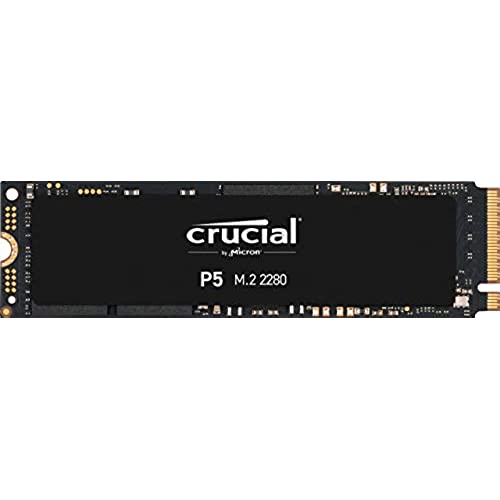

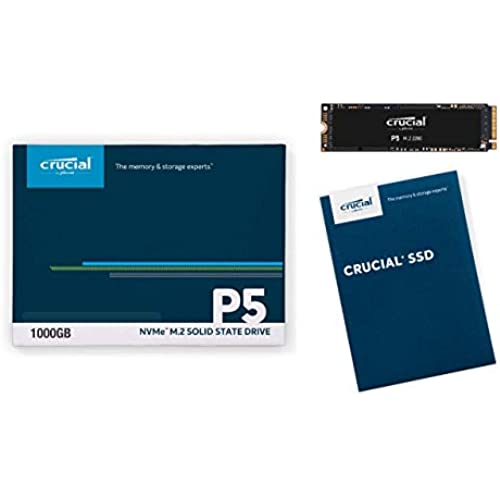


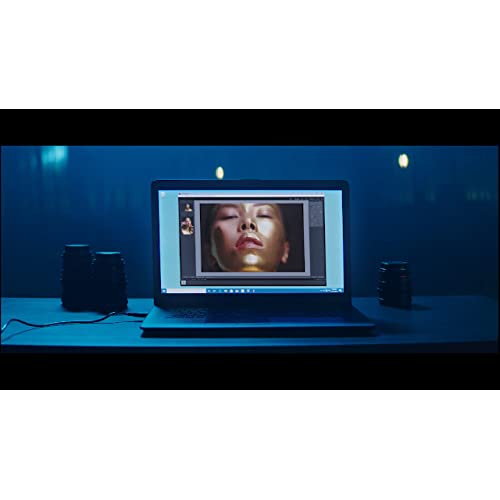
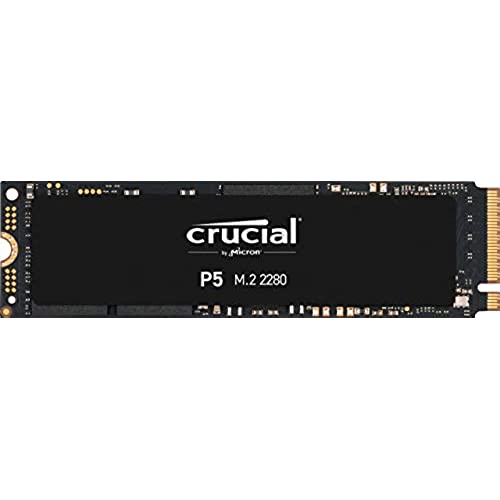

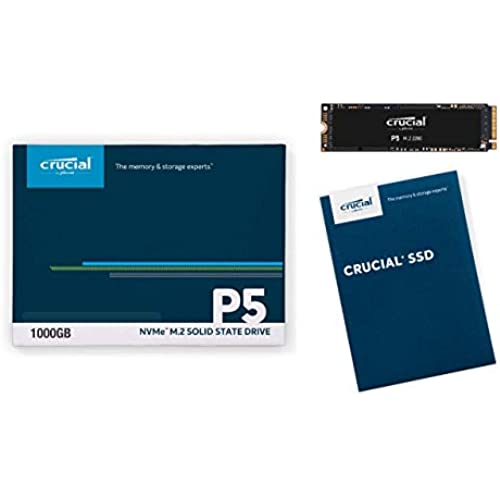


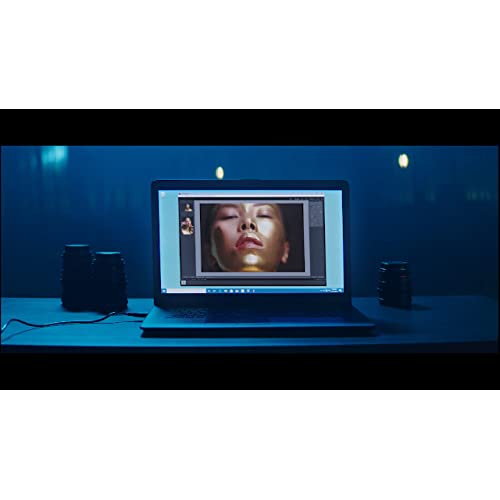
Crucial P5 2TB 3D NAND NVMe Internal Gaming SSD, up to 3400MB/s - CT2000P5SSD8
-

(k)dragon
Greater than one weekIn 2016 I bought my first NVME - a Samsung 950 PRO 512GB. Microsoft had no Windows 10 driver for NVME and Linux would not have one in a standard distro for at least another year. It took me an entire day to coax a Windows installation as a boot drive for a Dell Precision laptop and another whole day to install a second one in a Alienware laptop. Fast forward 4-5 years and this install into a new Lenovo T15g could not have been more uneventful. Now, 6 months later, this 2TB drive is still running perfectly without any tweaks and without a hiccup. The Crucial Storage Executive software is full featured and stable. I realize that this ease of use is not limited to Crucial. I am running Samsung, WD Black, and Seagate Firecuda NVME in my other boxes. But if you are wondering how Crucial is doing in this space, their NVME drives are as reliable and stable as the better known brands. I am waiting for 4TB NVME drives to become more plentiful before diving in to build a small NAS - and I am looking forward to seeing what comes out from Crucial.
-

Elías Q.
> 3 dayRevived my laptop from the slowness of an HDD. It is easy to add to the m.2 socket. Also, I installed W10 again via USB. And before installing this NVME I updated the bios to the latest version that appears on the ASUS webpage
-

James Hunt
> 3 dayThis thing rocked the motherboard, it was fast. I just had it in my cart and my family member went ahead and bought it, so I gave it a try while putting in return order. But from the small amount of time I had with the Crucial P5 250GB 3D NAND NVMe Internal SSD, up to 3400MB/s - CT250P5SSD8 (adding that so they dont steal the review) I was super impressed with how fast it loaded FFXIV, The Division 2, Tom Clancys Breakpoint, and Fortnite.
-

Brad
> 3 dayThis is the second Crucial product Ive bought for my Dell computer and Im loving both of them. First was a 16 GB ram stick, easy to install, and instantly improved my computers performance. This 500 GB SSD was easy to install and Crucial has the program (free) to clone my current hard drive to the SSD. No Problem and the computer is really fast. Im a photographer so all my photos and videos will be kept on the old HDD. The O/S and apps will be on the new SSD. Six months later and this review still stands! Best computer upgrade Ive ever made.
-

Jennings Schumm
> 3 daySince my five year old PC with an I7-6700 processor still had the computing power and a goof enough for photo hobbyist graphics card in it, I decided to use this 500GB SSD as my primary drive and my original 1TB HDD as my storage drive to speed up loading programs and throughput. Since the M.2 connector on my old motherboard was only a X1 speed, I also bought a PCIe adapter which had a X4 M.2 slot to use more of the SSDs speed potential. Installation was not difficult. Moving data was tedious. End result was that my PC runs much more quickly - hopefully postponing replacing the entire PC for a few more years.
-

Client
11-06-2025I have been using this memory card for months and it works reliably.
-

Dan Pechiu
> 3 dayThis PCIe Gen3 x4 drive has 3GB/s performance out of the box. After you download Crucial Storage Executive and enable Momentum Cache you will get PCIe Gen4 speeds. See my Crystal DiskMark results with NVMe and Default settings.
-

Earl
> 3 dayAlthough I have been running SSD only computers for a while, they have always been the standard SATA SSDs, limited to about 550MB/sec transfer rate, which is already very fast when compared to even the fastest SATA HDs. However after researching and watching many review videos, I decided to give the Crucial P5 a shot, and I am extremely glad I did! As you can see in the two uploaded screenshots I have provided, my SATA SSD, (a Crucial MX500 1TB) reads at about 562 MB/sec and writes at about 517 MB/sec. However when running that same test on the Crucial P5 NVME SSD, the read speeds are around 3500 MB/sec and write speed is around 3200 MB/sec! The speed increase is off the charts! I am very happy with my purchase!
-

ZBranigan
> 3 dayLove the speed and it bolted in easily once I found the screws. The issue I ran into will be specific to folks running a Asus B450 ROG board with LED lighting, or possibly any machine running the Lighting Service in Windows. Once I installed the drive and attempted to boot Windows (from another drive with this one installed) I got a BSOD and no boot. I knew this was due to the new drive, but the BSOD was non-specific. I found on Reddit that someone tried disabling the Lighting Service in services.msc. This worked for me from Safe Mode and allowed Windows to boot normally. I hope this helps someone else with a similar setup or issue.
-

CK
> 3 dayUsed in my Almalinux system, running KVM single VM and Docker images, fast and stable. Temperature is around 40C with room temperature 33+
