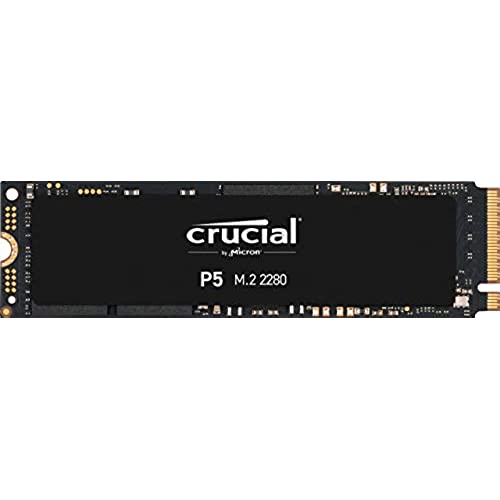

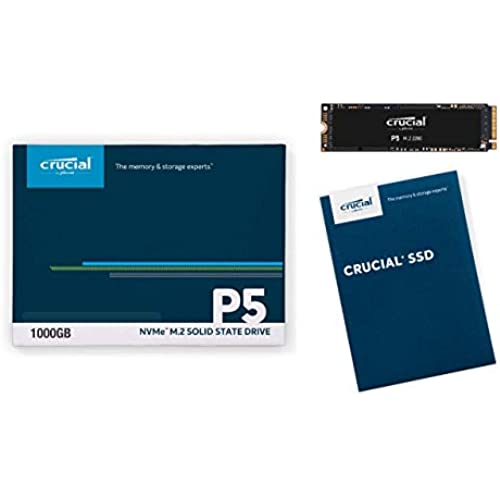


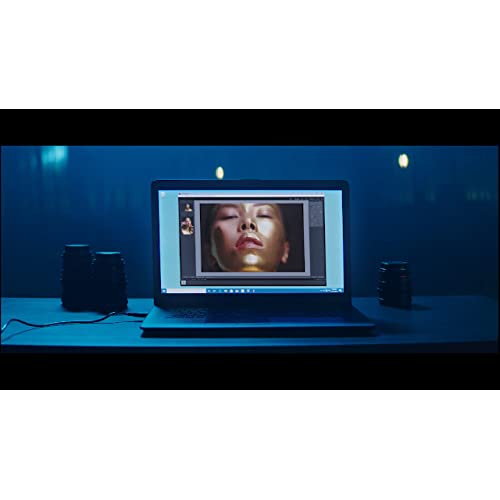
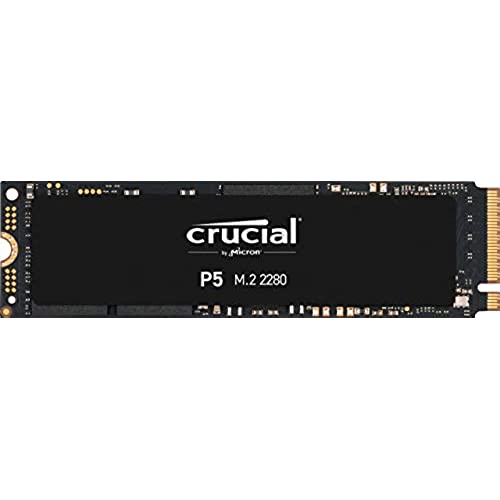

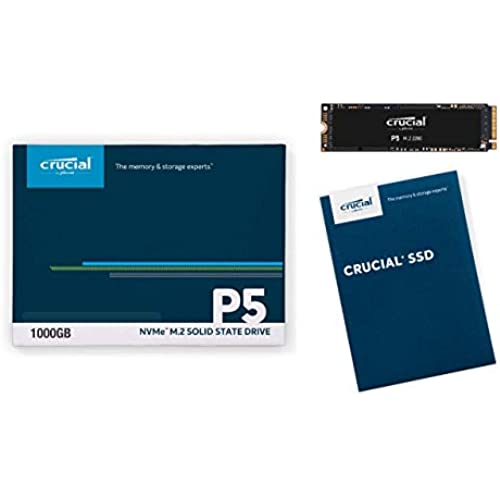


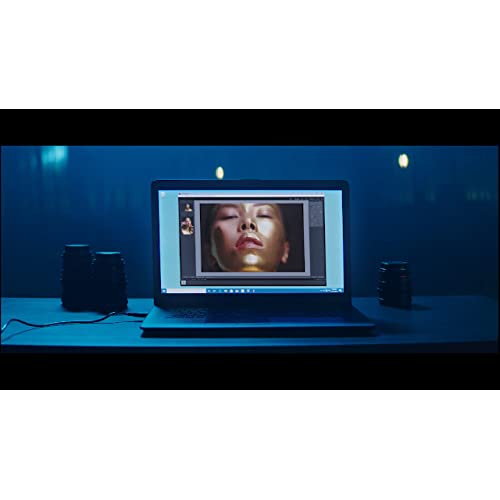
Crucial P5 2TB 3D NAND NVMe Internal Gaming SSD, up to 3400MB/s - CT2000P5SSD8
-

ZBranigan
> 3 dayLove the speed and it bolted in easily once I found the screws. The issue I ran into will be specific to folks running a Asus B450 ROG board with LED lighting, or possibly any machine running the Lighting Service in Windows. Once I installed the drive and attempted to boot Windows (from another drive with this one installed) I got a BSOD and no boot. I knew this was due to the new drive, but the BSOD was non-specific. I found on Reddit that someone tried disabling the Lighting Service in services.msc. This worked for me from Safe Mode and allowed Windows to boot normally. I hope this helps someone else with a similar setup or issue.
-

S. K. Howell
> 3 dayI upgraded my Dell G3 3779 laptop by replacing the original C: drive, a SK hynix 128 GB SSD, with this Crucial P5 1TB. Higher performance and much greater capacity. I used a USB 3.1 NVMe PCIe enclosure (amazon # B07MNFH1PX) to clone the SSD to the P5. I used the clone function from a free copy of Macrium Reflect rather than the Crucial version of Acronis True Image because Acronis requires installation of the new SSD before doing a clone & Macrium allowed me to do the clone prior to opening the laptop. Macrium also allowed for an easy resize of the main ssd partition to allow full use of the larger space. The install was pretty painless and the machine booted from the new drive immediately following the install. No problems & very happy with the result. I had verified compatibility via the Crucial configuration tool on their web site before ordering via Amazon. Crystal disk mark verified the drive met its published specs.
-

Roy
> 3 dayIve had this for a few months and I can say its a really good buy. Even better when you buy it on sale. As you would expect of a Gen 3 NVMe, this thing allows you to boot OS, start applications, do file transfers at really fast rates. ^_^
-

Paparaptor
> 3 dayI added this to a motherboard with an Intel 360 chipset with 8th gen i7. I wasnt sure it would be compatible, as the specific motherboard wasnt listed on Crucials website. I was upgrading from a SATA SSD 250g boot drive. Using the Acronis clone software available with it, I was quite surprised when the computer came up without any problems. I didnt run any before and after benchmarks, so it might just be confirmation bias, but the machine feels like its running faster. After upgrading this, I also replaced a 1tb spinner with a 1tb SSD for my data drive. This computer has given me zero problems, both before and after the change. Full disclosure, this computer is mainly used as a DAW. I do not game.
-

Brad
Greater than one weekThis is the second Crucial product Ive bought for my Dell computer and Im loving both of them. First was a 16 GB ram stick, easy to install, and instantly improved my computers performance. This 500 GB SSD was easy to install and Crucial has the program (free) to clone my current hard drive to the SSD. No Problem and the computer is really fast. Im a photographer so all my photos and videos will be kept on the old HDD. The O/S and apps will be on the new SSD. Six months later and this review still stands! Best computer upgrade Ive ever made.
-

Tomas
> 3 dayThis is my first M.2, upon reading reviews and doing a little research I decided on Crucial and I do NOT regret my decision!!! I’ll likely be picking up another one because what’s better than 1 2TB Crucial SSD??? 2 of them. I run my OS and my biggest game on mine. Use 2TB Seagate for storage.
-

N. Thompson
> 3 dayBuilt myself a new mini PC and used the 500GB model for my boot drive. Its fast, and the temps are reasonable as well. I saw someone complain about the drive not coming with the stand off screw... lol drives have never come with mounting screws, your MB should have included that in the packaging, if not, be mad at them, not the drive. The reason for this is because different MB use different threads for their sand off screws. Regardless, this flash storage is wonderful. I have been out fo the game for 10 years, M.2 drives were just on the horizon the last time I built a PC, now they are the standard for speed and reliability. No complaints, as long as the drive lasts I will be satisfied.
-

Kevin G
12-06-2025I purchased the SSD based on the claimed spec and performance. After fitting on a new i5 desktop system, I ran a few disk testing utilities and found that the claimed performance is way exaggerated. Its about 50-70% of the numbers claimed. I am not a gamer and dont need intensive I/O so, Ill move on. Next, I do need and use Encryption. The drive claims to have hardware encryption. I am an IT pro and do use managed FDE in the real world. This drive was for home but still, I use encryption. I tried to encrypt with a new install of Windows 10 pro (latest built). It would only encrypt using Bitlocker in software mode. In other words, not using the claimed hardware encryption. This is theoretically slower. I did about 4 hours research and called and chatted with Crucials tech support and found it to be useless. They refered me to documents I had already read and did not understand the issue. I tried 3 different calls and two chat sessions, aweful experience. I know that Windows 10 disabled hardware encryption by default a year or so ago but I also know the workarounds using GPO. Nothing worked, Bios was set for UEFI, and a lot of other settings and registry changes made. Result is not to use HW encryption on this hardware, Even if I got it working, I doubt its reliability and sustainability. For now, Ill keep the drive but will never buy Crucial products again.
-

Traci Miedema
Greater than one weekfirst time getting an NVMe form factor and did not realize they do not come with a stand screw. you will have to purchase the stand separately if you did not get your mobos provided one (if provided at all). also worth pointing out that this is the same speed as any other SSD, but the form factor is different. an m.2 NVMe is what youre looking for if expecting faster speeds.
-

Client
> 3 dayI have been using this memory card for months and it works reliably.
