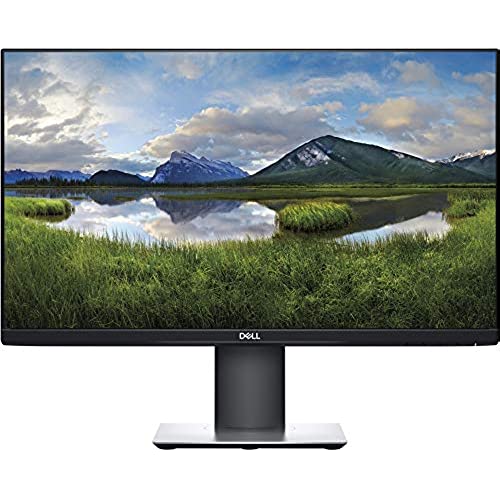






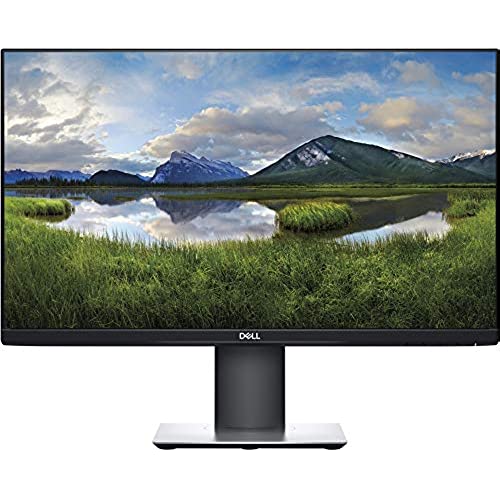






Dell P2419HC - LED Monitor - Full HD (1080P) - 24
-

GFW
> 3 dayI would definitely recommend it to others. Note that Apple seems to its best drivers for external monitors for USB-C -- because USB-C/Thunderbolt is used as the video output on Apples laptops. I had an occasional problem with snow and/or a distorted display upon startup when I was using my old HDMI monitor; I googled the problem, a few other users had the same problem; switching to this USB-C monitor fixed it.
-

Dustyn
> 3 dayThis monitor is so sleek. I only need one cable to power my MacBook with the direct USB c port. I love it—no cables and mess.
-

Benito
Greater than one weekGreat screen, it’s better than what I expected. The usb-c conector works great with my 2019 MacBook Pro.
-

alina
> 3 dayArrived faster than I expected. Bought the monitor because of the usb type-c cable, and it so far works perfectly for my MacBook Pro. Nice resolution and budget friendly for studying and working purposes. Adjustable height, easy tilt and vertical movement.
-

rose
> 3 dayReally recommend this mid-price monitor for use with current MACs with USB c-ports
-

Optimus Prime Number
> 3 dayThis works great with my MacBook Pro for USB-C Charging.
-

JT
> 3 dayIt’s an okay monitor, but it distorts the texts, such as PDFs and like; also, the menu items texts are distorted I have tried to see if it’s my computer’s problem, so I dragged the same pdf on my macs screen, and the texts are not distorted
-

Mr. DM Hansen
> 3 dayThis is the monitor to get if you are a laptop user and want to just have one thing plug into your laptop for power, A/V connection, etc. You basically get a powered docking station and a high quality monitor all for the price of a powered docking station. Once I realized that, I knew this was the monitor I wanted. I do have a couple of complaints that are rather small and not enough to knock it down a star. First, I wish the Dell soundbar would attach to the bottom of the screen instead of to the monitor base. Its just less clean looking with the attached-to-base set up. Second, I wish there was some sort of clip for attached a webcam without it overlapping the screen. At the same time, the tiny bezel is great for a two monitor set up, which is probably worth the tradeoff. Third, though I love the convenience of the 2 USB ports on the side (in addition to the 2 in the back), these side USB ports arent useful with a 2 monitor set up. At the same time, if you had the 2 monitor set up, youd still have access to 6 USB ports for plugging in peripherals, which should generally be sufficient, but buyers should be aware of that. Again, if youre looking for a one plug solution for docking your laptop and keeping it charged with all of your peripherals plugged in and ready to go, this is the monitor for you. The few imperfections are tiny, and everything else is high quality. And the aesthetics of the monitor are classy and modest -- no shiny surfaces or giant logos or bright accent colors. Thank you, Dell!!!!!
-

Daniela Fuller
> 3 dayGood price for a USB-C monitor as I didnt want to spend hundreds more for 4K. Im used to the resolution now and its very convenient to have just one connection to my Macbook. Very easy to set up and the monitor is easily adjustable.
-

Jess
> 3 dayDoesn’t work: either the power cord or monitor is defective but can’t tell which. Amazon can’t help since this is a third party seller. Don’t buy this here.
