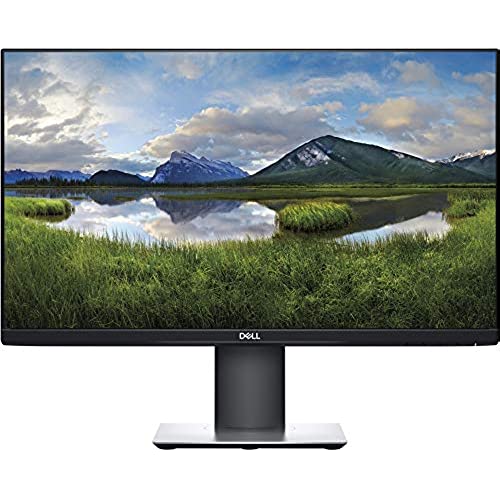






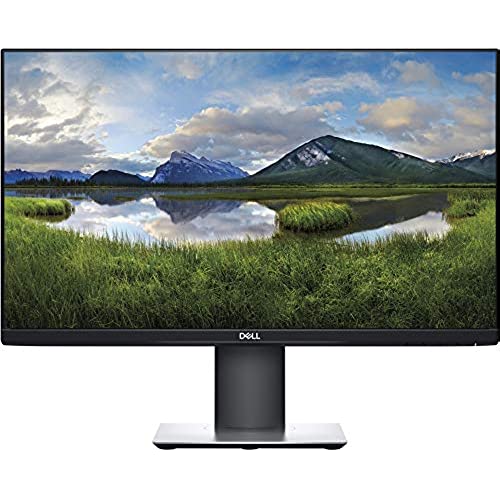






Dell P2419HC - LED Monitor - Full HD (1080P) - 24
-

Julie S.
> 3 dayCharges my MacBook Pro while displaying the screen.
-

T.J.Doyle
> 3 dayI just received this Dell P2419HC monitor, and I am impressed with its quality. I’m using it as a 2nd monitor with a 2019 MacBook Pro. I’ve owned personal computers since 1985, but this is the first time I’m using a two-monitor setup. I will soon begin a new job working from home as a tax expert for a software vendor. Other such experts recommend using a second monitor for this type work. First, the packaging was very well designed to protect the product. It required assembly of the stand and attaching it to the screen. The instructions for doing so were drawings with no words. But I found the process intuitive without the drawings and assembly only took about 5 minutes after unwrapping the pieces. The sturdy stand is very well made and everything clicked into place easily. There were two connecting cables furnished, one with USB-C plugs on both ends (perfect for my use), and the other with DisplayPort plugs on both ends (for Windows computers?). After plugging in the power cord to an outlet, and attaching the item to my MacBook, a menu appeared on the screen to choose language. But no instructions on how to do it. So, I used my iPad and Googled “P2419HC manual.” A PDF file appeared which is a 62-page document with very well written instructions on every aspect of using the monitor. There’s tons of ways to adjust brightness, color, sharpness, contrast, etc., trouble shooting, cleaning, warranty, dos and don’ts, etc. But I didn’t have to do any of this. The monitor image was perfect from the get go. Now, I’ve only used it for one day and I am perfectly satisfied so far. Nuff said. I’ll update this review sometime in the future.
-

Sonny
> 3 dayIf you want to make your cable management easier and you have a USB-C port on your machine absolutely go for it. The USB-C charges your MacBook and also serves as the display adaptor at the same time. The USB-C cable is included in the box. The ability to switch the screen between vertical and horizontal is also great.
-

Matt
> 3 dayWith this whole work from home thing I missed having my docking station at work. But i also do not like having wires everywhere. With this monitor I was able to plug my mouse USB dongle into and it picked up right away using the supplied USB-C cable. It also charges my mac book, so i just need to plug in the USB-C cable to my laptop. However you still need to have the monitor plugged into the wall.
-

Deanna Ayres
> 3 dayI work 100% remote and this monitor has the perfect size and quality for me to do my job effectively. Arrived quickly and in perfect condition. Setup was super easy too.
-

Julie S.
> 3 dayCharges my MacBook Pro while displaying the screen.
-

Tetiana Kowaliw
> 3 dayEnded up w/ this monitor for my mac mini. Spotted it initially when I was leaning towards getting a macbook since this is USB C and can charge macbooks w/ the same cable. Plus the 2 extra USB ports are useful. Didnt get a macbook pro but did get a mini, and this is an excellent display for the mini. The color nearly perfectly matches the mini. Again, the 2 extra USB 3 ports are handy as the mini only has 2.
-

Eric Carlson
> 3 dayI bought this display as a monitor for my Mac laptop. The packaging was good, as were the instructions to assemble the stand. But that’s where the instructions end. There are some buttons on the bottom right of the monitor. I guess you’re suppose to figure out on your own how to operate them. I should also note that the cable inputs are not in a convenient place as they should be, making it very difficult to connect/disconnect cables. Bad design. Once I got it up and running (which took a while), the display itself is satisfactory.
-

Chipsterhealth
> 3 dayEasy set up. Works fantastic with my MacBook Pro… Very clear and sharp screen. And even charges the pro from the screen!!
-

Jessie119
> 3 dayExcellent monitor, exactly what I needed for work at home to connect to my docking station! Great quality.
