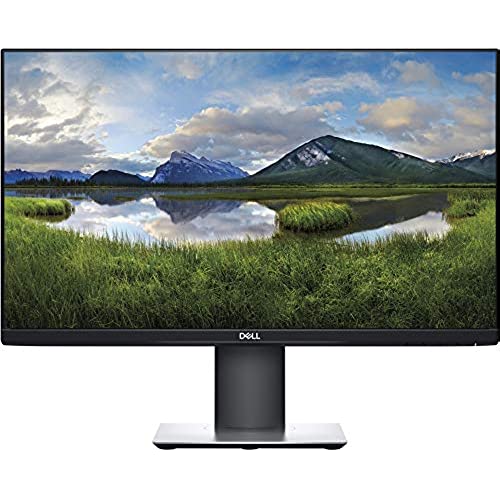






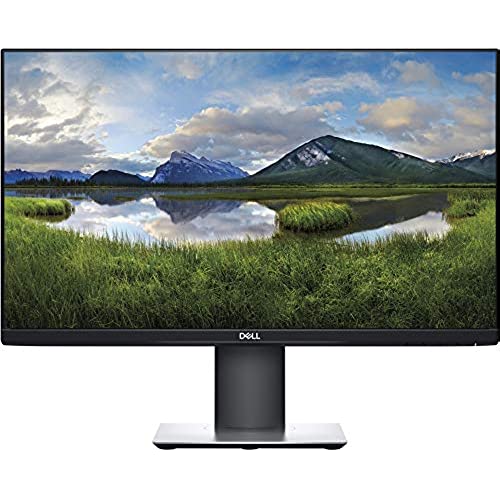






Dell P2419HC - LED Monitor - Full HD (1080P) - 24
-

Jim J
> 3 dayThis is a good monitor but not a great monitor. I bought it for photo editing but quickly found that I could only use the center of the screen because it is noticeably darker around the vertical edges. It is plug and play or you can make adjstments to brightnerss, contrast and color. It has 7 different viewing modes, I woulld recommend this monitor for general office use but not for precision graphics work where color and tone have to be very accurate.
-

matthew ramos
> 3 dayId been scouring the net looking for budget USB-C MacBook monitor and this was at the top of the recommendations on a number of list articles. Day one out of the box and there were hardly any problems—if any —setting up the monitor to work with my MacBook. It charges the laptop and provides video feedback as it says on the tin. I suspect Ill be updating this review should I be experiencing anything out of the ordinary. But it was a worthwhile purchase.
-

Mr. DM Hansen
11-06-2025This is the monitor to get if you are a laptop user and want to just have one thing plug into your laptop for power, A/V connection, etc. You basically get a powered docking station and a high quality monitor all for the price of a powered docking station. Once I realized that, I knew this was the monitor I wanted. I do have a couple of complaints that are rather small and not enough to knock it down a star. First, I wish the Dell soundbar would attach to the bottom of the screen instead of to the monitor base. Its just less clean looking with the attached-to-base set up. Second, I wish there was some sort of clip for attached a webcam without it overlapping the screen. At the same time, the tiny bezel is great for a two monitor set up, which is probably worth the tradeoff. Third, though I love the convenience of the 2 USB ports on the side (in addition to the 2 in the back), these side USB ports arent useful with a 2 monitor set up. At the same time, if you had the 2 monitor set up, youd still have access to 6 USB ports for plugging in peripherals, which should generally be sufficient, but buyers should be aware of that. Again, if youre looking for a one plug solution for docking your laptop and keeping it charged with all of your peripherals plugged in and ready to go, this is the monitor for you. The few imperfections are tiny, and everything else is high quality. And the aesthetics of the monitor are classy and modest -- no shiny surfaces or giant logos or bright accent colors. Thank you, Dell!!!!!
-

DON CUPP
> 3 dayBeing able to plug in the monitors with 1 usb-c cable and a jumper between them. It would be nice if you only had to have 1 power supply for the dual monitors.
-

Stacy Hart
> 3 dayMy son is going to college for computer engineering. He looked high and low for the perfect monitor to take with him! Lol this was it! He loves all the ports and special ports and other features! It came packaged great. As of now this product has functioned great!
-

Kristen S.
> 3 dayMy boyfriend recommended this monitor and so far I love it. Adjustable height and swivel to vertical is a nice feature.
-

CL
> 3 dayI’m using this display with my MacBook. Some report buzzing noise when using the type c connection for charging, I did not notice that but I’m using a high power type c cable for connection.
-

Michael McMorrow
> 3 dayPicture quality is advertised
-

Martin
> 3 dayThis monitor connects directly to my 2019 MacBook Pro. It is a nice size and I havent had any issues thus far.
-

Robert Williams
> 3 dayBest thing about this is it charges my MacBook through the USB-C to USB-C connection. Excellent monitor.
