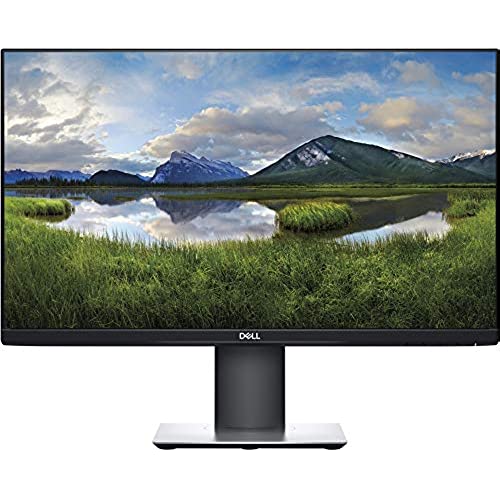






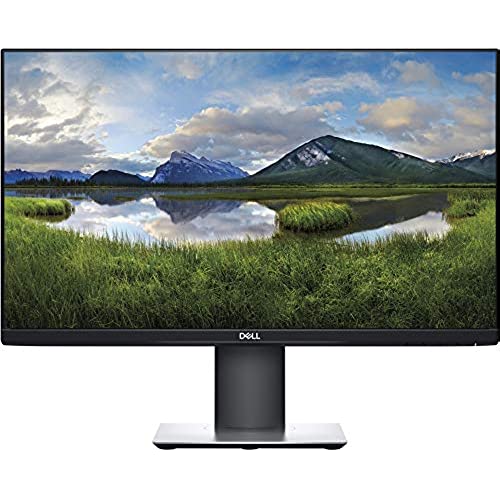






Dell P2419HC - LED Monitor - Full HD (1080P) - 24
-

Naomi
08-06-2025I have this monitor right next to another one and this one has a crisp visuals with excellent color. Easy setup, just plug and play. Very happy with this unit.
-

Fred Okuneva
> 3 dayGood quality and picture!
-

rustyk123
> 3 dayI love these monitors, I wanted a simple solution, and these monitors fit the bill. I have them hooked up via USB-C to the laptop, then the second one is connected via DiaplayPort to the first monitor, and a USB to USB-C cable to have all the USB ports active and have a USB gigabit Ethernet adapter. I can easily plug my work laptop or personal laptop and have a dual monitor set with a single cable. This is a setup that you typically get when you get a docking station, but it is just a monitor.
-

matthew ramos
> 3 dayId been scouring the net looking for budget USB-C MacBook monitor and this was at the top of the recommendations on a number of list articles. Day one out of the box and there were hardly any problems—if any —setting up the monitor to work with my MacBook. It charges the laptop and provides video feedback as it says on the tin. I suspect Ill be updating this review should I be experiencing anything out of the ordinary. But it was a worthwhile purchase.
-

Mary M.
Greater than one weekmy monitor lasted less than a year before spontaneously breaking. I was told my screen was damaged and that I had likely stabbed it with a sharp object. I was away for a weekend, turned my monitor on a few days later for work and it was like that. I also live alone so... how is that possible? This is the second time this model monitor has broken on me and has been deemed my fault. Would not recommend.
-

SATHEESH KUMAR SOMU
> 3 dayLiked the monitor. Monitor height, tilt adjustment features worked cool.
-

T.J.Doyle
> 3 dayI just received this Dell P2419HC monitor, and I am impressed with its quality. I’m using it as a 2nd monitor with a 2019 MacBook Pro. I’ve owned personal computers since 1985, but this is the first time I’m using a two-monitor setup. I will soon begin a new job working from home as a tax expert for a software vendor. Other such experts recommend using a second monitor for this type work. First, the packaging was very well designed to protect the product. It required assembly of the stand and attaching it to the screen. The instructions for doing so were drawings with no words. But I found the process intuitive without the drawings and assembly only took about 5 minutes after unwrapping the pieces. The sturdy stand is very well made and everything clicked into place easily. There were two connecting cables furnished, one with USB-C plugs on both ends (perfect for my use), and the other with DisplayPort plugs on both ends (for Windows computers?). After plugging in the power cord to an outlet, and attaching the item to my MacBook, a menu appeared on the screen to choose language. But no instructions on how to do it. So, I used my iPad and Googled “P2419HC manual.” A PDF file appeared which is a 62-page document with very well written instructions on every aspect of using the monitor. There’s tons of ways to adjust brightness, color, sharpness, contrast, etc., trouble shooting, cleaning, warranty, dos and don’ts, etc. But I didn’t have to do any of this. The monitor image was perfect from the get go. Now, I’ve only used it for one day and I am perfectly satisfied so far. Nuff said. I’ll update this review sometime in the future.
-

JT
> 3 dayIt’s an okay monitor, but it distorts the texts, such as PDFs and like; also, the menu items texts are distorted I have tried to see if it’s my computer’s problem, so I dragged the same pdf on my macs screen, and the texts are not distorted
-

Jerome Gleason
11-06-2025Good quality and picture!
-

T.Mac
09-06-2025Wouldnt bother with a MAC if they werent so reliable. Hate having to have cords and adapters to use anything with it. The adapters make the MAC overheat to the point of not being able to touch the keyboard (even if they work for a few months). Got this USB-C monitor to use instead and its working great. No overheating. I must be odd in wanting a small monitor but 24 was the largest I could fit on the desk. Clarity is good. using Macbook pro 15 2018 OS 10.14.5
