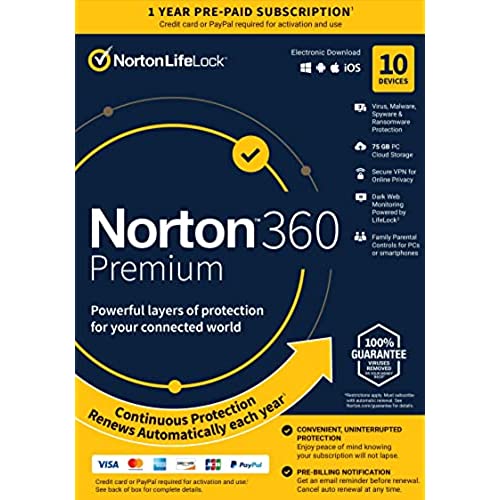
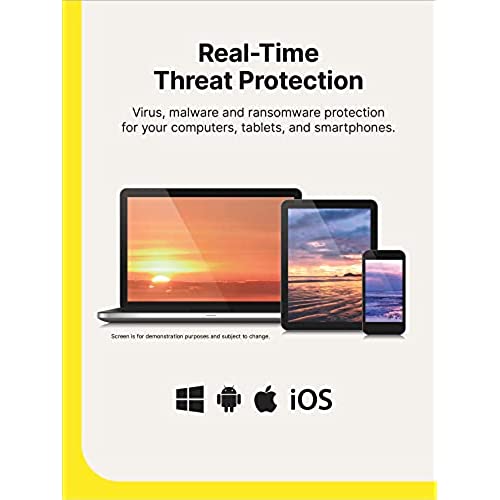
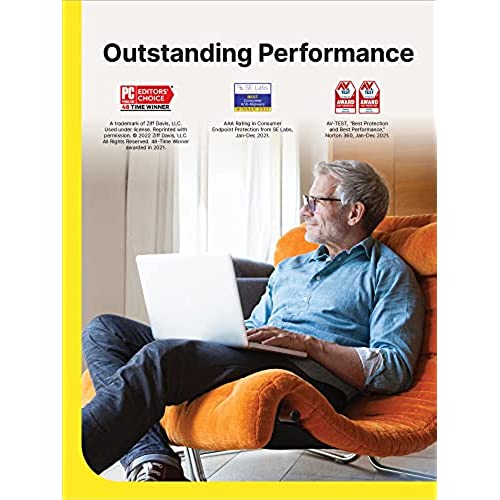
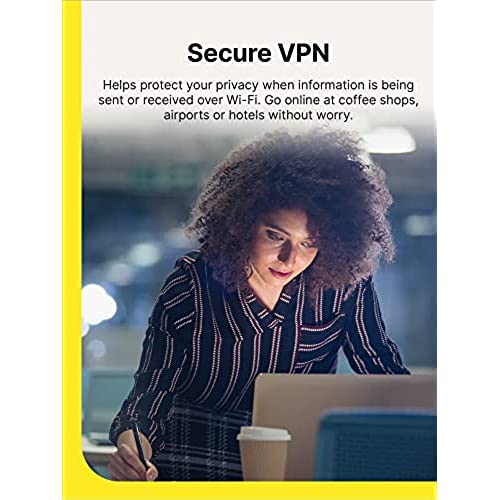
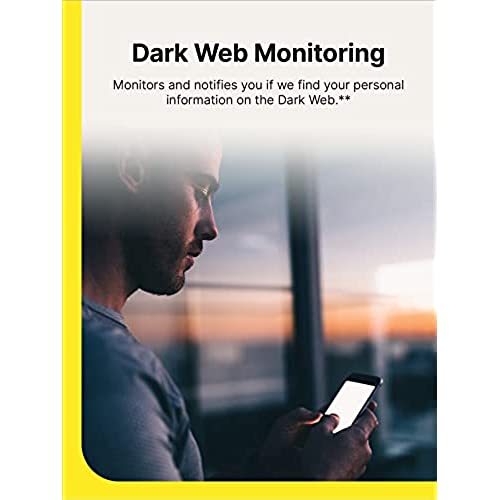
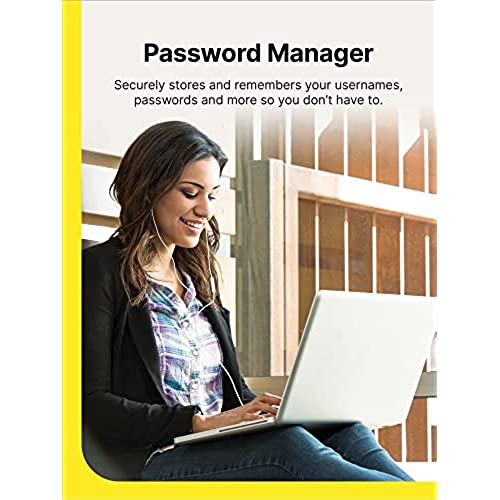
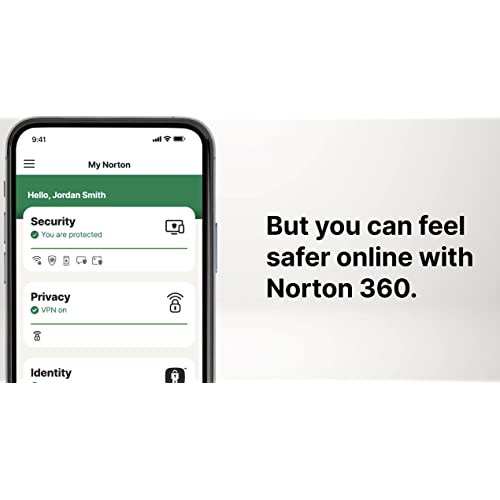
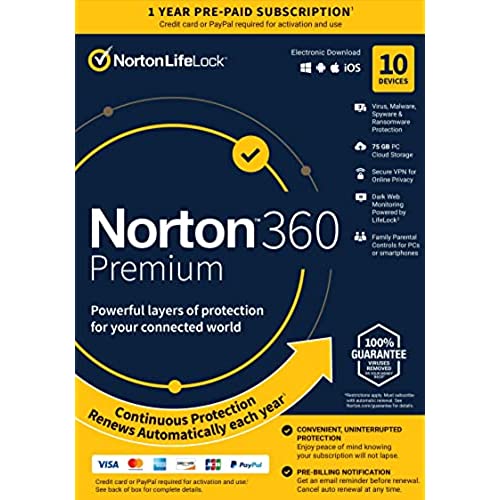
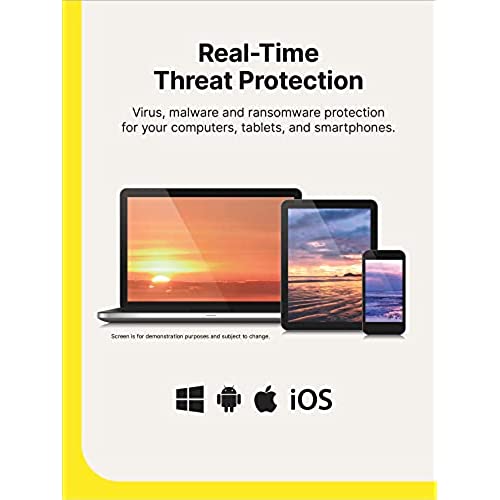
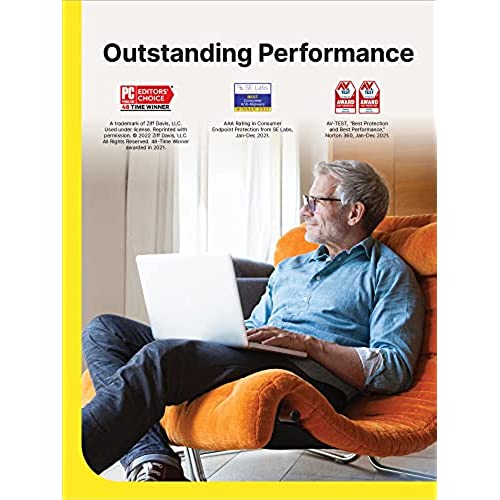
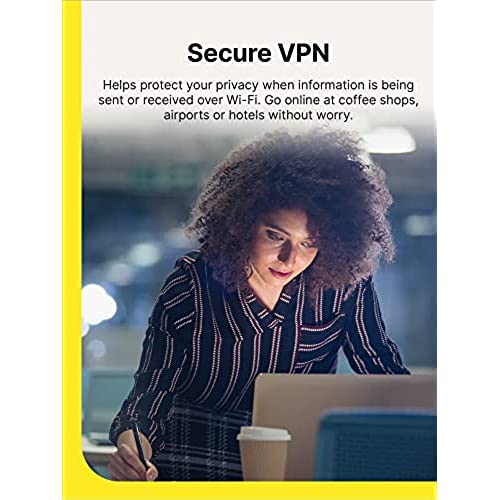
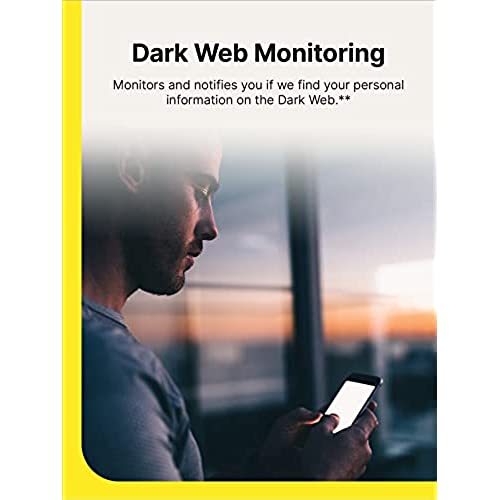
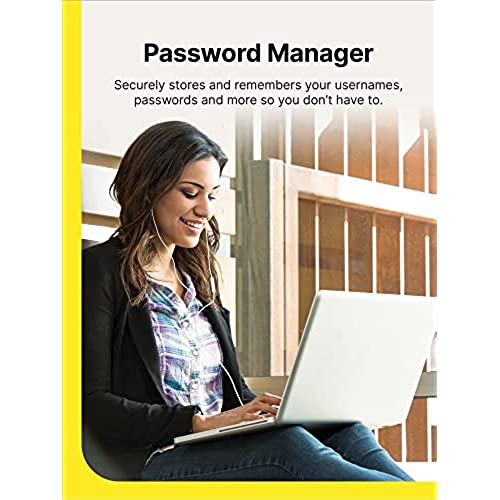
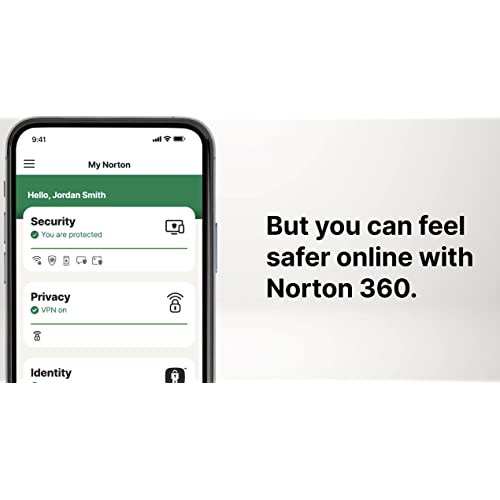
Norton 360 Premium 2023, Antivirus software for 10 Devices with Auto Renewal - Includes VPN, PC Cloud Backup & Dark Web Monitoring [Key card]
-

B. Toad
> 3 dayFirst the good: N360 does a good job of keeping the bad stuff out. The bad: The installation protocol has been changed and NOT for the better, nor for the benefit of the buyer. Ive been a faithful customer of Norton for at least 10 years, but this new system is a pure-blooded Charlie Foxtrot! It took me 3 1/2 frustrating hrs to install the update on two windows PC, an IPad, and 3 android devices. In addition (in case you havent read any of the negative reviews), despite the fact that you have already purchased a prod key card from another vendor, youre now REQUIRED to provide your credit card in order to activate the new subscription. Dont miss the fact that this unavoidably enrolls you in the Automatic Renewal program, under which Norton will be happy to roll over your subscription in a yr, charging your card of record at FULL RETAIL PRICE (about 2-3 times higher than Amazon). After wasting yet another 40 min. searching the site in vain for a way to unenroll in the auto renewal, I learned that you are now required to get a Tech support person to turn the feature off. You no longer will can deselect this feature yourself, and they wont do it for you until they first try to bribe you with a free 3 mos. extension to remain in autorenewal. No thanks. Another change in the last couple years concerns Nortons never ceasing emails and spam messages trying to convince you to spend more money to get additional premium features. You should check this list of extra costs to see if theyre things you require and then see if they are included with other vendors base offering. I guess, like Microsoft, Norton has decided to pad their bottom line by trying to upsell customers into paying for all sorts of optional extras. If, after checking to see if my dissatisfaction with N360 - and the new Norton in genl - are unique or widespread, you still decide to buy it, then go in peace and never say you werent warned. B. Toad
-

dd1804
Greater than one weekI needed at least 6 licenses. Norton does not give long term users any discounts. They offered a 5 license version for at least 3x this price. I have 4 more licenses left and now I can add to other devices that I usually didnt protect because I was a few short. Installation -- easy -- just uninstall the older version, (keep settings), install the new version and up and running. Also, they have greatly improved adding to other machines. You go to your account and simply click on the machine, enter the licence, and when that machine comes on, it will automatically update. So, I could update all the machines without having to boot them at that time, and could just wait until they came on line. I also used a barcode scanner to enter the license so double easy. I sure dont like entering in 25 char keys. (Barcode scanners are really cheap now). Of course the other way is to type once into NOTEPAD, and copy/paste into the license field -- but I wanted to use my barcode scanner for fun. Be sure to remember to disable the auto renewal at least 2 months before the time. I was waiting and suddenly saw a charge about 1.2 month before the expiration! But that was ok, Norton reversed the charges without issue! No question asked and I told them it was a price issue and suggested they meet these competitive prices at least for long term customers! MY experience with Cust Service with Norton has always been great and they have always been helpful especially when I had one of those not-bad viruses hit and with some minor issues. (I allowed them to take over the machine and that got it done fastest, PLUS I learned a few tricks when they did their cleaning)
-

Between You and Me
> 3 dayJuly seems to be when Norton is a steal at Amazon. I dont have 10 devices, but I can share the registration code with someone who is not in my household. Once you enter the code during the registration process, your year starts, even if you dont load the other licenses onto other devices for weeks or months later. This also means that if you buy several copies of the software (say, a great sale price), you can just stockpile those licenses for several years until you need them. (Personally, I wouldnt buy more than several years worth, as a lot changes in software, and there may be dramatic upgrades that youd want, such as new cybersecurity protections not yet developed.) 1- The Big Thing: Yes, you have to use a credit or debit card, or PayPayl, to register your Norton product. (For Shame, Norton.) I dont think its much protection to use PayPal to keep your private info from Norton, as both PayPal and Norton would seem to be prime targets for data hackers. 2 - Canceling Auto-Renewal: As Soon as I Finished Registration, I went into the options of my account (you will have to create one if you dont have one already), and I canceled auto-renewal. I didnt have to call anyone (maybe Norton paid attention to the reviews here), but I did have to go through a 3-click process to cancel, as Norton tried to pressure me to keep the auto renewal. (Shame, Norton.) You just keep clicking that you dont want it, and youre done in 10 seconds. 3 - Ease of setting up: The set-up link requires you to first read the Terms of Service, but then didnt take me to the right page for entering the registration code. I went round about through various web pages, but I think logging in, if you have an account, might have been the better way to start. When I did, I finally got the text box to enter the code. (Be sure to have cookies enabled for the set up, but I did not have to disable Adblock Plus or Ghostery, another blocking app.) 4 - Downloading: I already had Norton on my laptop. I did not have to do anything to the old version, including uninstalling it. Norton asks you to download the new version, and installation was very quick and problem-free. With my cable ISP, it took just a couple of minutes. 5 - If this is your first time using Norton, plan a good 30 minutes to go through every option to customize your Norton product as to how you want Norton to function. Its tedious, but after that, new installs retain your settings. 6 - The most important option -- automatic update: Ive been a user of Norton for decades. Ive never had a virus, malware, attack, or other problem. But I also play it smart and careful when Im online, and its critical to keep Norton updated as cyberattacks happen round the clock. This is the only app/software that I allow to automatically update itself, which happens whenever I go online. (I do not leave my computer connected to the Internet 24/7, for security.) The update happens behind the scenes, so to speak, is quick, and never interferes with the function of my browser. I also have Norton automatically scan my computer for viruses, malware, etc. Let Norton do its job. I hope all of that helps you.
-

Roy Fuerherm
> 3 dayI buy this every year.
-

Ronald R
07-06-2025Ive been using Norton as my anti-virus and internet intrusion protection for a long as I can remember. This year again I bought a new copy of Norton from Amazon instead of renewing directly through Norton. It was a little less expensive. The installation on a Windows 10 PC and a Macbook Air laptop went as smoothly as possible. Some people have reported activation problems when they download the program from Amazon. I did not download from Amazon; I ordered the version where Amazon sends you the Norton retail package (which really is just a folder with the product key inside) so I cant address considerations with the version downloaded from Amazon. For me Norton is still the leader and a safe way to go.
-

AnnieWP
> 3 dayBeen using Norton for many years and never had a virus or crash. However, in some years, I had to call Norton tech and have them install it. Particularly difficult on tablet and cell. Once installed, easy to use and very, very effective.
-

CERT RADIO OFFICER
Greater than one weekAll machine protected for a year
-

Head of Household
> 3 dayI have not seen anyone describe the method that worked for me. I did NOT install new Norton software and neither did I have to call tech support. I did everything from within my Norton online account. I went from Norton Security Premium (10 devices) in 2020 to Norton 360 Premium (10 devices) in 2021. From memory, here are my directions are as follows: 1. Log in to MY NORTON 2. Select REVIEW DEVICES under YOUR PROTECTION within DEVICE SECURITY. 3. Click on each computer individually. 4. Enter new key code by clicking ENTER A DIFFERENT KEY. Enter the new key code into the pop up window. 5. Upon entering a new code for the first selected computer, Norton went to a page to enter a credit card that had to be filled out before you could proceed. Here enter credit card or debit card or gift card information. 6. Then a screen popped up to download the new Norton 360 Premium software. I did NOT do this. I closed this out, I think by selecting the X up in the corner to perform a hard close of the page. 7. I think I then had to log back in to my Norton account. 8. Upon logging back in the computer that I had entered the new key code in, had a message something like: Waiting for computer to go online (~and incorporate the new key code). The message never got out of that loop even though the subject computer was connected to the internet. 9. After letting that loop for a while, I logged out of Norton and performed a computer restart. After that the computer page under DEVICE SECURITY showed a message that the new Norton was good for the next year on this computer. 10. For each of the other devices, I entered the new key code individually. None of the additional devices required you to go back to the payment page. 11. For each of the additional devices the continuous loop of ~waiting for computer to go online was displayed. 12. Either after rebooting or waiting until the next day, all the other computers had their subscription changed to the new key code.
-

Dale Miller
> 3 dayGreat product
-

Archie
> 3 dayI have been using Norton for over 20 years without issue. They continue to innovate and bring new features to their products, many times without cost increase. They have been reliable and for the most part have required little user interaction to work. Sure, there are all kinds of settings you can tweak but I find that for me it works pretty much right out of the box (so to speak). I run the scans at regular intervals and follow other prompts when directed but beyond that it just runs in the background. I use the password manager feature and safe web browser extensions regularly as well as Life Lock. I also use the android version on my phone and tablet because I just know it works. As good as the product has been though I do have a minor complaint. I could do without many of the notifications I get on my computer. These are not product related notifications. Many are company notifications or notifications with an attempt to upsell me to a product I do not need or want. You have a right to send an email if I agreed and signed up for it however sending unsolicited notifications just because I purchased your software can drive away customers and is not a good company practice. Luckily, the number of notifications to this point has been small yet still enough to warrant this response. On the note of shady business practices is a larger complaint that I have with this company and that is with their autorenewal service. By purchasing and installing the software you agree to an autorenewal policy. That really shouldnt be a big deal but here is where it gets shady. First, they want to charge your credit card over a month in advance of your renewal date. Of course, they notify you of the impending charge but 6 weeks before it is due, seriously. Another big thing with autorenewal is the cost. If you dont cancel it, they will charge you MSRP (that is suggested retail price not actual retail price) which at this time was around $106. $106 for an item selling for $20 to $30. Of course, as soon as you cancel autorenewal they hit you with an offer to renew at the much lower price. How about you stick what you would like to charge and just charge me what it is currently selling for at the time and do it one week before the due date not 6 weeks. Again, I really like the product and its features I could just do without yet another company trying to take advantage. I run your software to try and keep from being ripped off not just to allow you to do it. I now relinquish the soapbox.
