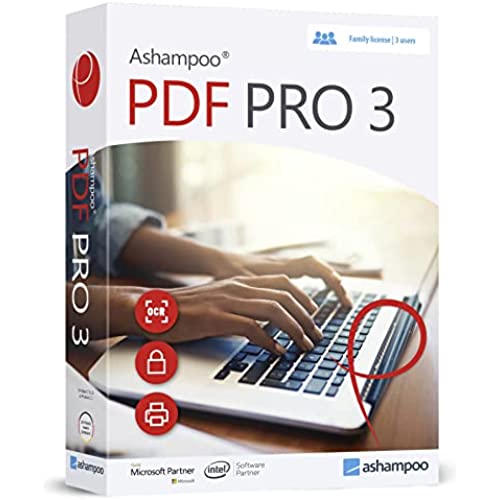
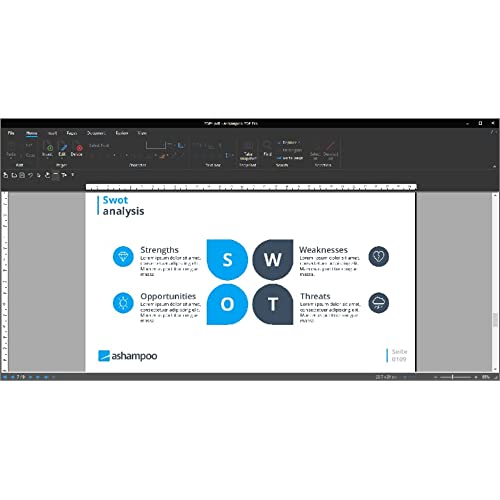
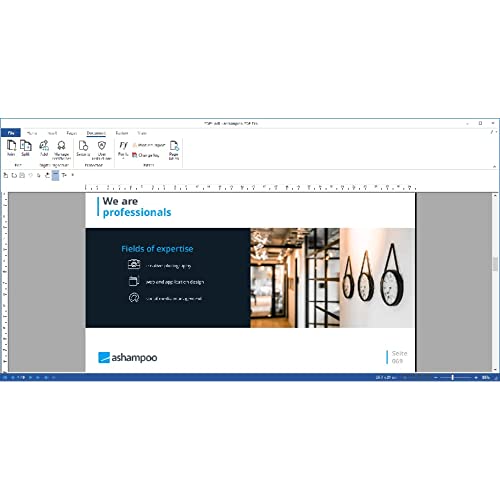
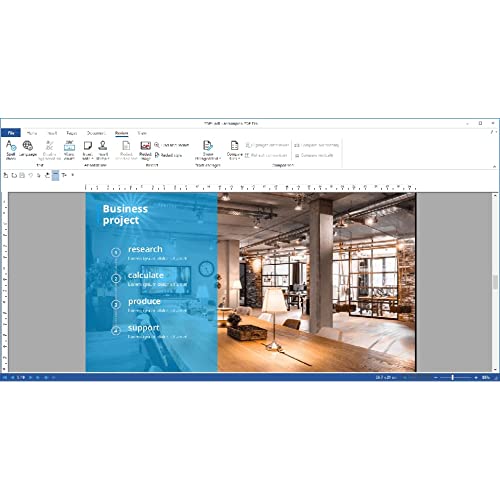


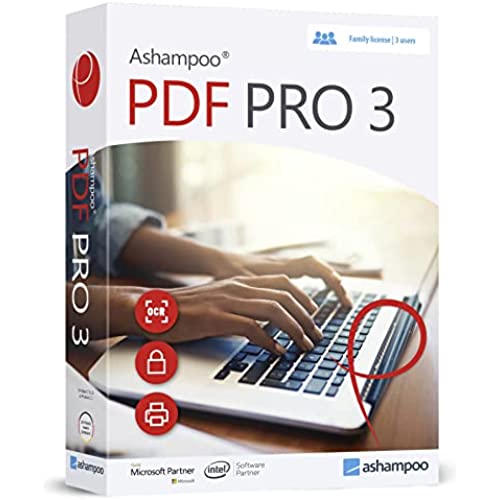
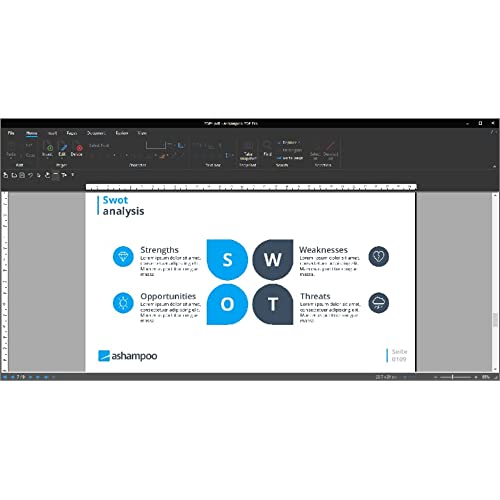
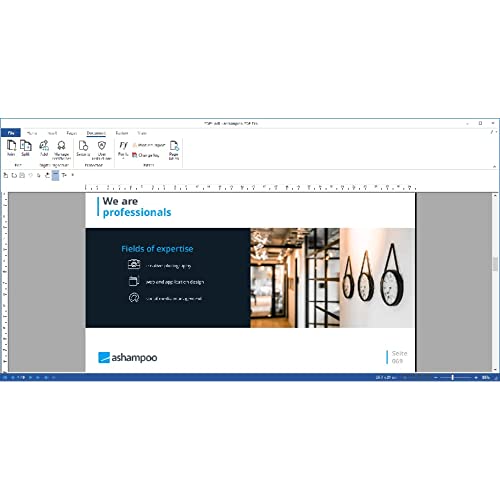
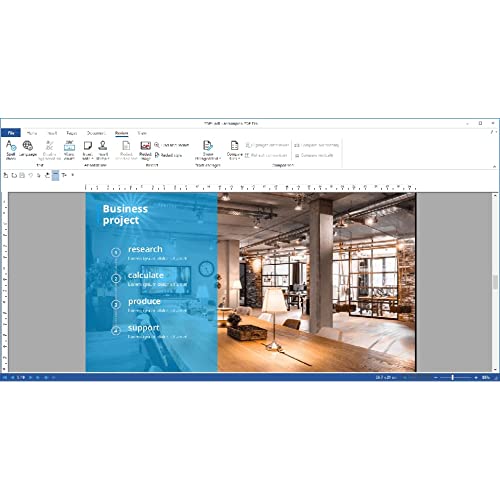


PDF Pro 3 - PDF editor to create, edit, convert and merge PDFs - 100% Compatible with Adobe Acrobat - for Windows 11, 10, 8.1, 7
-

Robin Robson
> 3 dayThis economical but does the all the work of a PDF creator and editor. Easy to use and not complicated to navigate. Just perfect for what I do. Cvs ost effective and you save time and money.
-

RadioMan
> 3 dayCrashed A LOT and my computer guy told me this happens a lot!!
-

Kindle Customer
> 3 dayWorks ok
-

Robert B.
> 3 dayGreat for protecting your creations. Has many features that I have not used yet.
-

quan pham
> 3 dayVery hard to use. Return product but get no refund on the sale tax refund $2.47
-

R. Lowry
> 3 dayI was nearly put off by negative reviews but so far it is exactly what i want. Have struggled for some time with alternatives but this works, is easy to use and worth the money. So far so good. I am asking it to do relatively simple things (like just edit pdf and save); so far so good.
-

Edward Montoya
> 3 dayThe product works as described. Im accustomed to Adobe Acrobat and felt like it was a rather seamless switch to PDF Pro. I picked this product because it allows you to combine documents, the price and because it partners with Microsoft. Im glad I did.
-

Thomas Breazeal
> 3 dayI only needed this to merge multiple PDF documents into 1 single document. For that it works well. I have not used it for other reasons.
-

The Gardener
> 3 dayFinding an affordable PDF converter program was a pain in the you-know-what. Most programs are actually subscriptions, not technology you buy and own. I needed the converter as I had lost the working files of one of my books due to a technical glitch. All I had was the PDF that the folks at Amazon very kindly sent to me. After months of looking over available technology I settled on this program.
-

Sunti
> 3 dayYou buy it, but the right product is PDF PRO 3 for plus 19£ and them you have the right product. I am very,very unhappy.

















