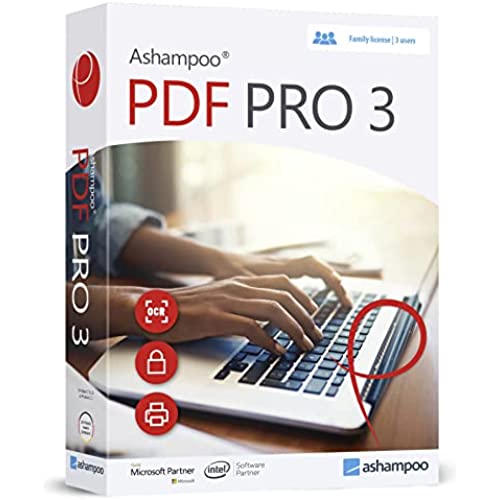
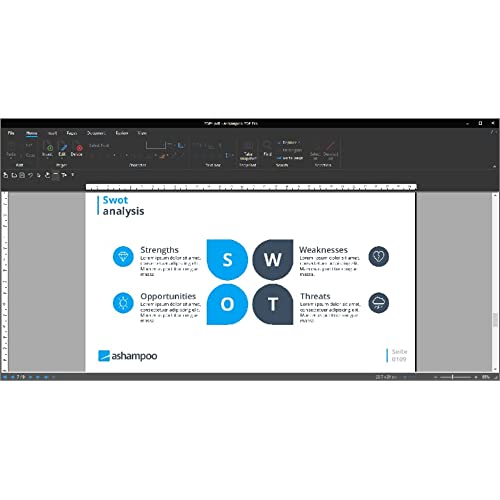
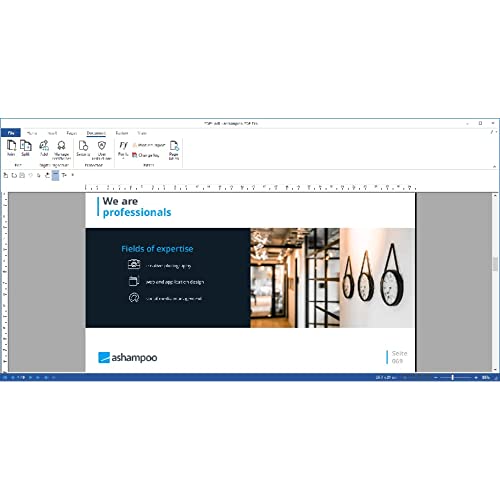
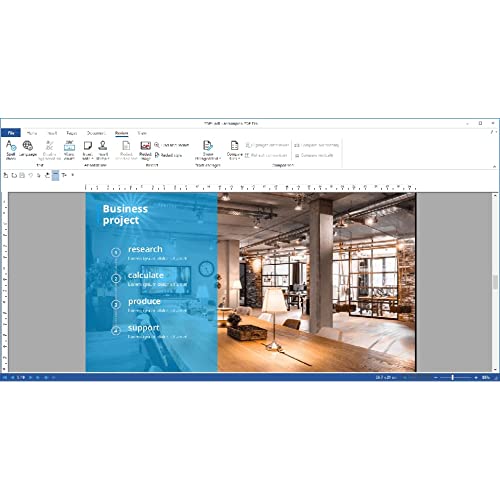


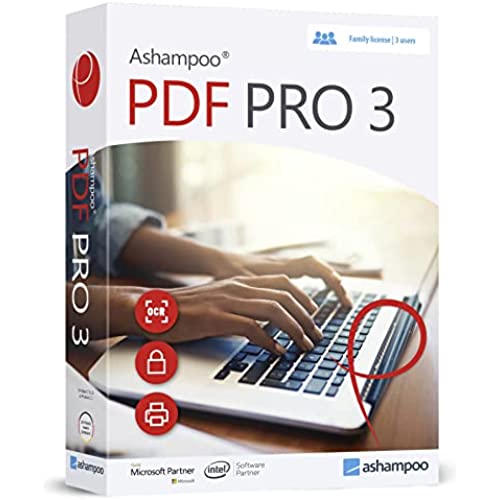
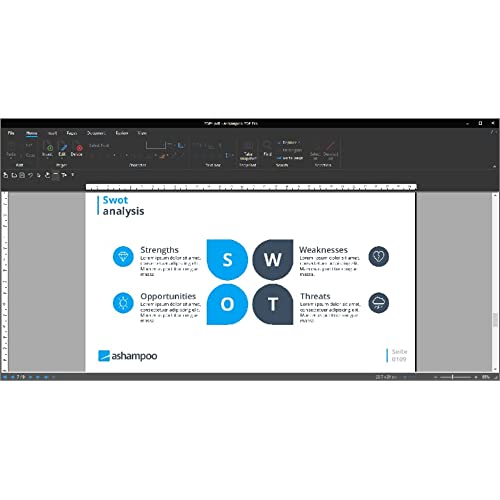
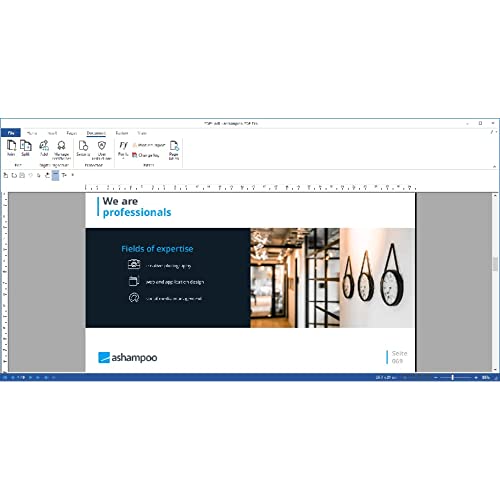
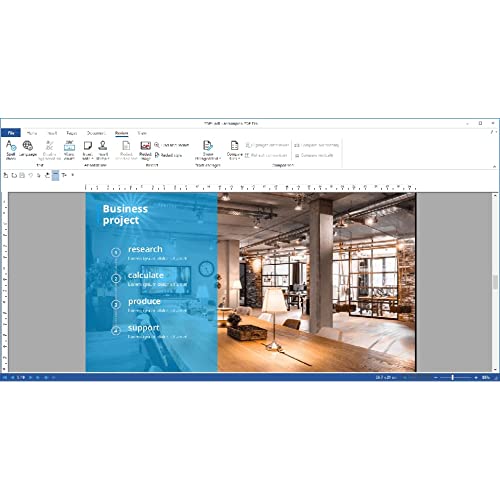


PDF Pro 3 - PDF editor to create, edit, convert and merge PDFs - 100% Compatible with Adobe Acrobat - for Windows 11, 10, 8.1, 7
-

quan pham
> 3 dayVery hard to use. Return product but get no refund on the sale tax refund $2.47
-

MLENYJ
> 3 dayThe software will edit a pdf document but it also changes how the document looks by removing colors and images along with some words and numbers leaving the document pretty much useless after the editing. Save your money.
-

Lara Fraser
> 3 dayTrès bon produit facile dutilisation.
-

Paulo
Greater than one weekSlow to open because I have to wait for their marketing picture, a waste of my time. Printing is not satisfactory for me, I must use free pdf instead, Form filling is not adequate, I must use free pdf instead. Page management is excellent, though. All in all, I have waste my money, and I am looking for a better pdf. I avoid using it as much as I can since too slow to open due to having to wait for their marketing.
-

Kindle Customer
> 3 dayWorks ok
-

Bargain Warehouse
> 3 dayThere is not product. You will just purchase a trial offer that doesn’t even work
-

Kundi
> 3 dayI got this item to be able to create, sign and up load pdfs. I figured out how to add a signature but I never could create a document. Ended up downloading a free app called free PDF converter. I can use it to convert word documents I write to pdf. It works very well but it does have a persistent and annoying ad. Still why pay $29 for something you can use and end up with the free app, when you can go directly to Microsoft and download the free app without spending the $29. I wish someone had told me this.
-

Gramma
Greater than one weekThe program did not allow me to convert a PDF to a word document which was what I purchased it for, total waste of money.
-

Onmybiketoo
> 3 dayOk for some changes that you might want to make. No good for converting other formats. Very limited scope.
-

Jeff S
> 3 dayFound I could only edit a small section at a time, which obscured everything else while I was doing it. A lot of the Microsoft Word features such as arranging columns are disabled when using this. I just gave up and retyped over what I was editing on Word

















