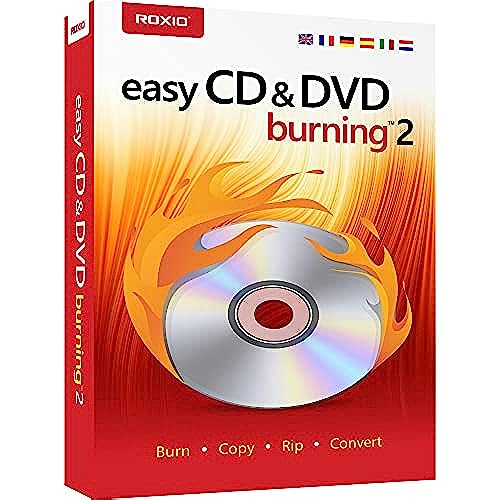

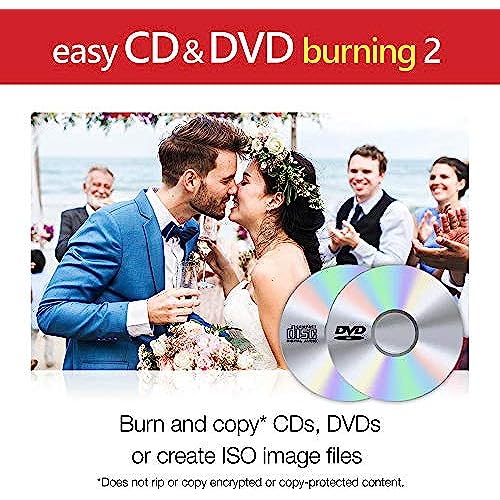
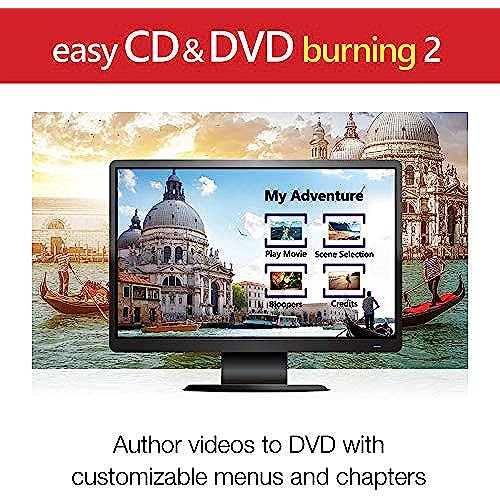

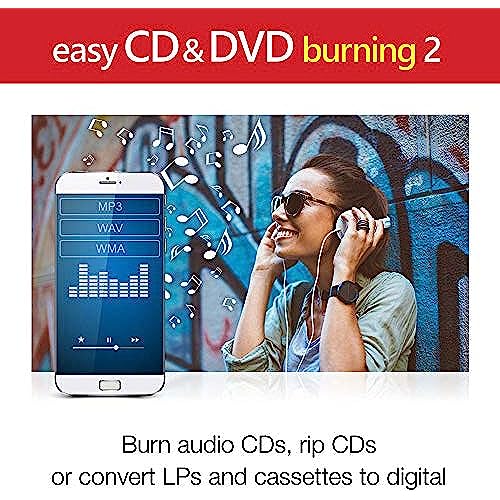
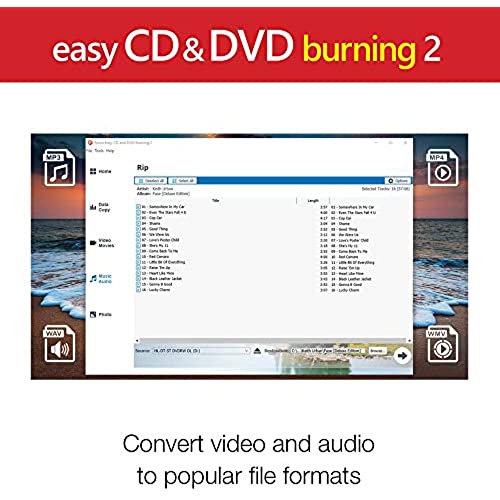
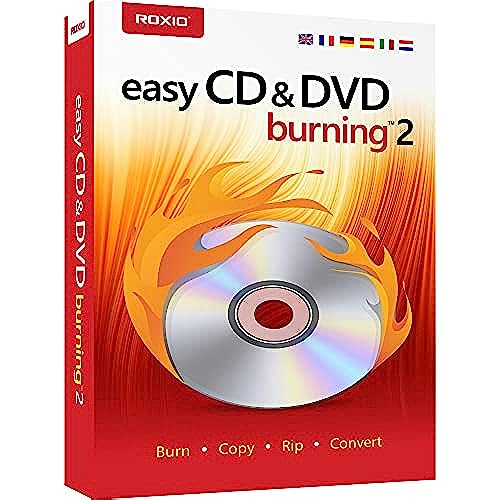

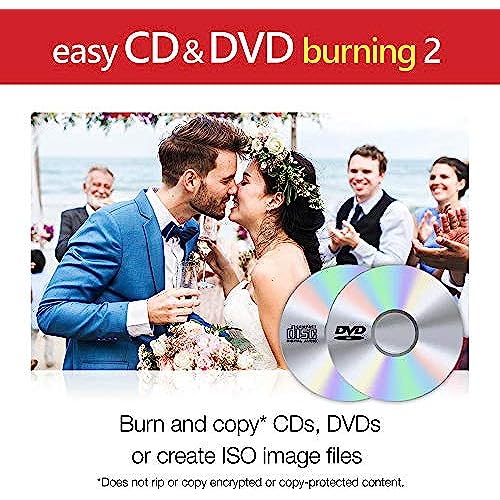
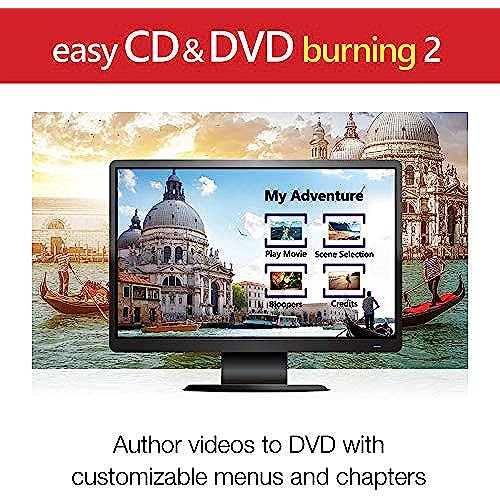

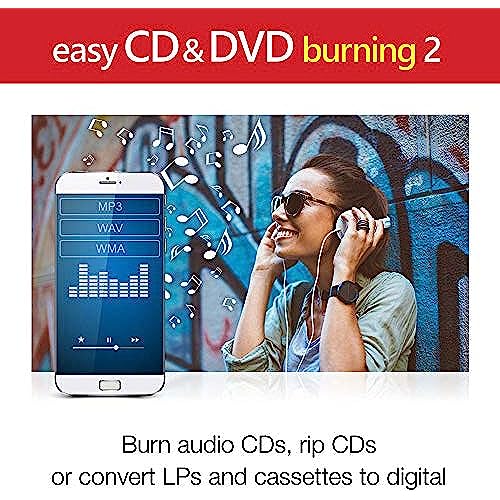
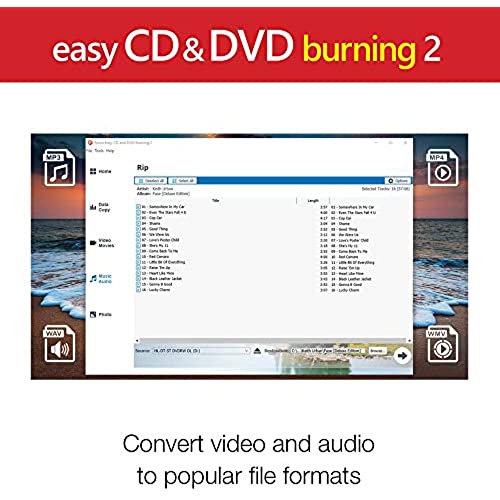
Roxio Easy CD & DVD Burning 2 | Disc Burner & Video Capture [PC Disc]
-

BL52
> 3 dayRoxio Easy CD & DVD Burning 2 is an excellent software solution for anyone looking to create and burn CDs and DVDs with ease. As a user, I found it to be one of the most intuitive and user-friendly software I have ever used. One of the standout features of Roxio Easy CD & DVD Burning 2 is its interface, which is simple and easy to navigate. It provides a step-by-step guide that makes the process of burning a CD or DVD straightforward, even for novice users. The software also comes with a wide range of features and options that make it possible to create customized discs. The drag-and-drop feature allows users to easily add files to the disc, while the built-in editing tools make it possible to customize the contents of the disc further. I particularly enjoyed the ability to create music CDs and customize the tracks with titles and artist information. Another great feature of Roxio Easy CD & DVD Burning 2 is the speed with which it completes tasks. Whether it is burning a CD or DVD or copying files, the software works quickly and efficiently. Overall, I would highly recommend Roxio Easy CD & DVD Burning 2 to anyone looking for a reliable and easy-to-use software solution for creating and burning CDs and DVDs. Its an affordable software that offers excellent value for money, and its features are perfect for both casual users and professionals. Since the product was sold by Amazon, I was confident that it will work with Windows 11 although the software did not mention that it does work with Windows 11.
-

John B.
> 3 dayI tried to use this product and found it less than useless. All I want to do is create chapters and menus for videos before I burn them. Couldnt figure out how to do that. Its not user friendly. The user guide is incomprehensible. Forget it!
-

Charles F Inglefield
Greater than one weekTotally useless, as the data disk to load the program into my computer is totally blank
-

Big Sur Grizzled Vet
> 3 dayI have been in the software and hardware industry(Silicon Valley) for 30 years and this software was obviously pushed out the door by management to meet a deadline well before it was ready. Roxio management should be embarrassed. Yes for very simple things it is simple to use and a no brainer... sort of When going to burn a DVD, on a Windows 10, Windows pops up the label popup and the Roxio popup to burn the DVD. You enter a title, then both disappear into oblivion. You have to reclick to burn the DVD, and it finally takes off. I go to add chapters and if I manually move the slider to locate chapters, I lose the sound. You have to let it run on its own and catch the chapter locations as they go by. Really??? a very basic function is broken. I dont know of any QA organization that would let something this blatant go by unless pressured by management.. Buyer definitely beware
-

Richard Paul
> 3 dayI have owned previous versions of this as well. My first exposure to this product was included in the software on a new computer. The reason I continue to buy this product is because Windows updates their software making it difficult to figure out how to create CDs & DVDs. Whereas this product doesnt change too much on their interface. (I didnt put a rating on Tech Support because it was easy to figure out)
-

WayneF
> 3 dayI had been using another brand product for years paying a much higher price. I replace my computer every 18 months and when I tried to load the other product on the new computer it said I had used up all activations? That product is now a subscription on a yearly basis. No way that was going to happen. Looked at this Roxio product which had very mixed reviews, but thought for the price I couldnt lose much. Installation went in as advertised without a problem and very fast. Took about 30 minutes to get familiarized with the program and found it works easier, does just as much with fewer steps than the old much higher price program I had before. Have gone through every Burn, copy, rip and convert proceeder without any problems with excellent results. Everyone has their own opinions, but I cant understand the negative reviews. Great product, great price with great results.
-

Jessica Lea
> 3 dayDifficult to navigate. Cant figure out how to get chapters to show up like its shown in the Theme preview tab where it shows 6 previews to a page. All I can get is 3 previews per page and even then its just one big picture with only the names of the three chapters. The instructions keep going on about creating sub menus. I dont want sub menu! All I want is ONE main menu that ALL my videos will go onto. Guess the old saying rings true, you get what you pay for.
-

M. W. Rose
> 3 daySimple and easy to use
-

Grayce Mayer
> 3 dayI was happy to have media to load the program with. So far it has done everything I needed to do.
-

WI Jones
> 3 dayProduct is my favorite for rip and burning of music from CDs, and easy creation of backup CDs of data and new song mixes. A pleasure to use as it is highly reliable.
