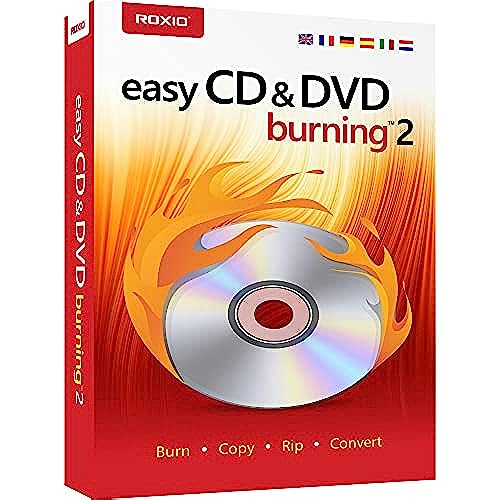

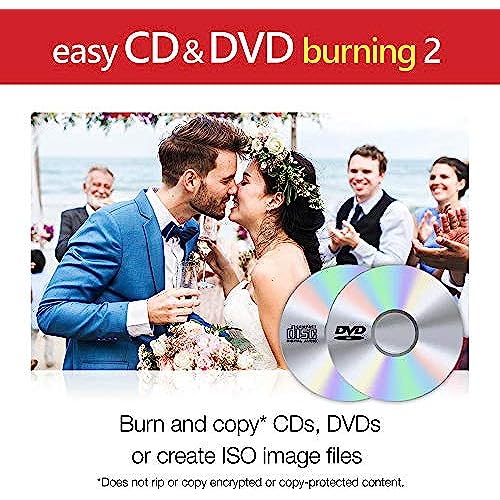
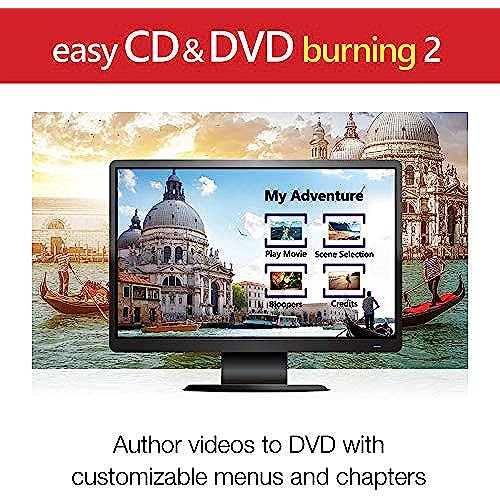

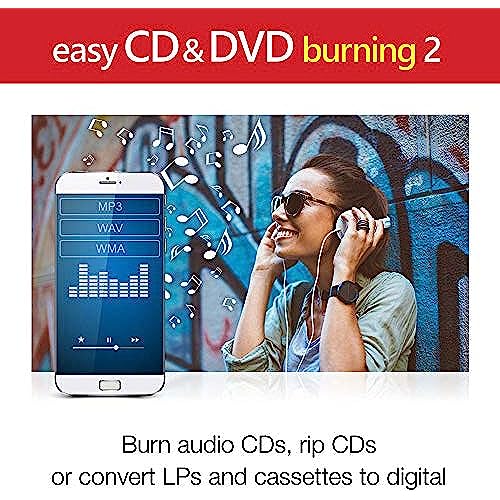
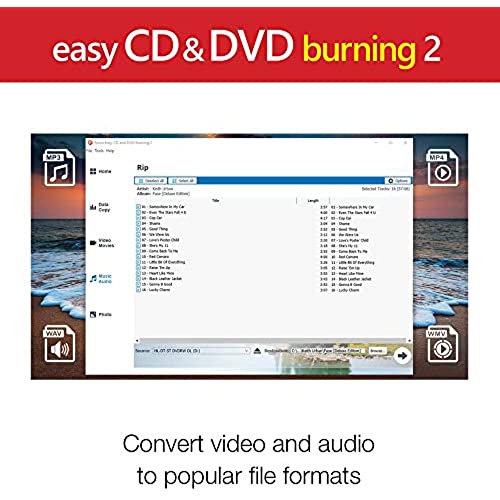
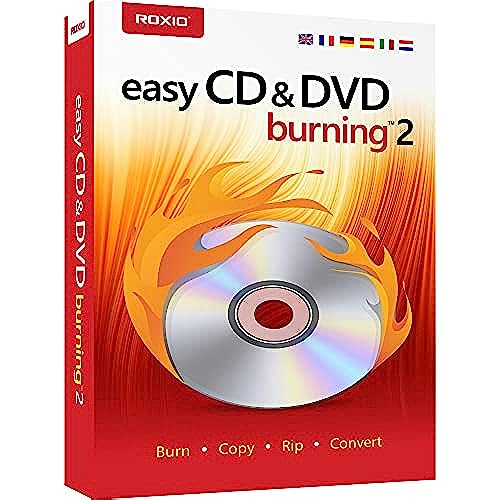

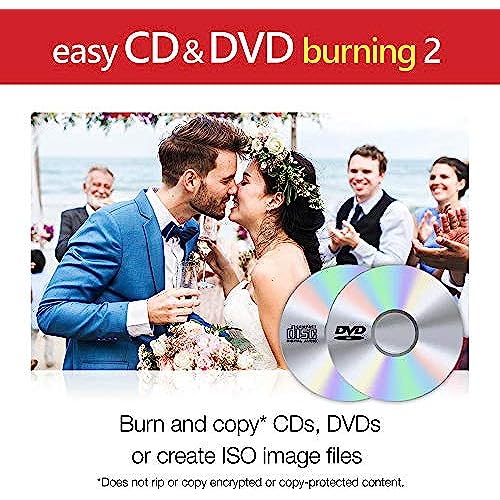
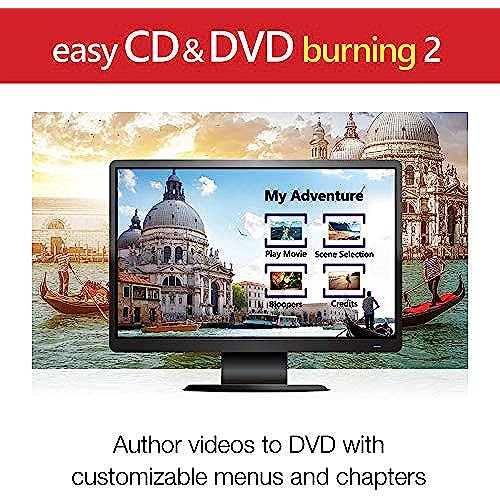

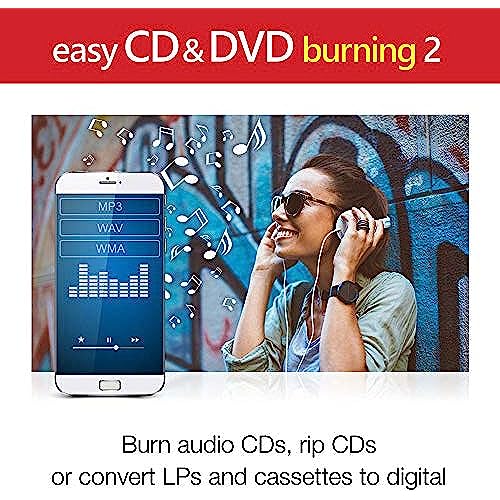
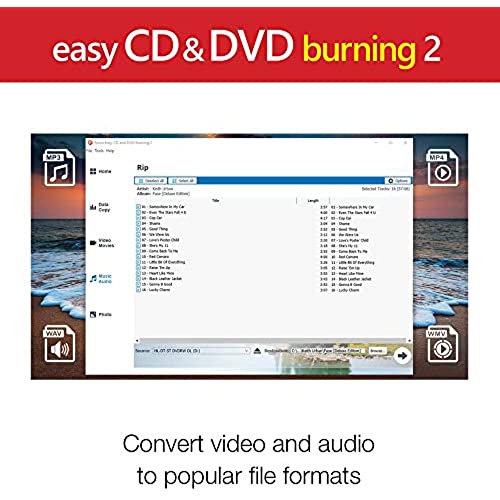
Roxio Easy CD & DVD Burning 2 | Disc Burner & Video Capture [PC Disc]
-

Jessica Lea
> 3 dayDifficult to navigate. Cant figure out how to get chapters to show up like its shown in the Theme preview tab where it shows 6 previews to a page. All I can get is 3 previews per page and even then its just one big picture with only the names of the three chapters. The instructions keep going on about creating sub menus. I dont want sub menu! All I want is ONE main menu that ALL my videos will go onto. Guess the old saying rings true, you get what you pay for.
-

Dana D
> 3 dayWorks Great!! Thank you!!
-

Allen Essinger
> 3 dayWorks
-

F1racer
> 3 dayworks as advertised, no issues with Win10 or 11, dont expect more, does the basics
-

oliver
> 3 daylike it for recording music
-

Joseph R.
> 3 dayLove using this to burn copies.
-

Rebecca K. Stephens
> 3 dayFirst one very easy to use. Ve user friendly. This one hard for me to use. But that could just be me.
-

Slithis
> 3 dayI bought this to make a DVD from some old video files from a live performance of a band I was in back in 93. When I tried to make one it would only let me put 4 files on and leave a bunch of wasted space on the disc. I had to piece them together with a video editing program and have it without chapters. Severely bummed wish I would have bought Nero.
-

BAF
Greater than one weekvery easy to copy disk that are NOT copy protected. Easy to burn ISO file to disk
-

BL52
> 3 dayRoxio Easy CD & DVD Burning 2 is an excellent software solution for anyone looking to create and burn CDs and DVDs with ease. As a user, I found it to be one of the most intuitive and user-friendly software I have ever used. One of the standout features of Roxio Easy CD & DVD Burning 2 is its interface, which is simple and easy to navigate. It provides a step-by-step guide that makes the process of burning a CD or DVD straightforward, even for novice users. The software also comes with a wide range of features and options that make it possible to create customized discs. The drag-and-drop feature allows users to easily add files to the disc, while the built-in editing tools make it possible to customize the contents of the disc further. I particularly enjoyed the ability to create music CDs and customize the tracks with titles and artist information. Another great feature of Roxio Easy CD & DVD Burning 2 is the speed with which it completes tasks. Whether it is burning a CD or DVD or copying files, the software works quickly and efficiently. Overall, I would highly recommend Roxio Easy CD & DVD Burning 2 to anyone looking for a reliable and easy-to-use software solution for creating and burning CDs and DVDs. Its an affordable software that offers excellent value for money, and its features are perfect for both casual users and professionals. Since the product was sold by Amazon, I was confident that it will work with Windows 11 although the software did not mention that it does work with Windows 11.
