




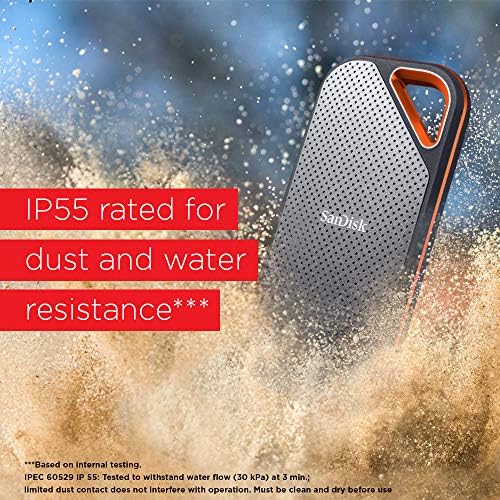






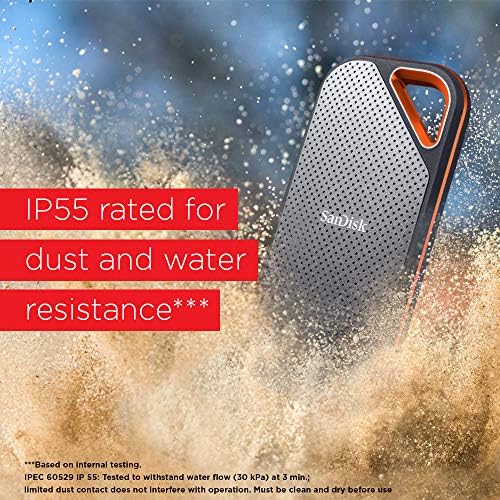

SanDisk 1TB Extreme PRO Portable External SSD - Up to 1050MB/s - USB-C, USB 3.1 - SDSSDE80-1T00-A25
-

gman
> 3 dayMainly going to be used for backups.
-

Bob Wilson
> 3 dayI maintain my mother-in-laws laptop for her; updates, backups, etc. She recently replaced an older HP with a new HP laptop with a very fast new Ryzen CPU and NVMe SSD storage. I had given her an external USB 2.0 hard drive to back up her old laptop, but when I used it to backup her new HP it took forever. I explained to her that there were newer storage drives now that were much faster and she said to order one. I selected the SanDisk 500GB Extreme PRO Portable External SSD. It arrived very quickly and when I opened it I couldnt believe how small it was. Its also a really nicely designed little unit. It can attach either with USB C or USB A, gen 3.1. Fast, Fast, Fast! Her new HP was backed up in just a few minutes compared to the hours the old drive took. I would really like to have one of these myself, but I may wait until SanDisk offers a 1TB unit at a good price. Regardless, I cannot find any fault with this drive and highly recommend it!
-

macmanG5
> 3 dayGreat portable device for computer backup.
-

Rhodi
> 3 dayThis drive is super fast, and tiny. Needs nothing other than a cable. Ruggedized case, too!
-

Osama Nasr
> 3 dayMust have for on the go video editors!
-

Mustafa Soirkas
> 3 daySuper fast for its price.
-

Raven P.
> 3 dayGot this to back up my MacBook Pro. It’s performs quick and is extremely light weight. I bought a soft shell case for it, as I don’t see it being super durable.... and even if it is, I’d rather err on the side of caution to double protect my data.
-

Ron Mailhot
Greater than one weekSo far I am very pleased pleased with the Sandisk 1TB portable hard drive. I transferred about 4gb of pictures from my SSD drive laptop the this hard drive in under 30 seconds. Same with my music. The transferr took about a minute to copy about 6gb of music to the new ssd drive.
-

GWP
> 3 dayI used the USB C to USB A cable to connect to a New Dell Lattitude 7400. I formatted the SSD using the Windows utility in File Explorer and rather quickly transferred approximately 190 GB of data to the SSD. My problem was during file retrieval. Often the when I selected a document to open I received an error message the file is not there, is corrupt or the file extension may have changed, none of which was true. I could simply shut my laptop down, restart and re-access the file and it would open without issue. I also experienced many occasions where while trying to access a folder or file, Windows Explorer would freeze. I purchased the SSD for speed when moving files, not for my computer to lockup and not be able to accomplish work.
-

Amy/Michael Huth
> 3 dayWorks perfectly, just plug it in. I have COD installed on it and its fast enough to game.
