



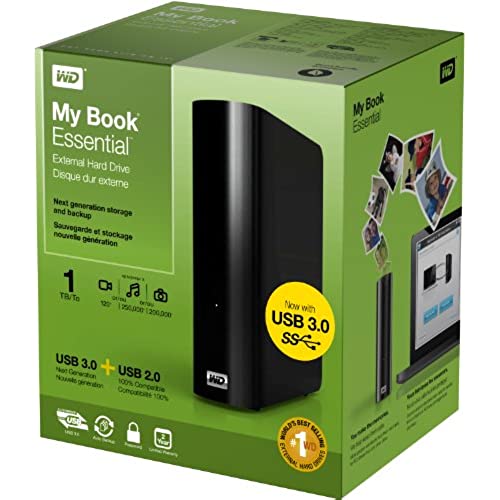
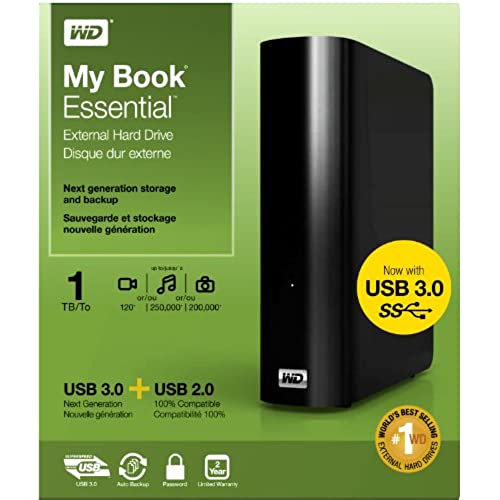




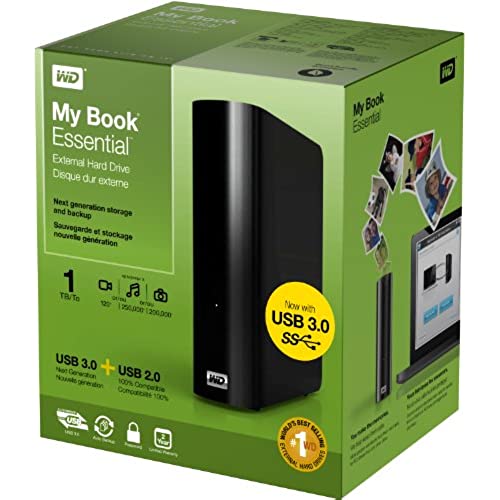
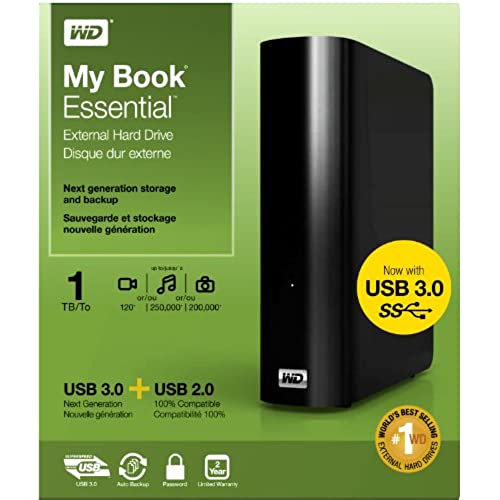
WD My Book 1TB External Hard Drive Storage USB 3.0 File Backup and Storage
-

Ralph
> 24 hourI bought this for backing up my photos, videos, and general files on multiple disks on a Windows 7 64 system and it works well. This drive reports its sector size as 512 bytes so it is completely compatible and works with Windows Backup. Drives that report sector size as 4K are not really compatible although they will work some of the time, but are very unreliable for use with Windows Backup and possibly other software. Unfortunately the technical information on external drives almost never lists the reported block size which makes selecting them difficult. Note that the actual physical sector size in almost all large drives is 4K, the difference is what size is reported to Windows. To get this information use a command prompt in admin mode with fsutil fsinfo ntfsinfo and look at the Bytes per Sector entry which must be 512 for the drive to be full compatible. The software that comes with this drive is OK but not wonderful and the documentation is mediocre at best. Be sure to get the latest updates from the WD site, the version that comes with the drive is very flaky.
-

siempresuamor
> 24 hourIve had quite a few people buy these, after a few of my Seagate drives died in less than a year, I decided to stick with Western Digital that has never failed me. Everybody that wants one is working with video, they need tons of space and speed as well. Ive completely filled up my 3 TB drive via usb 2.0 about 21 hours to wait. It did get warm but I saw no warping of the case, and it continues to shell out HD video no hiccups. None of these have been returned though I did have one guy back up his entire laptop to the drive when he accidentally hit the backup button, so far the only trouble because it caused him to run out of space. I guess somebody uses that button, I just havent met anybody that needed it yet. These drives work well, and if you check the price you will see it is cheaper to buy one of these, take it apart to get the drive out, and put it in your computer than it is to actually buy an internal drive for your computer. So really, for the price, this USB external case and internal hard drive combo is a steal.
-

Whozis
> 24 hourI set this up without activating any of the special software, and did not set it up for automatic backups. I prefer to do manual backups, because of concerns that I have about automatic programs. So far, everything is going well. It is a lot of space for not too much money. I say this as someone who got into computer use when 1 GB cost as much as these 3 TB! My two complaints so far are these: (1) the connecting power wire is extremely flimsy and probably will fail if handled much, or bumped the wrong way, and (2) it says that you cannot turn the unit off unless you activate the backup software included with it. Since I chose not to active the software, I guess that I cannot turn it off. That means that I will have to unplug it to take it offline. This is not only inconvenient, but will eventually lead to the connectors failing. I like having it offline between manual (drag and drop) back-ups to keep from having it hacked. Update on 05-08-2013 The 3TB data storage unit is still doing the job well, with no problems, after three months. I leave it on all of the time, although I do manual backups whenever I add or change something on my computer hard drive that I wish to back up. So far, I am still pleased with this product!
-

Robert N. Goldberg
> 24 hourThis external drive is an excellent choice for computer backups. Its 1 TB drive is large enough for me to do both a file and a clone backup. It operates quietly in the background with a relatively low energy consumption. There are only three concerns that I have: 1. It has been reported that the connectors on the drive have failed. Rather than find out about this problem the hard way, I just connect and disconnect the drive by using the AC plug that I connect to a terminal strip. This avoids completely a possible problem. 2. The file backup software works well. However, it is a resource hog during boot up. 3. In the event of drive failure during the warranty period, one must return the drive to Western Digital (WD). But, if one has confidential information on the failed drive, one will be loathe to do even though WD states that they will destroy the old drive. But this appears to be a common problem for all drive manufacturers.
-

Capt T
> 24 hourI recently lost my computer and I last backed up my files a year ago. So I only lost a year of information. Not any more! Small and stylish. Easy to use software that allowed me to back up 3 of my computers. The only down side is that My desktop computer has 2 ports with a 500GB and 2TB external drive. When My Book is on it will monitor the other external drives and not let me undock the drive when needed. I have to shut off My Book then turn it back on after I release the other external drive. I still like My Book better than my other external drives for back up because it automatically backs up files when added or changed. My other external drives only work manually.
-

tony ng
> 24 hourWhen it comes hard drive, what I usually look for is the size and whether it retains heat while exchanging files. This is a great drive from WD. I like WD since many years ago and it continue to produce great hardware. The drive itself is a 2tb drive and it is very fast. I cant believe that usb 3.0 is so much better than 2.0 usb. this drive comes in a sleak black color, shinny it is. has vents on sides that help to keep the drive cool. I bought this drive mainly to get it to store files and play on my playstation. Since playstation has a limit on 2tb, this is great. Formatting to Fat32 is a breezed. It came with a formatter as well. So for those that needed to format, you have everything in the drive, although you need to copy that formatter.exe file to your computer before you format. as for the durability, i say its great. I like for that fact that it feels solid and strong. When you hold it, you feel like it is made from a well made strong and quality material. Some drives you buy cheap will not have this feels. One thing I dont like about the drive is that not about its performance but rather maybe the black shinny outside shell tends to collect dust or maybe its black and it is easier for me to see. I clean it and later I see dust on it again. Although it does not affect the drive performance but it does look dirty if look at it close up. overall the price is decent. it isnt cheap or expensive for a 2tb drive. however, because of the brand I think you get it for a very good drive for backup.
-

willy
> 24 hourTomorrow the 28th of February 2023 will give this hard drive 10 years and it still works like a charm.
-

A Reader
> 24 hourWell, the USB connector on my drive seems solid, but given the other reviewers comments, I am being very careful with it. I am using the drive as a backup device for my desktop, and so far it is quiet, cool and quick. I am running it off a front panel USB 2.0 port and backups are averaging around 25 to 30 MB/s. I am using ShadowProtect 5.0.1 for the backup chores, and it is also recommended... fast and efficient, the backups are even mountable, which I think is GREAT. I am used to external hard drives that are slow and hot -- this one isnt like that at all, and it has tons of room. When I first got it, I copied off all the WD software and used the quick formatter that they provide (on the drive) to reformat to a clean NTFS volume, took just a couple of minutes, not even time for a cup of coffee. Highly recommended! I see the price has gone up since I made my purchase, +20 bucks, but still a bargain for a 4 TB drive... expecially one this good.
-

Titus from Texas
> 24 hourIm using it as extra storage and backup for my triple-boot tower. It runs better in Linux than in Windows 7 IMHO, I plug it into a USB 2.0 slot and Ubuntu/Mint picks it right up. The backup mounts and saves to it with no problems. I only have USB 2.0 so Ill probably never get the full potential out of it. From what Ive seen it does slow down my system a bit when Im transporting files or trying to watch a video file from the drive. Its by no means a portable drive, so those who want to hook it up to a laptop may want to look elsewhere. This black brick is pretty much for back ups and extra storage on a sedentary PC. In case yall are curious as to what rig Ive hitched this drive to: MSI K9a2 Platinum, Athlon X2 6400+ BE w/ 4GB of PC8500 RAM.
-

AJR
> 24 hourThis would be an awesome hard drive, with a very large capacity, decent read/write speeds, and USB 3.0, except for a very annoying problem of constant disk overload errors. Yes, I have updated to the latest firmware and whatever software they bundle (which is thankfully very customizable in terms of which features to install from it, since the only really useful one for people who have good computer sense and can find better alternatives for the others is the password protection), but this did not resolve the problem. I am hopeful that future firmware updates will, but until then, this drive really deserves no more than 3 stars. When one plugs it in, it works fine for a while. Then, once it is in use for no more than 30 seconds, the disk becomes overloaded and ceases to read or write for a couple minutes. While not a critical problem, it hinders all use of the drive for a while with every restart or resumption from standby. If it didnt last so long, it would be fine, but it does this (every single time, mind you) for around 5-10 minutes (for a more accurate estimate, it has been overloaded for the entire time Ive been writing this review). My other WD hard drive has no such problems, and since Ive had that one for over a year with no disk failures, Im confident in the longevity of this drive, but the disk errors are a major, central flaw that should have been resolved long before shipping this product.


