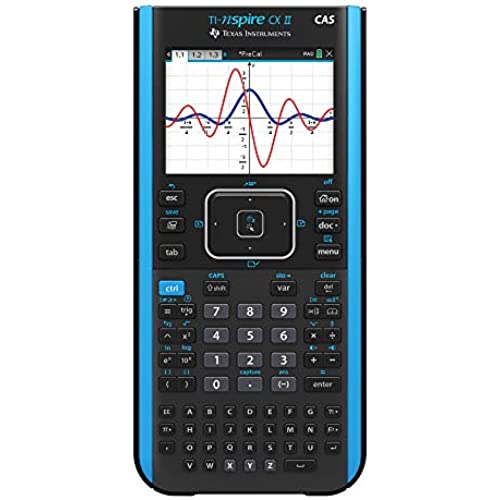

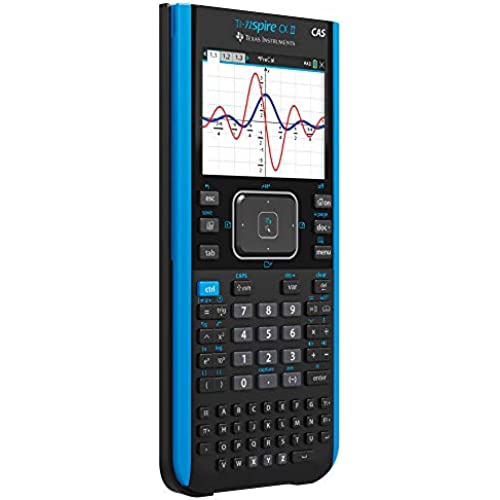
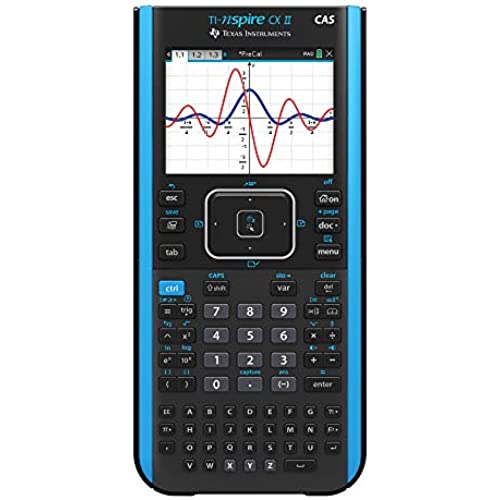

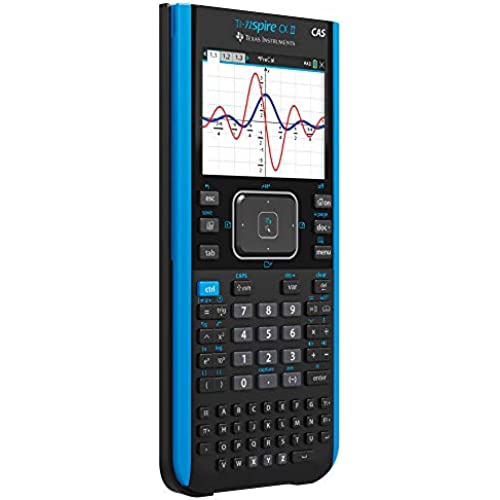
Texas Instruments TI-Nspire CX II CAS Color Graphing Calculator with Student Software (PC/Mac)
-

GaryA
> 24 hourThe TI-Nspire CX II CAS is a fast and powerful calculator with a CAS that, like the TI-89 Titanium, is fully integrated into the Scratchpad and Calculator app. Aside from CAS-specific functions, the user interface and menu trees are nearly identical to the TI-Nspire CX II. See my review of that model for more information.
-

Luca blum
> 24 hourI have owned this calculator for roughly one month, and it has been an extremely impressive product. First and foremost, this calculator has CAS capability. For those that do not know, CAS (Compute Algebra System) is an addition to graphing calculators that allows them to manipulate equations by variables as symbols rather than as numbers. This means saying goodbye to factoring, basic algebra, and quite a bit more. It can also integrate and derive indefinites, with weird answers coming up only here and there. For the calculator itself, it looks good, I have yet to drain the battery 30% even after one whole month of use. In addition, the mousepad feature combined with a dpad is pretty neat. While novel, it’s pretty useful. Then, turning to the document based side of this calculator. As with most of the NSpire line, you are able to create documents with various functions. For this one, it has compatibility with graphing, images, text, math, Python program, ti program, tables, and even more. All in all, this is a top of the line device, and truly a godsend for any and all engineering students in college. My one and only caveat, which doesn’t particularly apply to me, but rather to those converting from a Casio, I’d that this calculator isn’t very easy to learn to use to its true potential.
-

Tim
> 24 hourI use this calculator as a graduate student and professionally in the EE field. The calculator itself is great, but it’s the CAS software that interfaces with the calculator itself that makes it great. The addition of user-defined Python scripts is the greatest thing about this newer Nspire model. It’s worth every penny so you can create user-defined Python scripts for common problems with redundant input directly from the calculators interface.
-

Hannah Hoover
> 24 hourGreat product and worth the money
-

Nick
> 24 hourI’ve used TI calculators for about 25 years, from the 30 to the 84 to the 89 and now the CX II CAS. All of them were fantastic for their time, but those who want to get the most out of their calculator in 2022 should go for this one. Specifically it’s best for people who need to do calculus, physics, and engineering. Those who are only in algebra courses may be better off with the new TI-84 Plus CE. The CX II CAS is well designed and easy to use. It’s surprisingly thin and lightweight. It charges with a mini USB cord and last for at least a few weeks of regular use which is amazing. Calculations are very fast, and it has some tools like spreadsheets and python built in, but these are pretty clunky compared to using a computer. I’m not sure why someone wouldn’t use a computer for that anyway. It also comes with a free copy of a virtual calculator program you can use on your computer. I’d recommend this for any math, physics, or engineering college student, or possibly high school as well.
-

Abraham Babb
> 24 hourPara la Universidad esta perfecta, solo hay que meterle mente.
-

Micah
> 24 hourI use this for AP Calc, and it is extremely useful. Because it is CAS, it has so many functions and can really help with homework if you know how to use it well. The battery life is a bit questionable however, as for mine, it goes down and up by 25% intervals. The battery only lasts a couple of hours for me, but that could be normal?
-

Wilzard
> 24 hourReview for the Texas Instruments TI-Nspire CX II CAS Pros: Its a calculator that does algebraic equations. Great battery life. Cons: Everything else. Imagine having to spend double the price for something you already have thats worse in almost every single way. If this wasnt required for school Id just use an app (mathways, desmos, etc) or literally anything else. The mouse pad function is literally the worst Ive ever encountered. The shape, response and feel and click are horrid to use. The build of the entire unit is bad, the plastic feels cheap and the charging connector is over twenty years old (mini-b) so prepare to buy another cable or an adapter to use it with any existing chargers you have. Theres no touch screen and all of the buttons feel loose. The operating system isnt intuitive either. If you want to study for hours so you can figure out how to use this to study for hours, this cheap, hollow feeling plastic is for you. I can buy a cheap smartphone with more power, newer components, better build quality, several forms of wireless connectivity, an IPX waterproof rating, thats also compatible with my existing charging cables, that does an infinite amount more than this calculator. Lets not forget that this is Texas Instruments top of the line unit that came out on July 15th, 2019!!!. Let that sink in for a sec. Youre paying anywhere from $150 USD to $250 for a thing that in every way is worse than other options that are available to you, that are cheaper, and more robust with far more reusability and durability. Also, if you buy it new you get one copy of the digital version of the calculator. If you happen to have a computer at home and take a laptop to school youll have to pay the full price on the second computer (currently over $100) since they dont offer additional device pricing, like most software companies have, and good luck finding any information about pricing online. Its not even listed on their website. If you can find it, go with the HP Prime Graphing Calculator. Its discontinued, better in almost every way.
-

S.S.
> 24 hourIt has really saved me when it comes to class but the learning curve for some of the advanced functions is steep.
-

StickyChannel 92
> 24 hourI bought this for quite a lot of money, and when I tried it out, it had a lot of advantages and features. It has a notepad for writing whatever you want (you can even put math on the notes), spreadsheet, graph, statistics, and geometry. Theres even DataQuest, which I dont have the resources to use it, but if I come to a college, and I have a math or science class that uses it, then Ill be more happy to try it out. I can even play games (and yes, you can use an emulator to play NES, SNES, GBA, etc., but you need to install an app called Ndless for the TI n-spire CX II CAS (or whatever n-spire you use)). The battery lasts a long time without plugging it in. The good news, is that the calculator comes with a tutorial, on how to use the calculator, called Getting Started, (and also Getting Started Python) in the Browse option on the main menu, in a folder called Examples. I suggest trying it out. It even comes with something called scratchpad, where you dont need to create a document in order to perform quick calculations and graphs; you can just do it directly on the scratchpad with the press of a button. Great calculator, I recommend it to a college student, and/or whoever wants some high-tech for calculating stuff!
