

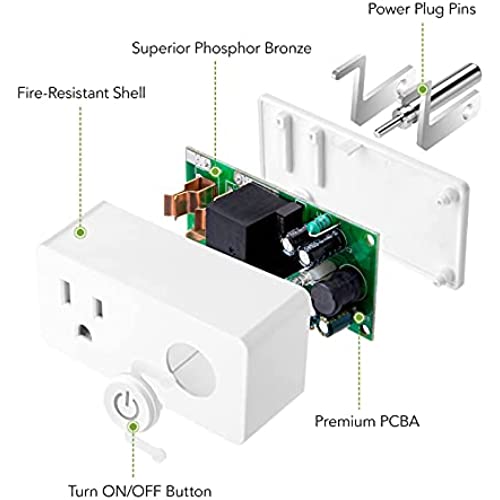



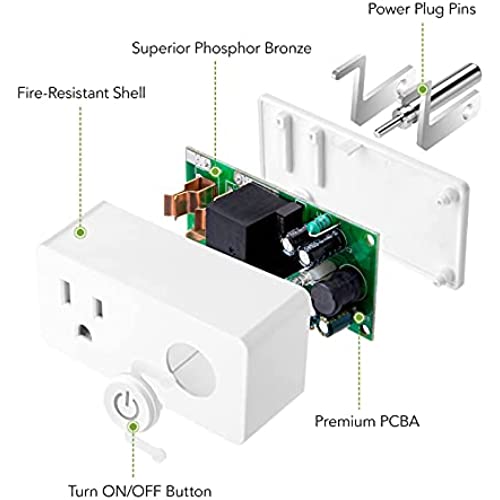

BN-LINK WiFi Heavy Duty Smart Plug Outlet, No Hub Required with Timer Function, White, Compatible with Alexa and Google Assistant, 2.4 Ghz Network Only (2 Pack)
-

JBall
> 24 hourWorks gr8 after long trial & error. Took a half hr of trial & error getting it 2 connect. Printed Instructions are terrible & app doesnt help either (missing a step or 2)! After I got it 2 connect it worked gr8! Def better than old-fashioned manual crank timers that I was used 2, & more versatile.
-

Keith C.
> 24 hourSo I originally got this because I have roommates and we wanted to 1)know how many watts our different air conditioners, heaters, fans, exc used and 2) keep track of the expensive things like air conditioner/heater usage. Over time I started to use other features and I gotta say, this app control is extremely well done. For example not only can you group things together but you can do so and have them turn on or off depending on things like humidity and temperature or sunset and sunrise. You can set multiple on off schedules throughout the day and have them repeat or not. Has a countdown option which you can count down to either have the device turned on or off. I use that every night with my fan and usually just set it for an hour after I fall asleep to shut off. And these are just a few of the many options there are. It especially makes things worth it that dont have more modern integrated controls. Like my kitchen window fan. Its basic, all analog controls. But thats awesome because now I can control it with my phone and when I turn it back on via phone, it automatically turns on instead of having to also turn the fan on via another app or other electronic controls. So that is something to be aware of when purchasing. If you want it to control a device, make sure that whatever device you connect, you dont also have to go over there and push a button or reset the clock or whatever it is every time you decide to turn it off through these. I actually bought a cheaper fan without all that extra cuz I had these, so these can save you money on future purchases depending on whats important to you. Overall, I now got em everywhere and I love em. Being able to also say Hey Google, turn on the heater or turn on the light is pretty cool. These are all integrated with Google assistant, Alexa, or whatever else you use. You can also put the most common ones (or all if u want) that you use on the home screen of your phone for fast access to that particular outlet. I added pictures including some of the app controls. I really am genuinely impressed with the app. Its extremely well done giving you different controls and options that I honestly probably would have never thought of. If keeping track of your electric usage is a priority, I feel this is just as good for that as it is for all this other fancy stuff. It breaks it down pretty easy to read on one screen with current usage, voltage, day and month use, exc. You can also put caps on how much electric you want a particular outlet to be able to use throughout the month. And so much more. Despite all of these things the app is still really simple and easy to use. I will likely never use over half of the things on here but I definitely gotta give credit to the developers here, really great job guys! Wish all my smart device apps were this well done.
-

Colleen Shibley - Shibley Smiles
> 24 hourI bought they during a Black Friday/Cyber Monday deal so I got them at a great price. They work great, I am able to set them to turn on and off at certain times through the Smart Life App and they also integrate with Alexa. I previously had the old school timers with the little knobs you have to pull out and the turn-style knob to set the time. However, I could never get the time exact and the lights would come on at different times. This was the main reason I switched to a WiFi app controlled timer. I purchased five of these to turn on and off all my Christmas decorations at the same time. The additional advantage to these timers is that I could set different times on different days which I could not due with the traditional timer. I like this feature because I like the decorations to stay on longer on Friday and Saturdays when we dont go to bed as early. The reason I gave them 4 stars instead of 5 was because of the directions. I find that setting up WiFi products is not always clear. You needed eagle eyes to try to see the directions, even my glasses didnt help. I also am not a fan of the Smart Life App it has SOOOO many options if you are setting things up manually but they never seem to match what you are setting up. After unsuccessfully trying to set up the timer manually I decided to hold down the on/off button (as it appeared per the directions that was a reset) and that was the key. After that it was very easy to set up. How to Set up: - Open up the Smart Life App to be ready - Plug in the timer - Hold the On/Off button until it starts to blink - I cant remember if I had to hit the + to add a device first, or if it showed up, but once it started blinking it would pop up to add the device - Let it connect - Name your device - Set the schedule The deal must have been great on these timers because when I decided I should have bought 6 instead of 5 the next day they were all out of stock! Definitely a great addition to my Christmas decorations.
-

hsharma128
> 24 hourThese plugs used to have energy monitoring. The new plugs use the same interface in the app, look identical, but they don’t have energy monitoring. This feature allowed you to track how many kW you were using per day, and even a monthly report. It’s no longer there with these new versions. The old ones were fine. Why did you change it?
-

Harry Balsac
> 24 hourApp is a little confusing but I figured it out
-

Shirice
> 24 hourI recently purchased the BN-LINK WiFi Heavy Duty Smart Plug Outlet, and while it has some good features, I could have been more impressive overall. The setup process was annoying. I could not connect it to my home WiFi network. However, the app interface was a bit clunky and not very user-friendly. It took some time to figure out how to set up the scheduling and timer features, which are some of the main reasons I purchased this product in the first place. Additionally, the response time for turning on and off the device was a bit slow, sometimes taking a few seconds to register my commands. Another issue I had was with the physical design of the device. While heavy-duty and durable, it is also quite bulky and takes up a lot of space in the outlet. This can be a problem if you have multiple devices you need to plug in, or the outlet is in a tight space. Overall, I would say that the BN-LINK WiFi Heavy Duty Smart Plug Outlet has some good features but also has room for improvement in terms of the app interface and physical design. If youre looking for a simple and straightforward smart plug, there may be better options than this one. However, it could still be a good choice if you need a heavy-duty smart plug for a specific purpose and dont mind the bulkiness.
-

Claude
> 24 hourI hooked these up in various locations and they all seem to be working ok. Much more responsive to commands then the multiple plug in one. Definitely worth the price
-

Lance Witt
> 24 hourThis is the 3rd brand of smart switch that ai have tried and it was the easiest one to get going, Seems to be doing better than one of a different brad working in a location that my wifi signal is not the best,
-

Uhoh
> 24 hourProduct is very convenient that you can control in app or with Alexa. I like to have one to the bedroom light and turn it on before I get there and turn it off from my bed. I also use it to set up timers to turn it on and off. One wasn’t working properly and the support was quick to respond. Steven resolved the issue and followed up later, which was really appreciated.
-

Sofia E Michaels
> 24 hourThis product is very reliable (so far). No issues with connecting to wifi. I like it a lot.
















