

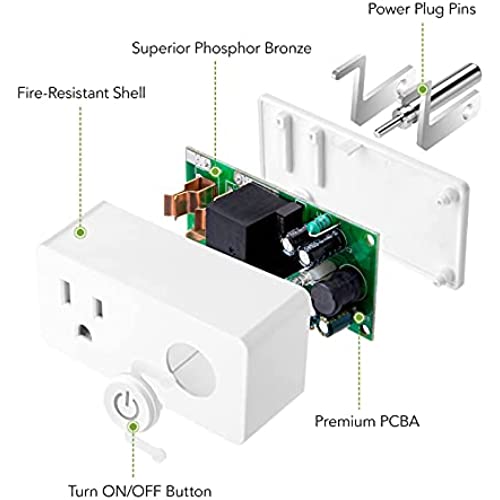



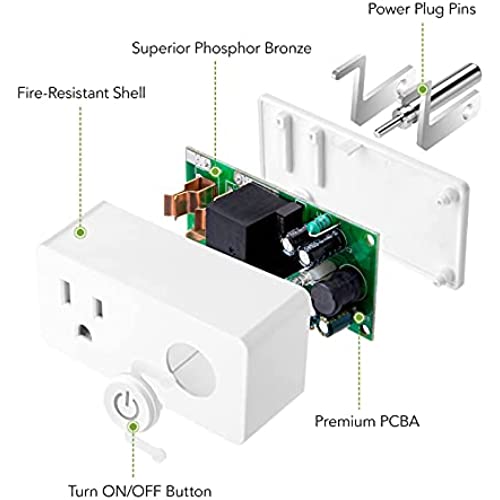

BN-LINK WiFi Heavy Duty Smart Plug Outlet, No Hub Required with Timer Function, White, Compatible with Alexa and Google Assistant, 2.4 Ghz Network Only (2 Pack)
-

CAM
> 3 dayI would have given this product a 5 rating if only they would bother making the instructions clear. ts ridiculous to put instructions in the packaging that are such a jumbled mess. I was going back and forth from alexa and the smart life app and it was extremely frustrating. I was ready to give up trying to install and activate these plugs. Then I thought KISS (keep it simple stupid). Once I figured it out all 4 were installed in minutes. DO ONLY 1 PLUG AT A TIMe. This is what worked for me: (I have an android phone so I dont know if it would work the same on an iphone) 1. Install and register smart life app. 2. open the app it will default to 2.4 Ghz, leave it as it is. 2. Top right corner there is a plus sign (+) click on it and select add device 3. that next page is titled add manually. you will see all kinds of devices listed. I selected lighting, at the top of the list, plug (BLE+wi-fi) 4. From there the instructions are easy to follow. When your done with that: 5. Open your alexa app, select devices and click on the + sign on the top right corner. A menu will pop up, select add device. That next page will ask you what would you like to set up? select plug. you will be asked what brand, scroll thru till you see Bn-Link and select it. that will bring up a page that says connect your Bn-Link to Alexa, but at the bottom you will see discover devices click on that.Alexa immediately recognized the plugs and I was able to name or place in groups etc Good luck :)
-

hsharma128
> 3 dayThese plugs used to have energy monitoring. The new plugs use the same interface in the app, look identical, but they don’t have energy monitoring. This feature allowed you to track how many kW you were using per day, and even a monthly report. It’s no longer there with these new versions. The old ones were fine. Why did you change it?
-

BOB SCHINI
> 3 dayI chose to try these as they kept coming up as a the selection when I typed in the Smart Plug that I have already as I didn’t want to have to download multiple apps to run different rooms of my home. My orig plugs don’t seem to be in business or maybe they got bought out by this company. These worked great with the app for the my current app / smart plugs.
-

Cheryl
Greater than one weekI like these, however, 2 of the 4 did not work. That was disappointing. It takes a long time and many tries to get them to connect to WiFi but when they finally do, they are great! I turn on lights in the house when I am arriving after dark. I would have given 5 stars if the other two had worked.
-

Mike J
> 3 dayGreat value for 4 of these. Very compact compared to others - see pic. (They are not high drain cords, its only 2 low-wattage LED lamps, a laptop charger and a TV) I dont think I would plug a heater or anything high drain into this switch (or the outlet extender for that matter) just to be on the safe side. I have a Google WiFI router in my small apartment and everything works as expected. Cant comment on range. Set Up - I completed setting up 4 units and adding to Google Home in about 20 mins. I found my way around pretty quick, especially after the first one, but I am fairly tech savvy. I can easily imagine some people getting confused. The instructions arent great and simply wrong in some places. In example the instructions say after add device to choose electrical outlet option. This option did not exist, so I chose something like socket/wifi and that worked. There is one especially confusing part while setting up the Smart Life app. It pops up something along the lines of You must use a 2.4 ghz connection! which sounds like an error stating that you are not connected to one. Knowing my router is 2.4 ghz, I clicked continue and all was fine. After setting up the SmartLife app, I continued setting up within the Google Home app which was fairly straight forward. After the initial setup of the first unit, all I had to do for the other 3 was designate a room. I can confirm they *DO* indeed work individually with Google Home routines, regardless of other information Ive read elsewhere. I have it programmed with the single phrase OK Google ... turn on/off lights to turn on/off three of the units at once. Beautiful. I imagine most people just arent very familiar with the proper setup. Technology is changing rapidly and no one can blame anyone for getting behind :) On a whim I completely turned off my phone just to make sure they are working directly via WiFi and not bridged through the phone app in any way (yes they still worked). So I guess in theory, after setup you could uninstall the app. But I plan to keep the app because Im sure the current-draw feature alone will be useful. Finally I unplugged my router to test re-connection. Less than a minute and some blinking lights later, they each reconnected on their own and each one remembered its own previous on/off state. Impressive! I cant say anything about the long term durability, but if these hold up for a couple years (until the next big thing) Ill be very happy with my purchase.
-

Jay R.
> 3 dayI was looking for some smart plugs to monitor my electrical usage in certain areas of the home, and I came across these BN-Link Smart Plug Outlets. installation and setup was very easy and quick; I did have to install the SmartLife app first, in order to configure each smart plug to my home network (more on this later). One good thing I noticed was that I could program all of the Smart Plugs beforehand using the app. From there I could unplug them and move each outlet to their actual location in the house, plug them back in, and the Smart Plug would retain the programming - very handy. With each Smart Plug installed, in the SmartLife app I could see and control the state of each outlet, optionally program schedules and countdown timers, and most importantly (and why I chose these Smart Plugs) I can see realtime and graphed power consumption. The status page for each outlet shows me current power in watts, the voltage output at the outlet, and accumulative (total) electricity used in KWh. A sub-page shows energy consumption as a bar graph for easy inspection. As far as the Smart compatibility is concerned, these Smart Plugs are not compatible with HomeKit out of the box (they are for the Alexa/Google side). However, with a HomeBridge and the SmartLife plug-in, I have successfully and easily added all of the BN-Link Smart Plugs (I bought 8 total) into my Apple HomeKit. The BN-Link Smart Plugs are controllable in the Home app on all of my Apple devices; however, it is limited to on/off functionality only. I cannot check the energy consumption through Apple HomeKit. There are only 2 small things I would ask for with these Smart Plugs. 1: it would be nice if the SmartLife app had an energy overview page showing all of the Smart Plug energy consumption on one page; as is I have to go into the setting page for each plug one at a time to check individual energy consumption. 2: I wish there was a simple toggle to turn on/off the LED light on the front of the Smart Plugs; theyre not blindingly bright, but in a dark room they definitely are noticeable. Aside from those two small things, I have no complaints about these smart plugs. They are easy to set up and work great. I dont take any points away for not being HomeKit compatible becuase they clearly stated they were not. So, if youre looking for budget-friendly smart plugs that allow you to track energy consumption, be sure to give these a try!
-

Casey
> 3 dayThese were tricky to connect to my WiFi at first. My signal is spotty in some places throughout my house, so I can’t say whether that was a fault of the product or my WiFi. Once connected, however, they have worked flawlessly, and I would highly recommend!
-

Savvy shopper
> 3 dayI use these all day every day. Terrific!
-

Larry C.
> 3 dayI purchased the 2-unit package of smart wifi plugs. One of the plugs worked great, the other not at all. I emailed Customer Support about my problem, and they sent a replacement that I received 2 days later. I did not have to return the defective unit. Tip-of-the-hat to their Customer Support, Diana and Steven, because it could not have been easier for me. I am using the smart plugs to turn lamps on and off in the house. Each plug has a manual on/off button, and each plug is set up with its own on/off schedule via the smart-phone app. You can also turn each plug on/off via the app. I like it!
-

Vora Lewis
> 3 dayHave no dis likes at the moment. I like this camera because of the quality of clips, the pan tilt, the two way audio and easy setup. I am definitely going to buy a coupling more cameras and the door bell too.
















