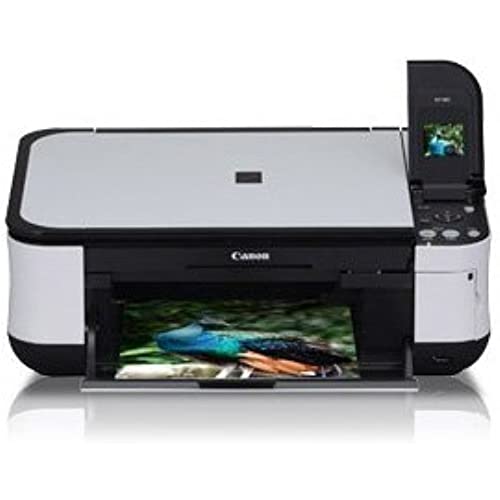
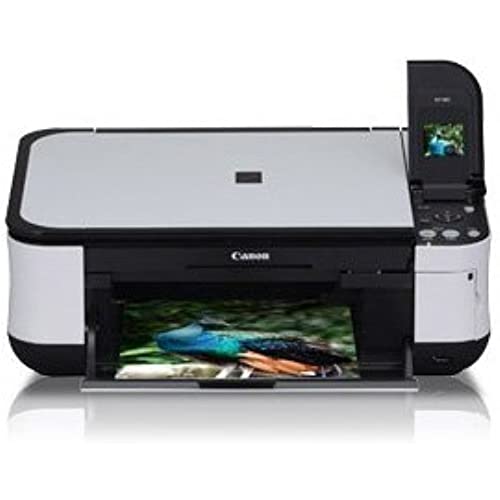
Canon MP480 All-in-One Photo Printer
-

Richard Hoppe
> 3 dayThe title just about says it all. The quality of this printer is fine. Ive owned many printers in my life, but this is by far the biggest ink hog I have ever had.
-

Happy customer
> 3 dayI like my printer very much. The quality of print is great and color is excellent. It does a good job on envelopes including feeding multiple envelopes. It does seem to use a lot of ink, but I guess thats the price you pay for the quality printing.
-

GaryTucson
> 3 dayI have been a HUGE fan of Canon printers for many years. In fact I have only bought Canon for my own computers, having listened to complaints and problems about every other brand from all of my friends. The price alone on this MP480 (I paid $49.50 for it, with a $20 mail in rebate-making the total cost less than $30!!!!) makes it an incredible value, but it is also the best one yet for printing speed, quality and functionality. I LOVE the fact that it will print, copy AND scan all in one very compact machine! Goodbye stand-alone HP scanner, I never cared much for you anyway. And the fact that you can print photos from your camera and make copies without the computer even being turned on, is just awesome. Not only does it support pictbridge (plugging your camera into the printer) but it also has slots for your memory cards and a pop-up screen with a very functional menu to take care of almost any printing need, sans computer! It was a snap to set up, installed without a single glitch and, unlike the other reviewer who had difficulty with what they perceived as an antiquated, unhelpful print-head alignment program, I also found that process to be simple, fast and easy. PLEASE NOTE: If this is your first USB printer, you will need to purchase a USB cable because it doesnt come with one. So, why not 5 stars? I do have two complaints: 1. The best thing to come along with printers in the last 15 years was Canons innovative use of separate cartridges for each color. They last 10 times longer and save money by ONLY having to replace the single color that is out. There is only one possible reason why Canon has decided to stray from that smart technology - MONEY. Less ink in a more expensive cartridge means more money in Canons pockets. Still, these cartridges are cheaper than comparable ones for Epson or Lexmark printers and I have NOT found that the ink disappears any faster than other brands with a similar quantity of ink (buy the XL replacement cartridges for a better value) 2. I loved the auto-shut off feature of my ip2000. I never had to turn it off or power it back up. When I needed to print, I simply hit the print key and it did its thing. The MP480 either needs to stay on all the time (the menu screen does turn itself off after 5 minutes of non-use) or you have to turn it on and let it go through its lengthy routine every time you want to use it. That said, the quiet mode is quiet, the print quality is superb and the footprint on my desk isnt much more than my ip2000 and the multifunction MP480 allowed me to get rid of my bulky scanner, so even with its two drawbacks, this one is a definite keeper!
-

tim green
> 3 dayabsolute piece of sh*t. paper constantly jammed, shredded or pulled in sideways. now it wont print at all. error message says paper is jammed but there is no paper or any other foreign matter inside it. complete waste of money.
-

Ingeborg Coffman
> 3 dayI owned Lexmark Pinter about 4 of them and 3 HP. I like this one the best, even it was less expensive than my other printer. Reason: I never had a printer in which the Ink lasted 3X as long as Lexmark, the other printer nickel and dimes you to dead over the ink to expensive and does not last. Cannon ist excellent
-

Kristin D. Hale
Greater than one weekA great product at a great price. Canons service was exceptional when the first machine was a dud; they sent another right away. The second machine works fine. Ive heard this from another MP480 customer. All is well with both purchases.
-

B. K. Harford
14-06-2025I bought this printer to replace my MP360 which I had for ten years & loved it. To bad they dont make that one anymore or I would have gotten it again. Anyway, this printer does very well over all. The only drawback is it really goes through an ink cartridge rather quickly which disappoints me because of the cost of them. I do a lot of photography work & the quality of the photos is excellent, just those darn cartridges empty fast.
-

Diana
Greater than one weekIt gets the job done, but as someone in another review said, not without a ten minute drum solo first. Also, it seems to have issues printing from certain programs, such as Firefox web browser, for which it can randomly cause to crash.
-

Skip Rohde
> 3 dayThe Canon MP480 is a good all-in-one. It scans really well, prints well, and is easy to use. My only gripe is that it sucks ink like an old pickup sucks gas. The Canons XL size cartridge lasted a shorter time than the refill size on my old printer did. If you get this printer, my recommendation is to use it to print things you absolutely have to have at home and forget about printing photos. Photos will drain the cartridge dry in nothing flat.
-

Elise V.
> 3 dayWe bought this to replace an HP all-in-one that was awful. This Canon printer is awesome--fast printing, great quality, and we dont have to feed the paper in one page at a time! Weve been using it for a few weeks now, have printed photos and text and used the copier, and have no complaints whatsoever. Couldnt be happier with this printer.
