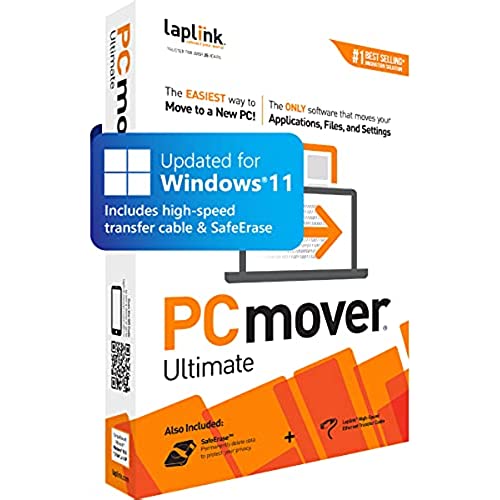
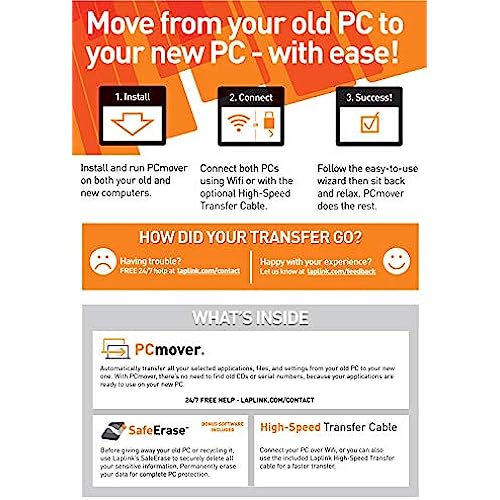

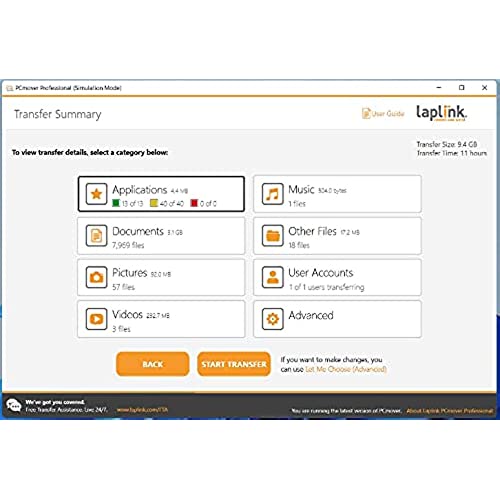
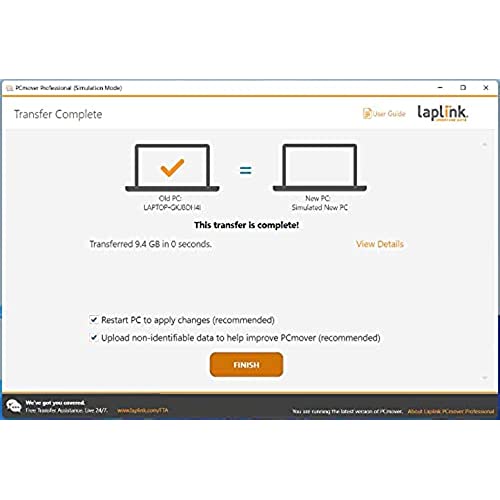
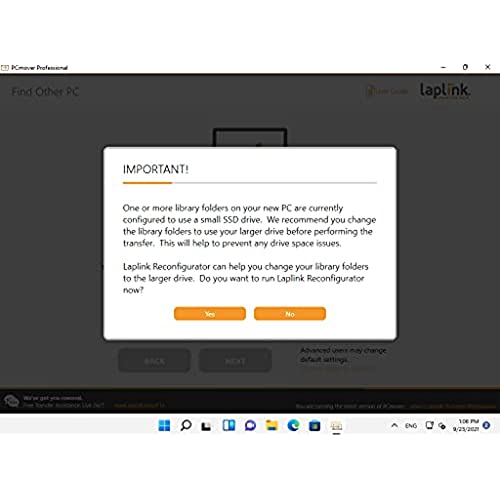

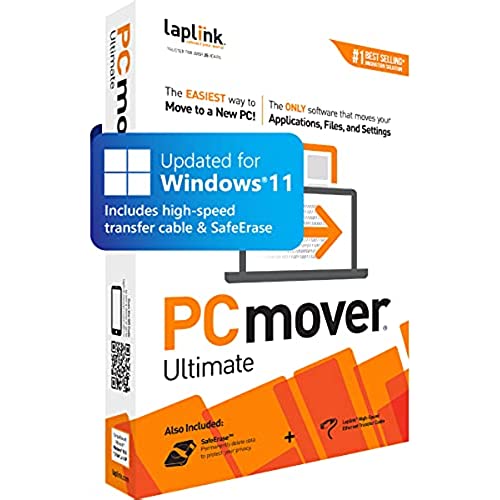
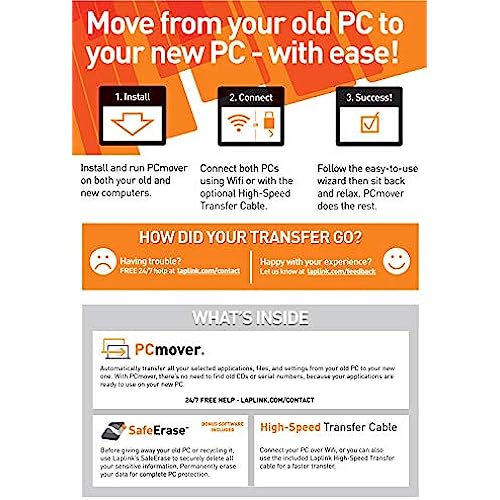

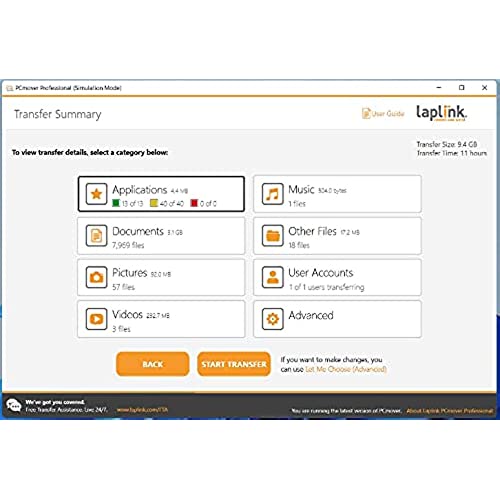
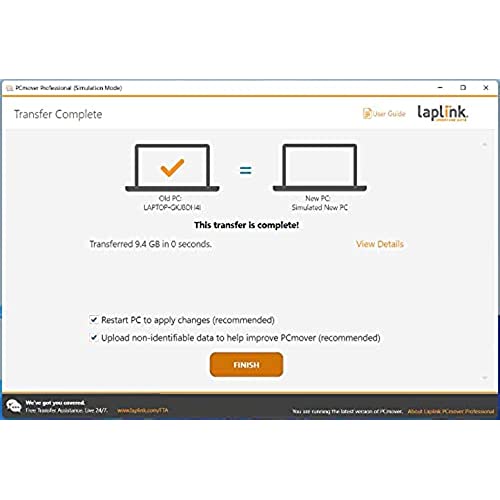
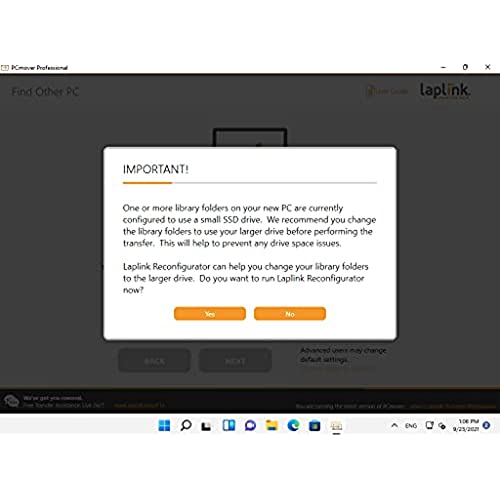

Laplink PCmover Ultimate 11 | Moves your Applications, Files and Settings from an Old PC to a New PC | Includes Optional Ethernet Cable | 1 Use
-

Dr. Josiane Howe Jr.
> 24 hourI was given the pc mover as a gift from my daughter,she told me not to panic, the customer service will do it all.Well l contacted them them and the rep took the controls and the transfer was great. Thanks
-

Steven L. Swinehart
> 24 hourI have used other versions of PC Mover successfully. Not in this case. After nearly five hours, countless chat sessions with the tech help - I give up. The software would not work with either the Laplink USB cable or the Laplink network cable. The PCs could not find each other. The software was uninstalled and a direct link from the tech help was used to download software an it was reinstalled. All instructions to disable WiFi, virus programs, etc. were followed to the letter - and Laplink PC Mover would not work. Tech help was always available but no advice given would remedy the non-communication problem. If you buy this software, be prepared for it to not work.
-

carolyn sims
> 24 hourTech support was great they were patience both on phone and chat. My old pc gave me a little trouble but Laplink worked grest.
-

jennifer brumley
> 24 hourI have used this software 25+ times in the last couple years. Make it super easy to migrate files and system info from PC to PC. I was surprised it even moves the .pst files. When time is important, quickest easiest way to move..
-

Paul
> 24 hourAs I indicated, if youre transferring just data, it will work fine but it may take a while. I dont think ANY of my old applications were able to run on the new laptop because the video hardware had changed. If you are upgrading the processor and memory to a new desktop, and NOT changing the graphics hardware, you should be ok. Bear in mind that it took 3 days non-stop to transfer data from a core i5 laptop to a full hd i5 laptop. I had the hard drive about 80% full (About 700 Gb). The software IS friendly in splitting hard drives in case youre going from a one hard drive system to a two hard drive system.
-

KenT
> 24 hourOver the years, Ive used this software about four times. I have learned that, although it might not move everything, it makes moving to a new device very easy. I only had to reload a few things and update a couple of registration numbers on each occasion. If you have a lot of software and data files, I highly recommend this product. Ive also had a few occasions when I had to contact customer support. The people are quick to respond and have been helpful - taking care of my issues all of the time.
-

Wayne E. King
> 24 hourPCMover worked great, better than expected, and saved me several days of installing, registering, and activating all the programs on my new pc. A few programs needed activation or reinstalling. Office 365 had to uninstall the trial version that came on the new pc, and installed from my MS account. Norton Security didnt transfer and the manual install got caught in a loop of install, restart and removal several times until I broke the loop. Acrobat 8 needed activation, but kept giving messages that I didnt have a network connection. Finally found out Adobe no longer supported this version and years ago shutdown their activation server and phone line without advising their registered customers.
-

R. Satnick
> 24 hourTransfer time is S-L-O-W. It took 8 hours to transfer from old laptop to new laptop. And, when it finished, my new laptop wouldnt boot. I had to restore factory settings. Then it wouldnt let me re-try the procedure because I used up- my license. A chat with Laplink restored my license. When I re-tried to transfer from my old to new laptop, it finished by making my laptop un-bootable and wiped out the factory restore option. Laplinks response was that I should call my computer manufacturer for help.
-

Buffet
> 24 hourI purchased this product to transfer everything from my old laptop computer to my brand new one.
-

Bill Wayne Oha
> 24 hourItem worked as advertised. Had no problems, never needed to contact anyone. Was easy. I just read directions before I used it. Followed directions. Total transfer time for me was approximately 2-1/2 hours. Transferred everything I wanted and it all worked after the transfer. Transfer was from older Dell computer to new Dell computer.













