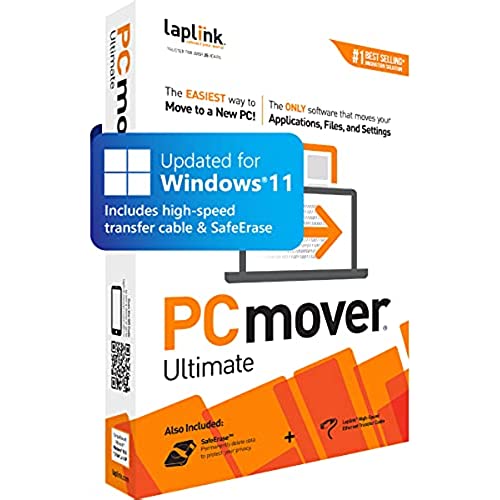
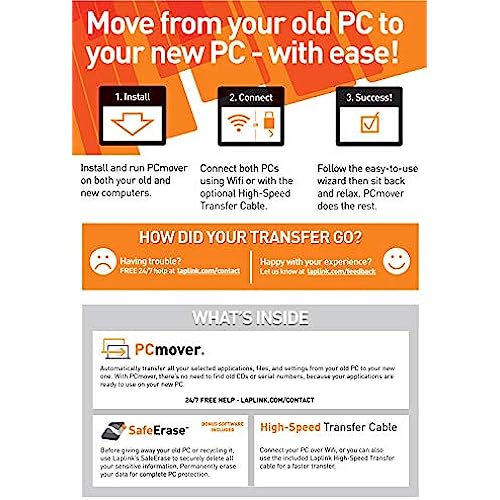

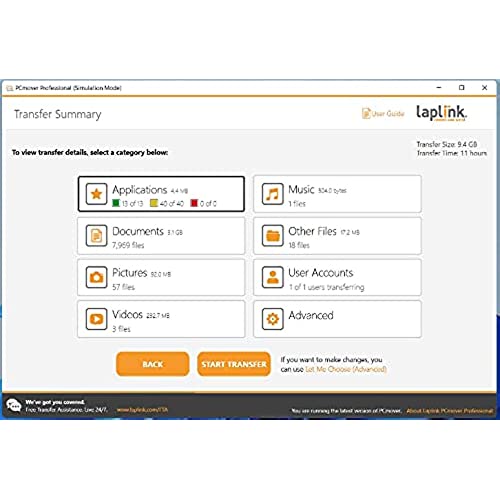
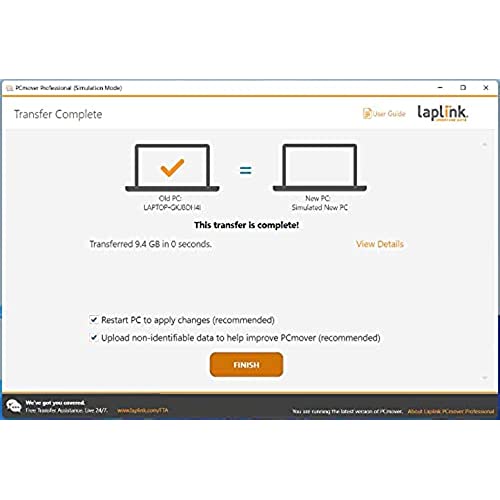
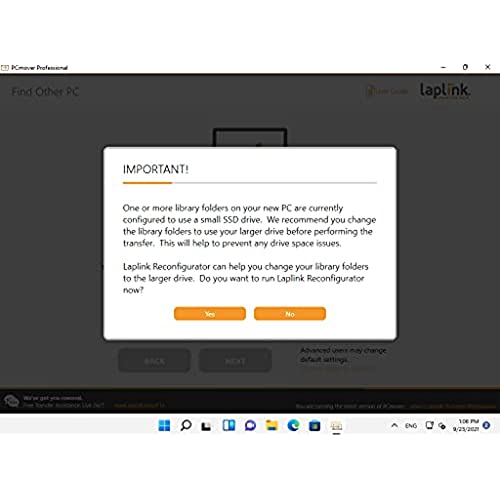

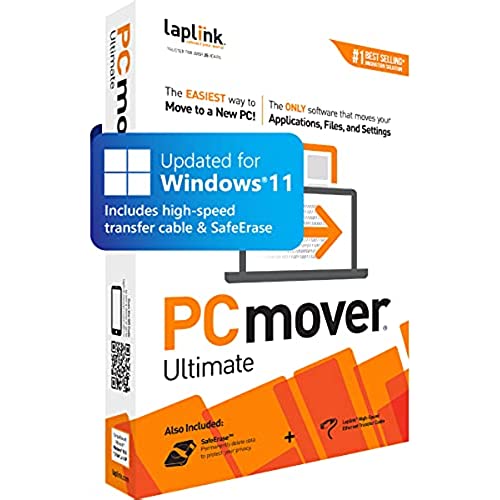
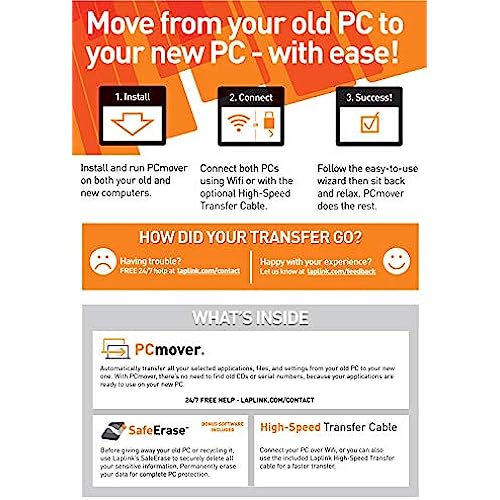

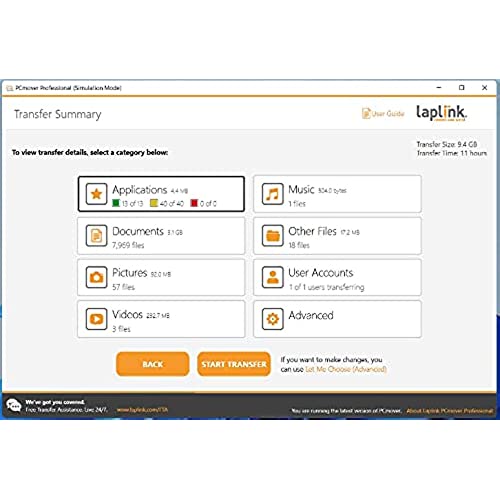
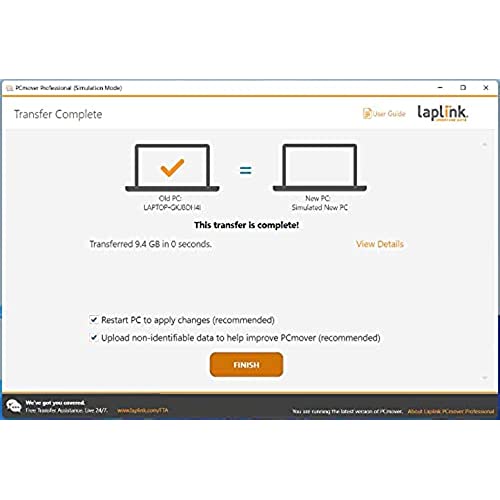
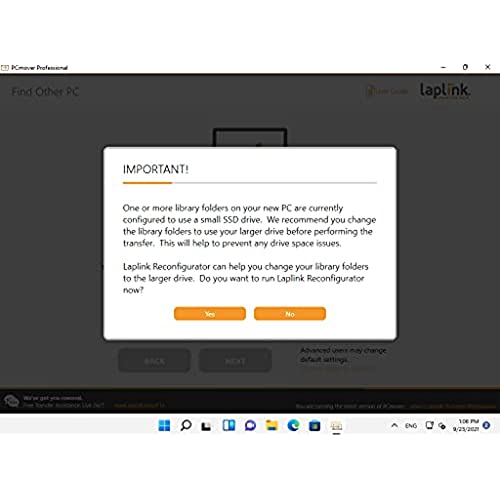

Laplink PCmover Ultimate 11 | Moves your Applications, Files and Settings from an Old PC to a New PC | Includes Optional Ethernet Cable | 1 Use
-

Willow
Greater than one weeknot nec.
-

Joe M
> 3 dayIve been fooling around with computer for over 30 years - not just surfing, emailing & making word docs. After reading the instructions & realizing that this product would not guarantee satisfying my needs, I transferred all my stuff manually!
-

Merlyn Duane Bass
> 3 dayI used the product to move lots of information/files from Windows 7 Pro to Windows 10 Pro. I used the special cable required to connect my old PC to the new one. The instructions tell you to spend a significant time in reviewing the information on your old PC to avoid transferring information/files/programs that you really dont use or need. Also be sure your old unit is clean of virus so you dont contaminate the new one. I spent several hours reviewing my old PC and purged a lot of obsolete information that I no longer needed before starting the transfer process. It is critical to carefully follow the detailed instructions provided with the PC mover--sometimes I had to read and reread to understand what was required--the devil is in the details!
-

Horacio Toy
> 3 dayTech support was excellent. Product worked well and as advertised. Only minor complaint I had was when using the Ethernet transfer cable cable, the program kept wanting to go back online which nauseated changing the cables back to my Ethernet(hardwired) internet connection.
-

Richard DePalma
> 3 daypc mover was able to transfer all data to my new pc. The new pc worked without any interruption.
-

C. Bowers
> 3 dayA few years ago my older desktop suffered a mechanical failure of the hard drive. I rebuilt the desktop with a new hard drive and considerable pain and suffering as well as being without a computer as I did it. After getting it all together I decided to be sure I would not have a repeat performance. I bought Laplink to move all my programs and files from the desktop to a new laptop as a way to have a ready to use backup. I used the special ethernet cable and the transfer went very smoothly. I have kept the laptop current and updated since and lived with peace of mind. A couple of weeks back a had a bizzare crash during update on the laptop and had to reload some programs. I used Laplink again to move those and had good help from Laplink Customer Service in making it happen. Triple A plus from me.
-

Roger Johnson
14-06-2025Could not use the product.
-

Roger
> 3 dayThis software will not move your Microsoft office from your old pc to the new one. You will have to reactivate it with a fresh key. Since I had lost my old MS certificate I had to purchase a new copy on ebay. Also i had to reinstall my HP 7510 usb printer. I have no idea what else will not be working, but this product does not provide the service that its description says.
-

Tim
16-06-2025Product only moves what it wants to. DID NOT move printer profiles, no passwords, and only some apps. Save your money its easier to do it manually
-

Robert F.
> 3 dayPCmover transferred my programs, files and settings fairly quickly. I used the high-speed transfer cable between my old and new computers. A few of my apps blocked transfers, so I reinstalled them. The help desk was fast and friendly. I used PCmover before, and I would use it again.













