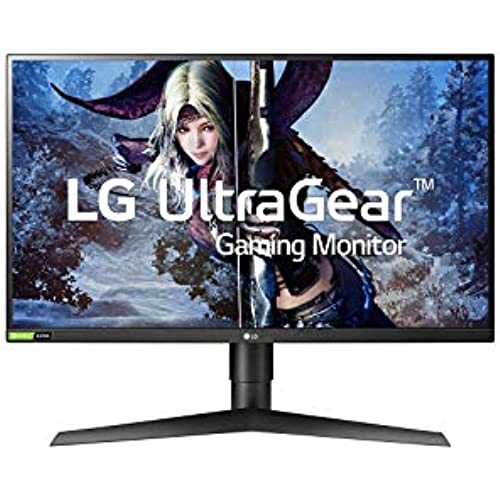






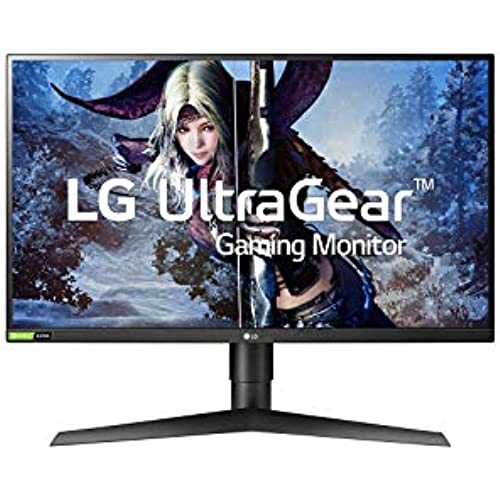






LG UltraGear QHD 27-Inch Gaming Monitor 27GL850-B, Nano IPS 1ms (GtG) with HDR 10 Compatibility and NVIDIA G-SYNC, 144Hz, Black
-

Mike
Greater than one weekNo complaints. And Im using and hdmi. Will change to display port soon. Keep in mind. I was on a Samsung curved 1080p 60hz monitor before. This blows it out! Just FYI. Coming from a curved screen to a flat. Its like the flat is curved backwards because your eyes cant make sense of a flat screen. Lol no points taken for that. I expected something weird. So yes. If you are using a 1080p. 60hz. This is a HUGE step up in my opinion.
-

Destiny_CDx
Greater than one weekDont know what to tell you. Runs perfectly fine with no ghosting while gaming. Since it is my first monitor, I cannot not tell you if it is worth like $250-300 (when I got it). But, it is definitely a worthy contender if youre not a competitive player and just want to enjoy the scenery. Quick reminder: if you want to have 144 fps, you should first check in your settings under Display.
-

Randy
> 3 dayFirst off, I got this monitor to replace my 32 Acer Nitro 1440p monitor. I wanted something a bit smaller that had higher color accuracy. This thing absolutely delivered on all my expectations and exceeded them in terms of picture quality. The display is crisp, and the color calibration is on point right out of the box. The blacks are very deep as well, Im genuinely shocked how nice the blacks were for not being OLED. The best settings are also enabled by default for least amount of motion blurring and crispness at high FPS. I run a 6900 XT and 5950X in my system, so I have all the horsepower needed to push the full 144FPS needed. It holds up well. I would definitely rate this as one of the best monitors on the market, especially at the price point. I havent had any issues thus far, but Ill update if I do.
-

Alberto Orihuela
> 3 dayIve only had this monitor for about a week but I feel like I have had enough time to make up my mind about it. I came from the VG248QE(TN panel) and immediately I could tell that the colors were a vibrant beauty and not at all saturated... except for the color red which is a little bit redder than it should be and thus caused Caucasians to have a little pink tint on them( you could say they are colored now, so its a welcome change of pace). The change from 1080p to 1440p was also something instantly noticeable. Free sync works great with my AMD GPU. HDR Effect feels like my eyes are getting attacked by a box of crayons, it not bright enough and it doesnt have local dimming so steer away from this if you want True HDR. As a competitive gamer I can without a shadow of a doubt say that the 144hz is giving me a gaming edge in Solitaire and Minesweeper. Unlike other gaming monitors this one didnt go with the disgusting tootsie roll RGB gamer aesthetic. Build feels and looks premium. The stand is metal and the monitor is plastic, but it feels like quality plastic, if you know what I mean. NSFW content looks great too but youll have to shill out cash to see content in 1440p. All in all, great monitor I recommend it!
-

Jacob
> 3 dayThis monitor is amazing when it comes to picture quality and use as a monitor. I have a few concerns though... I continually hear creaking from the monitor, not sure why this is. It is firmly secured, it also squeaks when touched. I have yet to get the audio to work via display port, but I use an audio interface and studio monitors, so Im not needing the audio enough to make a concerted effort to resolve that issue. You, however, may find this annoying if you planned on using the built in speakers. Overall, the picture quality is perfect. The better resolution makes a huge difference in screen real estate compared to other 27 in monitors, with images also looking sharper and true to color.
-

jermizzey
> 3 dayI went back forth for a while on what type of monitor to get. I was coming from a 4k display, but a pretty cheap 60 Hz TN panel that I got on a Black Friday sale years ago. High-refresh 4k panels are too pricey (and I dont think my graphics card could cut it), but I wasnt sure if I wanted to commit to trading resolution for framerate. My initial impression after using the 27-GL850-B for a couple of hours is that I absolutely made the right decision. The picture quality blows my old monitor out of the water — the better colors and viewing angles more than compensate for the lower resolution. I have to really lean-in and look hard to notice the pixel edges, and I sit fairly close to the screen. Movies/shows/videos look amazing, as well. >99% of the content I watch isnt available in 4k, anyway, so for those things the monitor is just an improvement in every way over my old one. Screen real-estate is obviously less, though, which, depending on what you do, can impact productivity (which is why I brought the old 4k monitor to the office!). Initial impressions for the high-refresh are very positive. Id never gotten to use a high+variable refresh rate monitor for an extended period of time, and honestly didnt think the difference would feel as stark as it did. Games like CS:GO are lightning-quick, and even moving the cursor across the screen feels buttery smooth compared to the 60 Hz (probably garbage input lag) panels that I have as my secondary and tertiary displays. Even for non-competitive or not-as-fast-paced games, I appreciate the snappiness over a 60 Hz display. Variable refresh works great out of the box (on Windows 10, at least — intending to test with Arch Linux soon, and might update this review). Some other reviews have mentioned the recessed VESA mounting point being a problem. This recess is 12cm x 12cm and roughly ~0.65 cm deep. I was worried that I was going to run into an issue here, but my monitor stands (Monoprice #15708) VESA mounting brackets just barely cleared and were able to fit into said recess. I strongly suspect that, even if ones VESA mounting bracket is too large, as long as it is symmetrically so, then one could just use longer M4 screws than the ones provided (this will put extra radial torque on the screws, which screws arent really designed to handle. In theory, the monitor is light enough that it should be fine, but dont blame me if you break something). Some minor complaints: * Every preset other than the default Gamer 1 preset grays-out many picture options except brightness. For example, if I want to use the clamped-gamut sRGB mode (which is accessed as a preset in the OSD), then Im prevented from adjusting the white point. * I/O (particularly the DisplayPort) is along the vertical center of the monitor, which results in interference between DP cable/plug and my monitor stand. Mine might be an uncommon situation, but it still couldve been avoided. * HDR support is token.
-

GreyMinion
> 3 dayTL:DR - great monitor, recommended, great color, almost as good as an IPS, frame rates are perfect. Good solution without requiring tons of GPU power like 4K. Pros - Color - Blacks/Contrast - Refresh Rate - Resolution/aspect ratio Cons - Possible QC issues - One stuck pixel I have had this monitor for about two months now. The monitor overall is a fantastic display and I personally really love the high refresh rate for gaming while having good color reproduction, and decent blacks in comparison to TN panels. I have always been one to buy IPS only and sacrifice having 100, 120, or faster refresh rates for gaming for the sake of color and image quality. While I feel IPS panels do still have stronger color especially the high cost pro panels, this is a far better color option than TN panels and allows for the high refresh rate as well, so personally it is a happy compromise in my opinion. My only complaint is I have owned a good number $300, to $500, to even $600+ monitors and all have come with no issues, no stuck pixels, no dead pixels, nothing, this particular one came with a stuck white pixel. Which indicates a possible QC issues for LG on these panels. Fortunately it is in a spot that I cant even notice or tell its there and it is only one, I have attempted to run tools and videos that would repair it and unstick the pixel as they say the pixel but, to no luck so far. I could have simply shipped it back to amazon and they would have gladly exchanged it but, honestly this one pixel is in a spot that is of little impact to its day to day usage and gets lost in gaming all together. Near the upper right bezel, so very minimal in its distraction. So I decided to live with it and really have no complaint otherwise about this display. I have had 1080p monitors, 21:9 3440 and even 2560 resolution ultrawides, and to be honest I find this to be the ideal sweat spot for productivity, compatibility with games and content, as well as the least GPU intensive while getting higher pixel counts and an overall better usable resolution. I also prefer the height of this resolution wise and aspect ratio to the lower cost ultra wides with similar resolutions. I debated on 4K and that is just in my opinion not quite here yet, takes way too much GPU to get good frame rate in games and some applications just do not scale well on 4k still. While I would prefer the PPI of 4k, this is the better of the two while still getting great frame rates in games. With my laptop which is an Alienware R15 from 2017 it has a GTX 1060 and this display at full resolution and most things ultra or high quality I tend to get 90+ to 130+ frame rate maximums and average about 60 FPS which is a good sweet spot. I am in the process of building a new desktop but, I found this pretty good for a resolution jump from the native 1080p of the built in display to this. Which is even better than I use to get with my 3440 21:9 UW display I had a year or two back. I do miss 16:10 aspect ratios as the standard for computers however. Miss the extra height. Oh well 16:9 is what we get now.
-

Sam Moyers
> 3 dayI love IPS panels. I used an Acer IPS for years before I decided to step up, and I have pretty high expectations for response time, color quality, and input delay. This monitor easily hits all of the marks. With the nano IPS version, or the regular, I really dont think you could go wrong. 1ms response time is a lie, but thats true of every monitor on the market that isnt a TN, and those monitors dont look very good at this price range. The fast overdrive preset - where youre going to keep this monitor - is phenomenally fast and responsive (one of the fastest IPS displays without ghosting), even at 60Hz. Another huge positive for this thing is that its dead silent. No electrical wailing or hissing. Ive read from other reviews that the headphone jack has poor sound, but it sounds no different than my motherboards sound card to me, coming from my desktop speakers and my many wasted years of being an audiophile. Maybe its using some sort of line-out mode and the headphone amp just sucks? My only real nitpick with this monitor is that it likes the color red a tad too much (likely not an issue on the non-nano). Also, dont bother with the HDR. Its literally a joke. One other thing, you can do 144Hz over HDMI, Freesync just has to be off. If you are coming from a 60Hz display, let me reassure you that screen tearing is nowhere near as noticeable at 144Hz. To summarize this review, 9/10 monitor, good for playing PlanetSide 2 and Sonic 3.
-

Squanchy
> 3 dayI should start by saying I upgraded to this monitor from a simple 1080p TV setup and was on the fence about making the jump to full 4K for my gaming rig but Im glad i decided to go with this beautiful 27 inch 1440p LG Ultragear and it has surpassed my every expectation. Ive played my PS4 Pro on a 4K 60hz TV but this is the first gaming screen Ive personally owned above 1080p and to me this monitor has far better picture quality. To be fair I have it connected to a pretty good build (i7 10700K, GTX 2070 Super, 16GB RAM) but to stay that this was an improvement over my TV+ Xbox One is a huge understatement. I play a lot of Destiny 2 and now its like it has become an entirely different game. Everything on this monitor is so smooth and just explodes with color. When running graphically demanding games with g-sync or freesync like Destiny 2, Gears of War 5/Tactics, Dishonored 2 this screen really shines. Its extremely noticeable when any game youve spent a ton of time playing on console, for me Destiny 2, is now let lose from its frame rate cap and rendered in flawless 1440 at 144hz on this monitor. It was truly a i was blind but now i see moment. As other reviewers have noted the 1ms response time is really just a marketing gimmick. The monitor technically can achieve that response but the image quality falls off a cliff. It runs just fine at a slightly lower rate. Around 4 or 5ms if memory serves for the next fastest setting. Assembly was a breeze. There is one screw in the entire set up and the base easily and snugly sits right into a slot on the back of the monitor held in place by clips operated with one easy button. Once you have it assembled, it feels pretty sturdy once you start to spin the monitor around and push and pull the top to your exact desired angle. If you want the screen higher or shorter you simply lift or press down but Its worth noting that while the screen does pivot on its X-axis it does not on its Y-axis. Only a problem if your monitor is not on a flat smooth surface. Its also important to know that when tilting the screen 90 degrees to its vertical display the screen only pivots one direction. Be careful not to torque the thing the wrong way when adjusting it this way though the casual user will probably not need to do this. The display does not pivot to follow the screen the way your smart phone does so unless youre going to buy a couple of these things and chain them together vertically you will likely be keeping it horizontal. The monitor also offers some additional features for gamers that can overlay on whatever game youre playing in case you want to easily capture some game play recordings, screen shots, or see your FPS. It can even add an artificial set of cross-hairs to any game that may not display them for you for one reason or another. It looks sharp even when not running. The red accents do make the monitor look cool though I wish they would have made the edges of the screen red as well since Its not really noticeable from the front. There are also no speakers on this monitor which wasnt a con for me but should be noted. $500 is a lot for a monitor and my review might be a bit biased since i was coming from such a poor previous setup. I cant tell you if this monitor is better than any other 1440p monitor or how it would compare to a solid 4K monitor. I also dont know how this monitor would work with an Xbox Series Ss 1440p support using HDMI instead of Display Port. Im also hesitant to speak on the brightness of this monitor because I dont really have anything to fairly compare it to. Its plenty bright even in quite a bit of sunlight though Ive heard HDR 400 is a bit low compared to some other high resolution monitors in this class. All in all If you happen to be like me and are making the jump up from 1080p for the very first time then you will not at all be disappointed with the experience this monitor delivers. Just know you wont ever be able to go back to your 1080p console setup without great resentment.
-

Anonymous
> 3 dayGood monitor, but horrible menu navigation.
